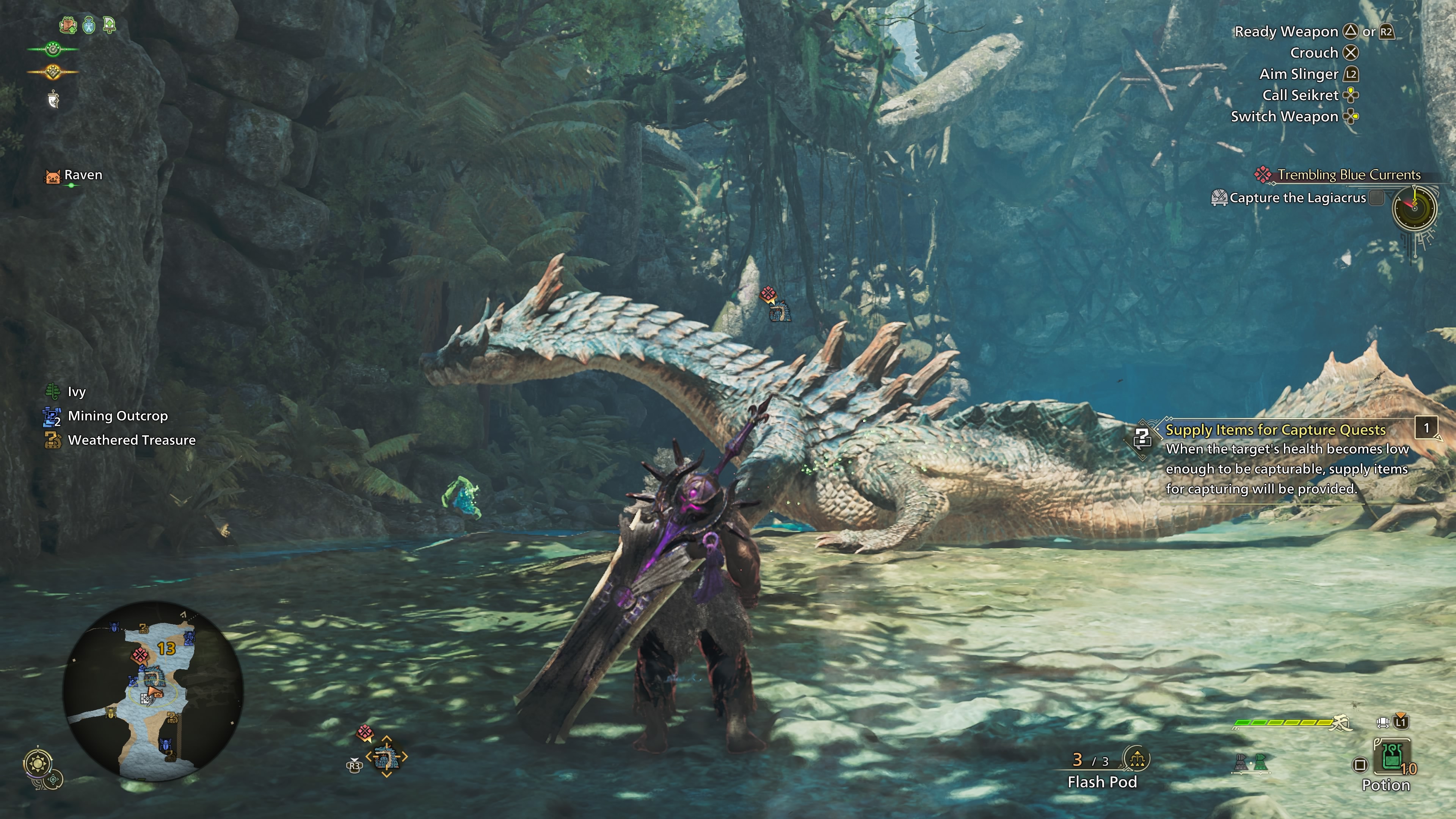In this guide, we shall go over how to use binoculars in Monster Hunter Wilds to survey terrain and monsters.

Monster Hunter Wilds is all about hunting monsters, and what good hunter does not value preparation. The game provides several tools to aid you in your hunting, including top-class weapons, potions, materials, binoculars, and much more. The binoculars, especially, are highly valuable as they kick off the preparation for any hunt.
Binoculars in Monster Hunter Wilds enable you to survey the areas and scout ahead for monsters. These tools help you identify monsters, aiding you in singling out the monsters you seek. The binoculars help you identify if the monster you’re hunting is in a pack or solo, and you can then plan accordingly. They’re also useful in identifying the terrain you will be battling on.
Head over to any vantage point and use the binoculars below, and you will get a good view of the “battle arena” in which you will hunt your monsters. Knowing the lay of the land gives you an advantage when taking on a monster, letting you maneuver around smartly. If you’re unsure of how to use binoculars, read on ahead to find out.
Related: How To Change Seasons in Monster Hunter Wilds? – Deltia’s Gaming
Where To Find Binoculars in Monster Hunter Wilds
You begin Monster Hunter Wilds with the binoculars item already unlocked and placed in your inventory. Since this item is essential to the monster hunting experience, the game gives it to you right away. You can find the binoculars inside your inventory, or in the item bar on the bottom right corner of your screen. Scroll through the item bar till the binoculars are selected to use them.

Also Read: Monster Hunter Wilds: How To Fish and Get Lures – Deltia’s Gaming
How To Use Binoculars in Monster Hunter Wilds
As stated earlier, the binoculars are already placed in your inventory when you start out with Monster Hunter Wilds. Simply use your radial menu inventory (by holding L1/LB) and find and select the binoculars. Alternatively, locate it in your item bar on the bottom right corner of the screen by pressing R1/RB and use it by pressing square/X.
Once you have the binoculars equipped, you can use varying levels of zoom. The binoculars begin at a fully zoomed out state, allowing you to survey the entire landscape and get a better idea of the terrain. If you wish to zoom in on a creature, simply press R2/RT. You can then focus on your target by pressing the Right Stick. If you wish to zoom out, simply press L2/LT.

We provide the latest news and create guides for Monster Hunter Wilds or MH Wilds. Meanwhile, you can check out the following Monster Hunter articles or catch us playing games on Twitch and YouTube:
 Reddit
Reddit
 Email
Email