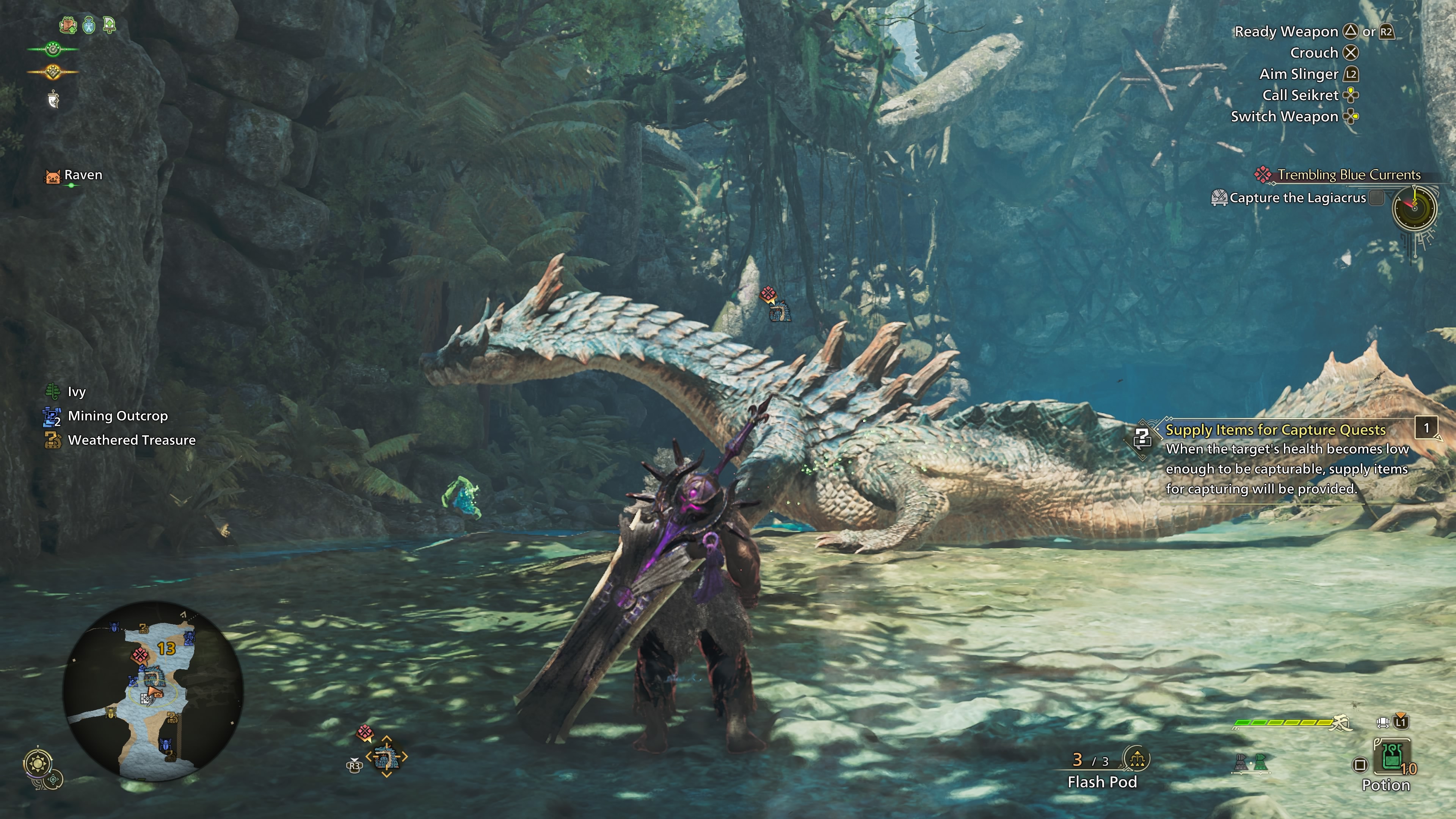Everything you need to know about the multiplayer modes in Monster Hunter Wilds, and how to use them for co-op hunting.

Multiplayer is one of the core pillars of any good Monster Hunter experience (save for Monster Hunter Stories). This also holds true for the series’s latest entry, Monster Hunter Wilds. However, multiplayer is not without its issues. In the past, co-op and multiplayer have been a somewhat clunky affair in the Monster Hunter games. Even in Monster Hunter World, which aimed to minimize the friction for new players jumping into the series, multiplayer was somewhat tedious to interact with. However, with Monster Hunter Rise, and now, Monster Hunter Wilds, Capcom has massively streamlined the multiplayer process.
Here’s everything you need to know about Monster Hunter Wilds’ multiplayer and how to play the game in co-op.
How To Play Monster Hunter Wilds in Multiplayer Mode

In Monster Hunter Wilds, multiplayer is significantly more simplified compared to previous entries. To play the game in co-op, you essentially need to join a Link Party, and once the host posts a quest, you can simply join that quest to start hunting with your friends or other players online. There are still certain limitations to this rule.
Firstly, if you’re playing the game on consoles (PS5 or Xbox Series X|S), you will need an active PlayStation Plus (PS+) or Xbox Live subscription. Furthermore, much like the past games, Monster Hunter is strictly PvE. There are no PvP modes in MH Wilds. Additionally, there are also Low and High Rank restrictions in place for multiplayer.
For instance, if your friend within the same Link Party is in High Rank and posts an HR quest, you can only join said quest if you too are in High Rank. If you’re yet to reach High Rank, you won’t be able to join that quest. However, if you’re in High Rank, you can join a Low Rank quest posted by the host of the Link Party.
Joining a Link Party is incredibly easy. Here are the steps to join a Link Party in Monster Hunter Wilds:
- Head to the Communication tab of the main menu during gameplay.
- Under the Communication tab, select Link Party.
- If you want to be the host of the Link Party, send invites to your friends using the Invite to Link Party option.
- If you want to join a friend’s Link Party, you will need to accept their Link Party invitation.
- To accept an invitation, head to the Invitation List option under the Communication tab.
- If you don’t have your friends added to your game, you can add them via their Hunter IDs.
- Every player is assigned a unique Hunter ID. Simply input the Hunter ID in the Invite a Friend option to add your friends to your game.
- Once your friends are added, you can send them Link Party invitations directly from the game.
Online SOS System in Monster Hunter Wilds, Explained
While playing Monster Hunter with friends is always fun, there’s also the option to play the game with random players, online. To do so, you’ll need to make use of the SOS feature. If you’re in the Online Single-player or Regular Online (Lobby) modes, you can head to your Handler (Alma) and from there, you can choose SOS Flare Quests to head into a co-op session. It should be noted that you can only do SOS for quests that fall under your current progression level. If you’re in High Rank and have progressed up to 4 Star quests, that will be the limit to the quests you can accept.
Looking For More?

We provide the latest news and create guides for Monster Hunter Wilds or MH Wilds. Meanwhile, you can check out the following Monster Hunter articles or catch us playing games on Twitch and YouTube:
 Reddit
Reddit
 Email
Email