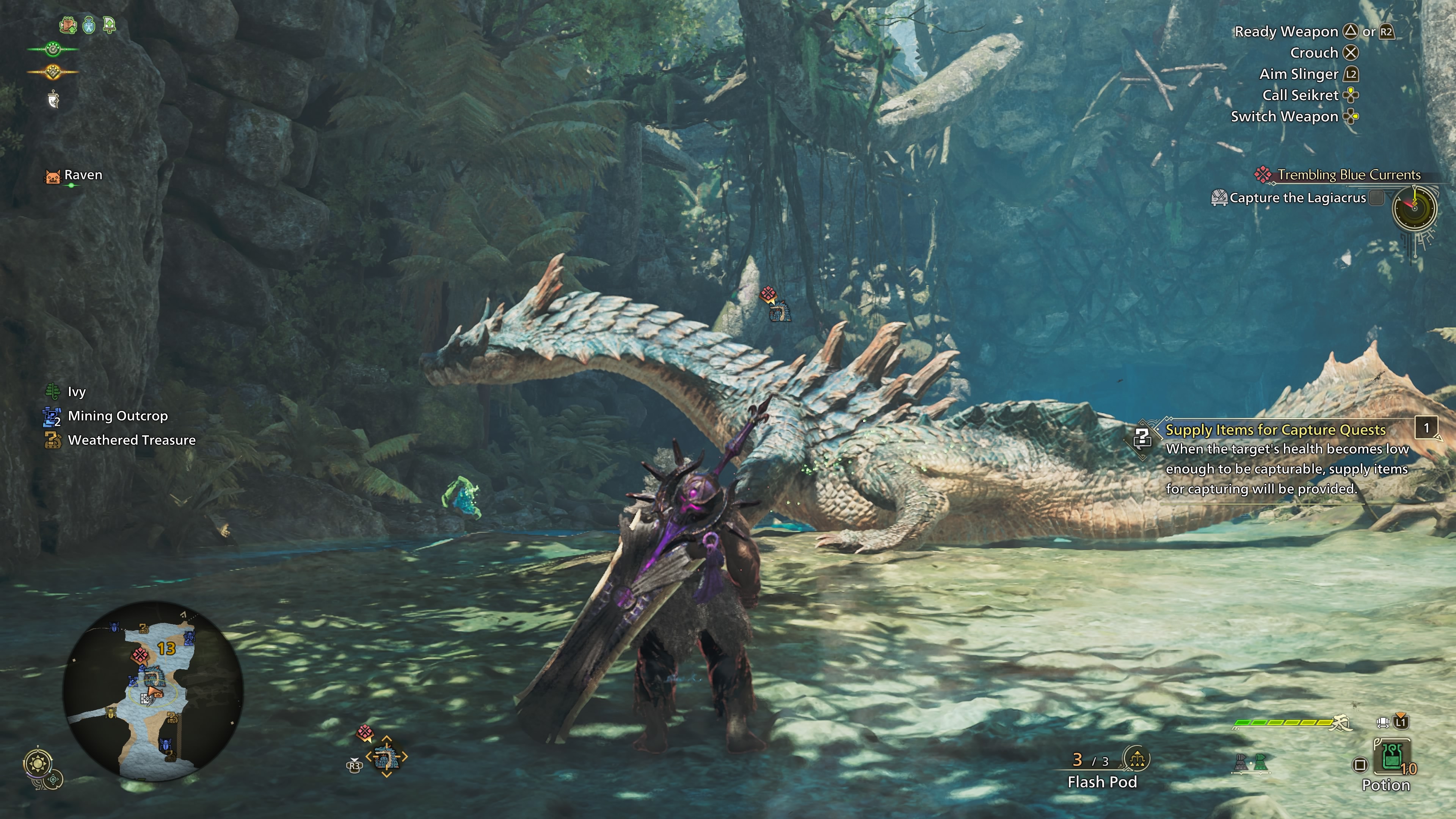Everything you need to know about the Photo Mode in Monster Hunter Wilds, how to access it, features, and more.

A dedicated Photo Mode is something Monster Hunter fans have been asking for ever since Monster Hunter World’s release. Although on PC, fans did come up with mods to add “free-cam” and Photo Mode, there was nothing as such officially added to the game by Capcom. With Monster Hunter Rise, Capcom did finally add a dedicated Photo Mode to the series, albeit with a ton of restrictions. For one, you can’t pause the game while in Photo Mode, which more or less defeats the purpose of it. However, with Monster Hunter Wilds, Capcom has finally added a fully functional Photo Mode. Not only that, but you can also use the feature during combat while pausing the action.
However, as is the case with most mechanics in Monster Hunter games, Photo Mode in MH Wilds can be a bit tricky to access and use. Here’s everything you need to know about the Photo Mode in Monster Hunter Wilds, how to use it, and more.
How To Access the Photo Mode in Monster Hunter Wilds

The Photo Mode in Monster Hunter Wilds can be accessed via the main menu. You will find the Photo Mode option under the Systems tab. Once you select Photo Mode, you will be forced into the first-person perspective. However, you can simply press X (on an Xbox controller) or Square (on a PlayStation controller) to switch to a third-person mode. By default, the Photo Mode doesn’t automatically pause the game. Instead, to pause at any particular frame, you need to press RS (on an Xbox controller) or R3 (on a PlayStation controller). Do note that you can only access Photo Mode in the Offline or Online Single Player modes, not when you’re in a multiplayer lobby.
Furthermore, Photo Mode only allows pausing when you’re playing solo, in the Online Single Player mode. If another player joins you over an SOS Signal, you won’t be able to pause the game. You can also add Photo Mode to your Radial Menu to access it instantly. You can edit your Radial Menu while inside your resting tent (Pop-Up Camp or Base Camp) or via the main menu.
Photo Mode Features

Much like in Monster Hunter Rise, MH Wilds’ Photo Mode allows you to adjust the lateral and vertical position as well as the field of view (FOV). In addition to that, if you enter the Edit Mode, you can also toggle the Depth of Field, Camera View, and Camera Rotation. Furthermore, there’s also the option to use different poses for the Hunter and the Palico. You can also change the Hunter’s expression in Photo Mode.
Do note that the gestures available in the Photo Mode are the ones you already have access to in the game. DLC gestures won’t show up in Photo Mode unless you already own them in Monster Hunter Wilds’ base game.
Looking For More?
Thank you for reading the Monster Hunter Wilds article. We provide the latest news and create guides for Baldur’s Gate 3, Starfield, ARK Survival Ascended, and more. Also, watch Deltia play games on Twitch or visit his YouTube channel!
 Reddit
Reddit
 Email
Email