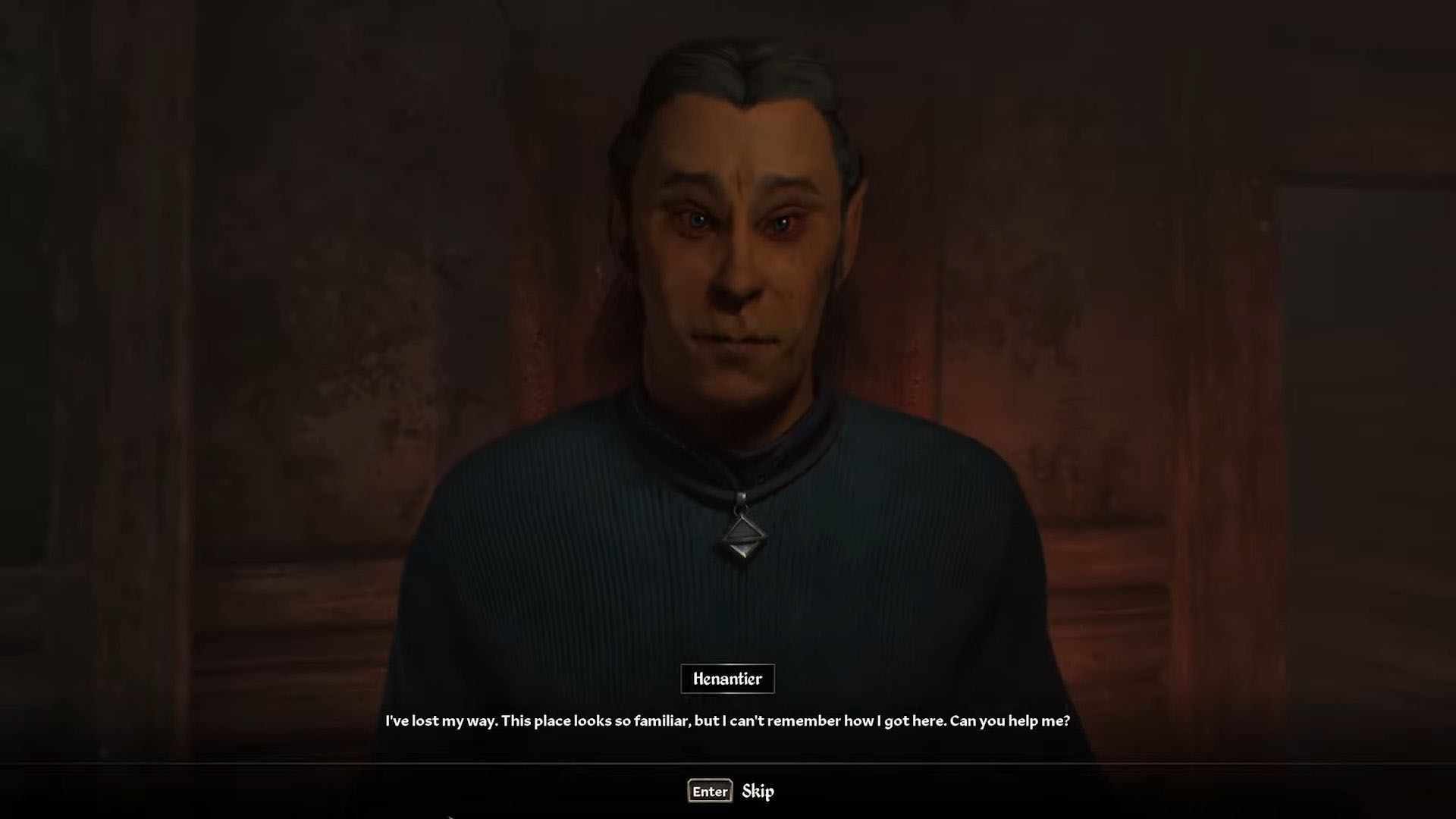Learn how to drop items in Oblivion Remastered across all platforms, manage over-encumbrance, and explore alternatives.

In addition to its hostile world filled with monsters, Oblivion challenges the adventurer with high-stakes inventory management. When a player exceeds their carrying capacity, they become over-encumbered and move extremely slowly. Over-encumbrance renders a player completely unable to perform several actions, which makes them an easy target for nearby enemies and is a cause for general irritation.
The dreaded mechanic would root you to the spot in the original, but has improved in the game’s remaster. Players must once again decide which items to ditch to reduce encumbrance and regain their mobility. Our guide highlights the step-by-step process to drop items and discusses alternatives to it.
Dropping Items in Oblivion Remastered

Both PC and consoles have simple methods to drop items from the inventory, with the former accomplishing it quicker on mouse and keyboard thanks to a dedicated inventory button.
PC: Mouse and Keyboard
- Press the “I” key to open the inventory.
- Press Left Shift + Left Click on the item you want to drop.
- Press Left Control + Left Click on an item to drop its entire stack.
Xbox and PC Controller
- Open the inventory from the menu.
- Navigate to the item you want to drop and press the “X” button.
- To drop an entire stack of items, hold the “X” button.
PlayStation
- Open the inventory.
- Select the item to drop and press the Square button.
- Hold the Square button to drop the entire stack of selected items.
The drop item buttons are displayed at the bottom of the inventory page and work in any of its tabs. Discarded items will drop to the ground in front of you and can be picked up again.
Alternatives to Dropping Items
Generally, you will want to sell extra items collected while adventuring rather than dropping them. If you want to avoid or solve over-encumbrance, there are several methods to do so without dropping items:
Fortify Strength
For every point in Strength, the carry weight is increased by 5. This makes the Fortify Strength effect extremely effective as a temporary solution to over-encumbrance. Use a Fortify Strength spell or potion to regain mobility, fast travel to a vendor, and sell excess items. The Fortify Strength enchantment on armor, clothes, or accessories will apply a passive bonus to Strength and carry weight.
Feather Effect
The Feather spell or potion will serve a similar function as Fortify Strength and temporarily remove over-encumbrance, albeit to a lesser extent and with no other benefits.
Looking For More About Elder Scrolls Oblivion Remastered?
Thank you for reading the Guide. We provide the latest news and create guides for Baldur’s Gate 3, Enshrouded, Dune Awakening, and more. Also, watch Deltia play games on Twitch or visit my YouTube channel!
 Reddit
Reddit
 Email
Email