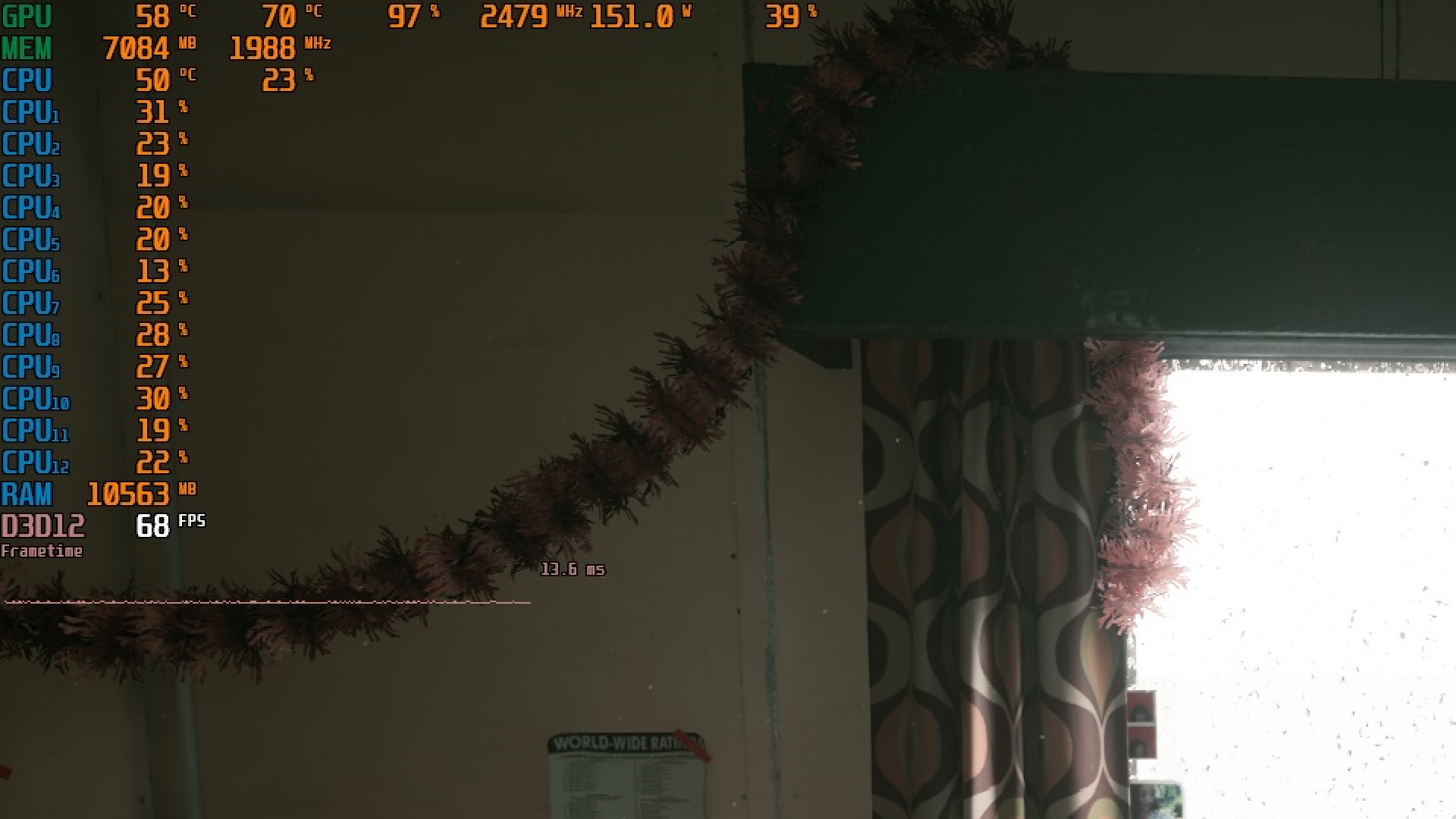Here is a detailed guide to help you optimize Path of Exile 2 (PoE2) on RTX 5060 Ti.

Path of Exile 2 is the anticipated sequel to its predecessor, now officially bound to leave the Early Access stage soon. Considering how well-designed the game’s combat and RPG mechanics are, it was bound to be a major hit among JRPG and ARPG fans alike.
However, the game is pretty notorious for its optimization issues, which is quite the norm for developers now. Still, since the game consists of huge battlegrounds and enemies, it can bring a huge performance strain, no matter how strong the GPU is. If you’re an RTX 5060 Ti user, the budget-friendly graphics card from Nvidia’s strongest GPU lineup yet, you can tweak the settings enough to bring in a massive FPS increase.
Due to the performance constraints, Path of Exile 2 can be a heavy task to process for your GPU. Want to know the best settings for it? This guide will provide you with the perfect settings to tailor your gameplay experience without losing visual fidelity.
Optimal Settings in Path of Exile 2 for RTX 5060 Ti

The mentioned settings are configured with the RTX 5060 Ti 16 GB variant, so if you’re facing issues because of the 8GB VRAM allocation, reduce some of the settings.
Display Settings
| Option | Setting |
| Renderer | Vulkan (Provides superior stability compared to DirectX 12) |
| Mode | Exclusive Fullscreen or Windowed Fullscreen |
| VSync | On (It prevents screen tearing but locks the frames onto your monitor’s hertz) |
| Dynamic Resolution | On |
| Window Resolution | 2K/1440p (2560×1440) |
| Upscale Method | DLSS |
| Image Quality | Balanced |
Graphic Settings
| Option | Setting |
| Texture Quality | Ultra |
| Texture Filtering | Anisoptric Filtering 16x |
| Lighting | Medium |
| Shadow Quality | High |
| Sun Shadow Quality | Medium |
| Number of Lights | Low |
| Bloom | 50% |
| Water Detail Level | Medium |
If you’re using the 8GB variant of the RTX 5060 Ti, you should consider toning down the Texture Quality.
Looking For More Related to Tech?
We provide the latest news and “How To’s” for Tech content. Meanwhile, you can check out the following articles related to PC GPUs, CPU and GPU comparisons, mobile phones, and more:
- 5 Best Air Coolers for CPUs in 2025
- ASUS TUF Gaming F16 Release Date, Specifications, Price, and More
- iPhone 16e vs iPhone SE (3rd Gen): Which One To Buy in 2025?
- Powerbeats Pro 2 vs AirPods Pro 2: Which One To Get in 2025
- RTX 5070 Ti vs. RTX 4070 Super: Specs, Price and More Compared
- Windows 11: How To Disable Lock Screen Widgets
 Reddit
Reddit
 Email
Email