If you want to have cosmetic mods in REPO, here is all you need to know, including where to download them in the game.

REPO has a pretty basic cosmetic option but can be expanded through mods. Just like other popular games, Semiwork’s hit title also has a community that shares various modifications to the game. This means that you can download and install some third-party cosmetics to fully customize your character.
However, downloading mods will require you to install a third-party app like Thunderstore, which you can find on the Overwolf website. To help you out, here is what you need to know about how you can download cosmetic mods for REPO.
Also Read: REPO Zero Gravity Drone, Explained
How To Download Cosmetic Mods for REPO
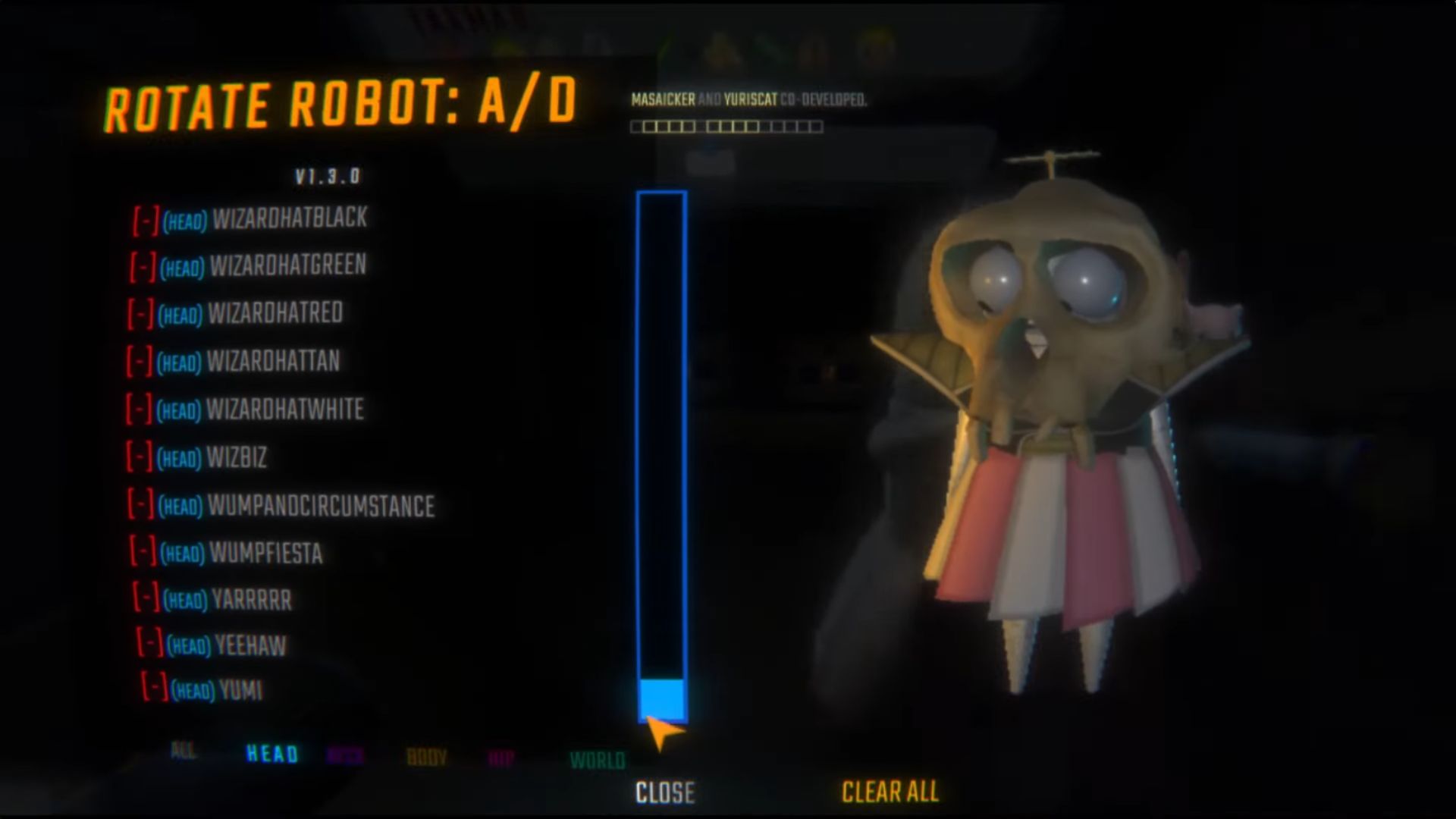
For now, REPO does not have an expansive cosmetics option in the game. Considering it’s still in early access, we might be getting this feature in the future when it’s ready. Until then, you can download mods shared by the gaming community if you want more customization.
In the meantime, if you want to customize your character with mods, you can install the Thunderstore app. Here is a step-by-step guide on how you can do it.
- Head to the official website of Overwolf and download the Thunderstore app.
- Install the app and open it.
- Search for REPO on the list of supported games.
- Browse through various cosmetics mods for the game, like More Heads Plus.
- Install some mods and play the game.
- In the main menu, click the button at the bottom left side of the game, below the Quit Game option.
- Customize your character using the mods you installed.
Once you are done, you should see the changes immediately after customizing your character with cosmetic mods in REPO.
Also Read: REPO: How To Get Infinite Ammo
Do Cosmetic Mods Affect Performance for REPO?
Cosmetic mods for REPO don’t necessarily affect the performance of the game. However, there might be under-optimized mods that might cause problems with your game. Fortunately, you can just remove these cosmetic mods easily.
If you want to make sure, make a backup of your game before installing any mods for REPO. This way, you can just revert the changes if they get corrupted. It’s always a good practice to back up your game files before installing various mods in case of issues.
![REPO Logo [Source: semiwork]](https://static.deltiasgaming.com/2025/03/header.jpg)
We provide the latest news and create guides for REPO. Meanwhile, you can check out the following REPO articles or catch us playing games on Twitch and YouTube:
 Reddit
Reddit
 Email
Email
![REPO Duck Bucket Guide [Source: semiwork]](https://static.deltiasgaming.com/2025/05/15c04-17463712350824-1920-800x450.webp)

