There are a bunch of methods you can try out to fix the lagging, FPS, and other performance-related issues in REPO.

Dealing with the supernatural is part of the description when it comes to REPO. You’re thrown into bizarre locations that are troubled by the supernatural, and it is your job to hop in, retrieve valuables, and hop out. While there are plenty of ghosts for you to deal with, some players have found a new ghost in the form of performance issues in the game. These lagging and FPS issues are haunting many players who are now searching for fixes to these issues.
The FPS and lagging issues come as a surprise as well, as the game is not all that demanding and requires low specs. The performance issues could be attributed to the game being in early access at the moment. Nonetheless, these issues take away from the overall enjoyment.
If you’re unwilling to wait for a patch and want the issues fixed and are looking for ways to fix the issue, there are a few methods you can try out to see if they fix your performance. In this article, we shall go over how to fix FPS and lagging issues in REPO.
Related: REPO: All Treasures and Their Values
How To Fix FPS and Lagging Issues in REPO?
Verify Integrity of Game Files
The first method we recommend trying is opening Steam and verifying the integrity of your REPO game files. Head to REPO in your game library on Steam and right-click on the game to bring up a few options. Click on “Properties,” and then click on “Installed Files” in the next menu. Select “Verify Integrity of Game Files” and then relaunch the game to check if the issue is fixed.
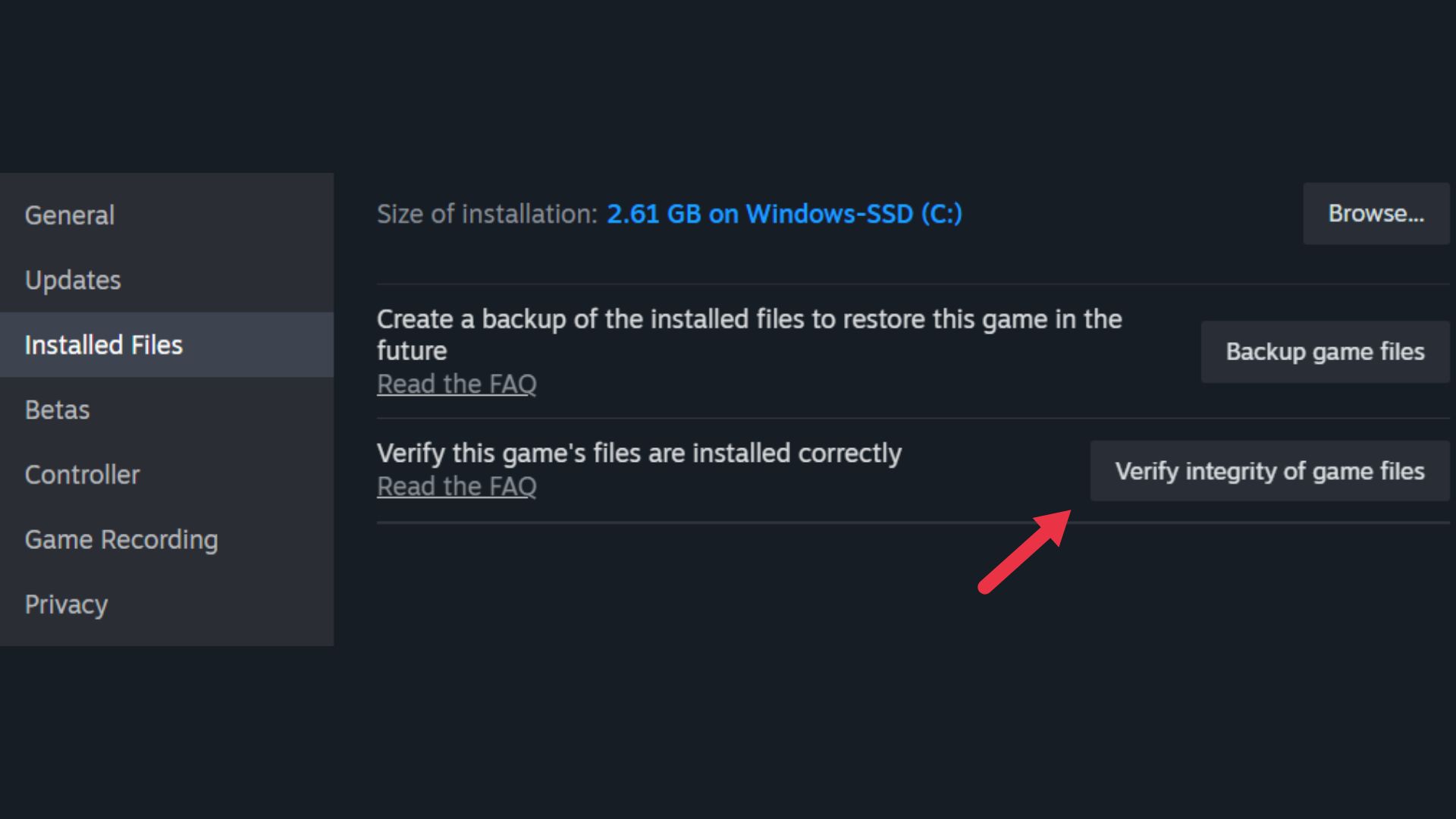
Also Read: All REPO Monster and How To Beat Them
Change Launch Options
Second, we recommend modifying launch options on Steam. Once again, find the game in your Steam library, right-click on it, and select “Properties.” In the next menu, click on “General” and type “-dx11” in the “Launch Options” text box at the bottom. If this does not work out, try doing the same but with “-dx12” typed in. One of these two launch options is likely to fix your performance issues and improve the overall feel of the game.
Update Your Graphics Drivers
Lastly, if nothing else bears fruit, we recommend updating your graphics drivers. Drivers are often optimized with newer games in mind, so it would be good to get the latest driver. Before you do so, however, make sure to note down the name of your current driver so you can roll back if the driver worsens the performance.
Looking For More?
Thank you for reading the article. We provide the latest news and create guides for Baldur’s Gate 3, Starfield, ARK Survival Ascended, and more. Also, watch Deltia play games on Twitch or visit his YouTube channel!
 Reddit
Reddit
 Email
Email
![REPO Duck Bucket Guide [Source: semiwork]](https://static.deltiasgaming.com/2025/05/15c04-17463712350824-1920-800x450.webp)

