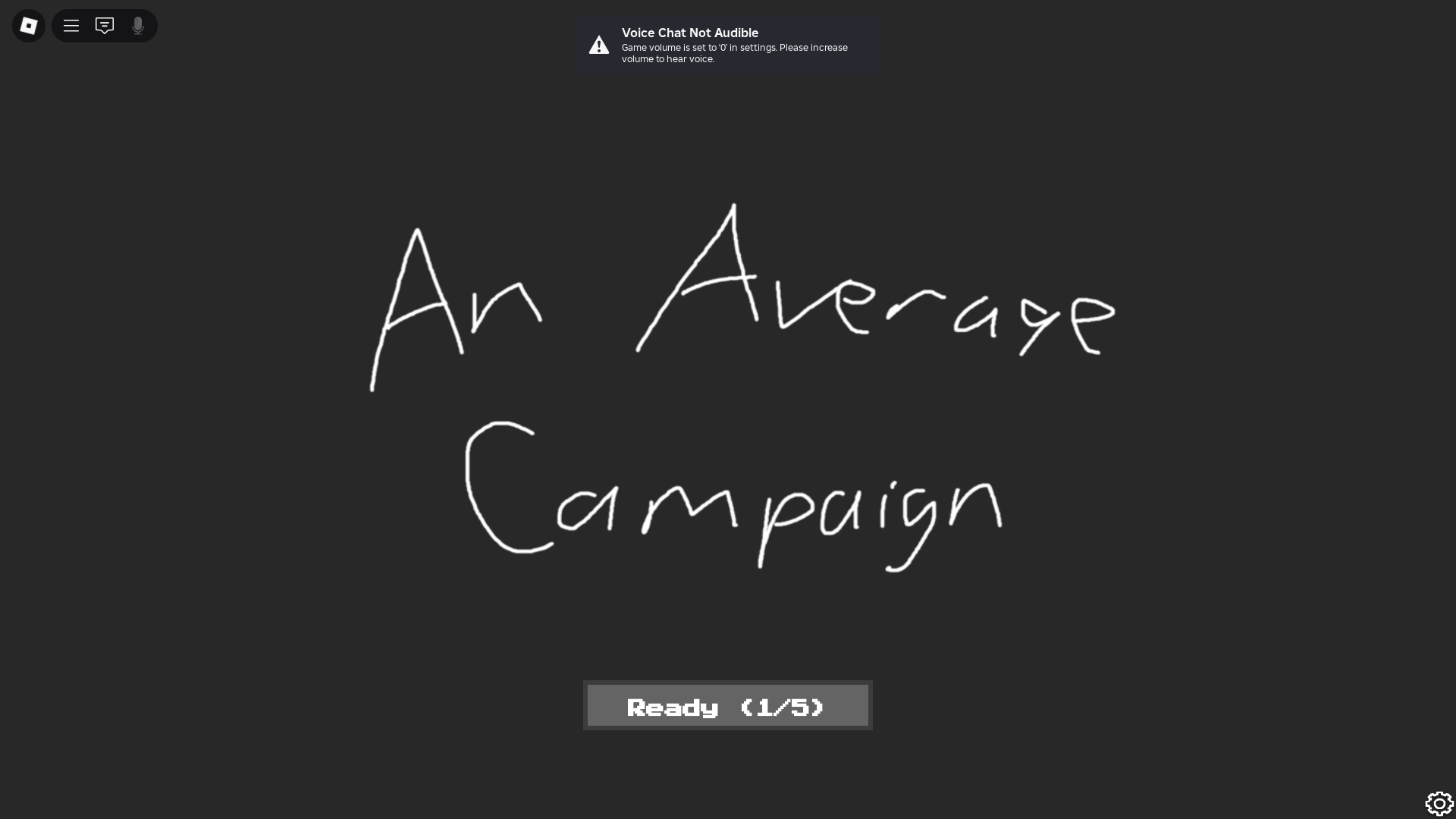Chained in Backrooms is a co-op, mission-based horror game. This article will provide a beginner’s guide on how to play the game.
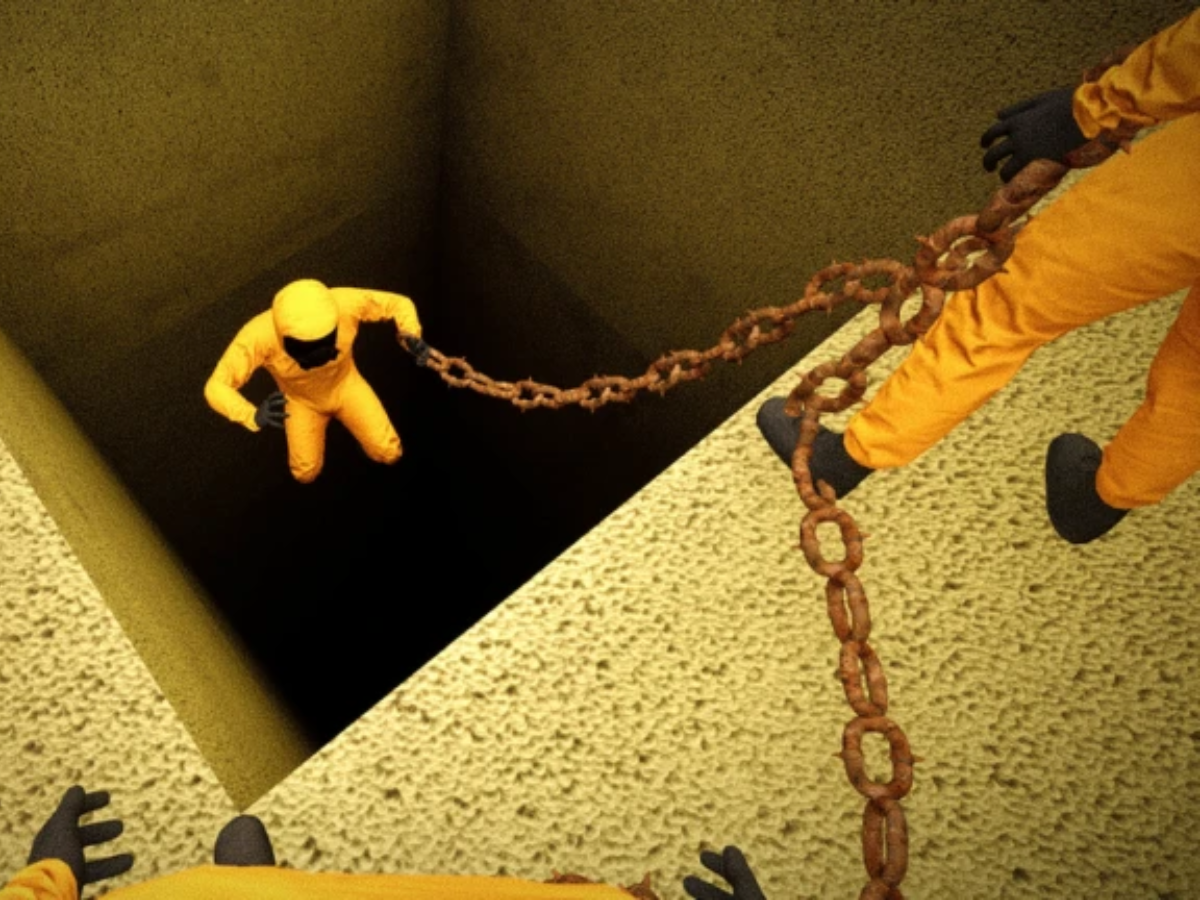
Chained in the Backrooms is a cooperative, mission-based horror game on Roblox. Developed by Musta and Alexander, the game was released in April 2025. Since then, it has garnered over 2.6M visits and boasts an active player base of over 2.2K. The core mechanic involves players being physically chained together, requiring coordination to move, solve puzzles, and complete challenging missions.
The game currently supports 1–8 players, requiring teamwork to progress. Each level introduces unique puzzles, mini-games, and objectives. This article will provide a beginner’s guide to Chained in the Backrooms in Roblox.
Beginner’s Guide to Chained in the Backrooms
Let’s first begin with how to access the game. Open the Roblox app or website and then search for “Chained in Backrooms.” Once you find the page, click on the “Play” button.
Once you click “Play,” you will enter a public server that supports up to 8 players. For a smoother experience, play with friends. You can start playing with “One Player.”
Objectives in Chained in Backrooms
The core objective is to move from one section to another, completing certain challenges or tasks. You will be tethered by chains, limiting individual movement. You must move in sync with teammates to navigate obstacles or flee dangers.
There are 11 levels in the game. Each level has unique objectives, like finding items, activating switches, or solving mini-games (e.g., memory puzzles, mazes). For instance, the first level is titled “Escape the Maze.” The second is called “The Obby.”
How To Survive the Creatures in Chained in Backrooms
Hostile creatures roam the Backrooms. They’re unpredictable, so listen for audio cues (growls, footsteps) to avoid them. Here are a few tips to survive the creatures:
- Scan for cues: Be wary of visual or audio cues. For example, some creatures trigger flickering of light.
- Move as a cohesive unit: Try to move together and in sync. A slower team means the creatures have a greater chance of catching you.
- Use hiding spots: The Backrooms have environmental cover like corners, lockers, or shadowed areas. Hide in these areas to avoid the creatures.
Controls in Chained in Backrooms
Here are the controls for the game (PC):
- WASD: Move.
- Spacebar: Jump.
- Shift: Sprint (chain may limit).
- Mouse: Look around.
- E: Interact (items, puzzles).
- R2: Pull.
- 1-3: Switch tools (if inventory exists).
- C: Crouch/hide.
- T or /: Chat for team coordination.
Looking For More?
Thank you for reading the article. We provide the latest news and create guides for Baldur’s Gate 3, Starfield, ARK Survival Ascended, and more. Also, watch Deltia play games on Twitch or visit his YouTube channel!
 Reddit
Reddit
 Email
Email