Schedule 1 has a maximum lobby size of four players, but it can be expanded by using the Schedule 1 MultiplayerPlus mod.

Note: This article focuses on Schedule 1 and its content, which is a video game set in a fictional world. Items, recipes, etc, mentioned in the article are exclusively from the game and don’t refer to anything in real life.
The trending new title, Schedule 1, is a game that puts you in charge of your own criminal empire, rising from a mere drug peddler to a criminal overlord of Hyland Point. But just as Heisenberg wouldn’t be where he is without Pinkman, you can’t reach your true potential without a trusted buddy aiding your organization. The game allows you to become the kingpin of Hyland Point with friends by your side through a co-op mode.
Schedule 1 can be played cooperatively with up to three other players for a total of four players in a lobby. The game has a max lobby size of just four players, meaning that you cannot have more than four players in a game at any given point. While this may seem like a bummer for players with more than three friends, there is a way to bypass the lobby size and have more than four players running the criminal empire at once.
You can increase your maximum lobby size in Schedule 1 by using mods. If you’re someone looking to play with more than four players in a lobby for an authentic criminal organization experience, we’re here to help you. In this guide, we shall go over how to install mods to increase the max lobby size of your Schedule 1 lobby.
Related: Schedule 1: How To Find and Use the Laundromat
How To Increase Max Lobby Size in Schedule 1
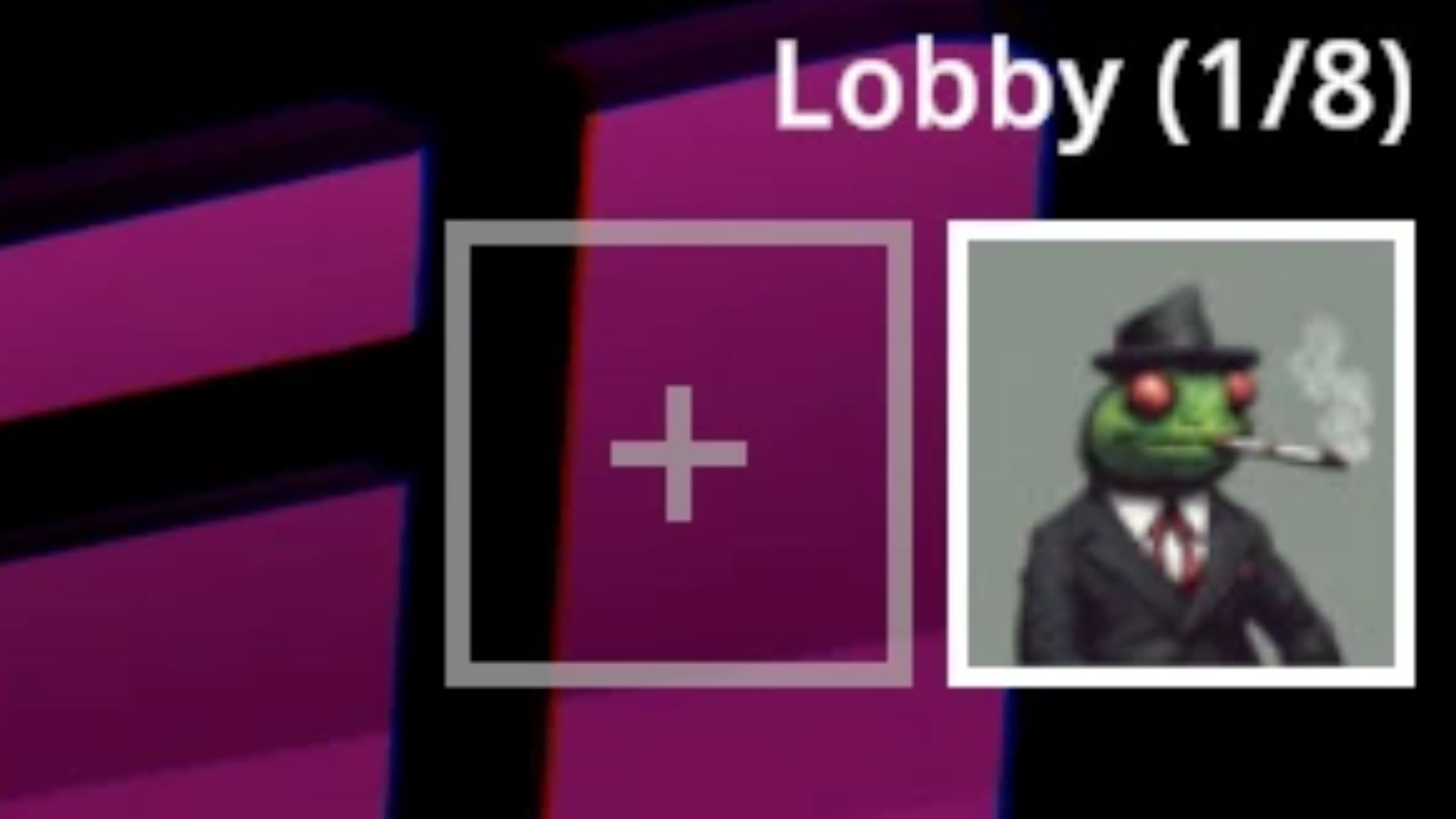
Also Read: Schedule 1 PC Optimization Guide: Best Settings for Optimal Performance
As stated earlier, you can increase the max lobby size of your Schedule 1 lobby by using mods. We recommend using the Schedule 1 MultiplayerPlus mod by user MedicalMess on NexusMods. This mod increases the lobby size from four players all the way up to 20. You can install this mod by following the steps below:
- Head to the Schedule 1 MultiplayerPlus mod page or paste “https://www.nexusmods.com/schedule1/mods/55” into your browser.
- The creator then directs you to download and install the MelonLoader mod manager.
- Install the mod manager, open it, and then select Schedule 1.
- After installing MelonLoader, click the folder icon in the installer.
- On Steam: Go to Library → Right-click Schedule 1 Free Sample
- Select Manage > Browse Local Files
- These will take you to the game folder, where you’ll find the “Mods” folder!
- Download & Unzip the “The Mod is Inside This Folder” Folder
- Inside the unzipped folder, move the .dll file into your game’s “Mods” folder
Install the mod and launch the game, and you can then play with up to 19 other friends if they have the mod installed.
Looking For More?
Thank you for reading the article. We provide the latest news and create guides for Baldur’s Gate 3, Starfield, ARK Survival Ascended, and more. Also, watch Deltia play games on Twitch or visit his YouTube channel!
 Reddit
Reddit
 Email
Email


