Some users argue that the PCIe Wi-Fi card is superior to the Wi-Fi dongle, yet many still choose the latter. Let’s find which is better.
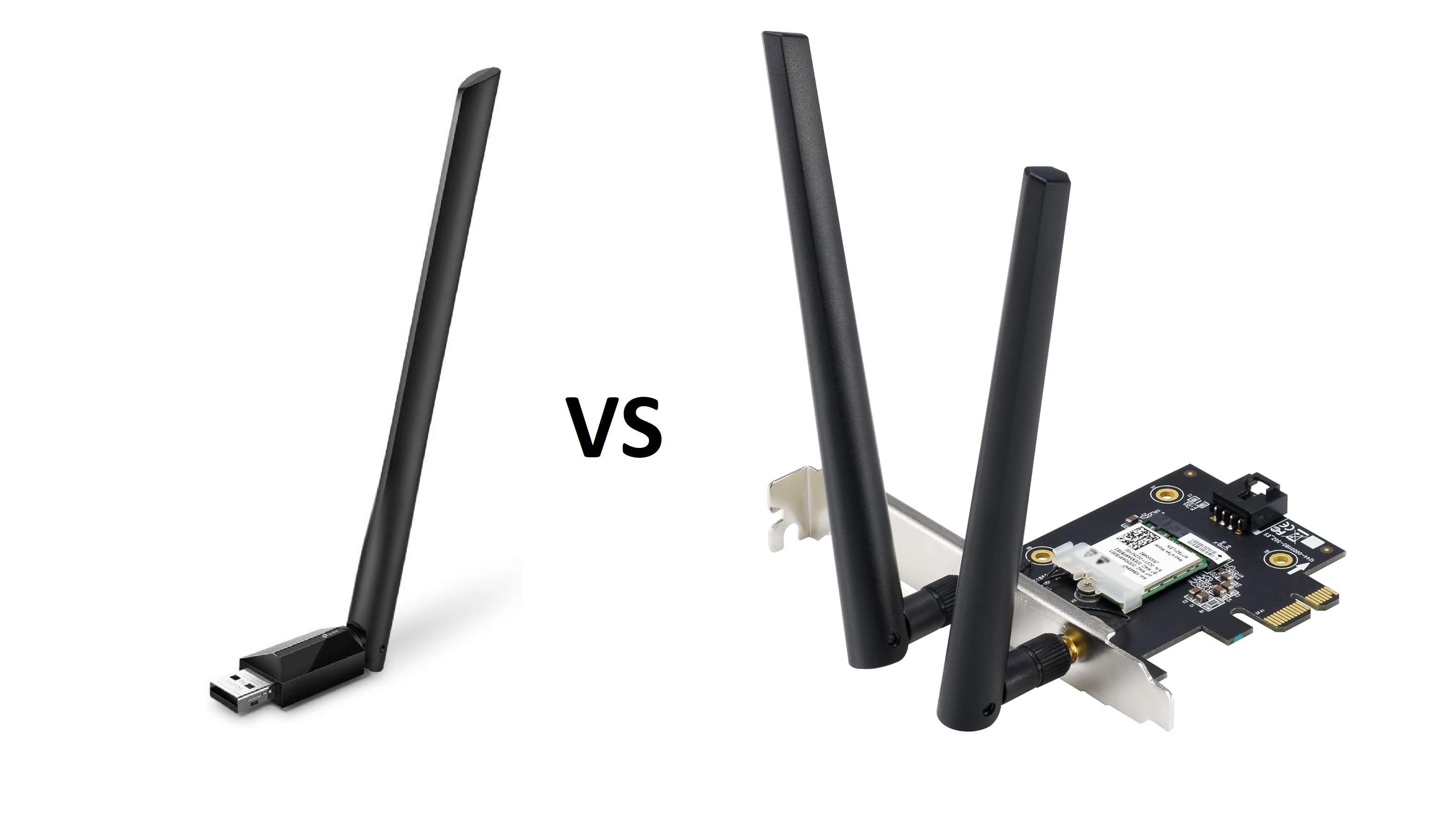
Unlike laptops, desktop PCs don’t usually don’t come with Wi-Fi pre-installed. That’s because a wired LAN connection used to be the most preferred way of connecting to the internet on PCs. However, that is rapidly changing in this ever-evolving wireless charging. Wi-Fi is slowly becoming the most preferred way of internet connection, even on desktops.
There are three ways to install Wi-Fi in your PC: Buying a Wi-Fi-based motherboard, a Wi-Fi dongle, or a PCIe Wi-Fi card. If you have already bought or built your PC, the first solution is useless. That leaves you with either a Wi-Fi dongle or a PCIe Wi-Fi card. However, the performance, functionality, installation, cost, and other things vary substantially between the two types of Wi-Fi devices.
Buying the wrong Wi-Fi could wreck your internet experience. In this article, we will compare Wi-Fi dongles and PCIe Wi-Fi cards to explain which is better, especially for online gaming.
Note: This article is subjective and reflects the writer’s opinions.
Wi-Fi Dongle or PCIe Wi-Fi Card: Detailed Comparison
1) Max Speed & Stability

Most modern Wi-Fi dongles can deliver 1Gbps+ connectivity with Wi-Fi 5, but there is a theoretical limitation due to the USB connection. Essentially, the limitation of the USB limits the potential of the Wi-Fi dongles.
On the other hand, a PCIe card with Wi-Fi 6E can deliver 2.4 Gbps or higher using the 6 GHz band. The newest Wi-Fi 7-based cards are pushing speeds much higher. This is possible because the Wi-Fi cards directly connect to the motherboard via a PCIe connection, which has a higher bandwidth.
2) Latency
A typical Wi-Fi dongle connected over USB 3 often has a latency of 25 – 30ms or higher, depending on the quality and performance of the dongle. However, a PCIe Wi-Fi card has pings as low as 5 – 10 ms, which is around three to five times lower.
3) Connectivity Bottleneck
Wi-Fi dongles use USB connectivity, which is a major bottleneck. If you add external USB hard drives or flash drives to your PC and start transferring large amounts of data, your Wi-Fi connection will suffer from a severe bottleneck. It can potentially ruin your internet speed. A PCIe Wi-Fi card usually doesn’t suffer from this issue, especially on modern PCs, as there are dedicated PCIe lanes for that.
4) Wi-Fi+Bluetooth Functionality
If you want both Wi-Fi and Bluetooth, you must buy two different dongles, which will occupy two USB ports. However, most PCIe Wi-Fi cards have Bluetooth connectivity built into the card. Therefore, you get both Bluetooth and Wi-Fi connectivity from a single purchase.
5) Signal Strength
Signal strength is another area where Wi-Fi dongles suffer since most of them have only one antenna. Even if you buy one with two antennas, they don’t get much range, as they receive little power from the USB. The transmission power would be around 1 – 3dBi per antenna.
On the contrary, a PCIe Wi-Fi card connects directly to the motherboard and receives as much as 5 – 6 dBi of transmission power. This enables them to have a higher range, extremely stable connections, and much greater data transfer speed.
6) Installation, Cost, and Compatibility

The installation, cost, and compatibility are the only areas where the Wi-Fi dongle wins. That’s because the dongles use USB connectivity, and even older PCs have at least one free USB port. These dongles are also cheaper and compatible with a wide range of devices, including phones, and not just PCs.
On the other hand, PCIe Wi-Fi cards only support modern devices that have a free PCIe port on the motherboard. It could be either a PCIe x1, x4, or x16 port. As long as one of them is unused on your motherboard, you can connect the PCIe card. However, PCIe 3.0 or higher is preferred to prevent any bottleneck. Since PCIe Generation 3 has been available since 2011, chances are your PC has at least a PCIe Gen 3 port with one lane or higher.
Should You Buy a Wi-Fi Dongle or PCIe Wi-Fi Card?
The Wi-Fi dongles are for people who do some casual internet browsing, banking, or video calling. However, if you download a lot of games or play online multiplayer games, then a PCIe Wi-Fi card is a must. These cards deliver higher speed, lower latency, almost zero bottlenecks, superior signal integrity, higher range, Bluetooth connectivity, and a lot more.
We provide the latest news and “How To’s” for Tech content. Meanwhile, you can check out the following articles related to PC GPUs, CPU and GPU comparisons, mobile phones, and more:
- 5 Best Air Coolers for CPUs in 2025
- ASUS TUF Gaming F16 Release Date, Specifications, Price, and More
- iPhone 16e vs iPhone SE (3rd Gen): Which One To Buy in 2025?
- Powerbeats Pro 2 vs AirPods Pro 2: Which One To Get in 2025
- RTX 5070 Ti vs. RTX 4070 Super: Specs, Price and More Compared
- Windows 11: How To Disable Lock Screen Widgets
 Reddit
Reddit
 Email
Email


