Discover if tools like NVCleanstall can help with better installation of custom NVIDIA Drivers, and whether you should use them or not.
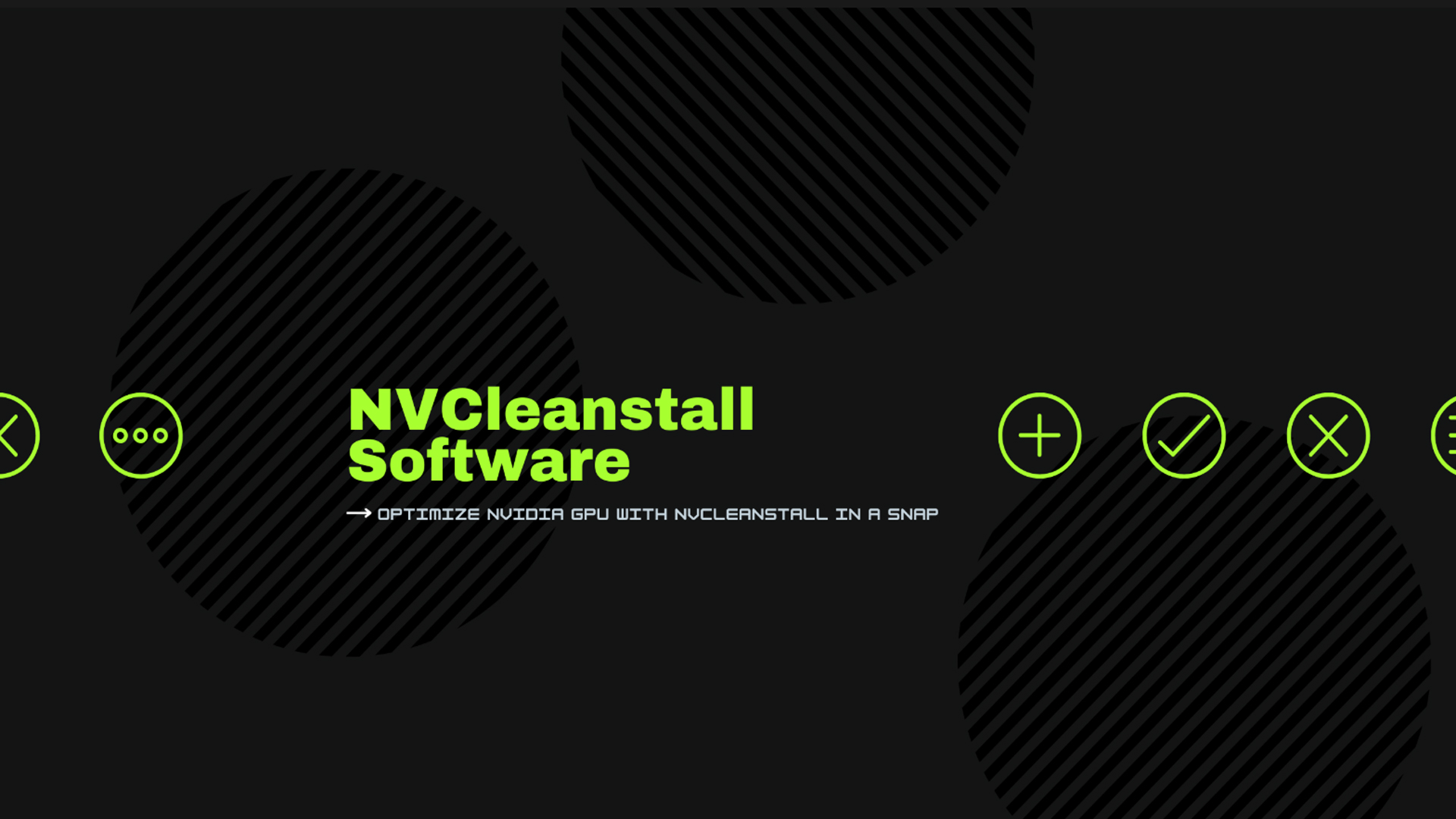
Thinking about using Custom Nvidia drivers? You might also be familiar with Nimez drivers (AMD), or you can purchase custom OEM/Shunt-modded GPUs from Banggood or Alibaba, as most of the RTX 3060s sold there are laptop models with 6GB of VRAM. But that’s for unofficial GPUs. What if you are frustrated with Nvidia’s bloated drivers for your stock GPU, and want the community to do better? To do that, you need software like NVCleanstall, and here is what you need to know before digging in.
The Benefits of Custom Nvidia Driver Installation
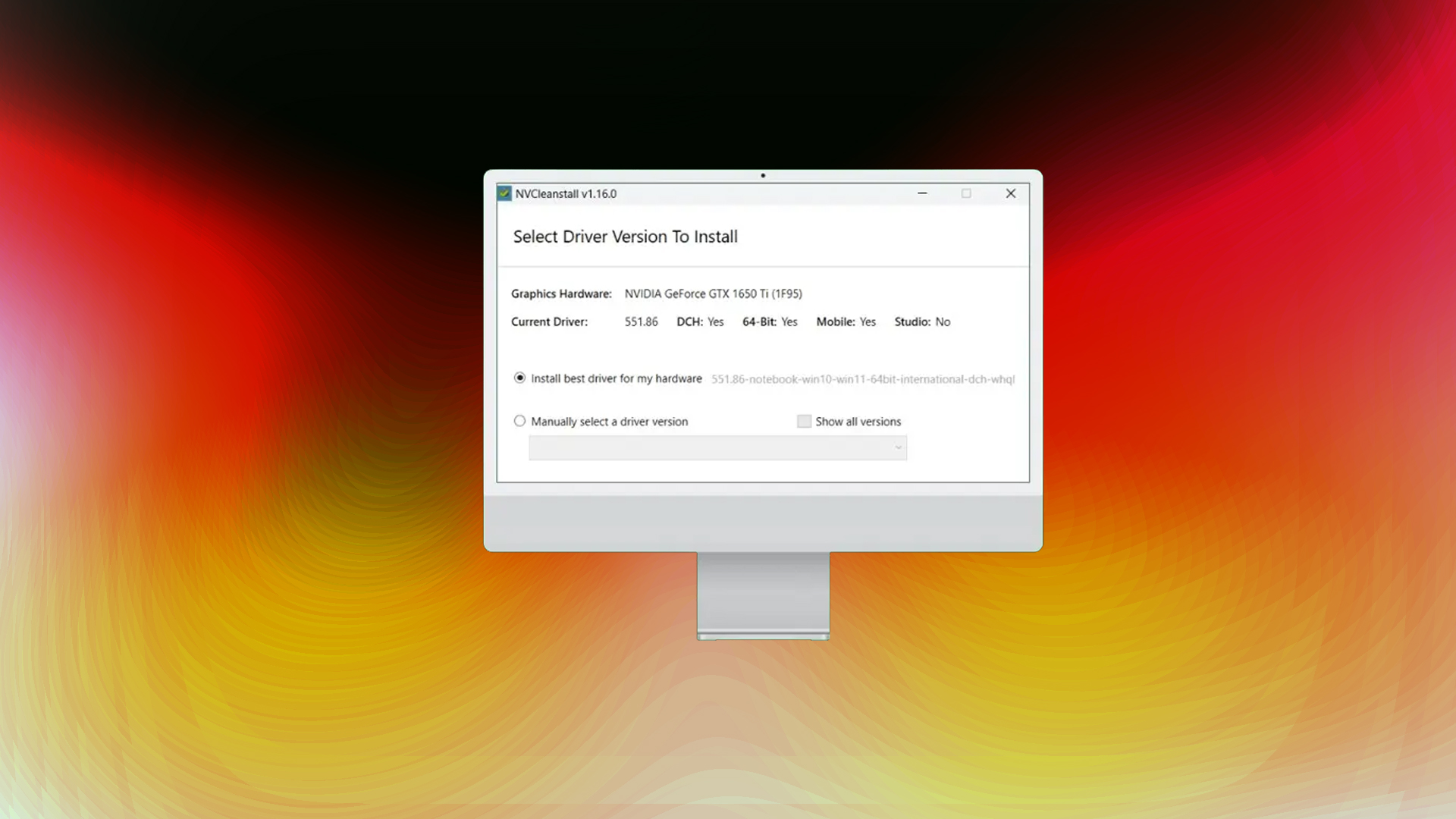
If you’ve been around for a while, you may have noticed that the Nvidia Driver installer package is well over 500MB and contains numerous components that you likely never use. At the same time, these are bundled with the software and are essential for its broader operation. As a gamer or a tech enthusiast, you can technically use NvCleanstall and only install essential components, thereby significantly reducing the installation size.
Next, there is a reduction in the background process, which consumes your CPU cycles and RAM, resulting in faster boot times for your system. If you are running an older GPU, such as a GTX 960, on an Intel 4th-gen i7 system, this can significantly improve your performance.
Enhanced Privacy and Control
The most significant advantage Nvcleanstall offers is the ability to disable NVIDIA’s telemetry services, which regularly transmit usage data to NVIDIA. Users who dislike this particular aspect of Nvidia’s software can use NvCleanstall to remove it. Another feature it offers is the ability to exclude components like USB-C support, notebook optimizations, or stereoscopic 3D features, as needed.
Performance Optimization Potential
If you are purchasing a custom, OEM-based GPU from AliExpress, a standard driver installation won’t suffice, as the driver installation dialogue box will repeatedly display ‘unknown GPU’ or ‘incompatible hardware,’ etc. However, if you are going the modded route, specifically with Nvcleanstall, then there is a chance that you can install this without disabling the driver signature and other advanced features. And as for optimization, specifically with custom drivers, you can at least expect the community to backport certain features to decommissioned hardware.
Potential Risks
Removing specific driver components may result in missing functionality or software compatibility issues. Say your game runs fine, but the software you chose to work on doesn’t behave properly. Another thing that can happen is that the Nvidia control panel or the Nvidia app may stop loading or function incorrectly.
Now, when it comes to updating and maintaining modded drivers, it is recommended to install stock drivers over modded drivers, followed by a complete removal. Additionally, installing stock drivers over debloated-official drivers also requires a full removal. Recent NVIDIA driver vulnerabilities, such as CVE-2024-0126 (CVSS 7.8), underscore the importance of maintaining official, up-to-date installations.
Apart from NVCleanstall, you can try NVIDIA’s built-in custom installer for basic component selection. Or use the Display Driver Uninstaller (DDU) for clean removals without modifications. Or try out open-source tools like TinyNvidiaUpdateChecker for updates.
Verdict
Unless you are going for a custom GPU or have accidentally purchased one from AliExpress, NVCleanstall is particularly helpful in these situations. If you aren’t tech-savvy, then sticking to the official Nvidia method or the alternatives mentioned here is the best approach. That said, if you prefer absolute privacy and dislike telemetry, then Cleanstall is the way to go.
We provide the latest news and “How-To’s” for Tech content. Meanwhile, you can check out the following articles related to PC GPUs, CPU and GPU comparisons, mobile phones, and more:
- 5 Best Air Coolers for CPUs in 2025
- ASUS TUF Gaming F16 Release Date, Specifications, Price, and More
- iPhone 16e vs iPhone SE (3rd Gen): Which One To Buy in 2025?
- Powerbeats Pro 2 vs AirPods Pro 2: Which One To Get in 2025
- RTX 5070 Ti vs. RTX 4070 Super: Specs, Price and More Compared
- Windows 11: How To Disable Lock Screen Widgets
 Reddit
Reddit
 Email
Email


