Learn about the possible fixes and best settings for the Silent Hill 2 Remake stuttering error on PC, including the reasons.

Silent Hill 2 Remake on PC is excellent in graphical fidelity and real-time rendering. Built using Unreal Engine 5, Silent Hill 2 Remake boasts some awe-inspiring visuals that add a ton to the game’s immersive atmosphere. However, the graphical fidelity comes at the cost of the game being extremely demanding on most PC hardware. And, unfortunately, as is the case with most Unreal Engine 5 titles, the survival-horror remake is plagued with issues like inconsistent frame rates and micro-stutters. Furthermore, the game’s frame time isn’t consistent either, especially during cutscenes or scripted sequences, of which there are plenty.
The constant frame time functions and stuttering errors are, naturally, immersion-breaking. Thankfully, there are ways to mitigate the stuttering errors as well as the inconsistent frame rate in Silent Hill 2 Remake. And the fixes for the stuttering errors don’t require much work either. Here’s a comprehensive guide on the stuttering errors in Silent Hill 2 Remake’s PC version, including the possible fixes that you can try and also the reasons for the inconsistent performance.
NOTE: The fixes may not prove effective for everyone. However, they are worth a try until the developer releases an official patch.
Possible fixes for Silent Hill 2 Remake stuttering error on PC
The best fix to use for the stuttering issue in Silent Hill 2 Remake is to use a frame rate limiter. However, do not use the in-game limiter. As of writing this article, the in-game frame rate limiter isn’t working as intended, without V-sync. It does limit the frame rate to either 30fps or 60fps, but it introduces additional stuttering if you’re not using V-sync. And much like any other Unreal Engine 5 title, V-sync in Silent Hill 2 Remake doesn’t work well with high refresh rate monitors. The best way to limit the frame rate in Silent Hill 2 is to use tools like Nvidia Profile Inspector. You can also limit the frame rate using your GPU’s driver settings.
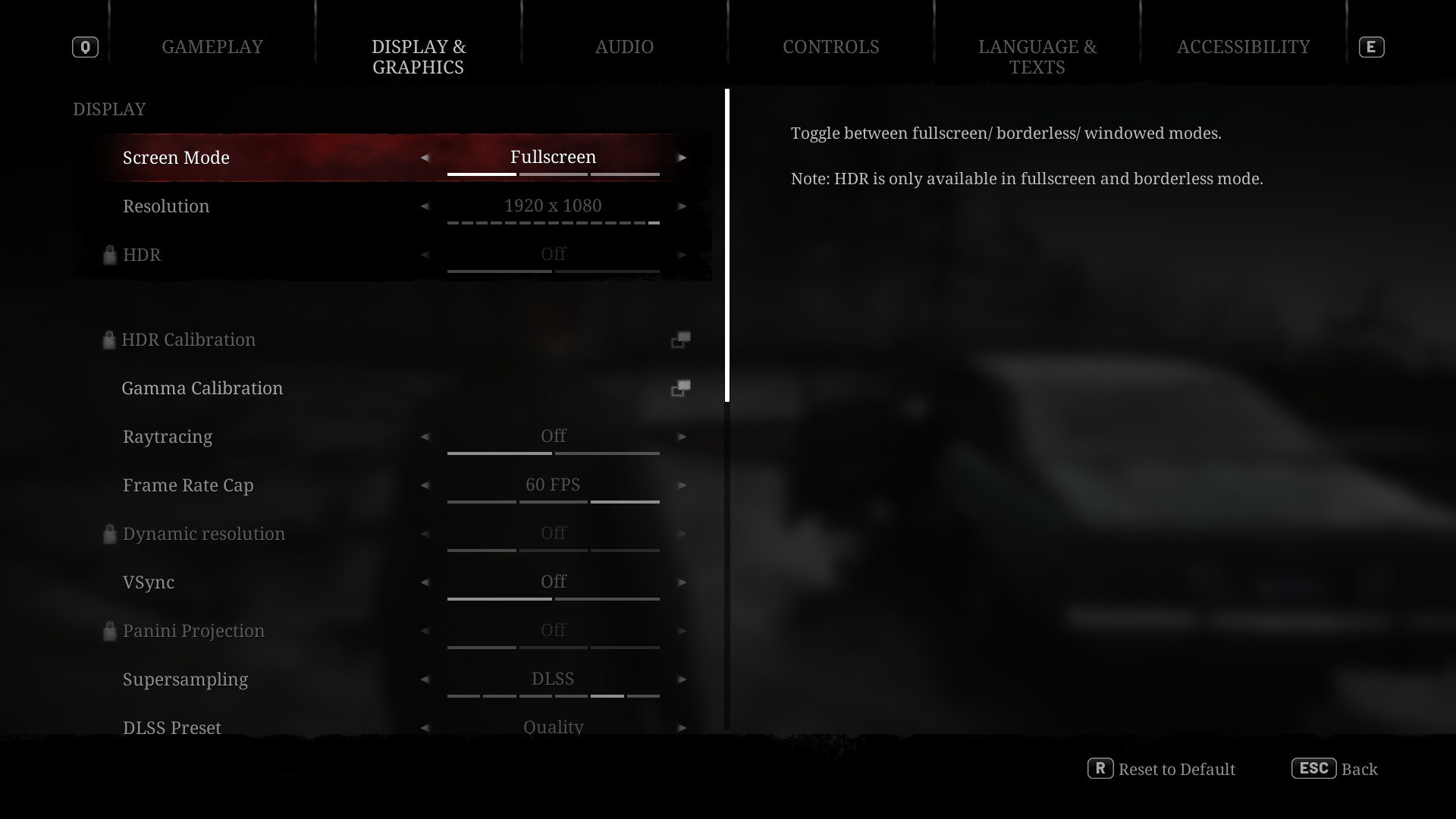
Another way to mitigate the stuttering issue is to use upscalers. Silent Hill 2 Remake comes with support for Nvidia DLSS, AMD FSR, and also Intel XeSS. There’s also the Epic Games’ TSR solution, but it doesn’t help with performance all that much. The best results are obtained with DLSS, followed by XeSS, and then FSR. However, given that DLSS is locked to Nvidia RTX GPUs, you may want to try FSR3 or even XeSS to see which improves performance the most.
Best Settings in Silent Hill 2 Remake
Lastly, there are some settings that you can turn down to get more performance. You essentially want the game to run at an average of 60fps before you lock your frame rates to that target. The settings that impact performance the most are – Shadows, Effects, Shaders, and SSR (Screen Space Reflections). Here are the optimized settings that you can use for Silent Hill 2 Remake:
- Anti-aliasing: TXAA
- Resolution scalability: 100%
- Shadows quality: Medium
- Textures quality: High
- Shaders quality: Medium
- Effects quality: High
- Separate translucency: On
- Lens flare: High
- Global motion blur: Off
- SSAO: On
- SSR: On
- SSS quality: High
- Image sharpening: Sharpen high
Do note that the Texture quality setting does not impact the overall quality of textures in the game. Instead, it simply regulates the amount of VRAM allocated to it. Higher settings correspond to more VRAM allocated to the game, which in turn, results in better texture streaming and less pop-in.
Possible Reasons for Silent Hill 2 Remake stuttering error on PC
The primary reason for the stuttering errors in Silent Hill 2 Remake is the inconsistent frame time. Ideally, you want the frame time of a game to be as consistent as possible. However, given how demanding Unreal Engine 5 can be, especially with Lumen, Nanite, and RTGI, frame times are seldom steady. This is especially true for lower-end or mid-range PCs. This is why limiting the frame rate helps a ton with the stuttering errors in the game. Furthermore, certain settings like Texture quality and SSR end up using a lot of VRAM, which can lead to stuttering or freezing in GPUs with limited memory.
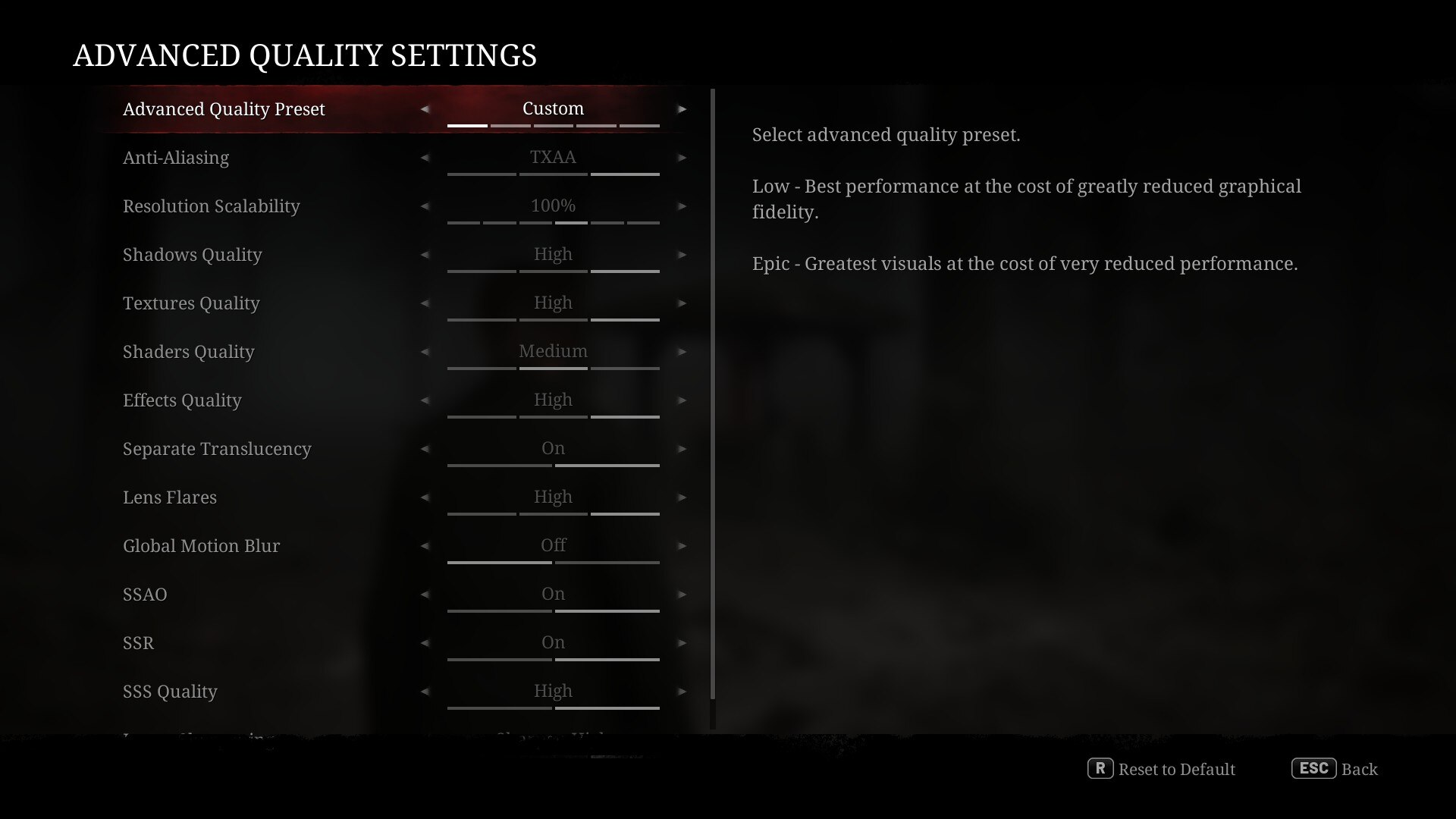
As long as you limit the game’s frame rate and also make some tweaks to the graphics settings, you should be able to circumvent the stuttering issues in Silent Hill 2 Remake pretty easily.
Looking For More?
Thank you for reading this Silent Hill 2 remake PC article. We provide the latest news and create guides for Baldur’s Gate 3, Starfield, ARK Survival Ascended, and more. Also, watch Deltia play games on Twitch or visit his YouTube channel!
 Reddit
Reddit
 Email
Email


