Master the art of team creation with our complete guide to Team Builder in College Football 25.

The long-awaited Team Builder feature in College Football 25 puts the power of creation directly in your hands. Whether you dream of building a powerhouse program or reviving a historic team, the Team Builder tool offers unprecedented customization options. Let’s dive into everything you need to know about crafting your perfect team.
Your journey begins on the Team Builder website, which requires a Windows or Mac PC; mobile browsers won’t cut it here. After logging into your EA account and validating your email, you’ll have access to a suite of creative tools that would make any athletic director envious.
Creating Your Team’s Identity
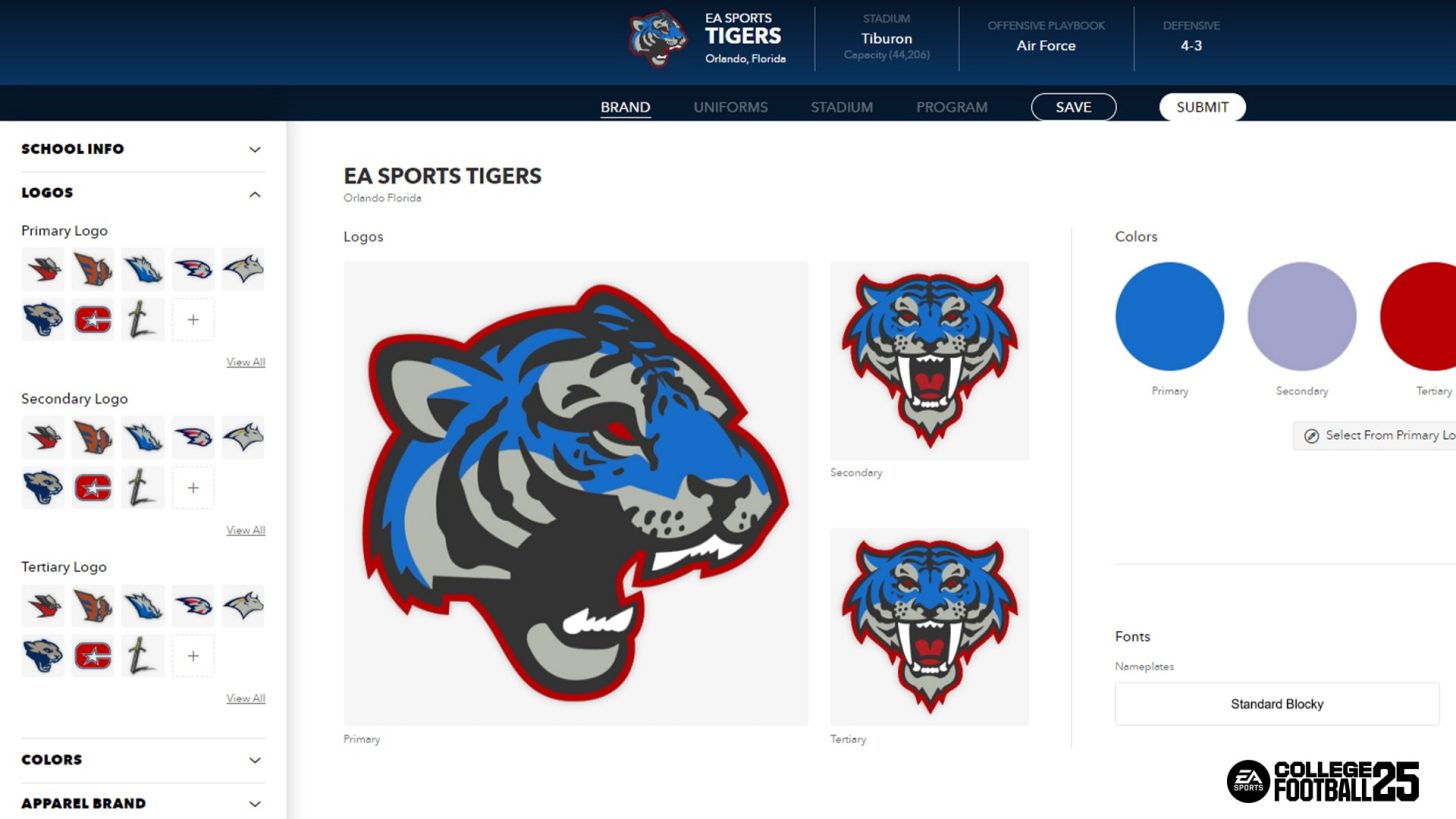
The foundation of any great program starts with its brand identity. Here’s what you can customize:
- School Information: Set your institution’s name, nickname, abbreviation, and location
- Logos: Upload custom .png files (transparent backgrounds work best) or choose from default options
- Colors: Define primary, secondary, and tertiary team colors
- Brand Partnership: Choose between Nike, Under Armour, or Adidas for your gear
Uniform Customization Suite
Your team’s look matters as much as their play. The uniform editor offers incredible depth:
- Helmets: Select from glossy, matte, or chrome finishes
- Jerseys: Pick sleeve styles, add stripes, and customize numbers
- Pants and Socks: Choose colors and add complementary patterns
- Multiple Sets: Create up to 5 different uniform combinations for ultimate variety
Building Your Home Field
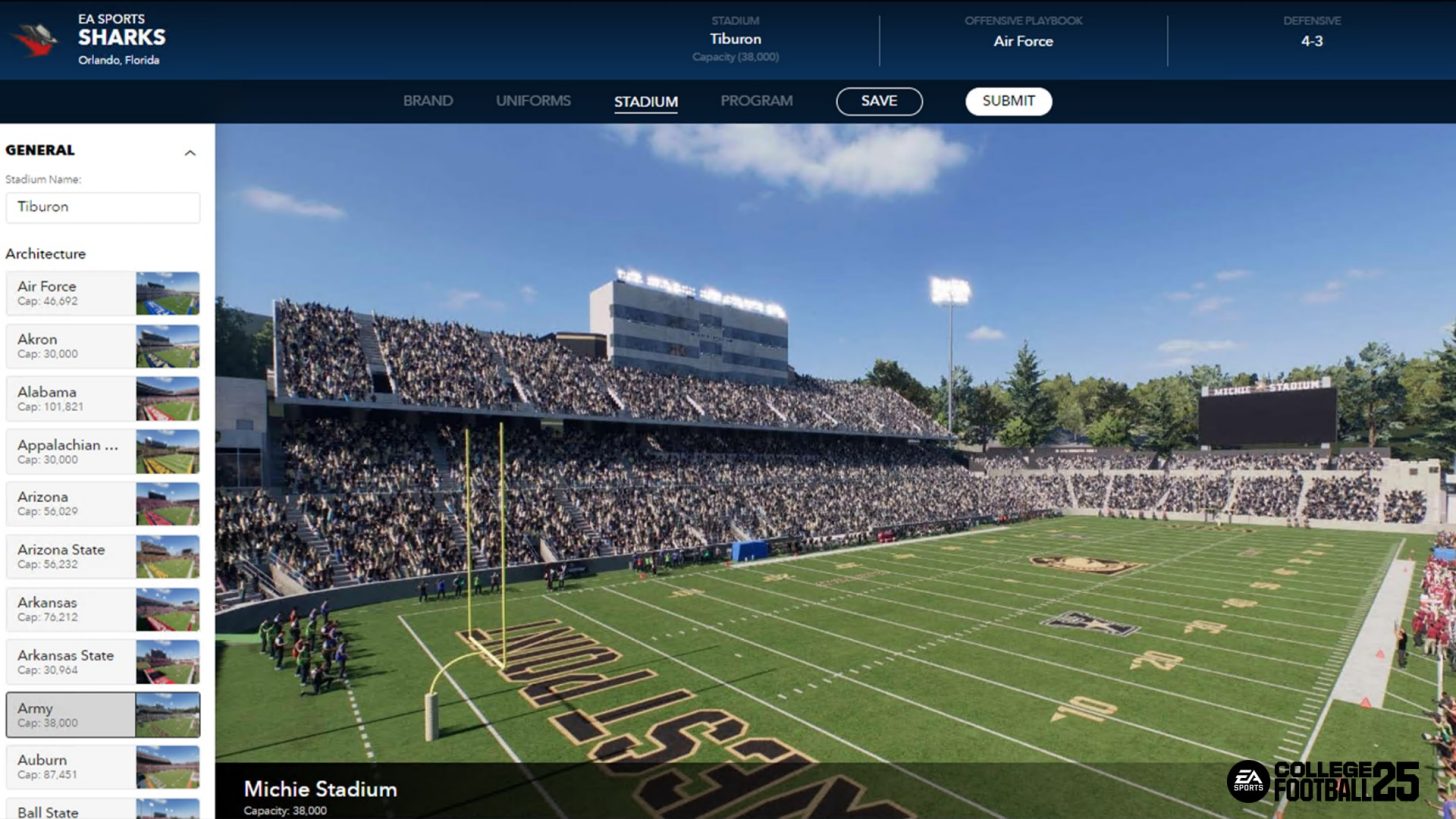
Make your stadium a fortress with these customization options:
- Architecture: Choose from 134 existing stadium structures
- Field Design: Customize turf color, add logos, and design unique endzone patterns
- Crowd Elements: Set fan clothing colors and adjust atmosphere settings
- Sideline Features: Modify bench areas and field number styles
Program Creation and Management
Beyond aesthetics, you’ll need to establish your program’s fundamentals:
- Offensive Playbook: Select from any team’s existing playbook
- Defensive Scheme: Choose your base defense, with 4-3 as the default
- Roster Building: Either customize individual player ratings or select from preset team types
- Dynasty Mode Integration: Import up to 16 custom teams per Dynasty league
Sharing and Community Features
Team Builder isn’t just about creation; it’s about community:
- Download Center: Browse and download other users’ creations
- Rating System: Find top-rated teams from the community
- Search Filters: Sort by uniform provider, state, or specific design elements
- Content Moderation: Report inappropriate content to maintain community standards
Ready to build your dream program? Prepare your designs and get ready to make college football history. Whether you’re recreating a classic team or building something entirely new, the tools are at your disposal to leave your mark on College Football 25.
Thank you for reading the article. We provide the latest news and create guides for new and old titles, including Death Stranding 2, Baldur’s Gate 3, Roblox, Destiny 2, and more.
 Reddit
Reddit
 Email
Email

