Discover how to select the ideal motherboard for your build, with key considerations including form factor, CPU support, storage options, expansion capabilities, and more.
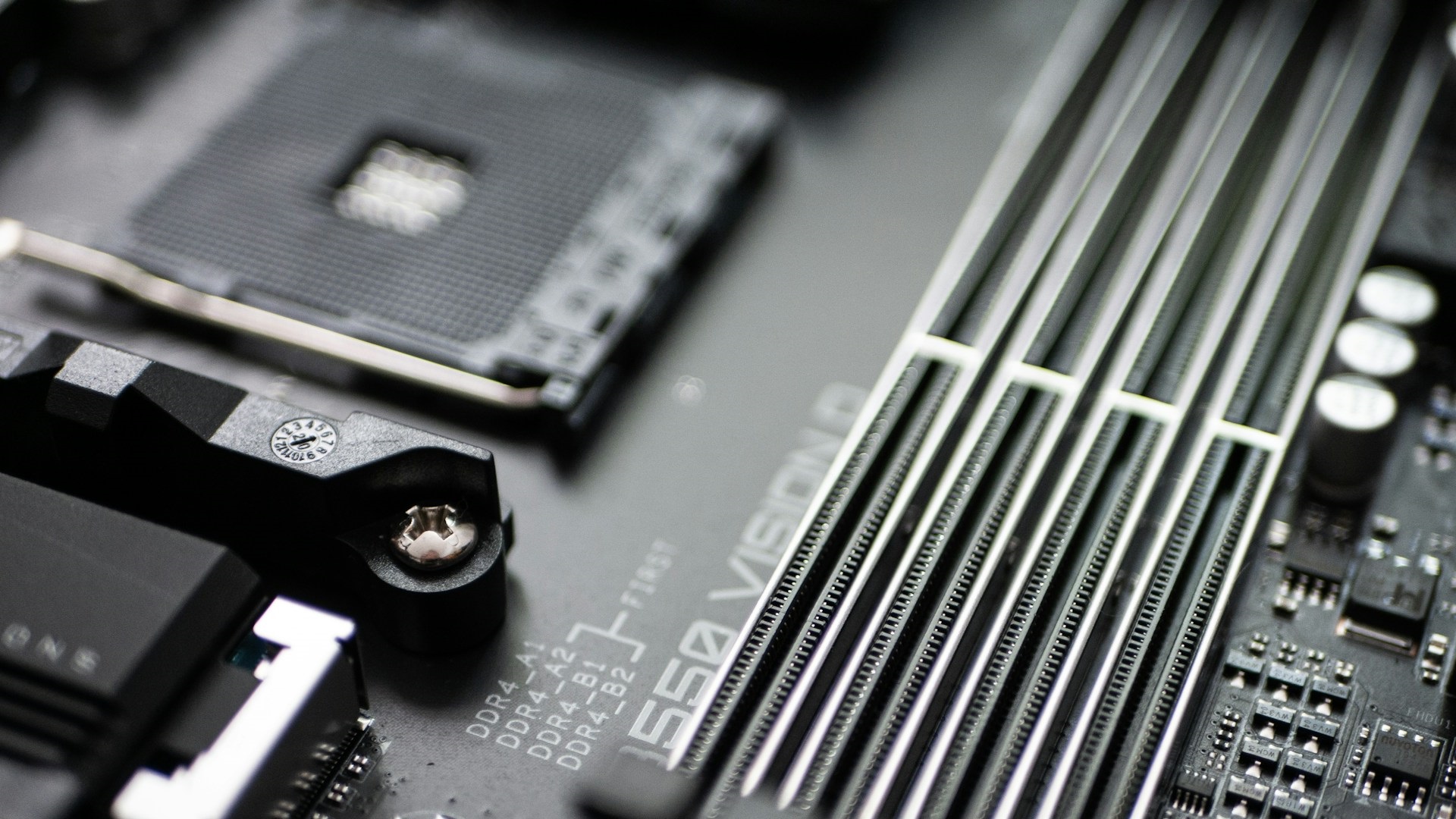
As the name suggests, the motherboard is the foundation of your PC. It connects all the components together and ensures your system starts up systematically. This is why making the right motherboard choice is vital when building a PC. This article covers the key factors to consider before selecting a motherboard for your build.
Note: The topics discussed in this article are surface-level knowledge, which is compulsory for a builder. Explaining the internal architecture of a motherboard and covering elements such as VRM, MOSFETs, LLC, I/O, etc., in detail will make this article extensive.
CPU Socket Compatibility for Your Motherboard

With vendors naming their products within the margin of each other, it’s easy to buy an AMD motherboard and pair an Intel CPU. For example, Intel has the Z890 as their high-end chipset, and AMD has the X870, just a few numbers here and there, and the average person getting into building a PC is likely to do this, and there are countless memes across the internet giving the same idea. Here is how you can differentiate, by looking at the socket naming:
For Intel CPUs:
- LGA 1851: Supports Intel Core Ultra series processors
- LGA 1700: Supports Intel Core 12th, 13th, and 14th Gen processors
- LGA 1200: Compatible with 10th and 11th Gen Intel Core CPUs
For AMD CPUs:
- AM5: Latest socket for Ryzen 7000 series and newer, supports DDR5
- AM4: Compatible with Ryzen 1000 through 5000 series processors
Always verify that your chosen CPU and motherboard have matching socket types before purchasing.
Form Factor Considerations

Depending on your build’s form factor, either ATX, SFF, E-ATX, etc., motherboards come in different sizes, each with its own perks.
ATX (12″ × 9.6″)
- Standard size with maximum expansion options.
- Best cooling potential and component spacing.
- Requires larger cases for best compatibility.
Micro-ATX (9.6″ × 9.6″)
- Balanced size with moderate expansion options
- Good value proposition
- Compatible with most cases
Mini-ITX (6.7″ × 6.7″)
- Most compact option for small form factor builds
- Limited expansion capabilities
- Often more expensive despite fewer features
- ITX builds offer incredible portability
Your case must accommodate your chosen motherboard size, so select your form factor based on space requirements and expansion needs.
Chipset Selection
The chipset determines the capabilities of your motherboard and the features it offers.
Intel Chipsets
- Z-series (Z690/Z790): Premium option with full overclocking support
- B-series (B660/B760): Mid-range with balanced features
- H-series (H610): Budget-oriented with basic functionality
AMD Chipsets:
- X-series (X570/X670/X870): This is high-end with maximum features. It also carries the E tag for even more goodies, as X670 and X670E are different boards.
- B-series (B550/B650): Mid-range with good value
- A-series (A620): Entry level, budget-oriented, but offers excellent functionality.
RAM Compatibility

RAM compatibility is vital, especially if overclocking terms such as EXPO, XMP, and HOF intrigue you. But for now, here are the basics:
- Slot count: Most boards have 2-4 RAM slots; more slots allow for easier upgrades
- Maximum capacity: Ensure the board supports your current and future RAM needs
- Memory type: Some motherboards support DDR5 memory, while others are designed for DDR4. Intel 12th, 13th, and 14th gen boards come in DDR4 and DDR5 flavors.
- Speed support: Verify that the motherboard supports your desired RAM speeds. Also, check the QVL list; otherwise, your superfast memory kit might not run at advertised speeds.
For general use cases, 4-DIMM boards are great, but for seasoned overclockers, 2-DIMM boards work the best.
Expansion and Storage Options
Expansion Slots
- PCIe slots: Make sure the motherboard has enough PCIe slots for your GPU and any other add-in cards you plan to use
- PCIe generations: Check how many NVMe SSD slots the motherboard supports and verify their maximum speed (e.g., PCIe Gen 4 or Gen 5)
- Slot spacing: Consider clearance between slots when planning for multiple GPUs
Storage Connectors
- M.2 slots: For NVMe SSDs; check quantity and supported speeds
- SATA ports: You use SATA ports to connect traditional hard drives and SATA SSDs. Legacy devices such as CD/DVD drives also use the same.
- SATA standard: Ensure SATA 6Gbps (SATA 3.0) support for best performance
It is a good idea to consider your present needs and future expansion plans when looking for storage options in a motherboard.
Connectivity Features
USB Ports
- Number and type: Ensure your motherboard selection has enough USB ports, including USB 3.2 and Type-C ports.
- Front panel headers: Ensure compatibility with your case’s front panel ports
Networking
- Ethernet: Standard on all boards; higher-end models offer faster speeds
- Wi-Fi/Bluetooth: Decide if you need wireless connectivity, since some boards include built-in.
Audio
- Onboard audio: Quality varies; better boards have superior audio components
- Audio output: Ensure compatibility with your speakers/headphones
Don’t pay extra for features you won’t use, but consider future needs as well
Power Delivery and VRMs

Your CPU choice also correlates with high-performance use cases such as overclocking.
- VRM quality: Better VRMs provide more stable power delivery
- Heatsinks: Ensure adequate cooling for VRMs, especially for overclocking
- Power phases: More phases generally indicate better power handling.
This is particularly important if you plan to use high-end CPUs or overclock your system
BIOS Features and Quality
Look for these helpful BIOS features:
- BIOS Flashback: Allows BIOS updates without a compatible CPU installed
- Debug LEDs/codes: Help troubleshoot boot problems
- Overclocking utilities: Important if you plan to tune your system
A good BIOS makes system configuration and troubleshooting much easier
Build Quality and Durability
Quality indicators include these factors affecting the motherboard’s reliability and lifespan.
- Heatsink coverage: Better cooling for voltage regulators and the chipset
- PCB layers: More layers generally indicate better quality
- Component quality: Better capacitors and chokes improve longevity.
Conclusion
When choosing a motherboard, always prioritize compatibility with your CPU and vice versa. Other components, such as RAM and storage options, are also important. A good motherboard balances factors such as ample storage, great build quality, features, and everything mentioned here. A cheap motherboard focuses on the core operational things and skims the rest.
Looking For More Related to Tech?
We provide the latest news and “How To’s” for Tech content. Meanwhile, you can check out the following articles related to PC GPUs, CPU and GPU comparisons, mobile phones, and more:
- 5 Best Air Coolers for CPUs in 2025
- ASUS TUF Gaming F16 Release Date, Specifications, Price, and More
- iPhone 16e vs iPhone SE (3rd Gen): Which One To Buy in 2025?
- Powerbeats Pro 2 vs AirPods Pro 2: Which One To Get in 2025
- RTX 5070 Ti vs. RTX 4070 Super: Specs, Price and More Compared
- Windows 11: How To Disable Lock Screen Widgets
 Reddit
Reddit
 Email
Email


