Here are the top 5 cooling pads for gaming laptops you can buy in 2025, with key considerations including fans, noise levels, and more.

Gaming laptops nowadays are challenging to manage, especially with the heat they generate. They possess the computing power of a desktop and are competent machines for individuals seeking portability and a compact powerhouse. Apart from MacBook Airs, most Windows laptops, even those powered by the Intel Evo platform, offer incredible processing power and adequate heat dissipation through their vents. A cooling pad benefits a lot in keeping the device sustained for prolonged use cases. So, if you’re looking for one, here are five options you can try out.
Note: The pricing data is not mentioned here due to availability issues. Most locally available laptop cooling pads resemble and perform similarly to the ones discussed in this section. If you are unable to find exact models, cross-checking specifications with the ones available in your area can also help you get a decent cooling pad.
Top 5 Cooling Pads
5. TopMate C12 RGB Cooling Pad
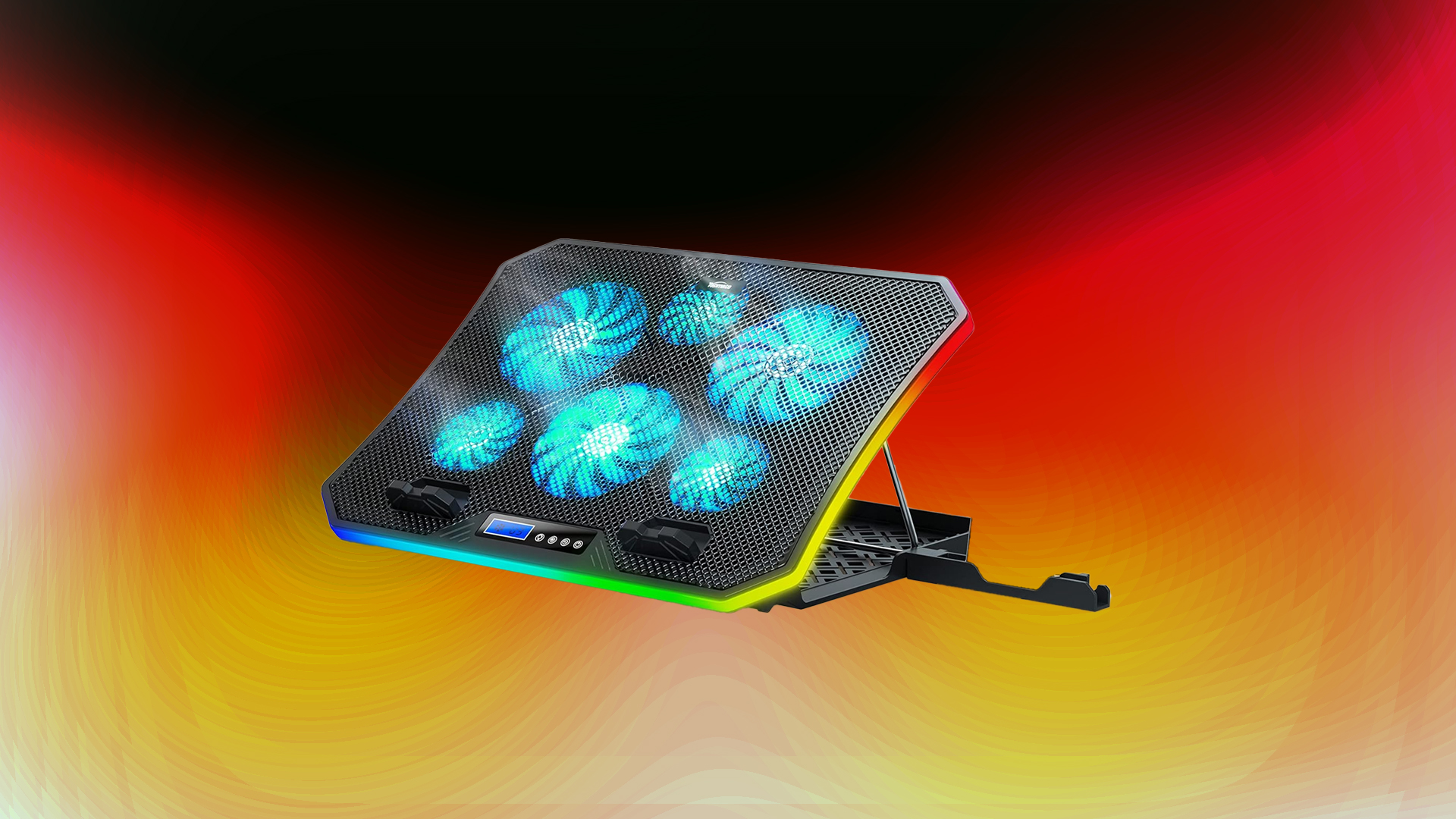
If you’re looking for a stylish cooling pad that’s also quiet, the TopMate C12 is a good option. For starters, it features a phone holder, RGB lighting modes, six fan speed settings, and accommodates laptops up to 17.3 inches in size. Overall, it’s an excellent option for your beefy gaming laptop.
Specifications:
- Fans: 3 × 110 mm + 3 × 70 mm (6 total) up to 2,400 RPM
- Speed control: 6 levels via LCD touch panel
- Noise: around 58 dB at max, and 45 dB on quieter profiles
- Lighting: Edge RGB, 10 modes
- Stand: 8-step tilt stand, phone holder
- Ports/power: Dual USB 2.0 pass-through; USB-powered
- Fit: 15.6–17.3-inch laptops
4. Llano RGB Laptop Cooling Pad (V12 / V13 series)

If you’re looking for a high-performance laptop cooler and are willing to tolerate the noise it produces, then the Llano is a great fit. Both the V12 and V13 series work fine. These cooling pads support laptops that are up to 21 inches in size. If you own an MSI Titan from the past, this is the cooling pad to opt for.
Specifications:
- Fan: 1 × 140 mm turbofan, 0–2,800 RPM (touch-adjustable)
- Noise: Up to 64 dB at max; lower on other profiles
- Lighting: RGB light-bar, 10 modes
- Display/controls: HD LED panel, touch keys
- Extras: 3-port USB hub, adjustable stand, anti-slip baffles
- Fit: 15–21-inch laptops
3. KLIM Everest Turbo-Fan Pad

If you’re looking for a cooling pad with two fans and high-pressure airflow, the KLIM Everest is the ideal choice. The fan RPM figures speak for themselves, and it can cool any high-performance gaming laptop, up to 17.3 inches, with ease.
Specifications:
- Fans: 2 × 4,300 RPM turbine blowers
- Foam seal: High-pressure chamber for focused airflow
- Speed control: 3 levels
- Lighting: RGB strip with selectable effects (disable option)
- Port: 1 extra USB-A passthrough
- Fit: 14–17.3-inch laptops
2. KLIM Turbofrost

This particular model from KLIM features four fans and is similar to the Everest Turbo model. For starters, each fan reaches up to 4000 RPM, and when combined, the speeds peak at 16,000 RPM. This one is on the louder side of things, and in terms of aesthetics, it features 360° lighting and 64 presets.
However, you can fine-tune the RPM and make it even quieter. From USB-C, the maximum speed is 3,300 RPM, and with the dedicated 12V adapter, you can reach 4,000 RPM. That said, this cooling pad has one of the finest build qualities.
Specifications:
- Fans: 4 × 4,000 RPM high-static-pressure units (combined 16,000 RPM)
- Power: USB-C (max 3,300 RPM) or 12 V wall adapter (full 4,000 RPM)
- Noise: 52 dB with laptop on pad; peaks at 64 dB (absolute max)
- Lighting: 360° RGB and 64 presets
- I/O: 3 USB-A hub ports
- Fit: 14–17.3-inch laptops
1. IETS GT600 V2 Turbo-Fan Pad
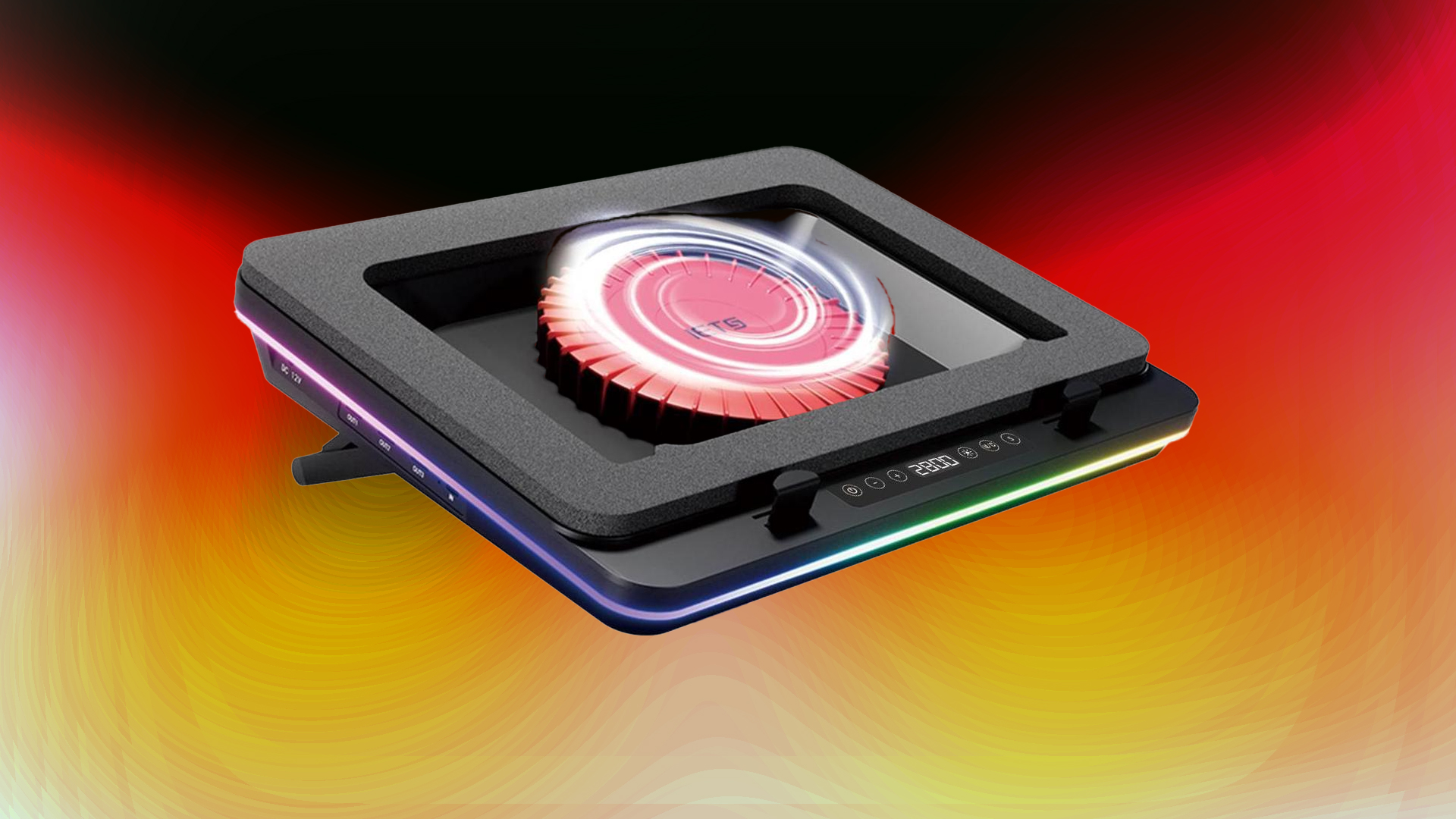
If you are looking for a laptop cooling pad that can justify your RTX 4090 / RTX 5090 mobile GPU, alongside an HX processor. This particular model is an ideal fit. At a static pressure of 71.99 mmH2O, you can expect a lot of noise, but incredible cooling potential. The fan speeds may appear lower than those of other options mentioned here, but the technology compensates for this.
Specifications:
- Fan: 5.5″ industrial turbofan, 1,600–2,800 RPM; 71.9 mm static pressure
- Noise: Up to 65 dB at 2,800 RPM. Even at 50 dB, it’s still incredible.
- Display/controls: Front LED panel with 100 RPM step control
- Ports & power: 3-port USB hub; 12 V external adapter (independent of laptop USB) Stand: 7-level tilt, anti-slip clamps
- Fit: 14.1–19.3-inch laptops
Verdict
All of the cooling pads mentioned here are incredible options for your gaming laptop. According to research, these models should be readily available on online stores such as Newegg, Amazon, Best Buy, or your favorite local retailers. That said, if you have a laptop with an HX series processor and RTX graphics, then the IETS GT600 V2 or KLIM Turbofest is the way to go. If you have a moderately powerful machine with an HS series processor and dedicated or non-dedicated graphics, the KLIM Everest or other models are the way to go. If you have a sleek laptop and need a cooling pad, the Topmate and Llano are more than enough.
We provide the latest news and “How-To’s” for Tech content. Meanwhile, you can check out the following articles related to PC GPUs, CPU and GPU comparisons, mobile phones, and more:
- 5 Best Air Coolers for CPUs in 2025
- ASUS TUF Gaming F16 Release Date, Specifications, Price, and More
- iPhone 16e vs iPhone SE (3rd Gen): Which One To Buy in 2025?
- Powerbeats Pro 2 vs AirPods Pro 2: Which One To Get in 2025
- RTX 5070 Ti vs. RTX 4070 Super: Specs, Price and More Compared
- Windows 11: How To Disable Lock Screen Widgets
 Reddit
Reddit
 Email
Email


