Google has introduced the “Try It On” feature to allow users to try outfits virtually. Find out how it works and more.

Technology is developing in an exponential manner, getting more innovative as time passes. While not every innovation is groundbreaking, several serve as an upgrade to the quality of life. Google introduced one such feature, called “Try It On”, as a part of its new AI model.
Using this tool, users can easily try clothing items virtually by providing a full-length photo. Currently, this feature is available exclusively to U.S. users. You can find it in the Google app, under the Labs section. In this post, let us discuss more about the “Try It On” feature by Google, how it works, and more.
How To Use the “Try It On” Feature?
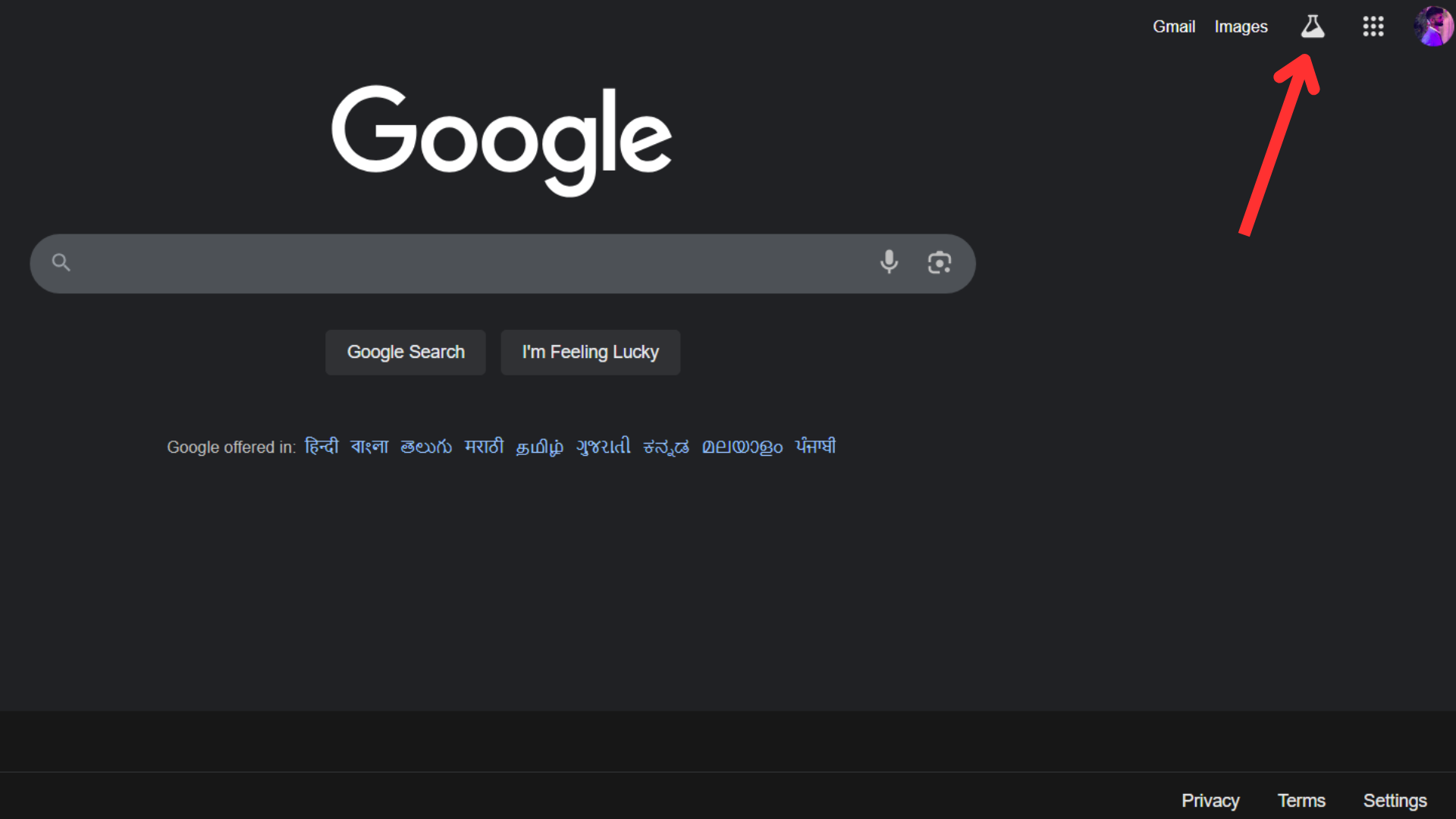
In order to use the “Try It On” feature, here are the steps you need to follow:
- Firstly, you will need to open the Google app on your Android phone.
- Tap the beaker icon.
- Scroll down and select the “Try things on virtually” option.
- From the list of available styles, choose an item.
- Then, upload a clear, full-length image.
- The system will take some time to process the image and overlay the selected clothing item on your figure.
- Unfortunately, not all items in the shopping catalog currently support this feature since it is new. Although with time, we expect it to be more widely available.
How The “Try It On” Feature Works?
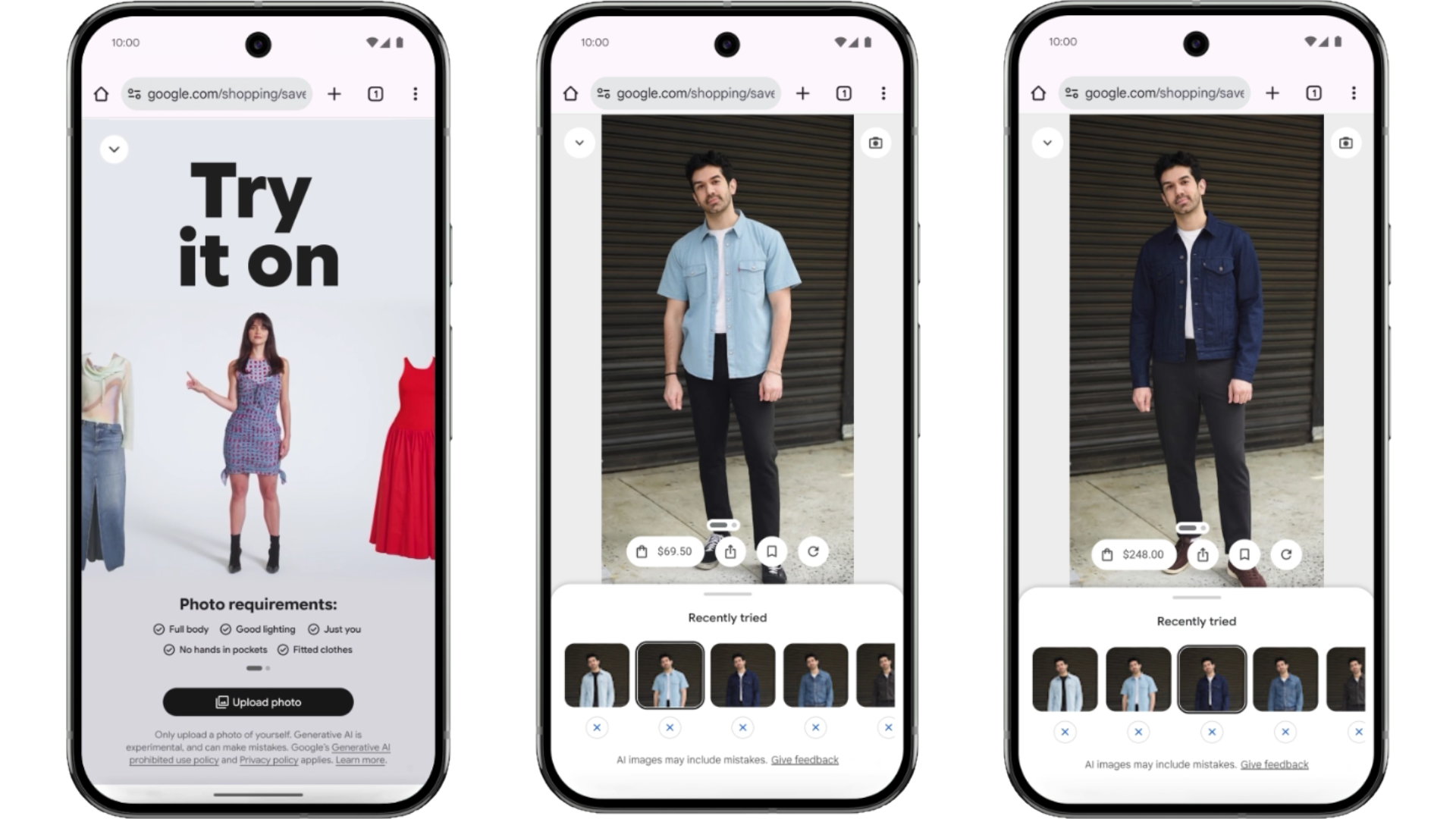
At its core, this feature leverages a custom Imagen model. This model evaluates both the dimensions and depths of the user’s body. It also evaluates the textures and behavior of the selected clothing. By using this combination of spatial analysis with detailed fabric simulation, this “Try It On” feature can generate a convincing overlay.
Although there could be some variability in the product image. This variability results in some garments not supporting the virtual try-on process. Further technical refinement is definitely warranted.
User Privacy and Limitations
Well, this new feature by Google certainly adds a new dimension to virtual shopping. However, it also raises certain privacy considerations. While the full-length image uploaded by the user remains within the tool, there are warranted concerns regarding the handling of these images and their potential for misuse. For example, using images that do not belong to the user will be a cause for concern.
As pointed out earlier, this feature is currently restricted to U.S. users only. The users who aren’t in the region will have to rely on VPNs or wait till the feature is available for users in their regions. This complication may affect user experience. Such aspects underscore the need for continued improvements in terms of functionality, as well as, the security of the system.
Looking For More Related to Tech?
We provide the latest news and “How To’s” for Tech content. Meanwhile, you can check out the following articles related to PC GPUs, CPU and GPU comparisons, mobile phones, and more:
- 5 Best Air Coolers for CPUs in 2025
- ASUS TUF Gaming F16 Release Date, Specifications, Price, and More
- iPhone 16e vs iPhone SE (3rd Gen): Which One To Buy in 2025?
- Powerbeats Pro 2 vs AirPods Pro 2: Which One To Get in 2025
- RTX 5070 Ti vs. RTX 4070 Super: Specs, Price and More Compared
- Windows 11: How To Disable Lock Screen Widgets
 Reddit
Reddit
 Email
Email


