Here is our walkthrough on how you can effectively Submit your Opponent in WWE 2K25.

With the latest edition of WWE 2K25 out, players can once again put their opponents under the pressure of a good headlock. Winning matches could get really competitive, but with the right set of submissions, you can weaken your opponents and increase your odds of winning a match significantly.
That being said, there are a lot of different methods available to get your opponents gasping for air. Let us guide you on what settings you can use, the controls, and how you can Submit your Opponent.
Adjust Your Settings
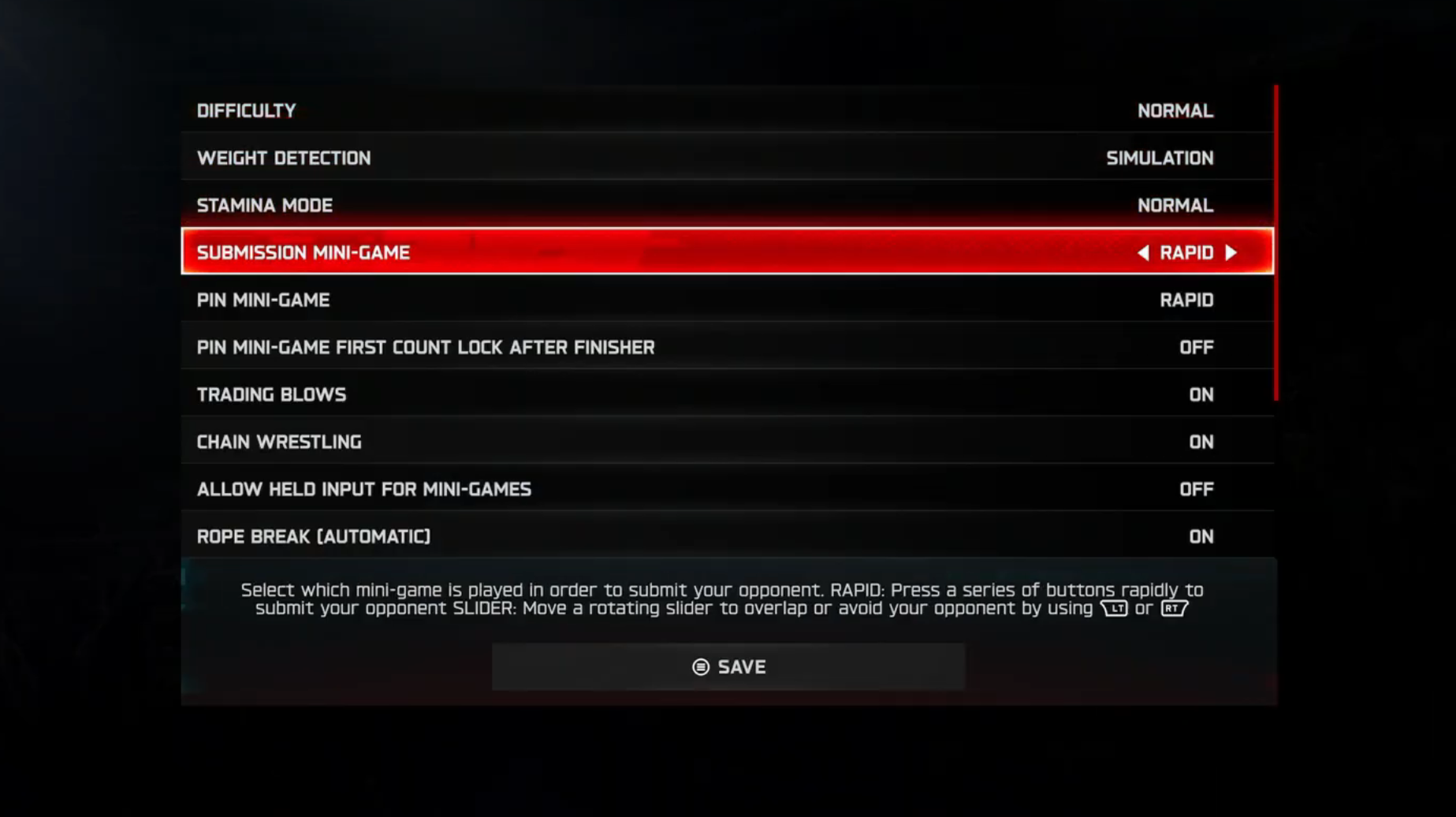
Before getting into the gameplay, it is important to understand which play style suits you better. WWE 2K25 offers its players two methods of effectively applying more force into their submissions, making it difficult for the opponent to kick out. The Red color meter indicates the player performing the submission, and the Blue color meter indicates the player defending against the submission.
From the main homepage, go to the Extras tab and select the Gameplay option from there. Scroll down to Submission Mini-game, and you will see two options to choose between, namely Rapid and Slider.
The Rapid gameplay is all about button smashing, with the player smashing the button faster getting the upper edge. The slider, on the other hand, is based on holding down two buttons, one for each direction. It involves rotating the joystick and hovering your Red meter over the Blue meter for a long duration.
Tips on Submissions
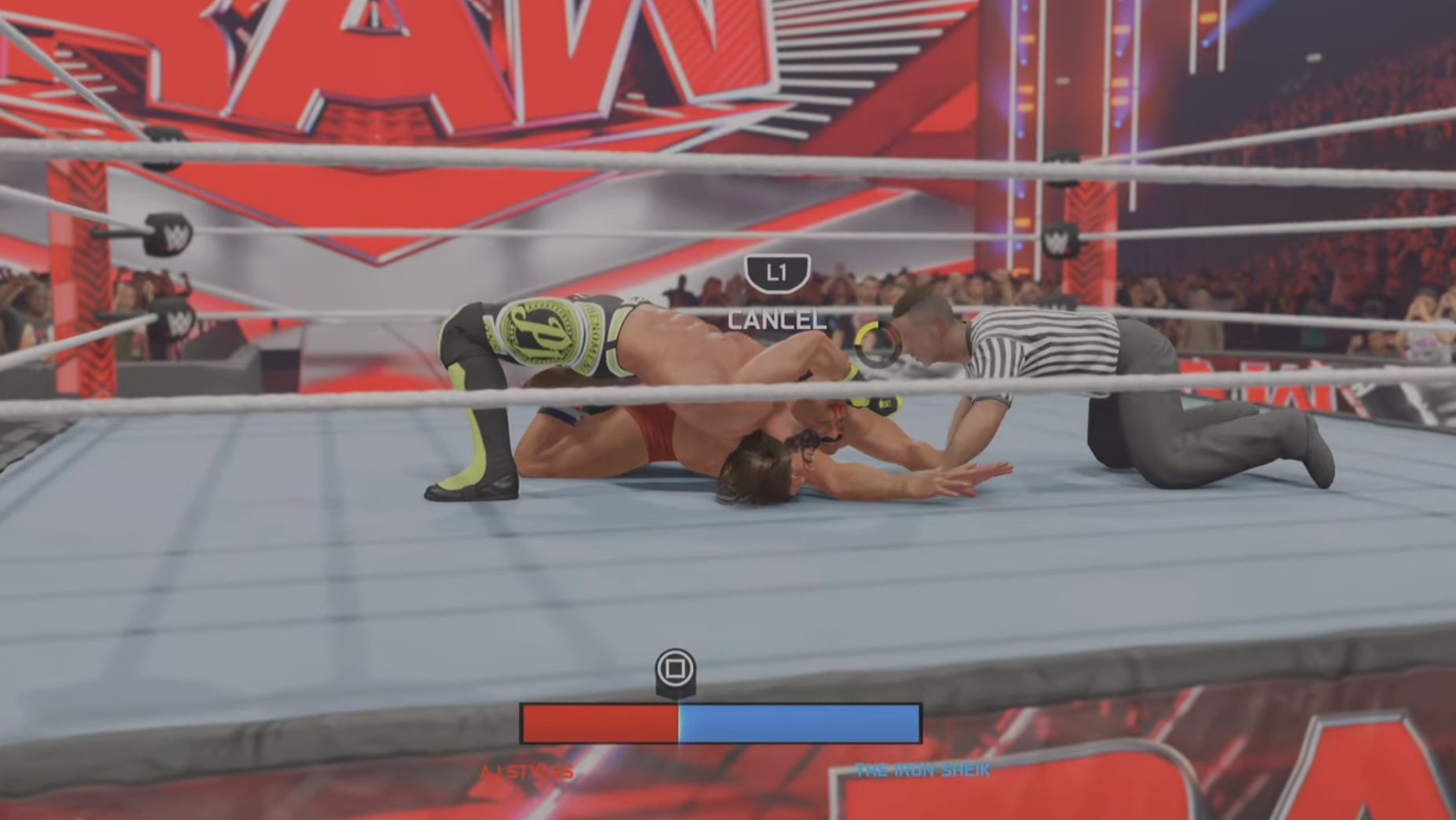
Load a 1v1 game for the purpose of this tutorial. Select a player of your choice and the opponent you wish to compete against. Once in gameplay, play the match as you normally would by inflicting combos and strikes on your opponent.
An important aspect of submissions is weakening specific body parts of your opponent, be it their legs, hands, or even their head. Wearing down the opponent is crucial by using various attacks and grapples.
You will be able to tell how weak the opponent’s body is by seeing the body indicator by the player’s details. The redder the body part, the weaker it is. Let us choose the Slider option for this tutorial.
How To Submit Your Opponent

Submissions can be performed in a multitude of ways and areas. Let’s look at how you can submit a Standing opponent first. While facing either the front or the back of your opponent, press ‘R2 + Circle’ on your PlayStation controller or ‘RT + B’ on your Xbox controller. This will initiate a submission as per the move set of your selected wrestler.

For a Grounded opponent, you have multiple areas you can perform your submissions at, whether the opponent is lying face down or back down. Press ‘R2 + Circle’ or ‘RT + B’ for submissions in either area.
For upper-body submissions, approach the head of the opponent and press the input; for mid-body submissions, they can be triggered by approaching the torso of the opponent and pressing the input; and for lower-body submissions, approach the legs of the opponent and press the input.

Once in the submission, you can use R2 or RT to rotate the Red meter clockwise or L2 or LT to rotate the Red meter anti-clockwise. Holding your Red meter on top of the Blue meter for a long duration is crucial.
You will notice a circle filling up with either Red or Blue colors. The longer you hold your meter over the opponents, the faster the circle fills with Red color. Once the meter fills up completely, you will be able to Submit your Opponent. If the opponent is able to evade you for a long time, the circle fills up with Blue, and they can then successfully escape the submission hold.
 Reddit
Reddit
 Email
Email

