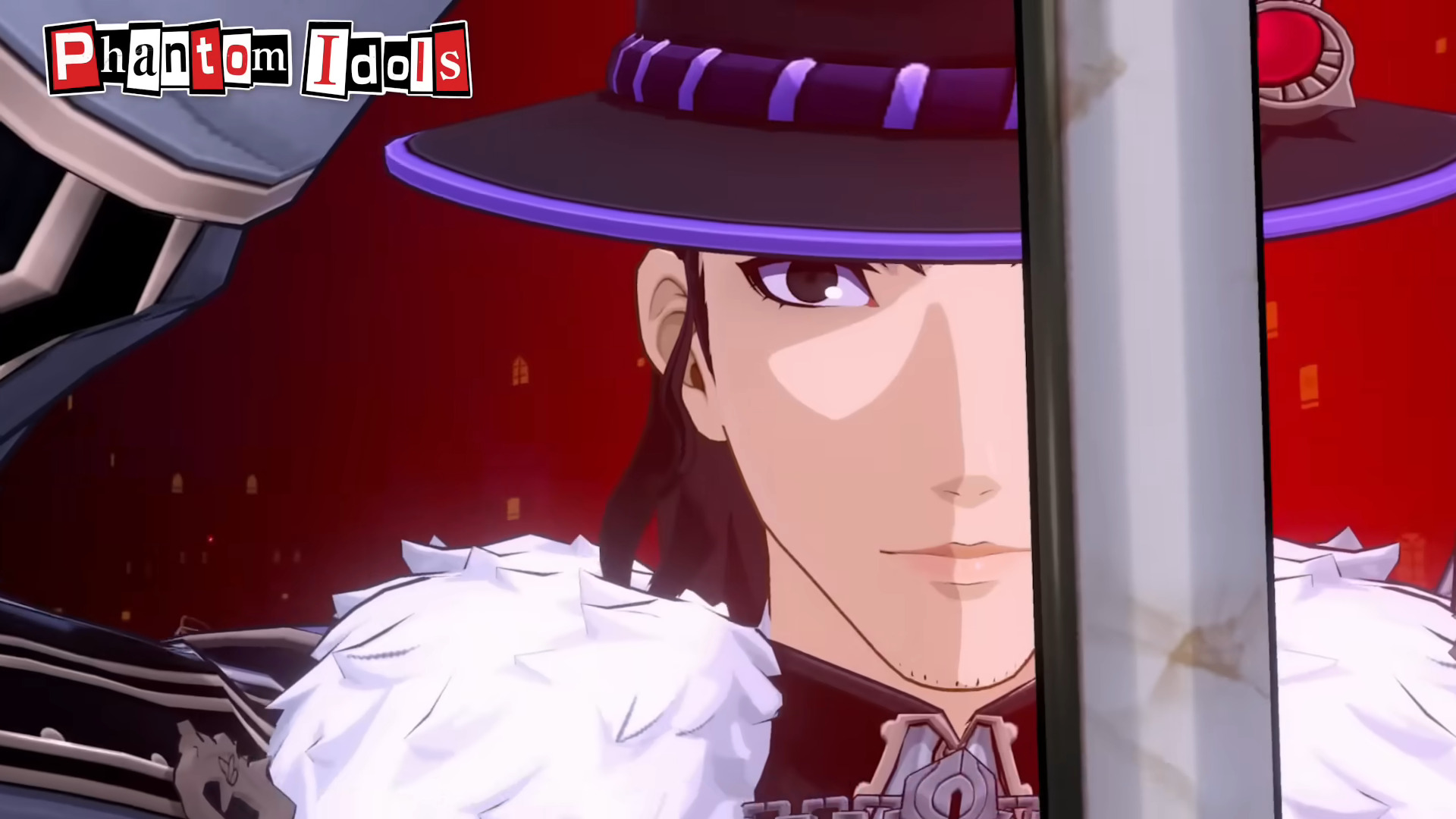Here is a guide on how you can customize your WWE 2K25 character model by uploading a custom face scan in the game.
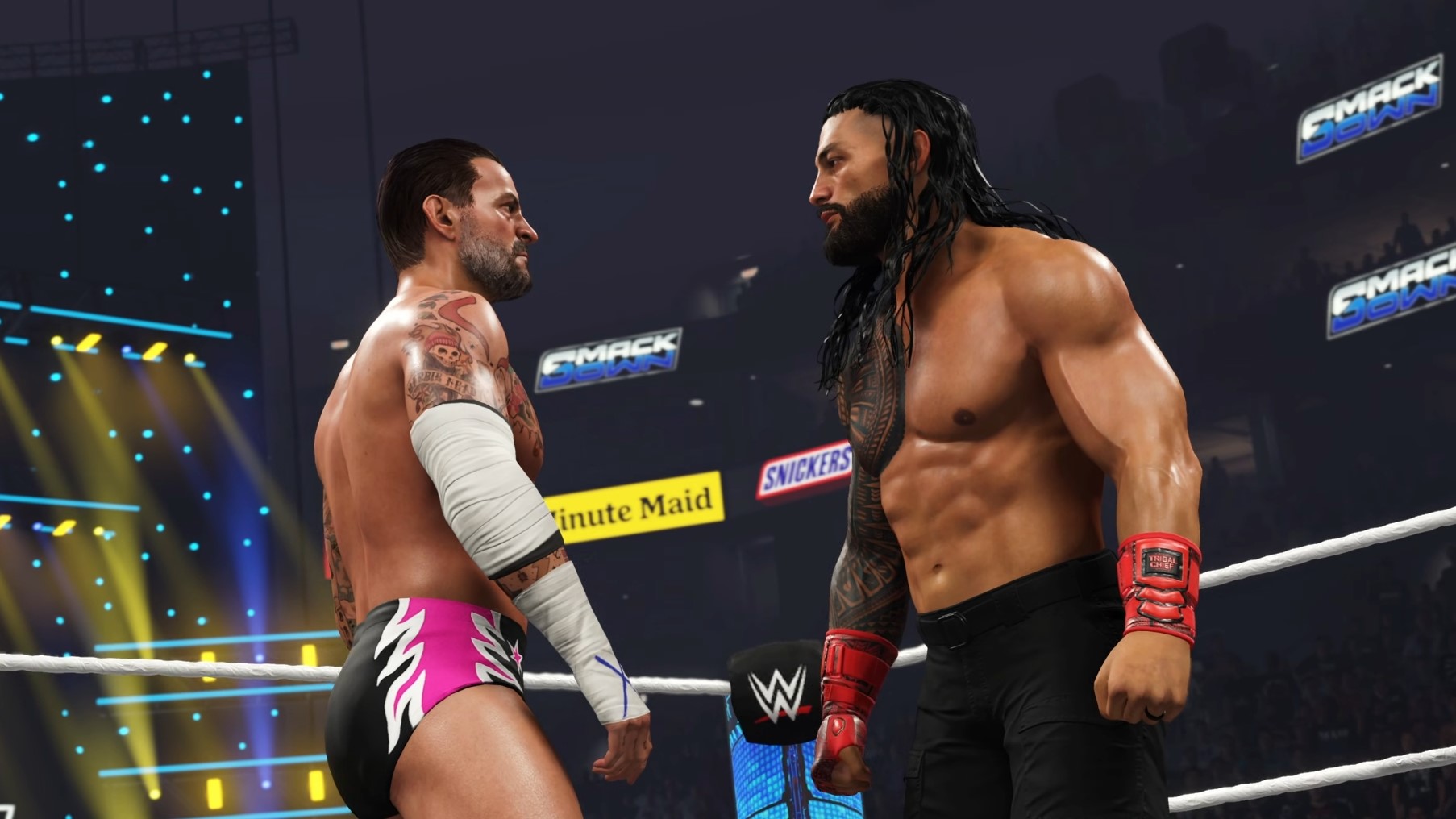
The face scan feature in WWE 2K25 is one of the most interesting features that are iconic to the series. This allows you to upload and use a unique face for your in-game character. You can use your face or anyone else’s through this feature. However, the process can be a bit complicated. This is because the process involves uploading your images through the official website before accessing them in the game.
If you are wondering how to upload a face scan in WWE 2K25, here is how you can do it.
How To Upload Face Scan in WWE 2K25
Uploading a custom face scan in WWE 2K25 allows you to create a more personalized character in WWE 2K25. It doesn’t necessarily have to be your likeness.
Image Size Requirement
Before anything else, you first need to know the recommended image size of your uploads:
- 512×512 (Face Photos and General Use)
- 128×128 (Crowd Signs)
- 1024×1024 (Custom Portraits)
- 256×256
- 1024×128
- 1024×256
- 1024×512
The images can be in JPG or PNG format. However, make sure they are less than 1MB in size. If you are uploading a face scan, the recommended size is 512×512 pixels. You can use free photo editing websites like Canva if you don’t have an editing app.

How To Upload Face Scan
Now that you are familiar with the size formats, it’s time to upload a face scan in WWE 2K25. Here is how you can do it:
- Capture or get a clear photo that’s well-lit for the best results.
- Adjust the image to match the recommended size.
- Head to the official website of WWE 2K.
- Find the “Upload Image” section.
- Choose which platform you are playing the game (PlayStation, Xbox, or PC).
- Login using the account linked to your game.
- Select the “Face Photo” option to upload the images.
- Upload the face scan image you want.
How To Use Face Scan
Once you have uploaded a face scan, it’s time to use them in the game. Here is how you can do it:
- Navigate to the “Online” section in the game.
- Head to the “Community Creations.”
- Select the “Image Manager.”
- Find the face scan image you uploaded.
- Download the image within the game.
- Navigate to the “Creations” section.
- Choose the “Create Superstar.”
- Follow the process and use the “Face Photo Capture” option.
- Choose the face scan you just downloaded.
- Make adjustments to fix the alignment of the face in the game.
Once the process is complete, your character should now look like your uploaded fac scan in WWE 2K25.
Looking For More?
Thank you for reading the article. We provide the latest news and create guides for Baldur’s Gate 3, Starfield, ARK Survival Ascended, and more. Also, watch Deltia play games on Twitch or visit his YouTube channel!
 Reddit
Reddit
 Email
Email