Here are some tips and tricks on how you can breathe underwater in Minecraft so you no longer have to fear the vast ocean biomes.
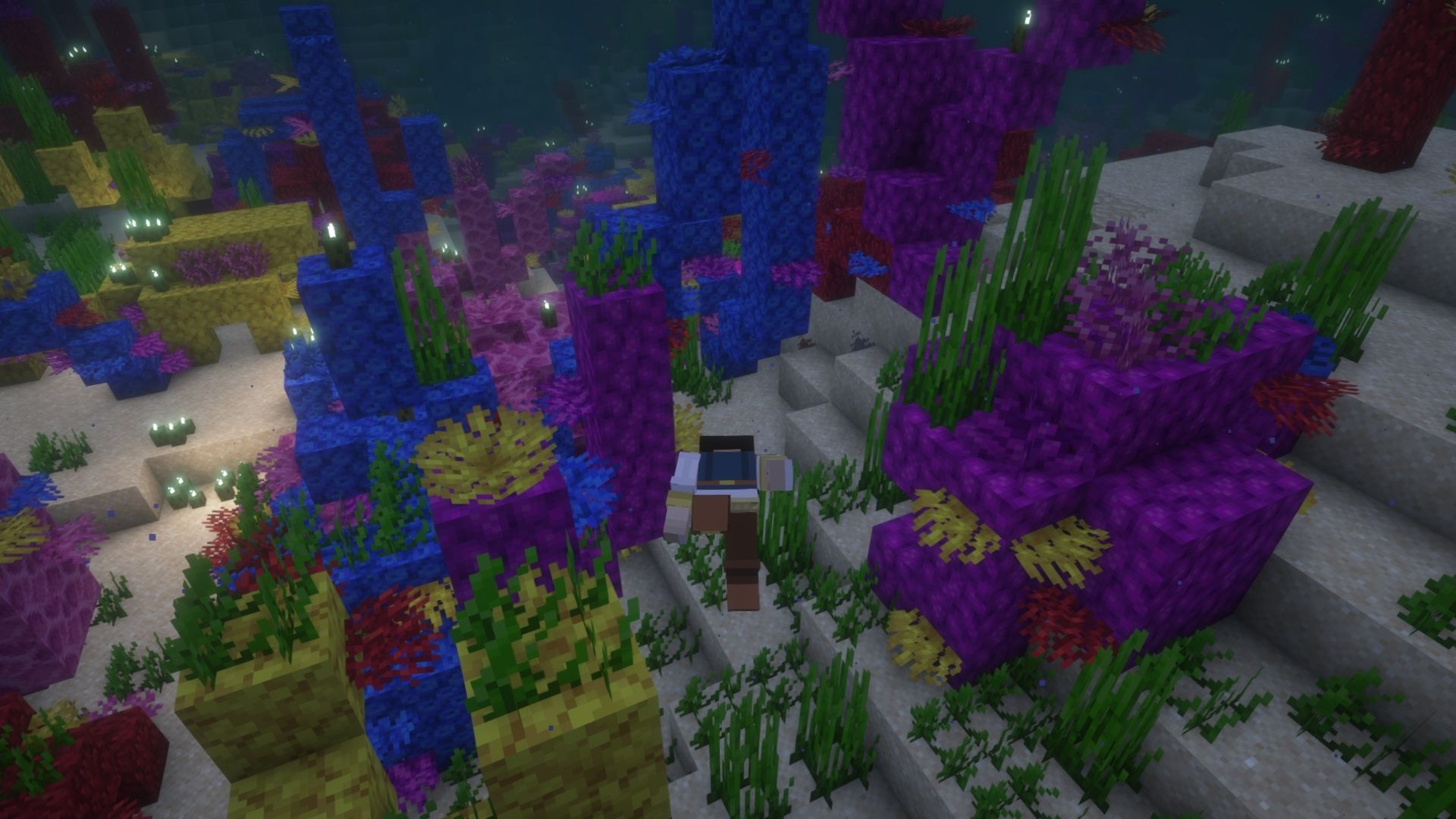
Knowing how to breathe underwater is crucial in order to explore the vast ocean. There is a lot to discover beneath these bodies of water. Some include shipwrecks that contain treasure maps, ocean monuments, and various aquatic mobs and plants. Sometimes, you can get stuck underwater and need a quick way to breathe so you don’t run out of air.
In this guide, we’ll discuss the ways you can breathe underwater in Minecraft.
Also Read: How To Summon Blue Axolotl in All Minecraft Versions
Ways To Breath Underwater in Minecraft
There are multiple ways to breathe underwater in Minecraft. Here is a list of them:
- Drink Water Breathing Potion
- Wear a Turtle Shell as a Helmet
- Use a Conduit
- Swim Through Bubble Culmns on a Magma Block
- Place a Door (Java Edition Only)
More information about each option can be found below:
Drink Water Breathing Potion

Crafting a Water Breathing potion is one of the best ways to breathe underwater in Minecraft. Once consumed, you can stay underwater for three minutes. However, you can extend this to eight minutes if you add Redstone during the brewing process.
All you need is a pufferfish, which you can get from fishing, trading with villagers, or the wandering trader. This aquatic mob can also spawn in ocean biomes and can be scooped up with a bucket. The process should be the same as all types of potions. However, you need to mix an Awkward potion with the pufferfish to turn it into a Water Breathing potion.
Wear a Turtle Shell as a Helmet

A turtle shell is a bit tricky to acquire, as you need to breed turtles and wait for their offspring to become adults and drop scutes. You need a total of five scutes to make a turtle shell, which you can then wear to gain +2 armor and 10 seconds of water breathing.
This is a long process and requires a ton of effort just to breath underwater for 10 seconds. It is not a viable option compared to the others on the list. However, if you are an avid collector of rare equipment, you can make the effort to get a turtle shell.
Also Read: How To Take a Screenshot in Minecraft?
Use a Conduit
If you want a more permanent way to breathe underwater in Minecraft, you can set up a conduit. This item replenishes oxygen, grants underwater night vision, and increases mining speed. Additionally, it can also damage nearby hostile mobs.
To craft a conduit, you need 1x Heart of the Sea, which can be found in buried treasure, and 8x Nautilus Shells. Once you craft a conduit, place it in a cube with around 16-42 blocks of prismarine, dark prismarine, sea lanterns, and/or prismarine bricks.
Refer to the image below for reference:
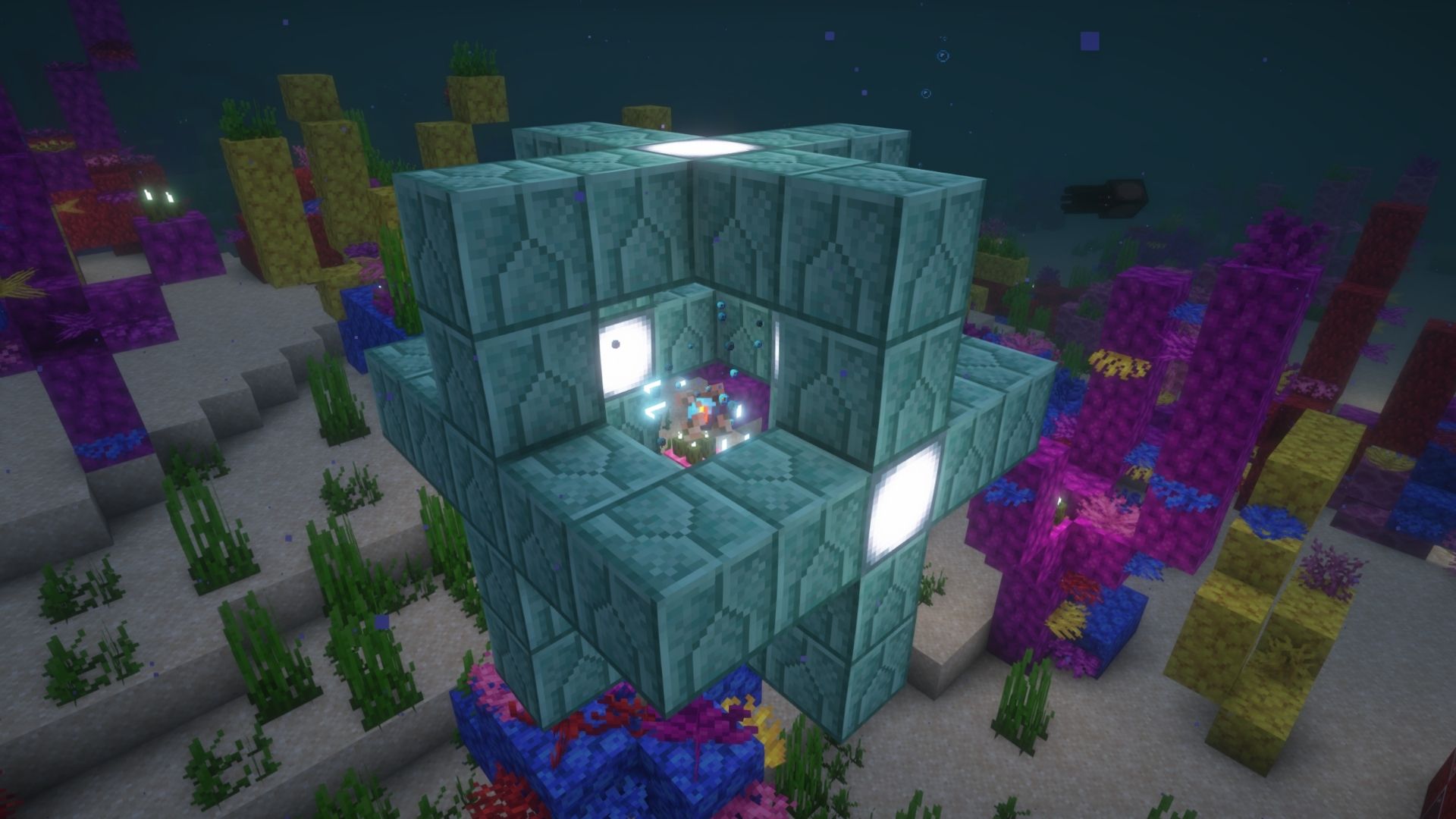
Keep in mind that you only get the effects when you are within a spherical range of 32-96 blocks from the conduit. Once you are out of its AoE, you lose those effects. Keep this in mind so you don’t unintentionally drown while underwater.
Swim Through Bubble Columns on a Magma Block

If you are near an underwater magma block, you can swim through its bubble columns to regenerate air. However, you need to be careful, as the magma block will pull you deeper into the sea. You also take damage if you step on a magma block.
Also Read: How Long Does It Take for Items to Despawn in Minecraft
Place a Door Underwater (Java Edition Only)

Using a door to breathe underwater in Minecraft is one of the oldest tricks in the book. However, this only works in Java Edition and not Bedrock Edition. You simply place any type of door underwater to create an air pocket. Swim inside it to regenerate air.
Looking For More?
Thank you for reading the article. We provide the latest news and create guides for Baldur’s Gate 3, Starfield, ARK Survival Ascended, and more. Also, watch Deltia play games on Twitch or visit his YouTube channel!
 Reddit
Reddit
 Email
Email


