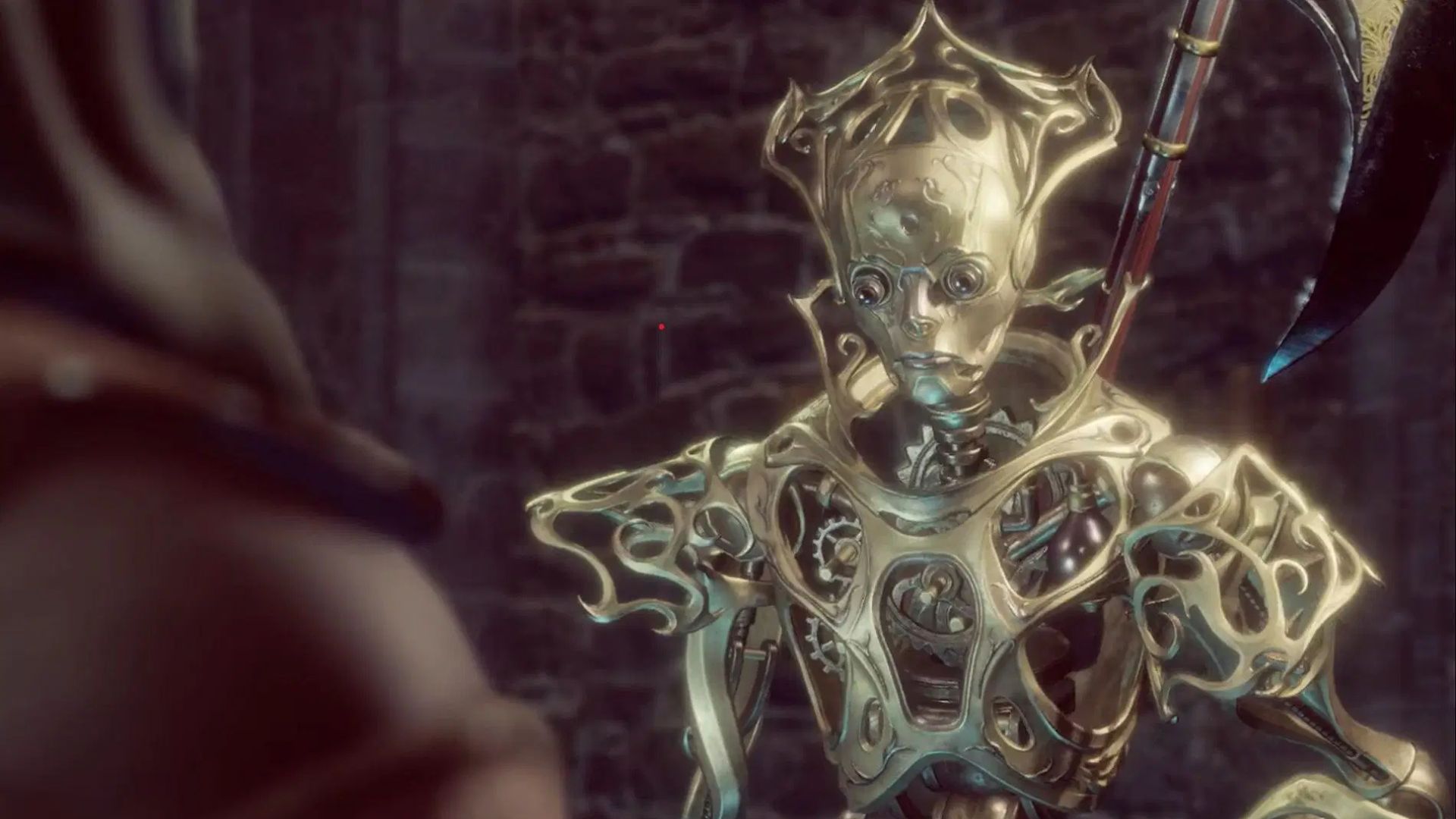Finding your way safely through the Forgotten Realms isn’t always straightforward and our Baldur’s Gate 3: Exploration Guide will breakdown everything you need to know!

Welcome to the vast and immersive world of Baldur’s Gate 3! As you embark on your epic adventure through the Forgotten Realms, mastering the various exploration mechanics will be crucial to your success. Here’s a comprehensive guide to help you navigate the map, manage quests, utilize skills, and more!
How to Use the Map in Baldur’s Gate 3
Map and Minimap
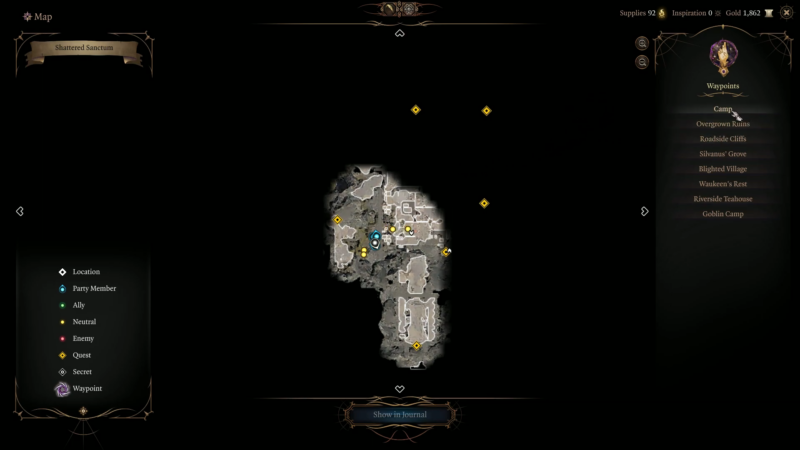
The map and minimap are vital tools you’ll want to make regular use of in Baldur’s Gate 3. Familiarize yourself with the icons down in the legend so you can easily orient yourself in the space.
Important features of the map in Baldur’s Gate 3:
- When you first arrive in a new place the map will be mostly dark. Your character has to visit and walk around an area in order to uncover and how the details.
- Important quest points are marked with a yellow diamond. These diamonds will show, even if you have not uncovered that area of the map yet. This is a huge help, especially when the points are on a distant point of the map, giving you at least a general direction in which to go.
- These yellow diamonds will also appear on the edges of your minimap, with little arrows indicating the direction you can take to get to them.
- Yellow neutral NPCs icons can turn into red enemy icons if you attack them. Be careful, because other neutral NPCs who see your aggression or walk into the area while you’re in battle will also join in against you.

Fast Travel Waypoints
In Baldur’s Gate 3 you can discover Fast Travel Waypoints throughout Faerun as you move through the area and uncover the map. When you get near one (no need to go directly up to it, it should trigger fairly easily once it comes on screen, the game will automatically ‘log’ it for you, and it will become active in the list on your map.

To travel to a Waypoint at any time:
- Press the ‘M’ key to pull up the map
- Look to the right hand side of the screen to find a list of Waypoints
- Click on any of the listed points to automatically transport your party to that point on the map
Camp
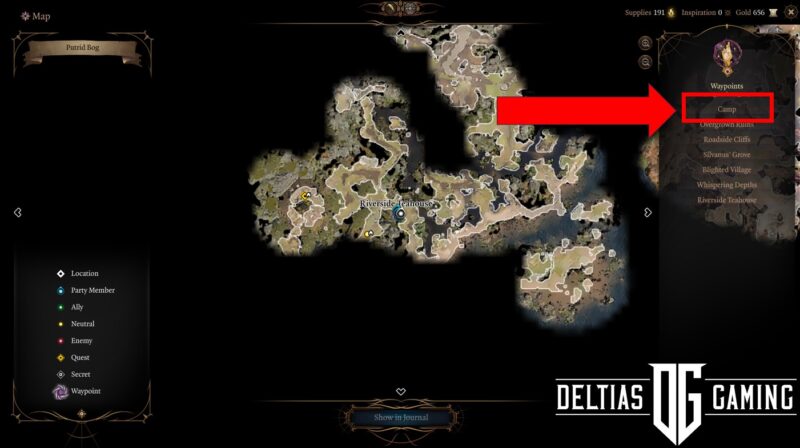
When you pull up your Map in Baldtur’s Gate 3 and look to the list of Waypoints on the right you’ll see your Camp listed at the very top. You an click on this at any point to spawn yourself and your party members back at camp. From here you can offload items into storage (or collect something from there), switch out party members, interact with companions and choose to have a Long Rest in order to fully regenerate HP and spell slots.
Another important part of your camp is the NPC Withers. You will likely first meet him early in Act 1 of the game and can find him in the Dank Crypt associated with the ‘Find the Ruins’ quest. You don’t have to be following the quest, however, you can visit the ruins whenever you like. When you get to the back room, around to the left of the statue you’ll find a small button to press. It will wake up several supposedly dead corpses in the room, and you’ll have to defeat them. After the fight, however, you can go back to the button to see a secret door has opened. Interact with the sarcophagus inside to find Withers.
After this, Withers will appear in your camp and continue to be there anytime you visit. There’s some mystery surrounding him and his powers, but he has the ability to revive any dead party member (for a 200 gold fee). Withers is also the NPC you can go to in order to respec your class or a companion’s class.
How to Use the Quest Journal in Baldur’s Gate 3
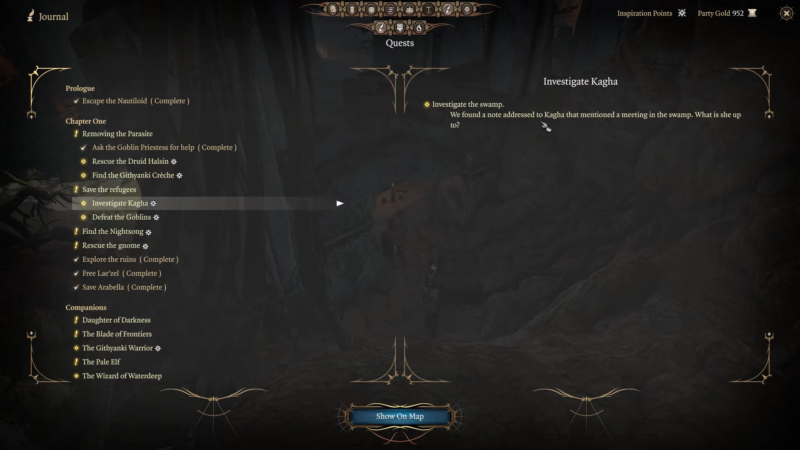
The Journal in Baldur’s Gate 3 is a crucial feature that helps players keep track of their quests, important information, tutorials and character progression throughout the game. It serves as a central hub for organizing your adventures and staying on top of the story.
The Journal in Baldur’s Gate 3 keeps track of a ton of important information for you as you play:
- Quests
- Companions
- Story
- Tutorials
When information is added to your journal or a quest has updated information you’ll see a notification pop-up in the left hand corner of the screen. These notifications are fairly unobtrusive, and it can be easy to forget about the journal entirely as you play through. We highly recommend checking into the journal from time to time, however, as it will help remind you of quests you may have picked up and forgotten about or keep track of the background stories of each of your companions.
How to access the Journal in Baldur’s Gate 3:
- Press ‘J’ key or click on the small quill and ink pot button
- Active quests will have an exclamation point next to them. If it is glowing, that means there is new information
- Completed quests will have a check mark next to them
- To leave the Journal, press the ‘Esc’ key
Best Skills and Abilities for Exploration in Baldur’s Gate 3

The most useful skills for exploration in Baldur’s Gate 3 are Perception, Survival, Investigation, Athletics, Sleight of Hand, and Animal Handling.
When you’re building your character at the beginning of Baldur’s Gate 3, it at first might seem most important to choose skills that prioritize your prowess in combat. However, there is a lot more to the game than simply walking from one encounter to the next. Faerun has a lot of hidden secrets you’ll want the chance to discover. Consequently, a well-balanced party needs characters who bring a variety of skills to the table. You won’t get all of these skills in just one character – you’ll need your companions to help you out!
Here are the best skills you should prioritize for exploration in Baldur’s Gate 3:
- Perception – grants a character a greater ability to notice hidden objects or traps in their immediate surroundings
- Survival – grants the character a greater ability to survive in the wild and navigate hazardous terrain
- Investigation – grants the character a greater ability to solve mysteries or puzzles
- Athletics – grants a character a greater ability for climbing, swimming, jumping, or grappling tasks
- Sleight of Hand – grants a character a greater ability to pick locks and pockets, and to disarm traps
- Animal Handling – grants a character a greater ability to influence animals
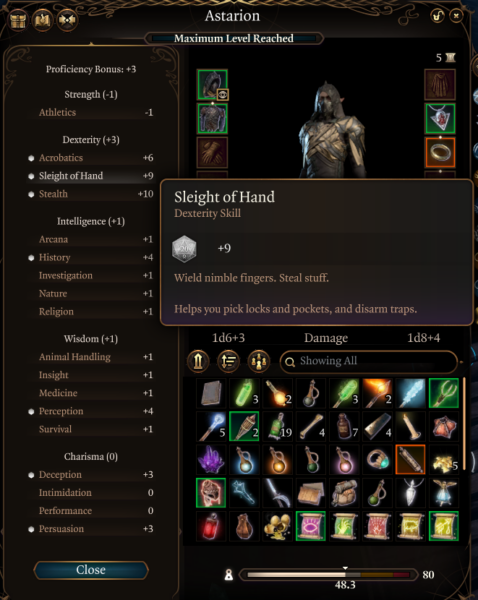
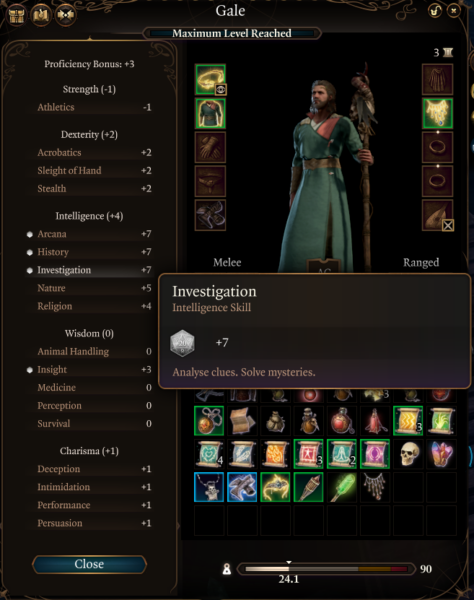

Skills for Exploration Explained
Perception is a Wisdom based skill that allows your character’s keen senses to notice details in their environment. Additionally, they can spot hidden objects or creatures, or detect hidden dangers. As you explore, if you come close to one of these hidden elements the game will automatically roll a Perception check. You’ll see this in action via the small dice roll icon which appears above your character’s heads.
If your character doesn’t have the Perception skill, then the Cleric Shadowheart is a great companion to bring along.
Survival is another Wisdom based skill that represents your character’s ability to thrive in the wilderness, track creatures, find food and water, or navigate challenging terrains.
If your character doesn’t have Survival skills, then the Fighter Lae’zel is a great companion to bring along.
Investigation is an Intelligence-based skill that gives your character the ability to examine and scrutinize details, search for hidden objects or clues, and deduce information from their surroundings. It can also grant a character the insight to understand ancient scrolls or magical tomes.
If your character doesn’t have the Investigation skill, then the Wizard Gale is a great companion to bring along.
Athletics is a Strength-based skill that has a much wider application than just being helpful in battle. The wilds of the Forgotten Realms are vast and often uncivilized. You won’t be spending much time walking down well-paved roads. You’ll need the improved climbing, swimming and jumping that Athletics brings with it in order to explore every secret knock and cranny the realm has to offer.
If your character doesn’t have Survival skill, then the Fighter Lae’zel is a great companion to bring along.
Sleight of Hand is a Dexterity-based skill that gives your character the ability to pick locks on crates and doorways, along with picking NPC pockets for goods and gold. This is also the skill that allows you to attempt to disarm found traps – remember if you’re unsuccessful, the trap will trigger. Surprisingly, there are also some plants found out in the world which require the Sleight of Hand skill to be able to harvest.
If your character doesn’t have the Sleight of Hand skill, then the Rogue Astarion is a great companion to bring along.
Animal Handling is a Wisdom based skill that allows your character to interact with and handle animals, calming them or directing their actions. You can combine this with the Speak with Animals spells to really open up some additional dialogue and even quests.
If your character doesn’t have the Animal Handling Skills, then the Druid Haslin is a great companion to bring along.
Manipulating the Environment
Manipulating the environment in Baldur’s Gate 3 is a crucial aspect of gameplay that allows you to gain tactical advantages, solve puzzles, and create unique opportunities in combat and exploration. Here are some ways you can manipulate the environment in the game:
- Move Objects Around
- Examples can include setting vases on top of trap grates or picking up explosive barrels to make use of in an upcoming difficult fight
- Interact With Objects
- Throughout the game world, you’ll find various interactive objects such as levers, buttons, and switches. Click on these objects to trigger events, open doors, and uncover hidden paths.
- Environmental Hazards
- Be mindful of environmental hazards like oil spills, explosive barrels, and poison clouds. You can shoot, cast spells, or use other abilities to ignite, detonate, or disperse these hazards, damaging enemies or creating barriers.
- Destroying Terrain
- Some spells have the power to destroy parts of the environment. For instance, you might be able to collapse a bridge to hinder enemy movement or create a new path through a rock wall using powerful spells. Don’t forget to look up – range weapons can be used to shoot a chandeliers or pulley ropes to send debris crashing down.
Additional Tips and Tricks
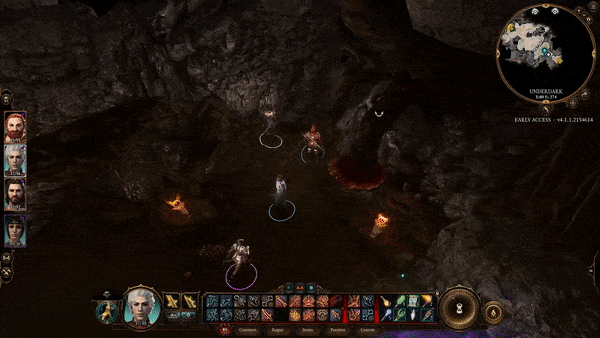
There is so much to see and do in Baldur’s Gate 3 and the game itself doesn’t do a lot of hand-holding. If you haven’t played Dungeons & Dragons or a Larian Studios game before, here are some additional tips that should help you out:
- Holding down on the ‘Alt’ key will highlight all of the items and objects you can interact with
- This is hugely helpful for discovering a door, ladder, chest, etc which you may have missed.
- You can split up your party even in single-player to explore and search more quickly.
- Do this by clicking on the portrait of the party member you wish to break off and holding with the left mouse. ‘Pull’ the image away and to the right. This will separate the character from the party and allow you to move them independently.
- To put them back in your party again, click again and hold on the portrait and drag it up over the other party members.
- Take the time to talk to everyone
- NPCs in Baldur’s Gate 3 often have valuable information, quests, and hidden lore to offer.
- Carefully consider your party composition
- Each character in your party brings unique abilities and skills. Balance your group to have a diverse range of combat skills, spellcasting, and utility to handle various challenges effectively.
- Save often
- Baldur’s Gate 3 does have points where the autosave feature will kick in, but players can manually save the game as often as they like. Be open to the idea of experiencing the story as it plays out, but you can save before every dialogue/dice roll if you want!
Remember, exploration is the key to uncovering the depths of Baldur’s Gate 3’s immersive world. Stay curious, adapt to the challenges, and enjoy the journey as you unravel the mysteries that lie ahead. Happy exploring!
Looking for more Baldur’s Gate 3?
Thank you for reading our Baldur’s Gate 3: Exploration Guide. We provide the latest news and create guides for Baldur’s Gate 3. Additionally, check out our website, watch Deltia play games on Twitch, or visit his YouTube channel!
 Reddit
Reddit
 Email
Email