The Baldur’s Gate 3 Toolkit Unlocked mod allows players to use Baldur’s Gate 3 assets and create new levels.
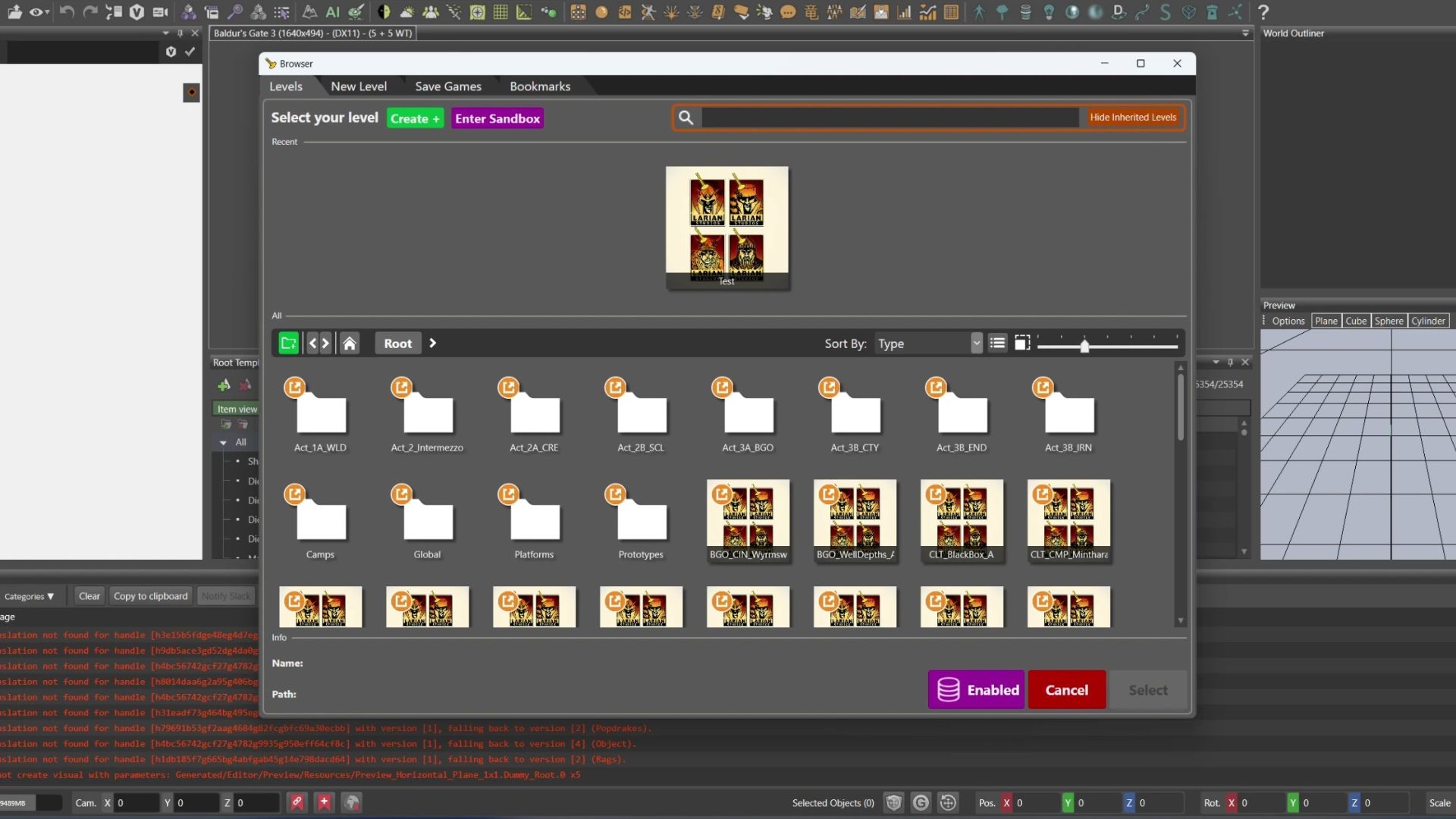
Baldur’s Gate 3 Patch 7 went live earlier this week, and players are currently busy trying out all the new features and changes. The Toolkit, introduced in the recent patch, allows players to create mods using an integrated support and features. Interestingly, a new Baldur’s Gate 3 Toolkit Unlocked mod is now available, and it pushes the boundaries of this feature and opens up several possibilities.
What is the Baldur’s Gate 3 Toolkit Unlocked Mod?
The new mod, created by Siegfre and available on NexusMods, expands the capabilities of Baldur’s Gate 3 Toolkit and allows players to edit levels and create their own. The mod does so by unlocking “all features and write permissions” of the toolkit, including level editing, save editing, and more.
Players can use the game’s assets to make custom maps and campaigns, true to the spirit of Dungeons and Dragons. This also opens up the possibility of a creative mind working on a Baldur’s Gate 1 or 2 fanmade remake.
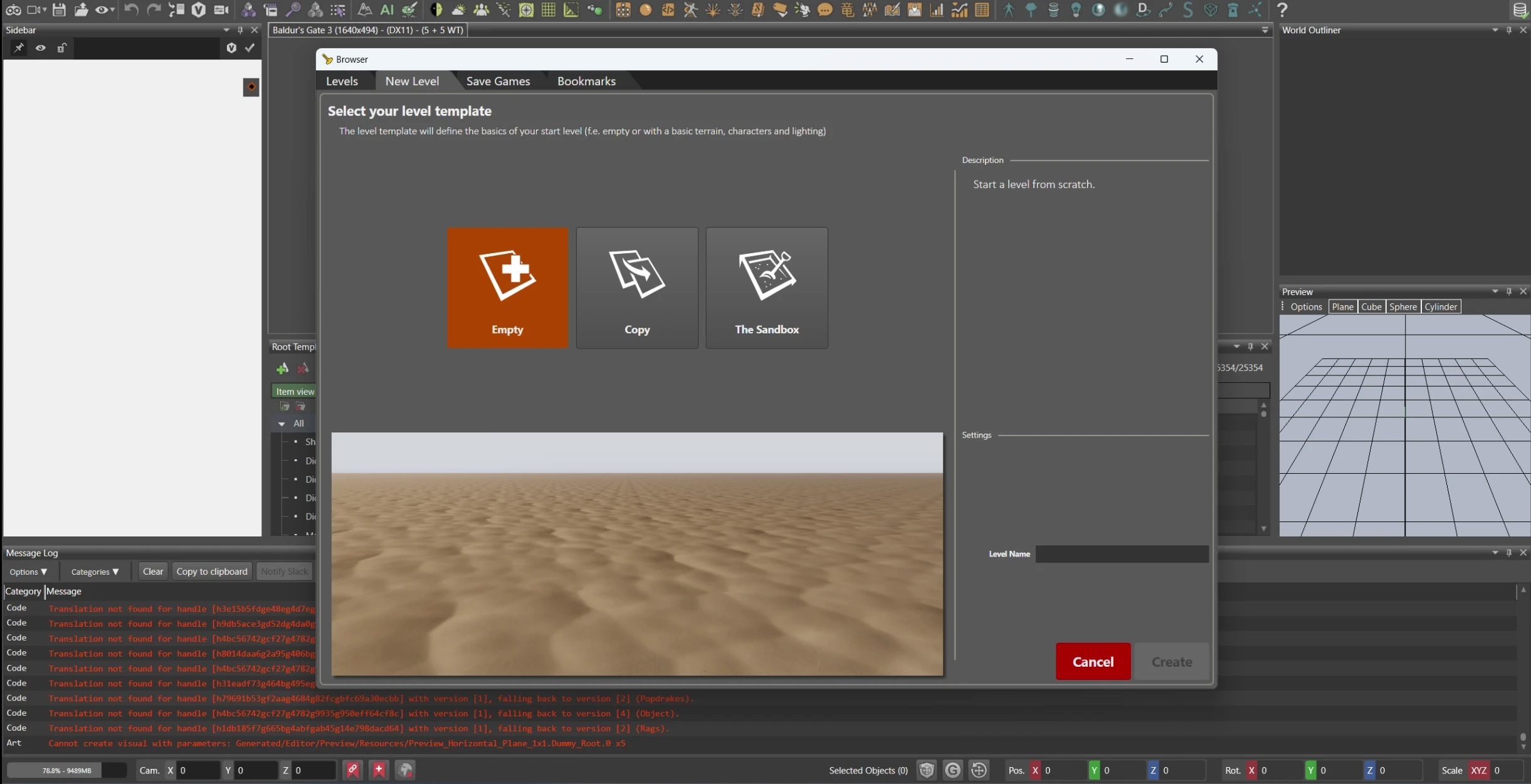
How to Install the BG3 Toolkit Unlocked Mod
To install the mod, you must have a copy of Baldur’s Gate 3 on PC as well as the BG3 Toolkit installed. Now follow the steps below:
- You need to go to the Baldur’s Gate 3 folder on Steam. Go to your library on Steam, right-click on the game, go to Properties, and select the option to browse local files. Locate the Toolkit folder. Alternatively, you can directly search for this via File Explorer: “SteamLibrary/steamapps/common/Baldurs Gate 3 Toolkit”
- In the folder, find “EditorFramework.dll” and save a copy for backup.
- Download “EditorFramework.dll” from NexusMods and place the downloaded version in the original folder.
- Launch the toolkit to access the modded version. If correctly installed, (Dev) should appear at the top of the toolkit window.
With the mod installed, you can let your imagination run free and wild. Create amazing new worlds using assets from Baldur’s Gate 3.
Looking For More About Baldur’s Gate 3?
Thank you for reading the guide. We provide the latest news and create guides for Baldur’s Gate 3. Also, watch Deltia play games on Twitch or visit his YouTube channel!
 Reddit
Reddit
 Email
Email