Discover the top 5 creative house designs in Adopt Me! From spooky castles to cozy cottages, get inspired and start building your dream home.

In Adopt Me, houses aren’t just places to store your pets and furniture, they are your personal canvas. Some players stick to simple layouts, while others go all in with castles, aquariums, and even working train rides.
With enough Bucks, patience, and a little creative chaos, you can build anything from a glitchy haunted mansion to a pastel-colored palace that looks like it belongs in a fairy tale. This guide breaks down five of the most impressive house designs ever made in Adopt Me and shows you what it takes to recreate them.
Best House Designs in Adopt Me Roblox
Here’s a breakdown of five standout house designs in Adopt Me that show what’s possible when you go beyond the game’s default templates. These builds showcase structure, theme, and clever in-game mechanics. This list includes a few honorable mentions and tips on building your own from scratch, providing both inspiration and practical direction.
1. Halloween Glitch Castle

- This build stands out for its massive scale and creative use of glitch building.
- The entire structure exists outside the default home, with a giant scarecrow, haunted asylum area, and working minigame zones based on past events.
- The most impressive part is the wall art made by rescaling basic blocks to pixel size and placing hundreds of them to create custom ghost murals.
To create something similar, use the rescale tool and stacking method. Start with a base platform glitched outside your house, and use barriers to build floating platforms.
2. The Dome Castle With Dragon
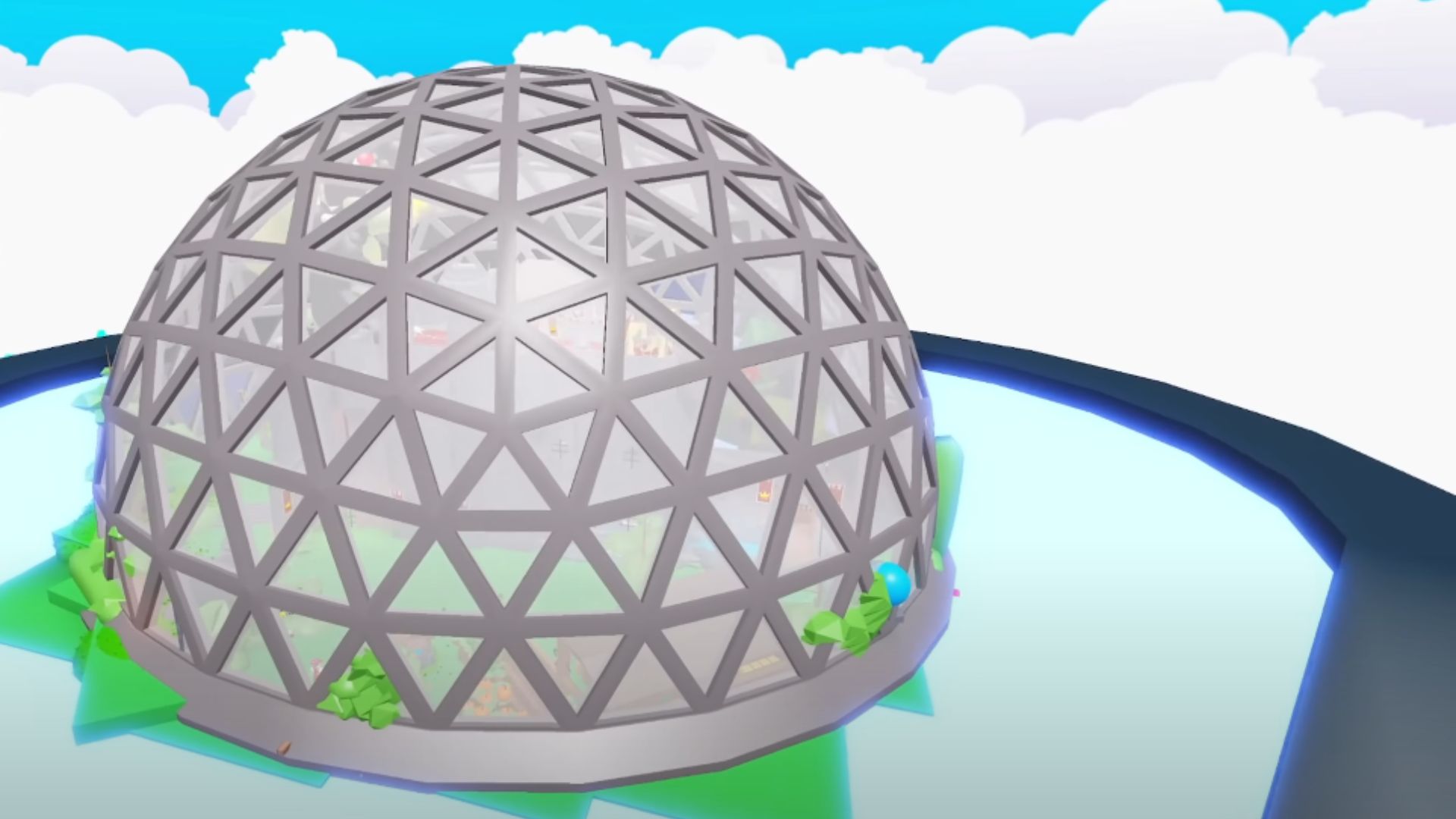
- Built inside a biodome, this structure features a full medieval castle topped with a custom fire-breathing dragon sculpture.
- The interiors include gold-filled rooms, hidden basements, a pet-aging zone, a farm, a bridge, and an archery range.
This kind of project demands careful planning. Sketch your layout in sections, build the castle walls first, and keep symmetry in mind. Use torches and color-coded blocks to simulate fire and medieval textures.
3. Recreated Adoption Island + McDonald’s & Train System

- This build features a working train system. Players can buy tickets, board the train, and ride it around the island with stops at key areas.
- It’s a custom recreation of the main Adoption Island, but upgraded.
- It includes a pink castle, a complete campsite with showers and sleeping tents, a carnival, and a fully operational McDonald’s.
- Inside the restaurant are Happy Meals, touchscreen order stations, burgers on display, and a broken ice cream machine, a funny but realistic touch.
For builds like this, divide the space into zones. Use teleporters or seating mechanics to simulate rides. Layout planning is key, especially if you want multiple areas to feel connected.
4. Pet Zoo and Aquarium House

- This home showcases rare Mega Neon pets, with a zoo and aquarium theme.
- It includes creative backdrops, a fashion show stage, and a room where two posters combine to create custom wall art.
- The aquarium includes small details like a squid and hidden pets, making this build a fully immersive experience.
Focus on display layering here. Use glass panels, bubble machines, and special lighting to create the underwater effect. This build is more about how you arrange pets than complex structural work.
5. Adopt Me Mall and Sculpture

- This large structure includes a Rubik’s Cube-style sculpture, a detailed front sign, and multiple empty storefronts ready for roleplay.
- Though still a work in progress, it’s one of the boldest examples of turning an Adopt Me house into a commercial space.
Recreating public areas like malls works best when you use a grid layout. Build the facade first, then add interior walls and signage. Use shelves, counters, and interactive props to give each shop its own identity.
Honorable Mentions
- The Christmas Cottage: A small, festive house packed with seasonal details like Santa, cookies, and a “nice list.” Simple but charming.
- The Secret Pink Palace: Decorated with unicorns, aquariums, and candy. Private, restricted, and visually distinctive.
- Adoption Island Remake: A fan-made version of the entire Adoption Island with rides, McDonald’s, a campsite, and a working train network. Massive in scale and highly immersive.
How To Build Your Own House From Scratch
If you are not trying to copy someone else’s design and want to build from the ground up, here’s how to get started:
- Start with a flexible base, like Sandbox Island or a glitch build platform.
- Use barriers and floors to form your foundation. Take your time and align everything carefully.
- Plan each room in advance. Sketch it out or use placeholders to visualize the space.
- Learn to rescale, rotate, and stack objects. These tools are key for custom furniture and structural elements.
- Stick to a theme—fantasy, modern, seasonal, etc. This helps with color selection, object choices, and layout flow.
- Keep track of your budget. Don’t use up your Bucks too quickly. Build in phases and upgrade rooms over time.
- Finally, visit public builds, watch speed-builds, and observe how others place and scale objects. The more you study, the better you will get.
With the right mix of creativity, time, and tools, anyone can create their dream home in Adopt Me. These builds prove that the game truly rewards imagination and effort.
Looking For More?
Thank you for reading the article. We provide the latest news and create guides for Baldur’s Gate 3, Starfield, ARK Survival Ascended, and more. Also, watch Deltia play games on Twitch or visit his YouTube channel!
 Reddit
Reddit
 Email
Email


