Use these settings with your RTX 4070 Super while playing Clair Obscur Expedition 33, at 1440p desktop resolution.

The 4070 Super offers a decent performance boost over the standard 4070. It adds more RT cores, ROPS, and shading units but retains the 12GB VRAM. In 2025, 12GB VRAM within substantially powerful GPUs has become a common occurrence in spite of the recent titles being voraciously VRAM-hungry. Even the 5070 has the same issue. Gamers looking to play Expedition 33, a brilliant (story-wise) turn-based RPG game built on Unreal Engine 5, need to look forward to these settings for a smooth, playable framerate.
Note: Use the DLSS 4 Transformer model to help with ghosting and smearing issues. For the Frame Generation requirement, use lossless scaling.
Best Settings for RTX 4070 Super in Clair Obscur: Expedition 33 (1440p Optimized)
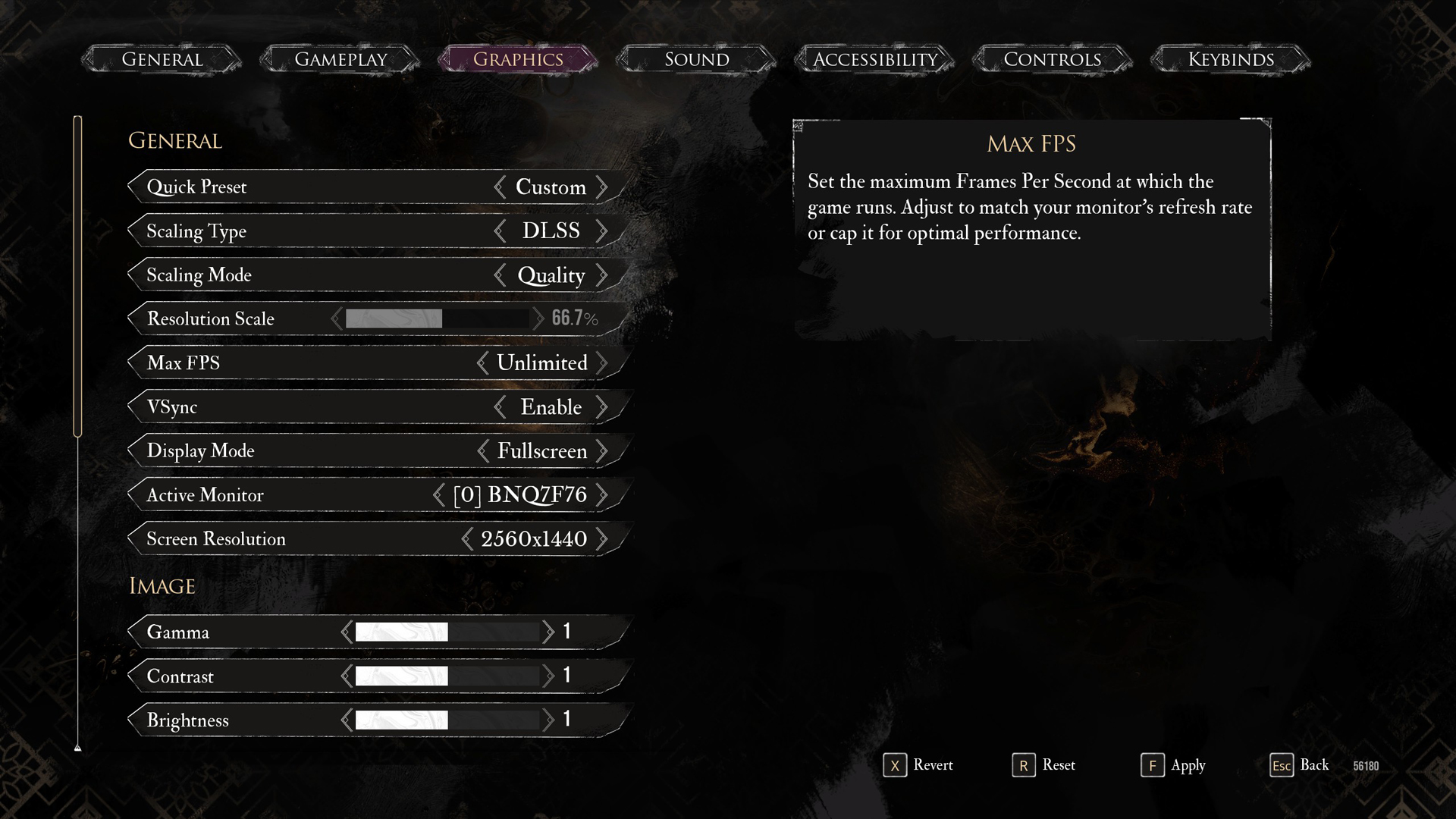
A few keynotes to consider:
- With minor adjustments to shadows and global illumination, you can opt for DLAA instead of DLSS for the best image quality.
- The Transformer model, as mentioned earlier, helps to address Unreal Engine 5 issues such as ghosting, smearing, and overall temporal stability. Using native TAA will only result in the image appearing soft, blurred, and unappealing.
- Customize the sharpness settings to your liking. Beyond 1080p, a higher sharpness value can cause the image to appear over-sharpened and impractical.
- While these settings do not fully solve your classic UE5 micro-stuttering, using frame generation will help reduce it to some extent.
- Expect around 80-85 FPS at 1440p with your 4070 Super with these settings.
- Keep monitoring your 1% and .1% lows while making changes to your game’s visuals, and then adjust everything accordingly.
- The 4070 Super requires a capable CPU to perform optimally; anything below a Ryzen 5 5700X or an Intel Core i7-10700K will result in a bottleneck.
Best Settings Explored
| Setting | RTX 4070 Super (12GB) |
| Display Mode | Fullscreen |
| Resolution | 2560×1440 |
| VSync | Enable (Optional) |
| Max FPS | Unlimited |
| Scaling Type | DLSS |
| Scaling Mode | Quality |
| Resolution Scale | 66.7% |
| Anti-Aliasing | High |
| Shadows | High |
| Global Illumination | High |
| Reflection | High |
| Post-Processing | High |
| Texture | High |
| Visual Effects | High |
| Foliage | High |
| Shading | High |
| Motion Blur | Disable // (Optional) |
| Film Grain | Enable // (Optional) |
| Chromatic Aberration | Disable // (Optional) |
| Vignette | Disable // (Optional) |
Expedition 33 is an outstanding game, considering the story, which is deep, dark, and sentimental. With these settings, performance issues won’t hinder your experience and disrupt the overall look and feel of the game.
Looking For More Related to Tech?
We provide the latest news and “How To’s” for Tech content. Meanwhile, you can check out the following articles related to PC GPUs, CPU and GPU comparisons, mobile phones, and more:
- 5 Best Air Coolers for CPUs in 2025
- ASUS TUF Gaming F16 Release Date, Specifications, Price, and More
- iPhone 16e vs iPhone SE (3rd Gen): Which One To Buy in 2025?
- Powerbeats Pro 2 vs AirPods Pro 2: Which One To Get in 2025
- RTX 5070 Ti vs. RTX 4070 Super: Specs, Price and More Compared
- Windows 11: How To Disable Lock Screen Widgets
 Reddit
Reddit
 Email
Email


