Use these optimized settings with your RTX 4070 to play Clair Obscur: Expedition 33 at 1440p.

The RTX 4070 is Ada Lovelace’s mid-range GPU, released in 2022. With the Lovelace Architecture, Nvidia significantly improved the power efficiency of its GPUs. In terms of performance, especially for the 70-class GPUs, it didn’t gain much. It’s within 10-15 % of the territory of an RTX 3080. This means that at 1440p, you’ll need to tweak the game to get a decent frame rate. Refer to the ones mentioned below.
Note: A Ryzen 5 5600 or a Core i5-10600K CPU is recommended, as this game utilizes Lumen for lighting and reflection, as well as Nanite for geometry.
Best Settings for RTX 4070 in Clair Obscur: Expedition 33 (1440p Optimized)
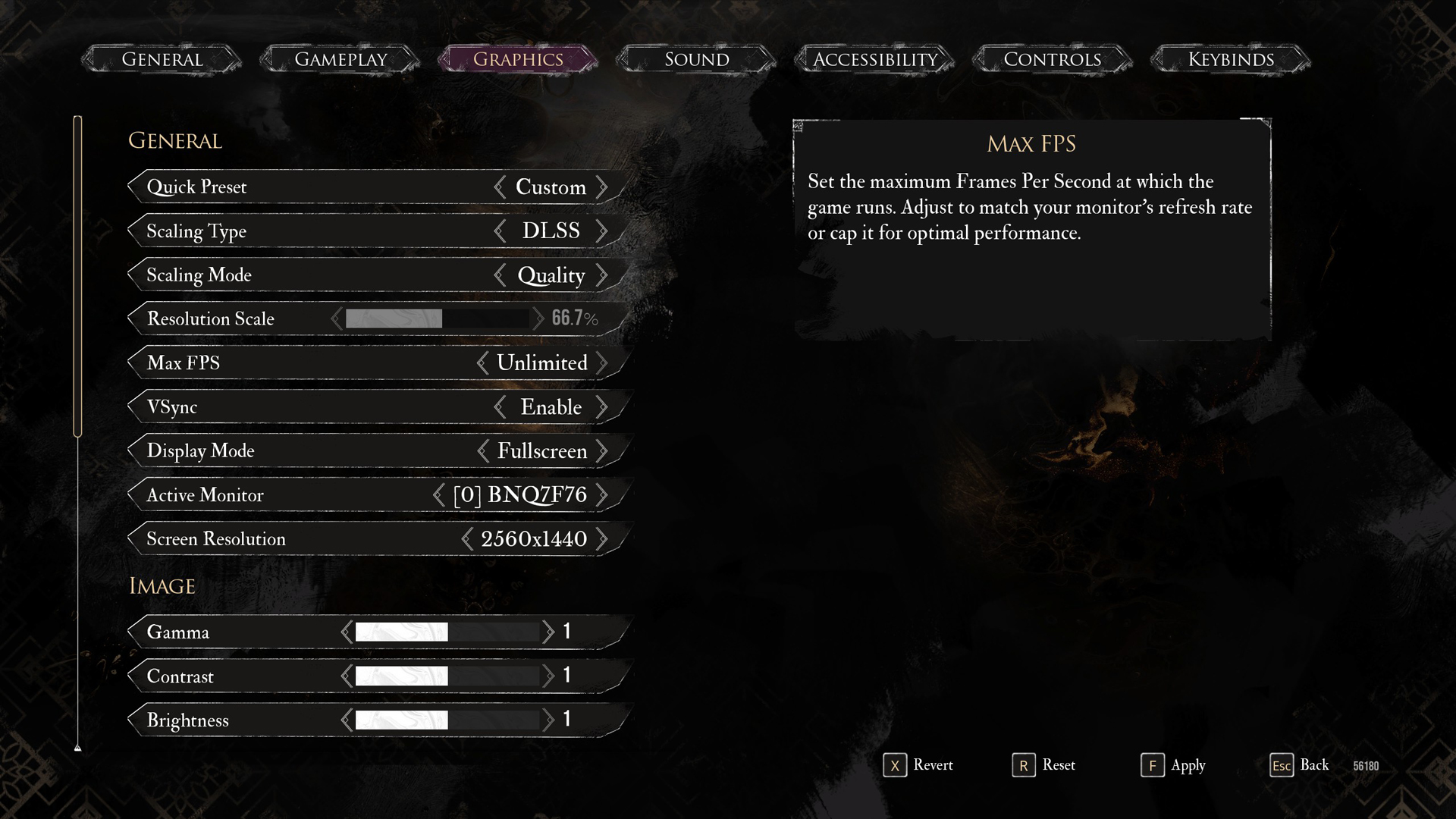
A few keynotes to consider:
- Utilize DLSS 4 in this game for the best possible image clarity and gameplay immersion. The transformer model addresses the smearing and ghosting issues present in every UE5 title, including this one, to some extent.
- Play around with sharpness settings and suit it to your liking.
- If you need frame generation, use Lossless scaling to achieve it.
- Monitor your frame rate, frame pacing, 1%, and 0.1% lows, and adjust settings if you are willing to compromise on quality for a smoother framerate.
- If you want a cinematic experience, keep everything too high, lock your framerate within your monitor’s minimal sync rate (adaptive sync), and enjoy.
Best Settings Explored
| Setting | RTX 4070 (12GB) |
| Display Mode | Fullscreen |
| Resolution | 2560×1440 |
| VSync | Enable (Optional) |
| Max FPS | Unlimited |
| Scaling Type | DLSS |
| Scaling Mode | Quality |
| Resolution Scale | 66.7% |
| Anti-Aliasing | High |
| Shadows | Medium |
| Global Illumination | Medium |
| Reflection | High |
| Post-Processing | Medium |
| Texture | High |
| Visual Effects | High |
| Foliage | High |
| Shading | High |
| Motion Blur | Disable // (Optional) |
| Film Grain | Enable // (Optional) |
| Chromatic Aberration | Disable // (Optional) |
| Vignette | Disable // (Optional) |
That concludes the recommendations for the RTX 4070 on Expedition 33. With DLSS 4 and the transformer model, you can opt for the balanced profile instead of quality or even performance, and still achieve a good image, but with a significantly higher framerate, including 1% and 0.1% lows.
Looking For More Related to Tech?
We provide the latest news and “How To’s” for Tech content. Meanwhile, you can check out the following articles related to PC GPUs, CPU and GPU comparisons, mobile phones, and more:
- 5 Best Air Coolers for CPUs in 2025
- ASUS TUF Gaming F16 Release Date, Specifications, Price, and More
- iPhone 16e vs iPhone SE (3rd Gen): Which One To Buy in 2025?
- Powerbeats Pro 2 vs AirPods Pro 2: Which One To Get in 2025
- RTX 5070 Ti vs. RTX 4070 Super: Specs, Price and More Compared
- Windows 11: How To Disable Lock Screen Widgets
 Reddit
Reddit
 Email
Email


