Here are the best settings you should consider using while playing Elder Scrolls IV: Oblivion Remastered with your RTX 5070.

Bethesda’s Oblivion Remastered brings a breath of fresh air in terms of modern visuals. The game aligns well with the 2025 Ray Tracing standard and is equally taxing to run. The RTX 5070, today’s mid-range gaming GPU, can run this game at 1440p at around 75-80 FPS, as discussed below. Depending on your setup, you can expect similar or greater performance figures accordingly.
Note: Consider pairing the RTX 5070 with a capable mid-range CPU, such as an Intel Core i5-12600K or Ryzen 5 7600, to avoid CPU bottlenecks.
Best Settings for RTX 5070 Oblivion Remastered (1440p Optimized)
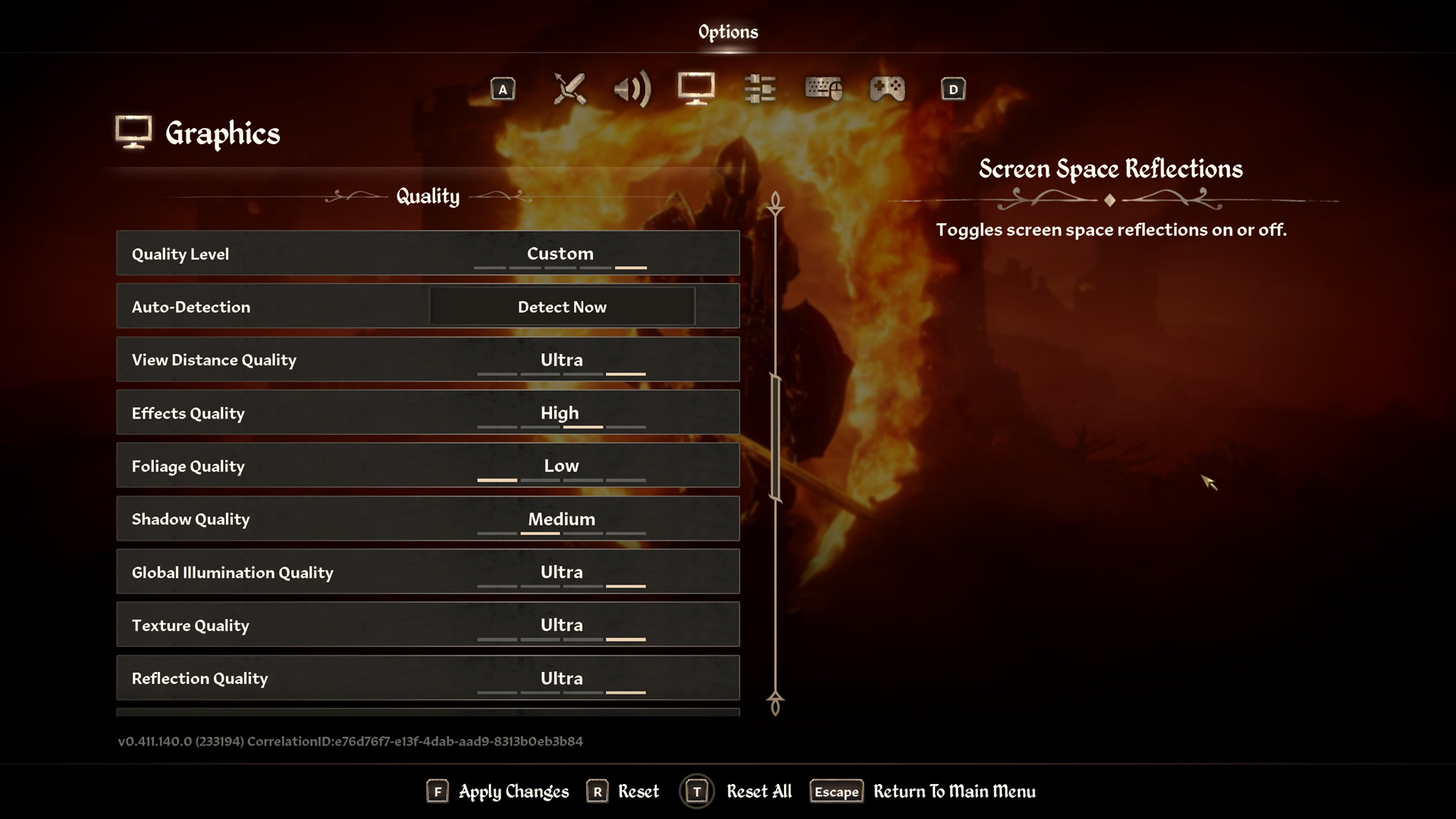
A few keynotes to consider:
- Considering the 5070’s performance, gamers should go with Low Lumen lighting quality.
- With these settings, the game uses around 9-10 GB VRAM, the 12GB on the 5070 should handle it quite fine.
- If you still encounter performance issues, consider lowering shadows, but keep screen space reflection enabled; it significantly improves the game’s visual appearance. Shadows combined with Lumen lighting greatly tank your FPS.
- Foliage quality is maintained to ensure stable frame rates in dense, open-world areas, such as forest biomes.
- It is not recommended to keep the DLSS sharpness value above 10, as the image will start to appear artificial, with jagged edges.
- Constantly monitor your 1% and .1% FPS with MSI Afterburner (RTSS) and make changes accordingly.
- Enable Frame generation only if you have enough VRAM headroom to begin with.
- Swap in DLSS 4 for the best image quality, using the Nvidia app or DLSS Swapper.
Best Settings Explored
| Setting | RTX 5070 |
| Resolution | 2560×1440 |
| Display Mode | Fullscreen |
| Resolution Scale | 100 |
| Frame Rate Limit | Uncapped |
| V-Sync | Off |
| Motion Blur | Off |
| FOV 1st-Person | 75 // preference |
| FOV 3rd-Person | 75 // preference |
| Quality Level | Custom |
| View Distance Quality | High |
| Effects Quality | High |
| Foliage Quality | Low |
| Shadow Quality | Medium |
| Global Illumination Quality | High |
| Texture Quality | Ultra |
| Reflection Quality | High |
| Post-Processing Quality | Medium |
| Hair Quality | Ultra |
| Cloth Quality | Ultra |
| Screen Space Reflections | On |
| Lumen Hardware RT | On |
| Lumen Hardware RT Lighting Mode | Medium |
| Lumen Software RT Quality | Low |
| Anti-Aliasing | It will be grayed out when using DLSS. |
| Upscaling Technique | DLSS |
| DLSS Mode | Balanced |
| DLSS Sharpness | 10 |
| DLSS Frame Generation | Off |
| NVIDIA Reflex | Disabled |
That concludes the recommendation for the RTX 5070. The gaming scene has shifted drastically, as even in 2025, people spending close to $700 on a GPU need to tweak and play games, simply because there isn’t sufficient VRAM present.
Looking For More Related to Tech?
We provide the latest news and “How To’s” for Tech content. Meanwhile, you can check out the following articles related to PC GPUs, CPU and GPU comparisons, mobile phones, and more:
- 5 Best Air Coolers for CPUs in 2025
- ASUS TUF Gaming F16 Release Date, Specifications, Price, and More
- iPhone 16e vs iPhone SE (3rd Gen): Which One To Buy in 2025?
- Powerbeats Pro 2 vs AirPods Pro 2: Which One To Get in 2025
- RTX 5070 Ti vs. RTX 4070 Super: Specs, Price and More Compared
- Windows 11: How To Disable Lock Screen Widgets
 Reddit
Reddit
 Email
Email


