Here are the best settings for Enshrouded to dial in with your RDNA 3 powered AMD RX 7600 and RX 7600 XT Graphics cards.

Following up on RDNA 2’s success, AMD approached the RDNA 3 architecture differently. AMD used a chiplet-based design for the flagship model, but chose a monolithic design for this one. The 7600 and the XT can be comparable to the RTX 4060 in raster, but they are mediocre upgrades to the popular RX 6650 XT. The least we can say is that we have marginally better RT with RDNA 3. Anyway, when it comes to Enshrouded, it didn’t quite go well with the RDNA 3 GPUs. There were apparent crashes, and gamers complained of an unpleasant gaming experience.
AMD quickly addressed this with their 23.40.02.03 drivers, and since then, the stability offered seems to be competitive with Nvidia. But looking at the 16GB VRAM in the 7600 XT means you can max out everything, right? Unfortunately, it’s not the same as the 4060 Ti (16 GB). The 7600 XT is a tier below that GPU. You won’t fill up the VRAM pool in Enshrouded, but the GPU core isn’t fast enough to address such a load. Thanks to the voxel-based nature of the game, you need to refer to the settings below to ensure a smooth gaming experience on both GPUs.
Note – Regarding raster performance, tallying the verified 3D-Mark Wild Life Extreme benchmarks, the 7600 XT scores about 22,915 points at best. The 6650 XT scores 20,563 points. The Gen-to-gen improvement is around 11%, which is considered mediocre. For reference, the 4060 TI (16 GB) parks around 28,691 points, which is a difference of 25%, and can be classified as a different product tier. 3D Mark and its benchmarks are an excellent starting point for judging a product’s capabilities.
Best Settings for RX 7600 and 7600 XT In Enshrouded (1080p / 1440p Optimized)
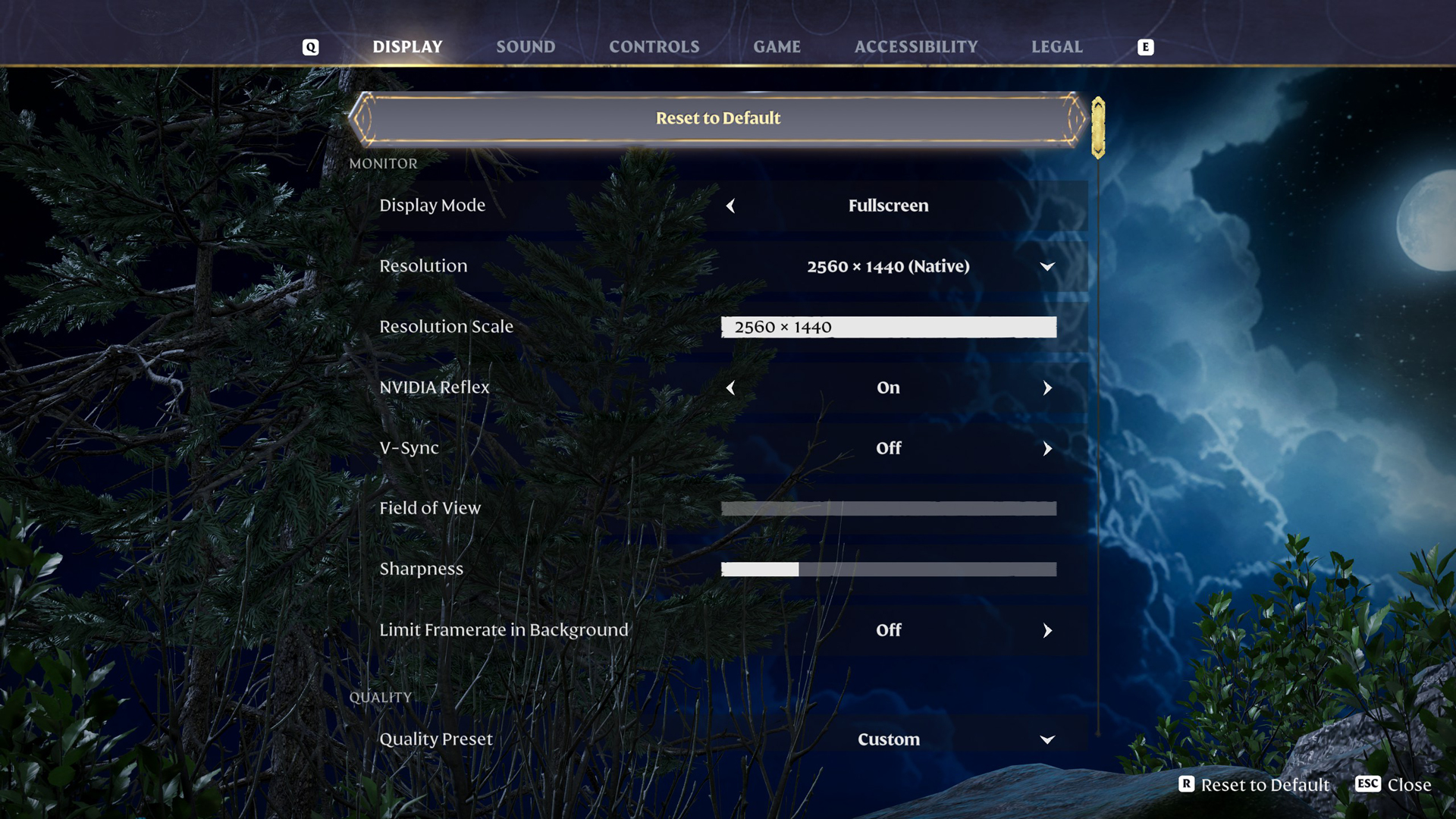
RDNA 3 features the same issues as RDNA 2. Texture glitches and in-game rendering problems remain apparent with AMD drivers when playing Enshrouded. These include shadow and reflection inconsistencies, crashes, and driver timeouts triggered by anti-aliasing adjustments. Use the Adrenalin 25.3.1 drivers to address these issues.
Those concerned with stability should instead opt for the AMD Pro drivers released in Q4 2024. Pro drivers prioritize reliability over other factors, unlike regular WHQL releases. If the issues persist, the LiaNdrY/Enshrouded-Tool-Fix GitHub repository provides several workarounds and patches. You can download the fix manually or follow the steps outlined here to acquire it.
Open PowerShell as an admin. Then paste in this command:
- irm “https://raw.githubusercontent.com/LiaNdrY/Enshrouded-Tool-Fix/main/Enshrouded_Tool_Fix.ps1” | iex
| Settings | RX 7600 | RX 7600 XT |
| Resolution | 1080p/1440p with FSR | 1080p/1440p with FSR |
| Display Mode | Fullscreen | Fullscreen |
| V-Sync | Optional | Off |
| Anti-Aliasing | FSR3 | FSR3 |
| FSR3 Quality | Quality (1080p)/ Balance (1440p) | Quality (1080p)/ Balance (1440p) |
| Texture Resolution | Balanced | Quality |
| Shadow Quality | Balanced | Quality |
| Contact Shadows | On | On |
| Indirect Lighting | Performance | Quality |
| Reflections | Balanced | Balanced |
| Fog Quality | Performance | Balanced |
| Volumetric Shadow | Performance | Quality |
| SSAO | Performance | Balanced |
| Distant Objects | Performance | Balanced |
| Voxel Detail Models | Performance | Balanced |
| Small Foliage | Performance | Balanced |
| Voxel Mesh Quality | Quality | Quality |
| Tessellation | Balanced | Balanced |
| Point Light Shadows | Balanced | Balanced |
Looking For More About Enshrouded?
Thank you for reading the Enshrouded guide. We provide the latest news and create guides for Enshrouded, ESO, Baldur’s Gate 3, and More. Also, watch me play games on Twitch or visit my YouTube channel!
 Reddit
Reddit
 Email
Email


