Can’t shoot in Free Aim mode? Find out how you can resolve the ‘Can’t Shoot’ error in Clair Obscur Expedition 33.

In Clair Obscur Expedition 33, you can use melee weapons only when a battle begins. However, during exploration, you can use the Free Aim mode to shoot at certain things. For instance, you can shoot at the locks to open a Paint Cage in the game. Some players have reported facing a major bug that prevents them from getting in this free aim mode, locking them out from the shooting mechanic.
In this guide, we’ll take a deeper look at the ‘Can’t Shoot’ error in Clair Obscur Expedition 33 and explore possible solutions.
What Is the ‘Can’t Shoot’ Error in Clair Obscur Expedition 33?

As the name of the bug suggests, this particular error prevents players from shooting in Free Aim mode while exploring. According to players, this issue is common across all of the platforms where you can play the game, including PC, Xbox Series S|X, and PS5. Being unable to access the Paint Cages across the game world can put you on the back foot, since these Cages hold special loot, such as new Pictos and other materials. These materials can be extremely vital in your journey to murder The Paintress.
Luckily, players also report some of the workarounds that have worked for them and helped resolve the ‘Can’t Shoot’ error. Let’s go through what these workarounds are for now.
Also Read: Best Settings for RTX 4070 in Clair Obscur: Expedition 33
Workarounds To Resolve ‘Can’t Shoot’ Error in Clair Obscur Expedition 33
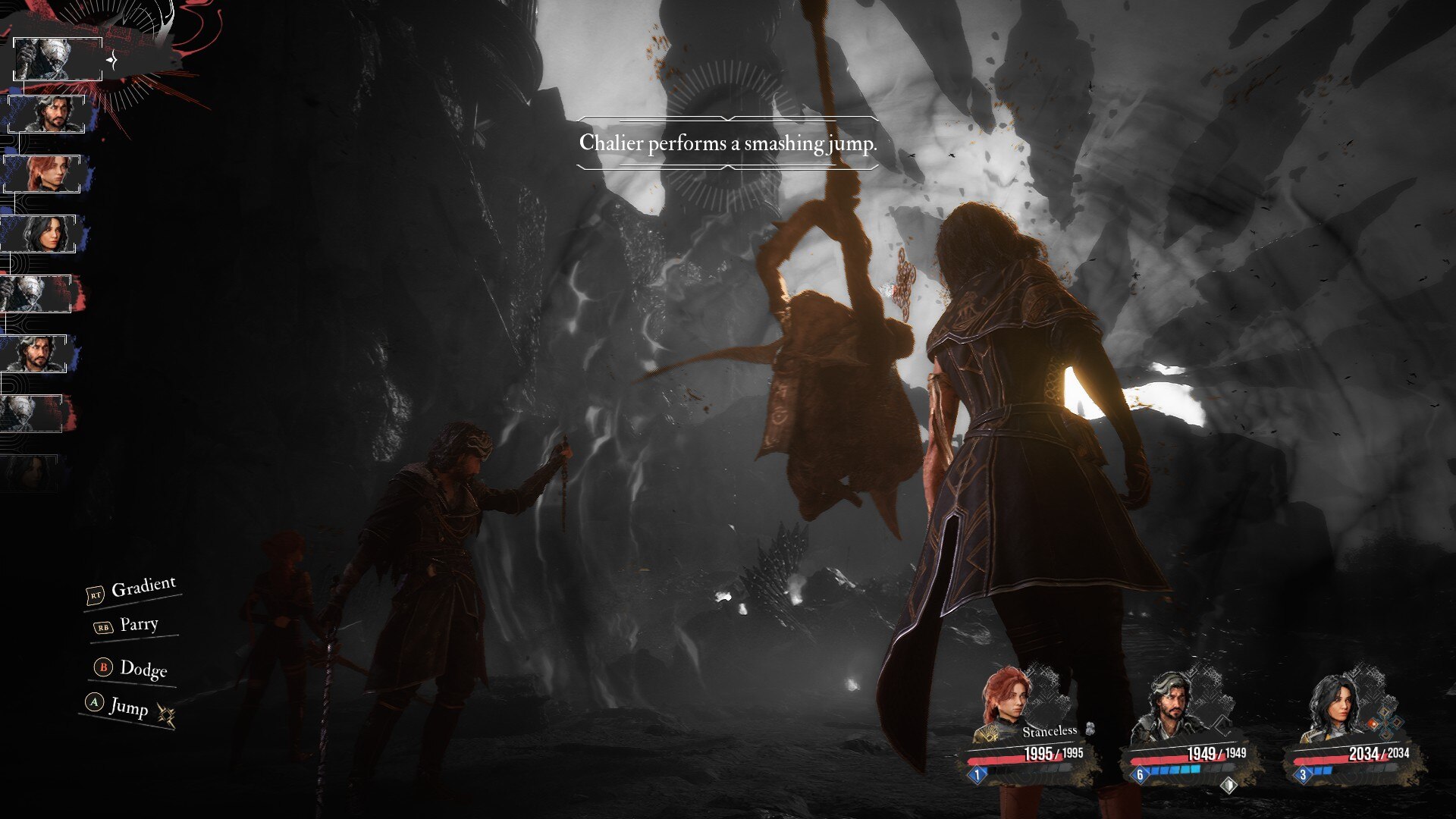
The following are some of the possible fixes to this issue, which you can try:
- Switch to Keyboard and Mouse on PC: If you’re on a PC, disconnect the controller and play using Keyboard and Mouse to resolve the issue.
- Don’t use trigger stops: Make sure you do not use trigger stops on your controller while playing. This will allow for complete trigger press without any obstacles in between.
- Reconnect controllers: Disconnect the controller you’re using and plug it in once again to see if the issue resolves.
- Change controllers: Some players reveal that the problem went away when they changed the controller they were using to play.
For now, there isn’t a permanent solution for every one. You can try out the workarounds mentioned here, with the mouse and keyboard solution working the best. However, since the game itself recommends using a controller, you might not want to switch. The developers might release a patch in the future that officially addresses this fix.
Also Read: Clair Obscur Expedition 33: How To Get Brulerum
Looking For More?
Thank you for reading the article. We provide the latest news and create guides for Baldur’s Gate 3, Starfield, ARK Survival Ascended, and more. Also, watch Deltia play games on Twitch or visit his YouTube channel!
 Reddit
Reddit
 Email
Email


