Chasing high FPS? You might overlook the stats that affect gameplay: a consistent frame time graph throughout.
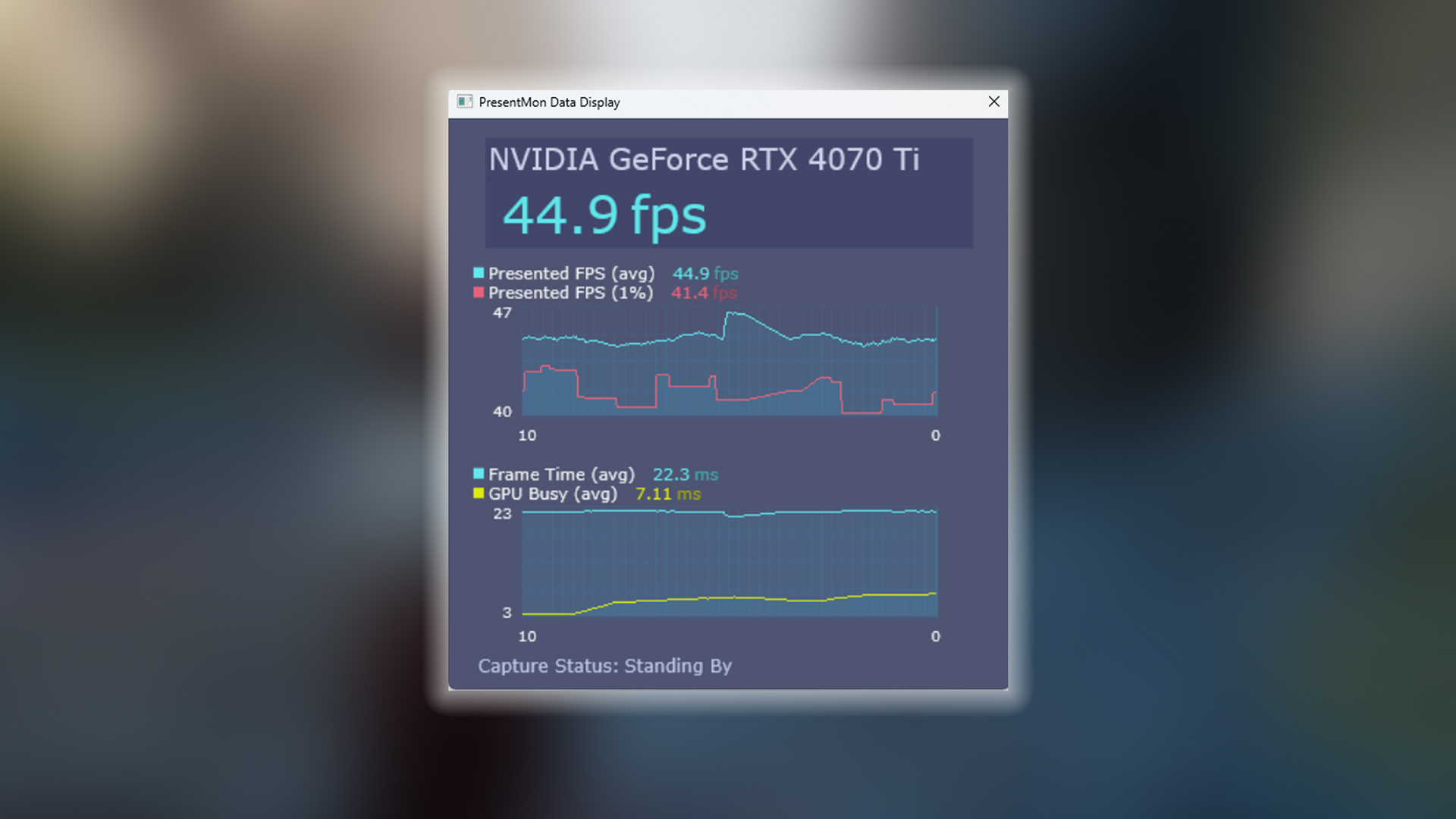
Gamers are often unsatisfied with their gaming hardware. They spend hefty amounts, but seek user opinions on Reddit or other forums as they fail to achieve an enjoyable gaming experience. Not all people are geeks; some might even come from the office, play one or two competitive games, then sleep. Sadly, they don’t even have the time to determine what’s going wrong and what’s causing this issue. Many of these issues are inherent in the hardware, such as CPU bottlenecks, low storage speed, or even failing storage drives, as well as a PSU unable to maintain 12V-rail power demands. All of this causes frame time issues. This article explains the difference between a high FPS and a smooth frametime graph in a way that everyone understands its importance.
Frame Time vs FPS: What’s the Difference?

FPS, or Frames per second, tells you how many frames your system displays per second. Frame time measures how long each frame is rendered, usually in milliseconds. For example, 60 FPS means 60 frames are shown per second. Frame time is the time (in milliseconds) it takes to render each frame. At 60 FPS, each frame should take about 16.67 ms (1000 ms / 60).
Note: The number 1000 comes from the fact that there are 1000 milliseconds (ms) in one second.
Why Frame Time Consistency Matters
A high FPS is good, but it’s only half the story. If your frame times remain inconsistent, say one frame takes 10ms, and the other takes around 30ms. You can easily feel that fluctuation of approximately 15ms; your hands will notice the delay, and your eyes will see the stuttering. This disrupts the smoothness of the PC Master Race and makes gameplay feel uneven, even if your initial FPS figures are high to begin with.
Imagine you are driving a car, would you rather cruise at a steady 60 km/h, or just drive constantly between 40 and 80? Even if your average speed is 60, the ride feels rough if you continuously speed up and slow down. The same is true for games: even with a high average FPS, if frame times jump around, you’ll notice stutter, uneven motion, and feel the input delay.
The Problem with Chasing High FPS
Uncapping FPS can lead to higher numbers, especially with Frame Generation techniques, which can even override potential CPU bottlenecks and push FPS. But if the game’s design choices are bad, or there is a problem within your system, the frametimes will be all over the place, with or without FG. FG basically works as a multiplier over your base framerate, so if your base framerate is bad, FG only makes it work.
Workaround for Unstable Frame Time
In situations where system resources are running out or the game is poorly designed, gamers often cap their framerates to their refresh rate. For example, 144 or 120, from within the game. After that, they use lossless scaling to multiply from half to the target refresh. This way, the system doesn’t need to produce 144 real frames, but the gamer gets that fluidity. Even without FG, capping framerate means smooth 1% and .1% lows, a smooth frame time graph, and lower power draw.
Conclusion
For smooth gameplay, keep an eye on the frame time graph. You can do this via MSI Afterburner, Intel Presentmon, as shown in the pictures, or even CapFrame X. The steady 60 FPS feels and plays much better than the 80-85 with erratic frame pacing. Next time you tweak your settings, try capping your FPS, and maybe try Lossless Scaling, and see how much smoother your games can feel!
Looking For More Related to Tech?
We provide the latest news and “How To’s” for Tech content. Meanwhile, you can check out the following articles related to PC GPUs, CPU and GPU comparisons, mobile phones, and more:
- 5 Best Air Coolers for CPUs in 2025
- ASUS TUF Gaming F16 Release Date, Specifications, Price, and More
- iPhone 16e vs iPhone SE (3rd Gen): Which One To Buy in 2025?
- Powerbeats Pro 2 vs AirPods Pro 2: Which One To Get in 2025
- RTX 5070 Ti vs. RTX 4070 Super: Specs, Price and More Compared
- Windows 11: How To Disable Lock Screen Widgets
 Reddit
Reddit
 Email
Email


