
In the guide, we shortly explain how to change the time of The Day in Hogwarts Legacy. Skipping time is a part of many games, and this feature is also present in Hogwarts Legacy. Let’s take a look.
How to change the Time of The Day?
Have you been unable to attend classes because it’s nighttime, or you don’t want to explore in darkness? The same thing happened to me, as you can see in the first picture above. I can’t start a quest and the Defence Against Dark Arts classes, so I need to change the time of the day.
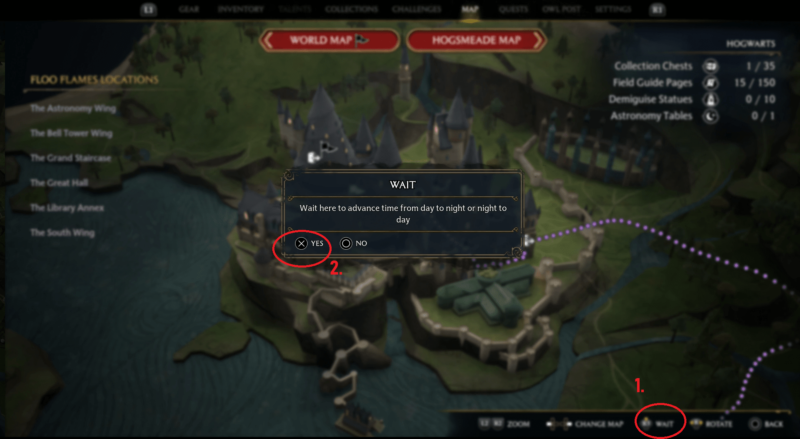
To change the Time of The Day, head to the map and at the bottom of the screen, you should have the “wait” option. Select it, and the time will change, followed by a short cutscene. I did it and I could finally start a new day at Hogwarts School of Witchcraft and Wizardry.

Now let’s look at default keybindings for all platforms and how to do it. First, open the World Map and then:
- On your controller, press “R3” (right analogue stick) to enable the “wait” option.
- On PC, press the “F” key on your keyboard to enable the “wait” option.
I hope it was a helpful short guide! Make sure to check our other Hogwarts Legacy Guides and Walkthrough.
Thank you for reading Hogwarts Legacy: How to change the Time of The Day Guide!
Important information
Don’t forget you can now determine your character wand and Hogwarts house! Also, you can unlock some free accessories in Hogwarts Legacy right now, including a stylish new robe, mask and more!
Interested in Hogwarts Legacy, use our link here and support the site (affiliate link commission earned). Come watch me play the game on twitch at tv/deltiasgaming and ask questions or visit my YouTube channel!
 Reddit
Reddit
 Email
Email


