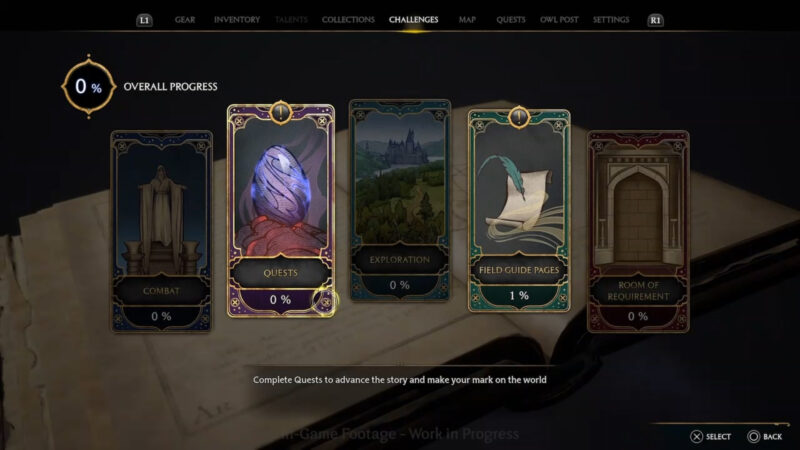One of the most hotly anticipated games coming in early 2023, Hogwarts Legacy has fans of the magical world of Harry Potter looking forward to February with high hopes. As we get closer to the release date, the developers continue to reveal more about what we can expect to see in the game. Recently, a livestream gave us our first look at the Hogwarts Legacy User Interface. Let’s take a closer look!
Introduction
Last Friday, Avalanche Software showed off some exciting gameplay footage from their upcoming single player, action RPG Hogwarts Legacy on their Twitch channel. Set in the wildly popular, magical world of the Harry Potter book series, the game takes place at the Hogwarts School of Witchcraft and Wizardry in the 1800s. Players will get to create their own student character and attend classes, learn spells, create potions and more as they immerse themselves in student life. But there is also a deeper story thread to explore as the student finds themselves holding the key to an ancient secret which threatens the wizarding world.
Set to release on February 10, 2023 on all major console and PC platforms (with a Switch version promised for later) fans of the Harry Potter series can’t wait to experience the game for themselves! As we all eagerly wait in anticipation, I’d like to take a closer look at some of the game elements Avalanche Software revealed in their stream.
Heads-Up Display
The HUD is an important part of every single game you play. These non-diegetic elements typically sit on ‘top’ of the game world, arranged around the edge of the screen as we look into the world of the game. They provide a variety of information to a player – about location, their character, sometimes weapons and/or gear – but are not part of the game world itself.
In a single player RPG such as Hogwarts Legacy, a minimalist approach is often preferred. A player wants to be immersed in the world, they want to enjoy the graphics, the textures, the visuals, and the story which is playing out on the screen. Some amount of HUD is absolutely necessary, but you don’t want to clutter up the screen so much that it becomes intrusive. You don’t want a HUD which doesn’t allow the player to see character movement or the environment, or which simply has so much information all over the screen that the player is constantly bombarded and distracted.
So, how does the heads-up display in Hogwarts Legacy measure up?
I’m extremely pleased to see that the HUD in Hogwarts Legacy is simple and unobtrusive. The player’s view of the common room space seen above is unimpeded, with gameplay elements located only in the bottom left and right hand corners.
This allows the player to fully take in and enjoy the view, and the developers at Avalanche Software are clearly giving the art design a 110%! The Hufflepuff common rooms looks incredibly gorgeous and makes me want to explore every nook and cranny inside.
Compliments on the visuals aside, though, what can we deduce about the HUD elements which are shown? What do the icons mean, and which might be most important to the player? Let’s start by taking a closer look – going from left to right.
The first HUD element in the far-left corner is clearly a mini map. It gives you an overhead view of where your character is in the game, and even turns in the direction your character is facing at any given time. While mini maps are a staple of many games, for those players who don’t feel they need or want one, it was clarified that there are options to remove it from view.
Just to the right of the mini map is a large icon with what looks like an empty potion bottle. The developers declined to show too much about what this element does because of spoilers, but they did say that this represented a ‘tool wheel’. During the game you can acquire various magical tools and clicking here is how you can access and use them.
The empty bottle we see there right now may indicate a way for the player to collect useful potions.
There is clearly more going on over in the right-hand corner, and some of those things the developers chose to not fully explain just yet in order to not reveal too many spoilers. But let’s go over the basics of what they did tell us about.
The full green bar at the bottom is the character’s health bar. A simple concept seen in almost all games, this is representative of how much damage your character can take before death/unconsciousness/etc. At the end of this bar is a circle with the image of a small potion inside. This represents health potions, which the character can consume to regain some of their health, and the number clearly indicates how many of said potions you have on hand.
The empty bar just above the health bar, with the flame like icon at the end, is something which the developers passed on explaining during the stream. This is entirely guess work on my end, but I speculate that this may possibly be an ‘ultimate’ charge bar? So that perhaps in combat as you duel enemies and successfully complete combos, the meter will build and then when full you can unleash a devastating spell.
The most complex looking part of the HUD is the final combination of elements on the far right. The developers called this the ‘spell diamond’ and Game Director Alan Tew explained that everything you see inside of it are called slottable spells. There are over 20 slottable spells which you can learn over the course of the game, and these diamonds are where the player can switch them in and out, as needed.
It’s possible that each of the four colored diamonds represents a different type of spell or charm. Though this wasn’t fully explained, it’s likely that offensive/dangerous spells slot under the red diamond. I would guess that the icon in the purple diamond probably represents the Accio spell, the blue diamond could be Lumos, and the gold diamond is possibly a quill or feather representing Wingardium Leviosa.
Again, these are all just guesses, but it seems possible, especially since these charms are all easier spells which first years learn and would likely be something the player character would be capable of early in the game.
The final elements of the HUD to address are the very small little icons just above and to the left of the spell diamond. From right to left they look like an all seeing eye, the D-pad buttons, and a tiny grid. What on earth could these represent?
According to Game Director Alan Tew it seems that these three icons represent something the developers are calling ‘essential spells’ which differ from the slottables. These spells are apparently used in very specific contexts, or which the developers simply wanted the player to have access to on the controller at all times. In the particular case of what we are seeing on the screen here, the eye icon appears to represent the spell Revelio, and you likely activate it by pressing the left button on the D-pad.
The grid is probably where other available spells are kept to choose from, but this was not shown or explained because again the developers felt that doing so would reveal a lot of future spells and potential spoilers for what you can learn and do in the game.
Other User Interface
As part of the story in Hogwards Legacy, your character is coming to the school as a ‘late 5th year’. What does this mean for the story? We don’t yet know why the character is coming in late, but it does mean that they are behind the other students. How will they catch up?
The game mechanic the developers created for this is called the ‘Wizard’s Field Guide’ and is something that the Hogwarts staff give to your character early on in the game. Hitting the pause button on the controller will pull up the Field Guide menu.
The idea is that your character has this Field Guide on their person at all times, and as you move through the castle the book is ‘looking out into the world around you’. As you discover different gameplay elements within the world, the book will recognize and record some of those as ‘Challenges’.
As you can see, there are all kind of different Challenges to complete:
- Combat
- Quests
- Exploration
- Field Guide Pages
- Room of Requirement
Each category has their own completion tracker, and likey their own type of challenges to fulfill. For example, Combat may ask the player to successfully use certain spell combos or defeat certain enemies, while the Pages category probably operates more along the lines of gathering collectibles. This Field Guide seems to not only be a way for your character to learn and grow, but also likely doubles as an achievement/trophy tracker as well!
Conclusion
This livestream is the first time that we’ve been able to get a good look at the game’s HUD and some other elements of the user interface. It’s great to see that the HUD is so minimal for an RPG game like this. I absolutely feel that the developers made the right choice in putting the world and characters front and center on the screen, while at the same time seeming to give the player plenty of easy-to-use options for casting spells and interacting with the world. We’ll see how this actually works over the longer course of the game in practice, but for now I absolutely love what I’m seeing.
I can’t wait to play Hogwarts Legacy in 2023 and hope to see you there following along in my Twitch channel! In the meantime, as we wait, I’ll be posting the latest news and reveals here on my website and later on will have plenty of information and video guides on my Youtube Channel as well!
All information is based on pre-release sources. We’ll update it as soon as the game launches on February 10 2023
Interested in Hogwarts Legacy, use our link here and support the site (affiliate link commission earned). Come watch me play the game on twitch at tv/deltiasgaming and ask questions or visit my YouTube channel!
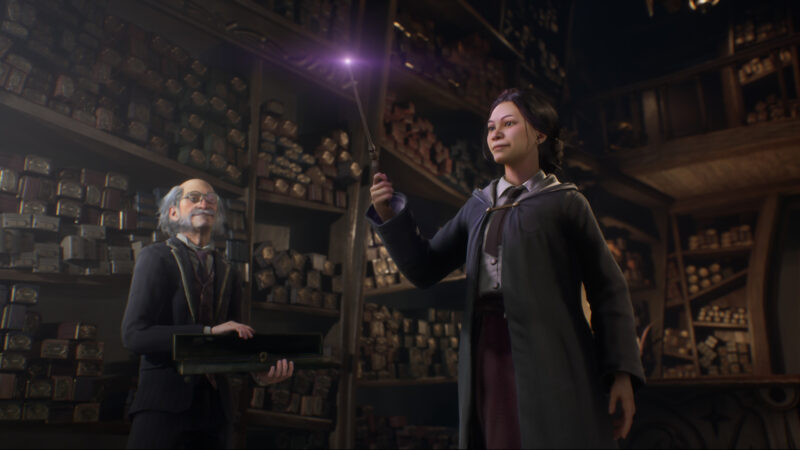
 Reddit
Reddit
 Email
Email