Let’s discuss days in Minecraft: how long does a day last and other important points that every player should know.
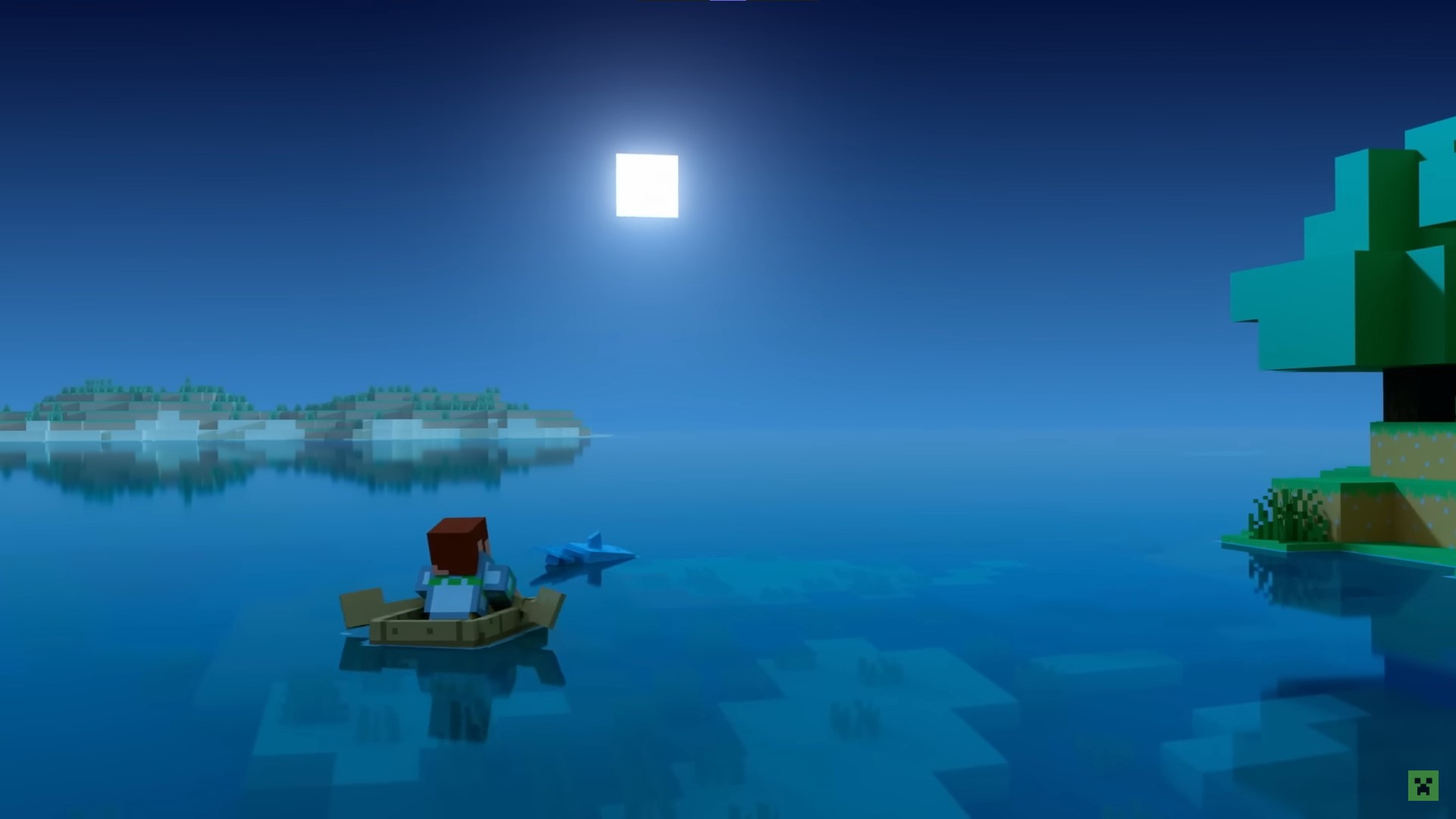
Minecraft is a 3D sandbox that allows players to explore and create in the world of blocks. The immersive experience of this game is second to none. With so many game modes to choose from, the game offers a different world every time a player steps into it. The time in the world of this game has its own value and is different from our real-life time. But the question that raises up is how long is a day in Minecraft.
In this article, we will discuss the length of a day in Minecraft and its properties.
A Day’s Length in Minecraft

As mentioned earlier, Minecraft has a day-night cycle that is much faster than the real-life. To be exact, a day in the game is 72 times faster than a day in real-life. A day in the game ends in 20 minutes only i.e., in 24 hours of real-life there are 72 Minecraft days. The 20 minutes consists of 7.5 minutes of day, 7.5 minutes of night, 2.5 minutes of dusk, and 2.5 minutes of dawn. Additionally, here’s the conversion tables for Minecraft time.
Minecraft Time to Real-Time
| Minecraft time | Minecraft ticks | Real time |
| 1 second | 0.27 | 0.0138 seconds |
| 1 minute | 16.6 | 0.83 seconds |
| 1 hour | 1,000 | 50 seconds |
| 1 day | 24,000 | 20 minutes |
| 1 week (7 days) | 168,000 | 2.3 hours (2h 20min) |
| 1 lunar day (8 days) | 192,000 | 2.6 hours (2h 40min) |
Real-Time to Minecraft Time
| Real-time | Minecraft time |
| 1 tick | 3.6 Minecraft seconds |
| 1 second | 1 minute and 12 seconds (72 seconds) |
| 10 seconds | 12 minutes (720 seconds) |
| 50 seconds | 1 hour (60 minutes, 3600 seconds) |
| 1 minute | 1 hour and 12 minutes (72 min, 4320 sec) |
| 20 minutes | 1 day |
| 1 hour | 3 days |
| 1 day | 72 days |
| 1 month | 2,160 days |
| 1 year | 26,297.46 days |
How To Change Length of Days

Some players might find 20 minutes a bit too short and might want to increase the length of days. To do so, just follow these steps:
- Open options menu.
- Click on Video Settings and select Daylight Cycle.
- Default means 20 minutes, Longer means 40 minutes, and Longest means 60 minutes.
- Players can choose any day-night cycle length just by clicking the desired option.
- There are some options to decrease the length of the day, which is Shorter and Shortest. In Shorter, the day lasts for 10 minutes and in Shortest, the day lasts for only 5 minutes.
Looking For More?
Thank you for reading the article. We provide the latest news and create guides for Baldur’s Gate 3, Starfield, ARK Survival Ascended, and more. Also, watch Deltia play games on Twitch or visit his YouTube channel!
 Reddit
Reddit
 Email
Email


