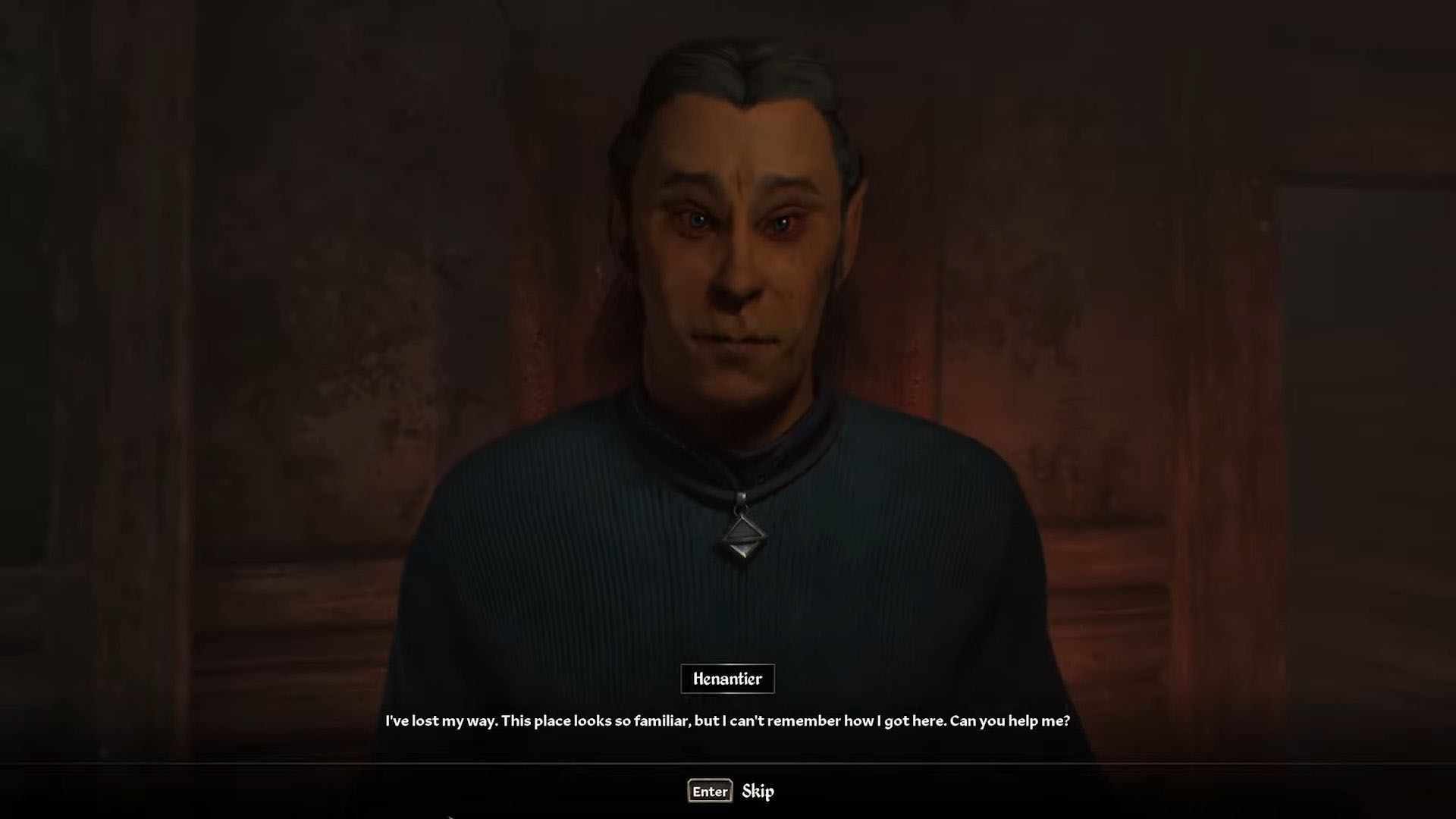Want to know how to assign weapon shortcuts in The Elder Scrolls IV: Oblivion Remastered? This guide will assist you.

The Elder Scrolls IV: Oblivion is one of the most iconic RPG titles by Bethesda. Now, in 2025, it has finally received its long-deserved remaster. While it is titled ‘remaster,’ it is a borderline remake that improves upon everything that the original games have to offer.
The world is vast, and as the adventure begins, you start as a prisoner. With nothing in your inventory to protect yourself, you will eventually go through the ruins to arm up by killing enemies and looting their items. Once you have the items, the game barely tells you about its controls and how to equip items faster.
In this guide, we will see how to use the weapon shortcuts in TES IV: Oblivion Remastered to swiftly swap your weapons while you’re being attacked.
Assigning Weapon Shortcuts in The Elder Scrolls IV: Oblivion Remastered

As you gradually progress through the game, you will receive tons of weapons. However, you might have to choose your main armament and would eventually want to quick-swap it when you’re in danger.
To do this, the game has a weapon-assigning feature, allowing you to put weapons in number slots. Once you have them, you can head into your inventory by pressing the i key. Then, in the weapons section, you can click on the weapon and press the number button ranging from 1 to 8 to assign it. Now, you can return to the game and press the assigned button to quickly take it out or simply switch it with another weapon. It is not only limited to weapons, but sorcery and usable items like Repair Hammers, shields, and torches can also be assigned.
How to Re-assign New Weapons?
If you have discovered a new armament that you want to use prominently, you can replace it in the inventory. Simply click on the newly discovered weapon and press the numbered buttons again to replace it.
Looking For More About Elder Scrolls Oblivion Remastered?
Thank you for reading the Guide. We provide the latest news and create guides for Baldur’s Gate 3, Enshrouded, Dune Awakening, and more. Also, watch Deltia play games on Twitch or visit my YouTube channel!
 Reddit
Reddit
 Email
Email