Players can join the official Stud Tower Defense Trello Board and Discord Channel to stay up to date with the game’s updates.

Stud Tower Defense is a newly released post-apocalyptic tower defense game in Roblox. Developed by Otis Games, it first launched in February 2025. Since then, it has garnered over 3.6 million visits. The gameplay is quite simple – players are required to descend from floating platforms to the ground, where they place towers to protect villages from insect waves.
The game has already had a few updates. Those who are hoping to get the latest updates, patch notes, and codes can join the game’s official Discord Channel and Trello board. This article will provide a step-by-step guide on how to join these places.
How To Join The Stud Tower Defense Official Discord Channel
Here is a step-by-step guide on how to join the game’s official Discord Channel:
Step 1: Make sure you have a Discord account. You can create one via the Discord app or by visiting discord.com (Sign up using a valid email address, username, and password).
Step 2: After you have an account, you can visit the official Stud Tower Defense Discord Channel. You can find the link to the Discord Channel on the game’s official Roblox page. Alternatively, you can click here to take you to the Discord server.
Step 3: After clicking on the link, click “Accept Invite” to join the server. You may need to verify your account.
Step 4: Once joined, explore key channels like #announcements, #sneak-peaks, #content and more.
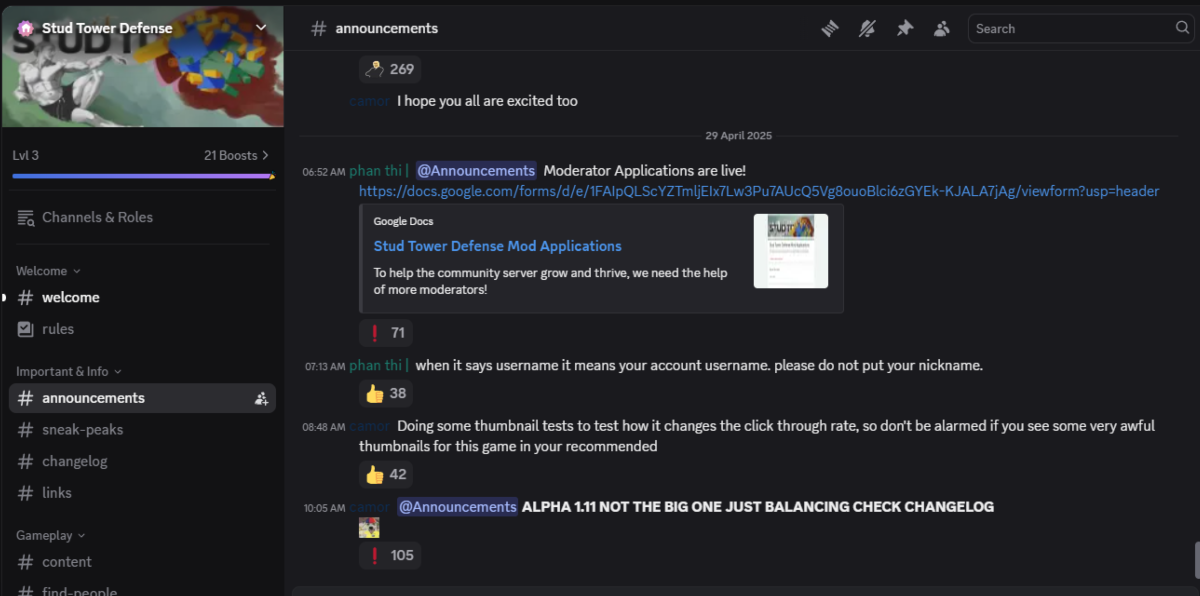
How To Join The Stud Tower Defense Official Trello
Here is a step-by-step guide on how to join the game’s official Trello Board:
Step 1: The official Trello board link is publicly accessible. To join, click here.
Step 2: View public Trello boards without a Trello account and access them immediately without signing in.
Step 3: The board is organized into columns. The columns include Power-up Cards, Links, FAQs, and more.
Step 4: Type “F” to directly search for specific topics.
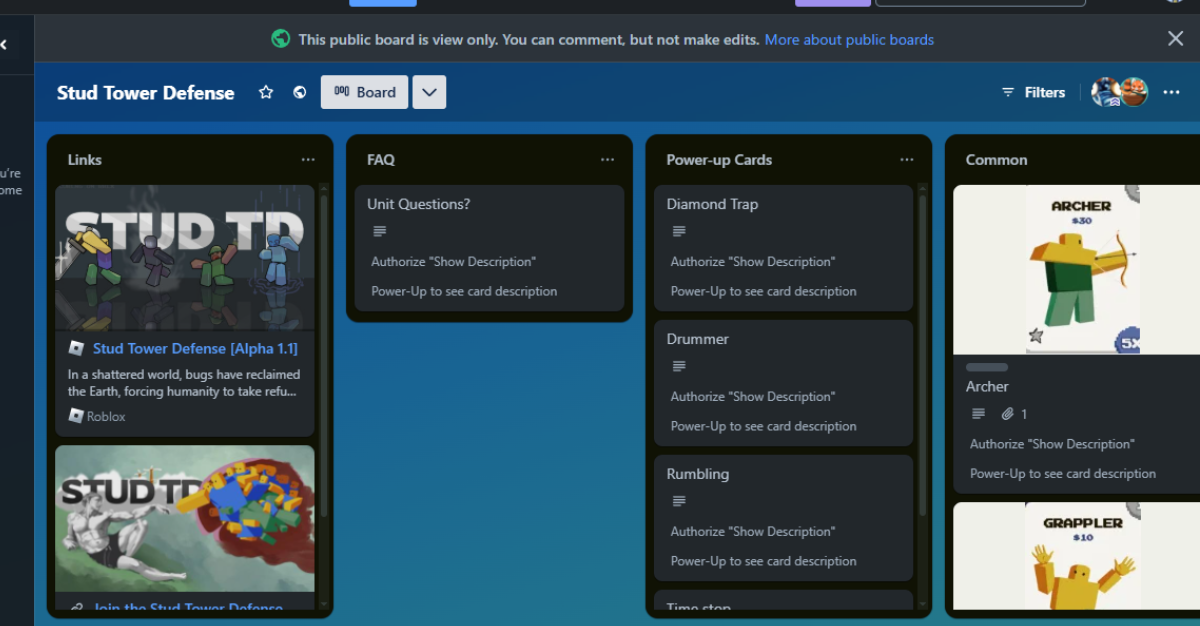
Looking For More?
Thank you for reading the article. We provide the latest news and create guides for Baldur’s Gate 3, Starfield, ARK Survival Ascended, and more. Also, watch Deltia play games on Twitch or visit his YouTube channel!
 Reddit
Reddit
 Email
Email


