Just because they’re down doesn’t mean they’re out! Learn How to Revive Companions in Baldur’s Gate 3 and keep the adventure going.

There are numerous potential companions that you can recruit along the way during your adventures in Baldur’s Gate 3. You’ll likely be switching certain character in and out of your party based on what quest you’re doing, what classes or builds you need for your party composition, or just because you like certain companions more than others. Combat in BG3 is challenging, however, and you can expect that you may loose companions on the way. However, there are mechanics in place to ensure that you never truly loose someone so long as at least one member survives! Let’s take a look at How to Revive Companions in Baldur’s Gate 3.
What Down vs Dead Means in Baldur’s Gate 3
When a character in Baldur’s Gate 3 reaches zero hit points, they are considered down. A downed character is unconscious and cannot take any actions.
If a downed character is not helped or healed within 3 rounds, they will die. However, there is a chance that a downed character can be revived by a Death Saving Throw. This is an automatic process that the game will roll each time it is the fallen character’s turn. If they roll a 10 or higher, they succeed on the save and are stable. Should they roll a 9 or lower, they fail the save and suffer one death saving failure. If this happens three times, they will die.



There are a few things that can help a downed character to succeed on their Death Saving Throws. First, they can be healed by their allies with spells. Second, they can be given a Healing Potion. Third, they can be Revived by a cleric or other character with the Revivify spell.
When a character dies in Baldur’s Gate 3, they are permanently removed from the party. However, the game has provided a way through an NPC that they can still return, so unless you are roleplaying and wish to treat the death as permanent, there is always a way to bring a character back.
How to Use the Help Action in Baldur’s Gate 3

The Help Action is the first and simplest way to return a character to the fight. All party members should automatically have the Help Action available on their action bar at the bottom of the screen. If for some reason it’s been accidentally removed (we highly recommend setting your bar and locking it before getting too far into your adventure) you can find it again by clicking the ‘K’ key. Then look for “Common Actions” and drag it back to the bar.
To use the Help Action, simply click on the action icon that looks like two hands clasping one another. The party member taking this action will need to be within movement distance of the downed character in order to be able to complete the action. If they can be reached, the downed character will be highlighted in blue.
A successful completion of the Help action will bring the unconscious character back into the fight, but be careful because they will only have 1 HP remaining. In order to stay in the fight and not simply fall again to the first hit you will need to heal them with spell or potion very quickly.
How to Heal by Throwing a Potion


Another action that new players might be unaware of is the ability to throw potions at your companions in order to heal them. This action is really helpful because it does not require that a party member have access to a healing spell in order to be able to help out. Any character can use a healing potion so long as it’s already in their inventory.
To do this, click on the Throw icon in the action bar at the bottom of the screen, and then select a healing potion from the items inventory over on the right. Throwing distance is dependent upon your character’s strength, but a highlighted white circle should show up on the ground to let you know if you are close enough to successfully use it.
How to Resurrect a Character in Baldur’s Gate 3
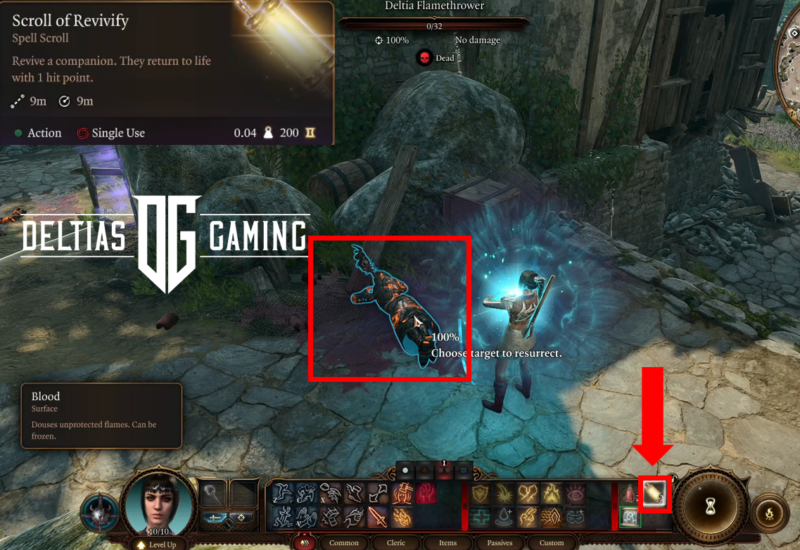
If a downed character is not helped or healed with in three turns, they will fully die. You can see the change when the red skull icon appears above their head. When a character fully dies they can be resurrected in the field in two different ways:
| Resurrection in Baldur’s Gate 3 Method 1: | Resurrection in Baldur’s Gate 3 Method 2: |
|---|---|
| Some classes, such as Clerics can learn the Revivify spell | All characters can use a Revivify Spell Scroll |
| To learn the spell, Clerics must first reach level 5 | Choose the item from your inventory while within range of the fallen character |
If your avatar is not a Cleric themselves, then in these instances a level 5 or above Shadowheart is a helpful companion to have along. However, don’t feel as though this makes her a requirement in your party. Any of the character with a Revivify Scroll in their inventory can make use of it, without any spell casting requirements. Additionally, if for some reason you do not have access to the spell at all but still loose a companion, there is one final avenue for returning them to the party.
How to Use Withers to Bring a Companion Back

If you have no resurrection scrolls in your inventory, but manage to survive the combat encounter with one or two party members lost, there is one final option. Withers is an NPC you’ll likely meet early in Act 1 of the game. He seems cryptic at first, but after that brief encounter you’ll find him waiting for you at your Camp.
Speaking with him there, he tells you that he is capable of bringing any lost party member back to life. He’ll charge a fee of 200 coins, so it’s still probably best to not let these deaths happen too often. Otherwise you won’t have money leftover for anything else.
Take these steps when talking to Withers to revive a fallen companion:
- When the fight has ended, travel to Camp
- Initiate a conversation with Withers
- Accept his offer to revive your companion for 200 gold
- Once you agree to pay, your companion will re-spawn automatically at camp and can be added back to your party
Looking for more Baldur’s Gate 3?
Thank you for reading our How to Revive Companions in Baldur’s Gate 3 guide. We provide the latest news and create guides for Baldur’s Gate 3. Additionally, check out our website, watch Deltia play games on Twitch, or visit his YouTube channel!
 Reddit
Reddit
 Email
Email


