Here’s what you need to know about console commands in Minecraft, giving you the power to shape the world and bend the rules to your will.

Minecraft offers a huge number of console commands that players can use to modify their world or manipulate some in-game mechanics. This can be handy if you want to experiment with certain aspects of the game or if you manage a multiplayer server. Another good reason to use console commands in Minecraft is to simply have fun and see what you can do with all the power it can provide. Needless to say, learning more about it can enhance your gaming experience or help you understand how the game works.
Here is a list of all console commands in Minecraft and how you can use them in the game.
Also Read: Minecraft: All Light Source Blocks
How To Use Console Commands in Minecraft
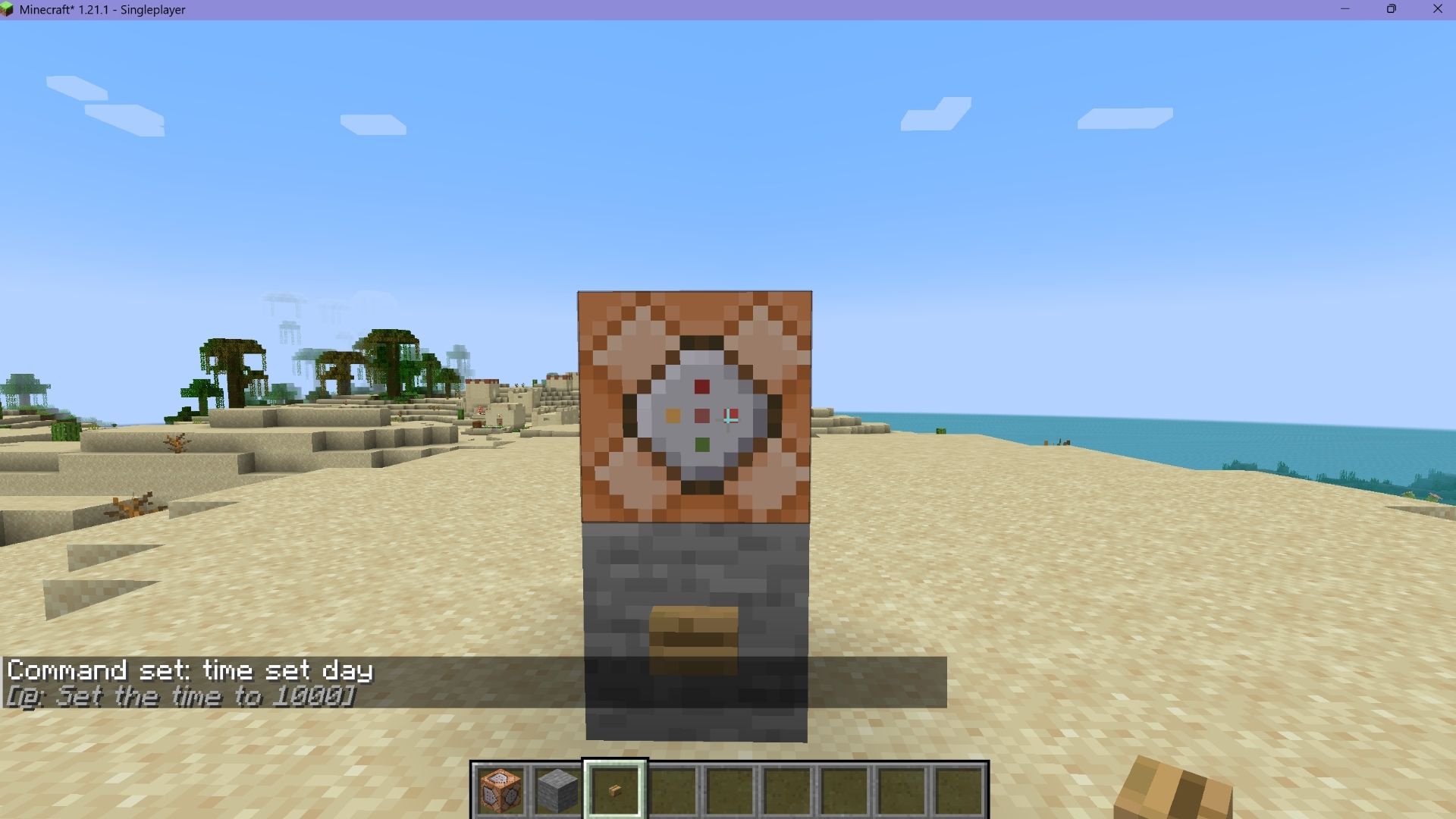
There are two ways you can use console commands in Minecraft. One is through the in-game chat box and the second one is through a command block. However, if you’re playing in a single-player world, you must enable “Allow Cheats” when creating the world. Alternatively, you can temporarily enable cheats by selecting “Open to LAN” in the in-game menu and turning on “Allow Commands” before starting a LAN session.
The console commands can be a bit confusing. Here is what you need to know:
Complete List of All Console Commands in Minecraft
Gameplay and World Commands
- /gamemode <mode> [player] – Changes the game mode (Survival, Creative, Adventure, or Spectator) for a player.
- /time set <value> – Sets the world time (e.g., day, night, 1000).
- /time add <value> – Advances time by the specified value.
- /weather <type> – Changes the weather (clear, rain, thunder).
- /difficulty <level> – Adjusts the game difficulty (peaceful, easy, normal, hard).
- /gamerule <rule> <value> – Modifies a game rule (e.g., keepInventory true).
- /setworldspawn [x] [y] [z] – Sets the world’s spawn location.
- /spawnpoint [player] [x] [y] [z] – Sets a player’s spawn location.
- /daylock <true|false> – Locks or unlocks the day-night cycle.
- /worldborder set <size> – Sets the world border size.
- /worldborder center <x> <z> – Moves the world border to a new center point.
Player and Entity Management Commands
- /tp <target> [destination] – Teleports a player to another location or entity.
- /teleport <target> <x> <y> <z> – Teleports an entity to specific coordinates.
- /give <player> <item> [amount] – Gives a player a specific item.
- /clear <player> [item] – Clears a player’s inventory.
- /kill [target] – Kills a player or entity.
- /effect give <player> <effect> [seconds] [amplifier] – Applies a potion effect to a player.
- /effect clear <player> – Removes all potion effects.
- /xp add <player> <amount> – Adds experience points.
- /attribute <entity> <attribute> get – Retrieves an entity’s attribute value.
- /summon <entity> [x] [y] [z] – Summons an entity (e.g., mobs, armor stands).
- /data get entity <entity> – Retrieves data from an entity.
Building and World Modification Commands
- /fill <x1> <y1> <z1> <x2> <y2> <z2> <block> – Fills an area with a specific block.
- /clone <x1> <y1> <z1> <x2> <y2> <z2> <x> <y> <z> – Copies and pastes a section of the world.
- /replaceitem entity <entity> <slot> <item> [count] – Replaces an item in an entity’s inventory.
- /blockdata <x> <y> <z> <data> – Modifies block data.
- /structure save <name> [pos1] [pos2] – Saves a structure.
- /structure load <name> [x] [y] [z] – Loads a saved structure.
Server and Admin Commands
- /op <player> – Grants a player operator status.
- /deop <player> – Removes a player’s operator status.
- /ban <player> – Bans a player from the server.
- /pardon <player> – Unbans a player.
- /ban-ip <ip> – Bans an IP address from the server.
- /pardon-ip <ip> – Unbans an IP address.
- /kick <player> [reason] – Kicks a player from the server.
- /whitelist add <player> – Adds a player to the whitelist.
- /whitelist remove <player> – Removes a player from the whitelist.
- /whitelist list – Shows the list of whitelisted players.
- /save-all – Saves the server’s world data.
- /stop – Shuts down the server.
- /say <message> – Sends a message in chat.
- /msg <player> <message> – Sends a private message to a player.
- /team add <team> – Creates a new team.
- /team join <team> <player> – Adds a player to a team.
- /team remove <team> – Deletes a team.
Advanced Commands
- /execute <target> <command> – Executes a command from the perspective of an entity.
- /function <name> – Runs a pre-defined sequence of commands stored in a data pack.
- /scoreboard objectives add <name> <criteria> – Tracks player stats.
- /scoreboard players set <player> <objective> <value> – Sets a scoreboard value.
- /tag <entity> add <tag> – Adds a tag to an entity.
- /tag <entity> remove <tag> – Removes a tag from an entity.
- /locate <structure> – Finds the nearest structure (e.g., village, stronghold).
- /locate biome <biome> – Finds the nearest biome.
- /particle <effect> [x] [y] [z] – Spawns particle effects.
- /ride <target> – Makes an entity ride another entity.
- /jfr start – Starts Java Flight Recorder profiling.
- /jfr stop – Stops Java Flight Recorder profiling.
- /loot give <target> <loot_table> – Grants loot to a player.
Looking For More?
Thank you for reading the article. We provide the latest news and create guides for Baldur’s Gate 3, Starfield, ARK Survival Ascended, and more. Also, watch Deltia play games on Twitch or visit his YouTube channel!
 Reddit
Reddit
 Email
Email


