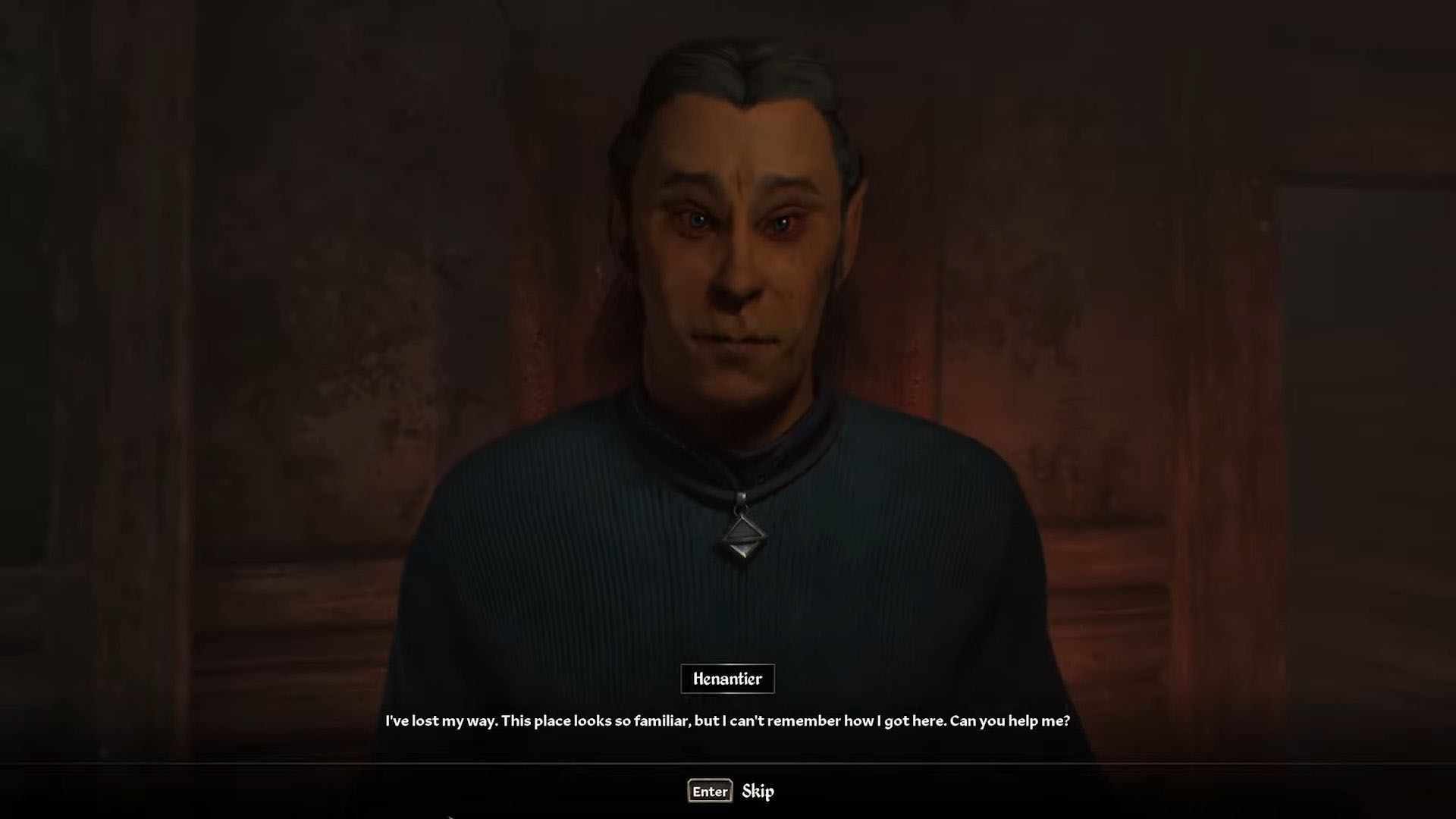Everything you need to know about Oblivion Remastered’s PC optimization, including the best settings to use for optimal performance.

The Oblivion Remastered announcement (and release) is easily the biggest surprise of this year, at least for the first half. While rumors of the remaster were floating around the internet since 2023, fans might not have expected Bethesda Softworks to simply “shadow-drop” the game with an announcement trailer.
While Xbox and Bethesda did not heavily market the title, they did seem to have spent a lot of time fine-tuning the remaster according to modern RPG standards. Surprisingly enough, the remaster ditches Bethesda’s in-house Creation Engine in favor of Unreal Engine 5. And while UE5 does help bring the world of Cyrodiil to life in jaw-dropping detail, it does so at the cost of incredibly high PC requirements.
Furthermore, as is the case with any UE5 title, Oblivion Remastered does suffer from quite a few technical issues, including (but not limited to) stuttering. Thankfully, the remaster ships with a robust suite of graphical options. And with a few tweaks, you can get the game to run near flawlessly on your PC. Here’s a comprehensive PC optimization guide for Oblivion Remastered.
Oblivion Remastered PC System Requirements

Here are the minimum and recommended PC system requirements for Oblivion Remastered:
Minimum
- Requires a 64-bit processor and operating system
- OS: Windows 10 version 21H1 (10.0.19043)
- Processor: AMD Ryzen 5 2600X, Intel Core i7-6800K
- Memory: 16 GB RAM
- Graphics: AMD Radeon RX 5700, NVIDIA GeForce 1070 Ti
- DirectX: Version 12
- Storage: 125 GB available space
Recommended
- Requires a 64-bit processor and operating system
- OS: Windows 10/11 (with updates)
- Processor: AMD Ryzen 5 3600X, Intel Core i5-10600K
- Memory: 32 GB RAM
- Graphics: AMD Radeon RX 6800XT or NVIDIA RTX 2080
- DirectX: Version 12
- Storage: 125 GB available space
Oblivion Remastered PC Port Overview

Much like any other Unreal Engine 5 title, Oblivion Remastered is very GPU (VRAM) dependent. The game isn’t particularly CPU-heavy, and as long as you have a modern 6-core or higher CPU (with Hyperthreading), you can easily maintain a stable 60 fps. That being said, at higher resolutions, the game does end up reserving a ton of system memory (RAM), hence the recommended specifications for 32 GB. However, with a frame rate lock and the use of upscalers, you can easily offset the load on system memory. Oblivion Remastered comes with both AMD FSR 3 and Nvidia DLSS 3. Additionally, the game also supports Frame Generation.
In addition to that, similarly to Silent Hill 2 Remake, Oblivion Remastered comes with both Hardware and Software LumenRT. If you have a GPU that supports Hardware RT, you can use the full suite of RT options. However, if you’re using a lower-end or older GPU, you can still use the game’s limited RT features, albeit via Software Lumen. For the optimized settings, we recommend keeping Hardware RT disabled to free up VRAM. Additionally, if you plan to use LumenRT, make sure you have at least 8 GB of VRAM.
Optimized Settings for Oblivion Remastered
| Settings | Low | Recommended | Ultra |
|---|---|---|---|
| Screen Space Reflections | Off | On | On |
| View Distance Quality | High | High | Ultra |
| Effects Quality | Low | High | High |
| Foliage Quality | Medium | Ultra | Ultra |
| Shadow Quality | Low | High | High |
| Global Illumination Quality | Medium/High | High | Ultra |
| Texture Quality | Low/Medium | High | Ultra |
| Reflection Quality | Medium | High | Ultra |
| Post-Processing Quality | Medium | High | Ultra |
| Hair Quality | Medium | High | Ultra |
| Cloth Quality | Low | High | Ultra |
| Lumen Software RT Quality | Low | High | High |
Looking For More About Elder Scrolls Oblivion Remastered?
Thank you for reading the Guide. We provide the latest news and create guides for Baldur’s Gate 3, Enshrouded, Dune Awakening, and more. Also, watch Deltia play games on Twitch or visit my YouTube channel!
 Reddit
Reddit
 Email
Email