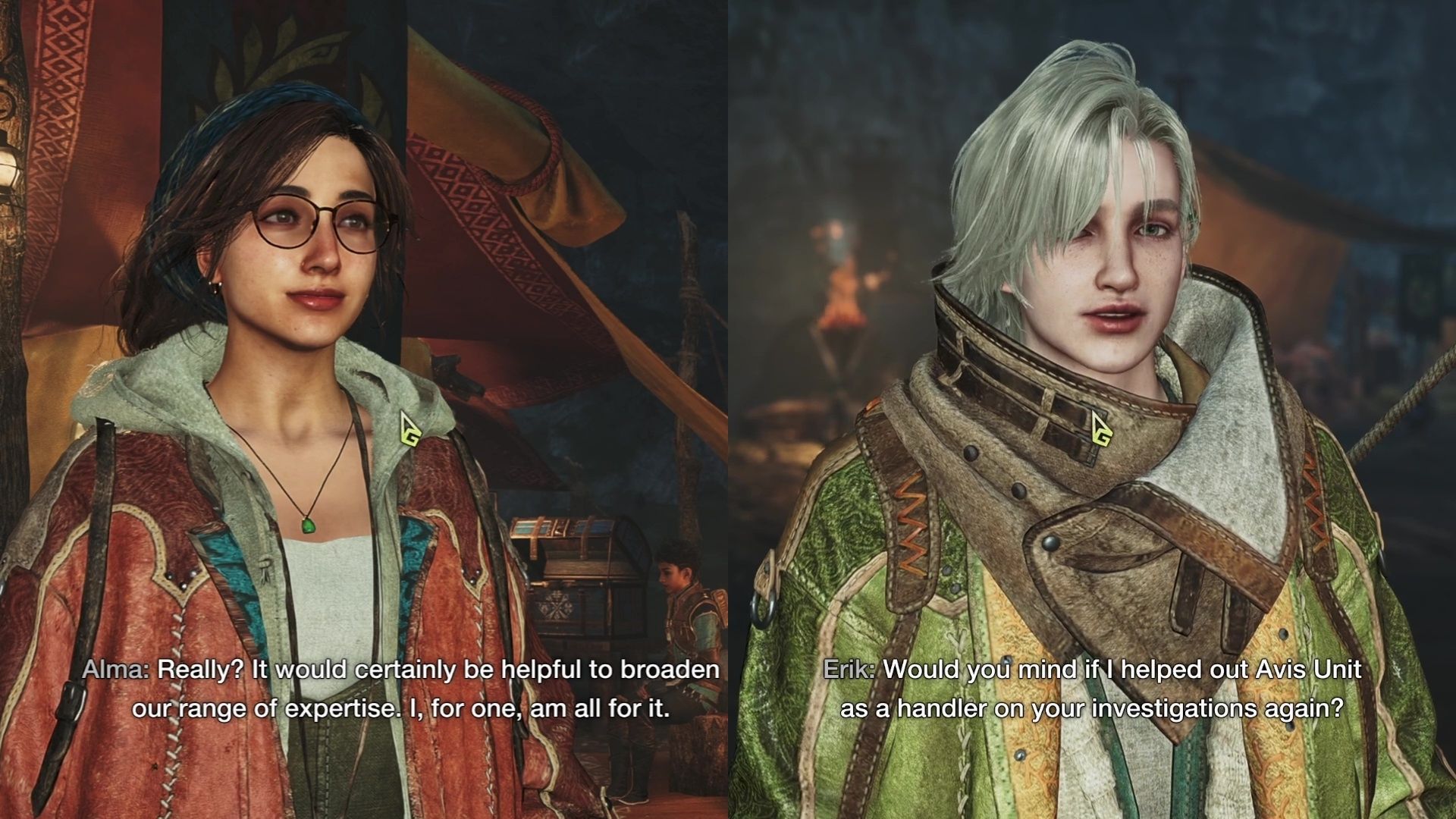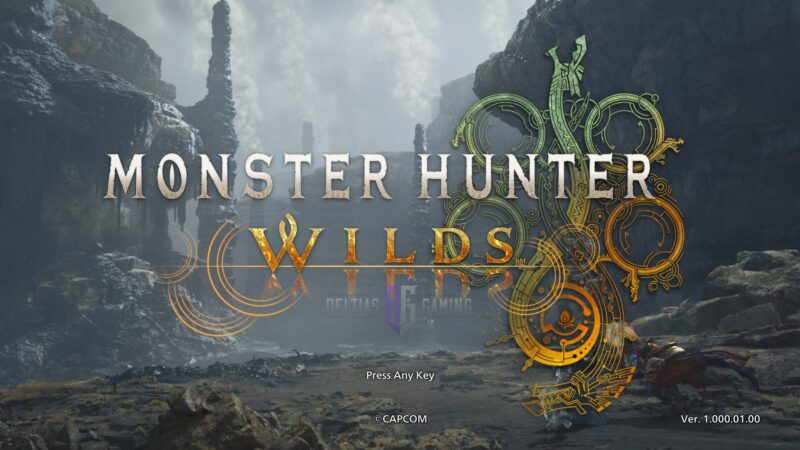In this guide, we shall go over the five settings you need to change in Monster Hunter Wilds to smoothen your experience.

The Monster Hunter series has been notoriously difficult to jump into. There are several mechanics to juggle, weapons to use, menus to filter through, and much more. As a new player, doing all of these can be an uphill battle, especially as you navigate your way around the dozens of quests and monsters.
Monster Hunter Wilds aims to make onboarding easier than ever, streamlining the mechanics and menus to ease players into the monster-hunting experience. The game also has several settings you can tweak to make the experience even smoother. If you’re someone just jumping into the game and want the best experience possible, there are quite a few settings we’d recommend changing. In this guide, we shall go over the five settings you need to change in Monster Hunter Wilds.
Related: All Monster Hunter Wilds Controls and Keybinds
5 Monster Hunter Wild Setting That You Need to Change
1) Aim/Focus Mode Controls
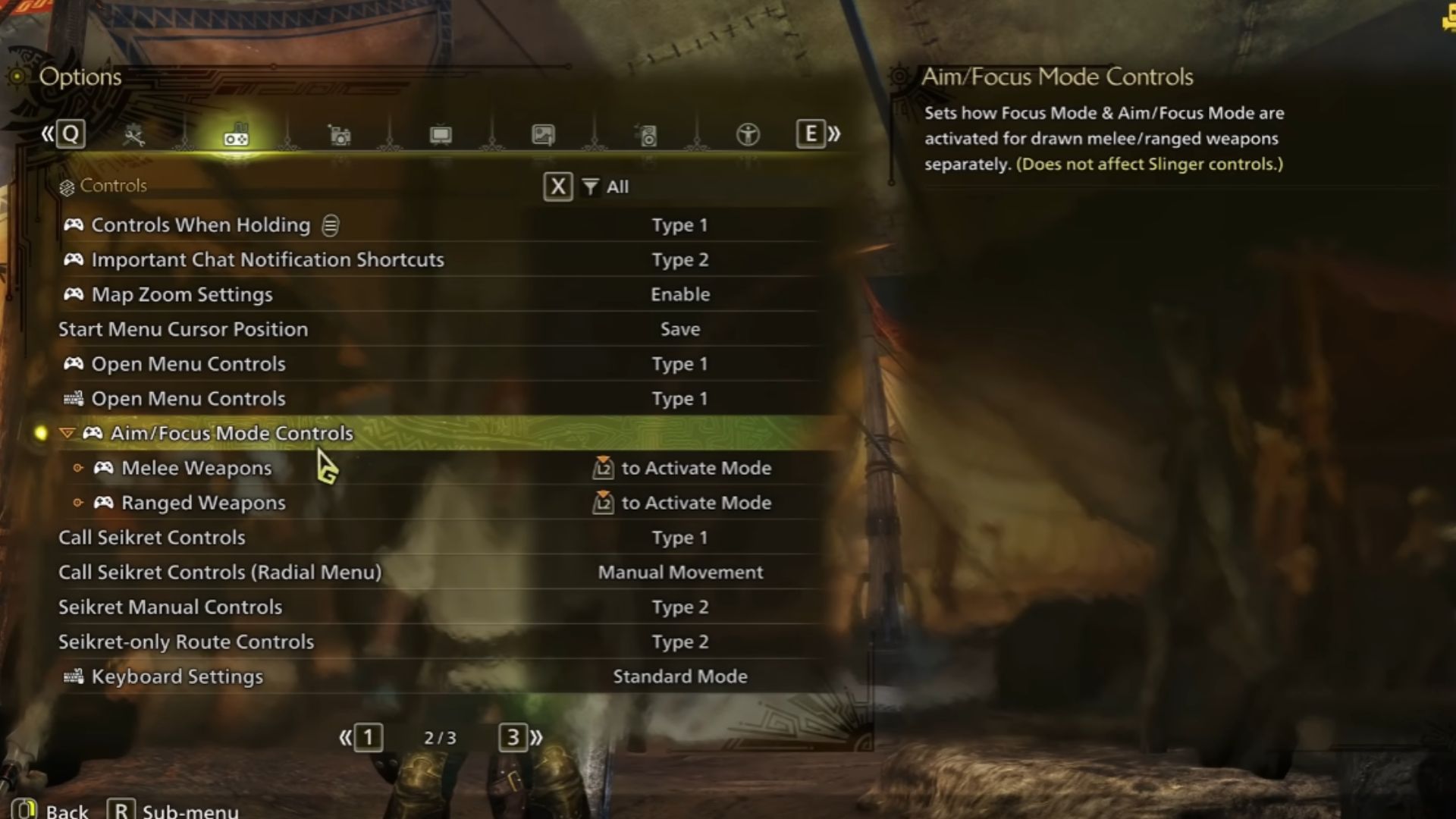
The first setting we recommend changing right away is the “Aim/Focus Mode Controls” setting. This is set to “Hold” by default and requires you to hold a button to enter Focus Mode. We recommend switching this to “Toggle,” which will then let you switch Focus Mode on or off with the press of a button. Setting this to “Toggle” allows your combat experience to flow more smoothly when using Focus Mode, enabling you to position your attacks better and be more precise overall.
2) Weapon Attack Power Display
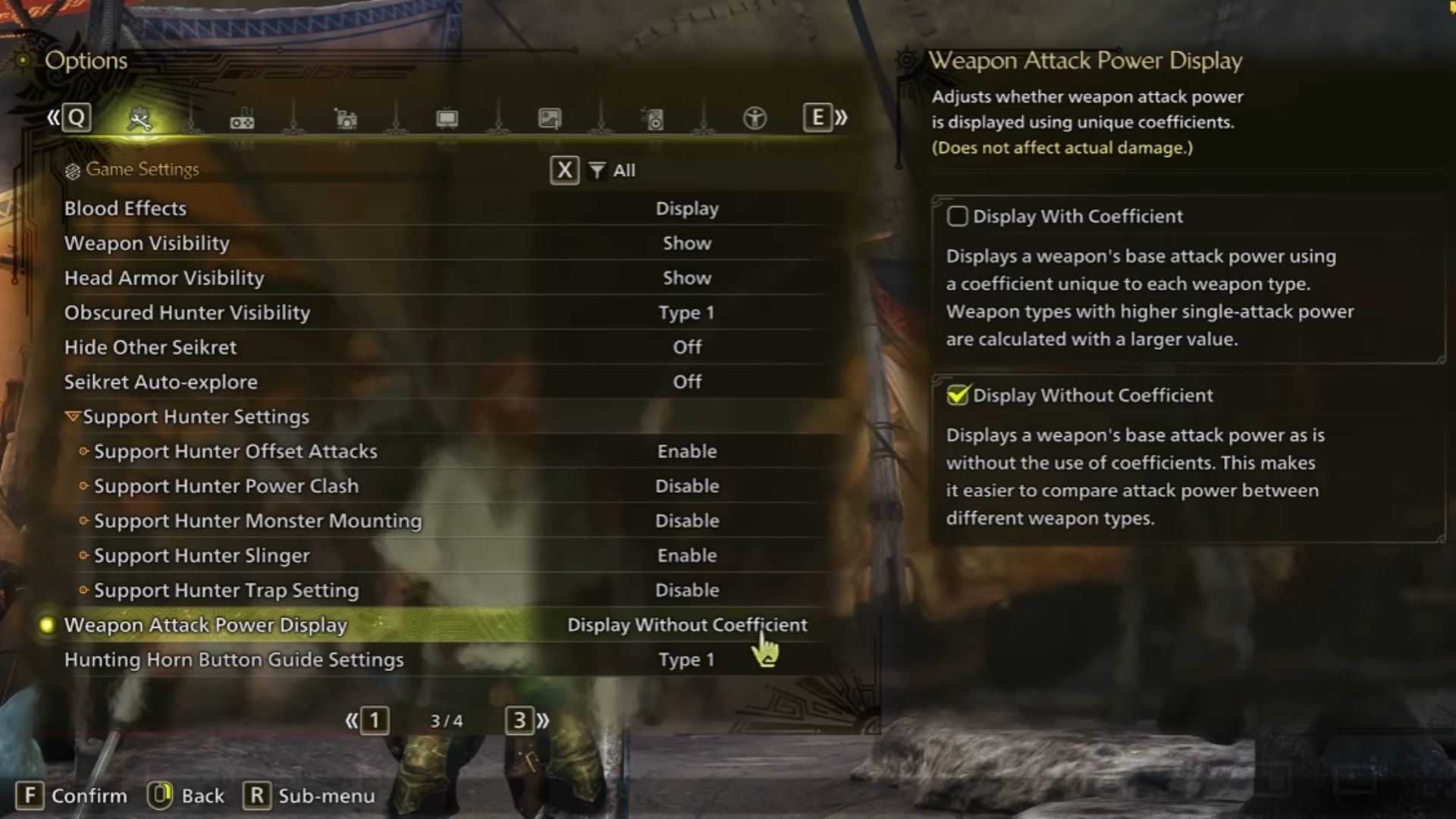
One of the settings you should change early on is the “Weapon Attack Power Display” setting. There are two options available for this: “Display with coefficient” and “Display without coefficient.” The setting is the former by default and shows you the general damage your weapon would do. This damage stat, however, is bloated with the Motion Value coefficient.
Setting this to “Display without coefficient” removes the Motion Value from the damage stat and displays the weapon’s raw base damage. This makes it easier to compare different weapon types and develop a better understanding of the game.
Read All Fanged Beasts in Monster Hunter Wilds: Region, Location, and More
3) Detailed Map Orientation
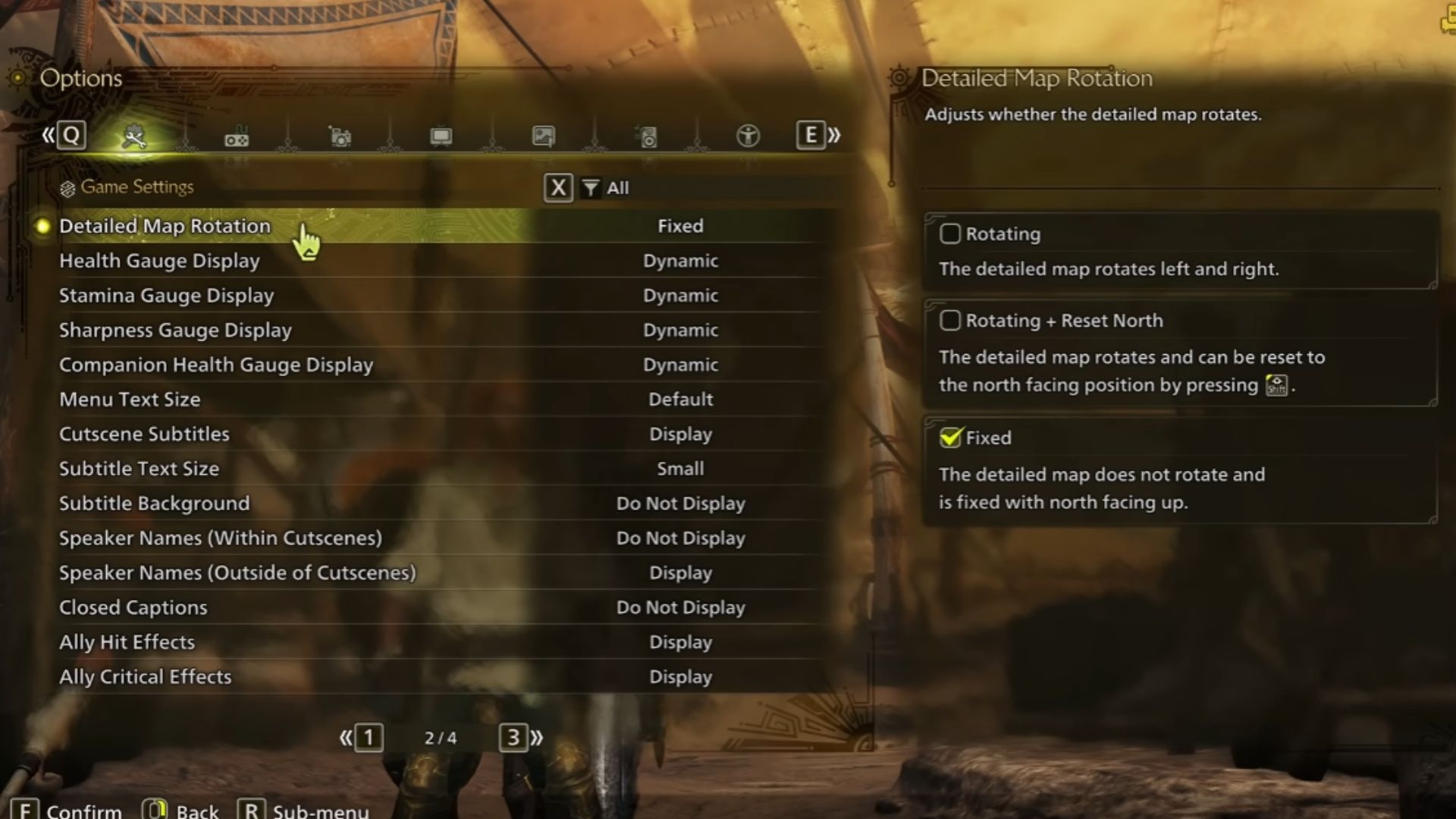
Monster Hunter Wilds features a massive map to explore. You’ll frequently find yourself opening up your map to get a lay of the land. To make this exploration easier, we recommend setting the Detailed Map Orientation to “Fixed,” but you could also set it to “Rotating + Reset North.” Setting it to the former holds the main map in place, giving you a better sense of direction without confusing you.
As a new player, it prevents you from being disoriented and also helps you familiarize yourself with the map and terrain much more easily.
4) Auto-Sheathe
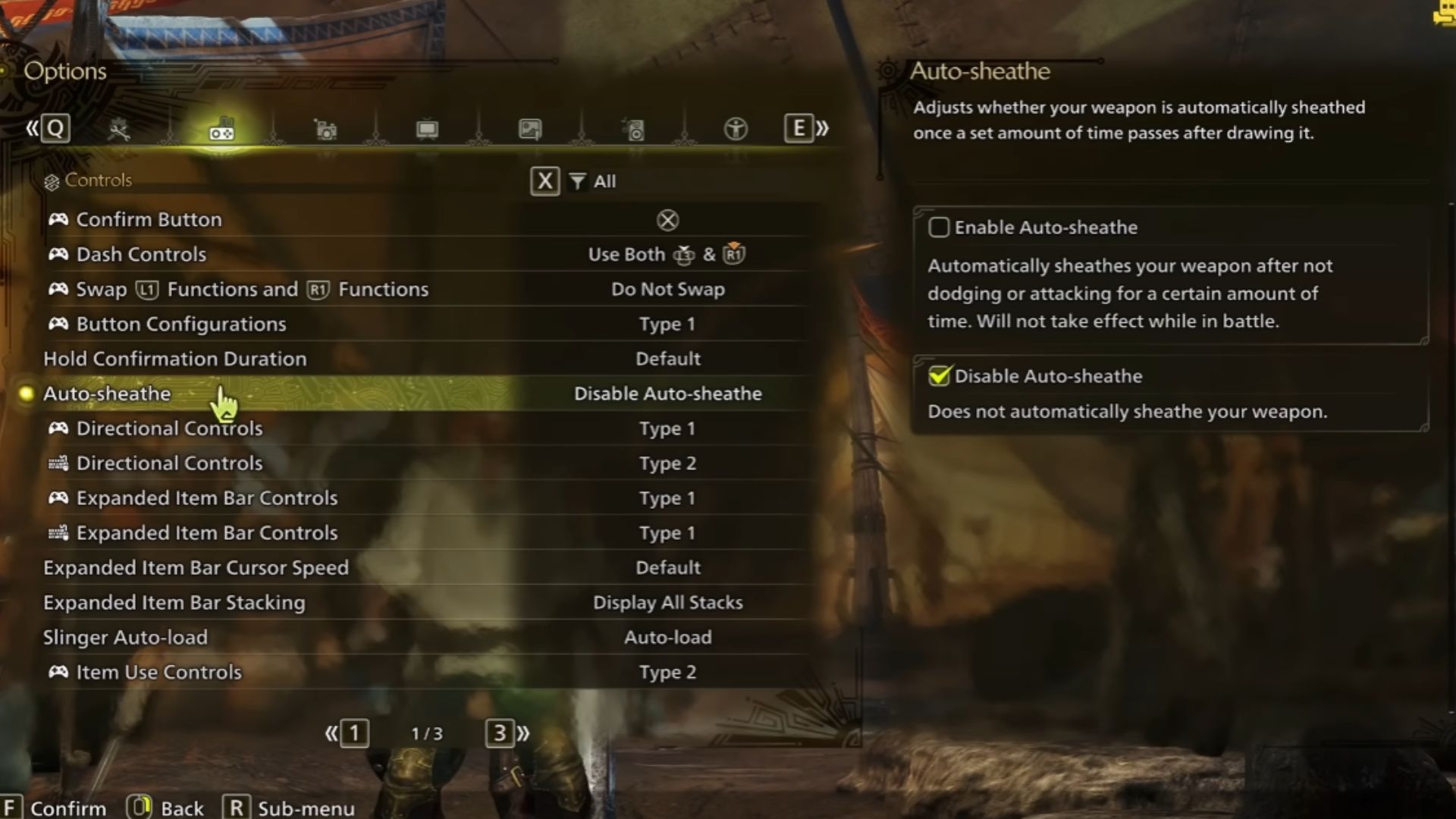
The Auto-Sheathe setting is one that makes us pull our own hair. Enabled by default, the Auto-Sheathe setting automatically sheathes your weapon if you haven’t attacked or dodged in a while. This setting does say that this “will not take effect in battle,” but if you move further away from a monster, the game may register you as out of battle and activate the setting. Then, your weapon will sheathe, and the monster will zone in on you and kill you. Disable Auto-Sheathe and switch to manual sheathing to have the best experience possible.
Also Read: Monster Hunter Wilds: Where To Get a Pink Landlight Shrimp?
5) Item Use Control
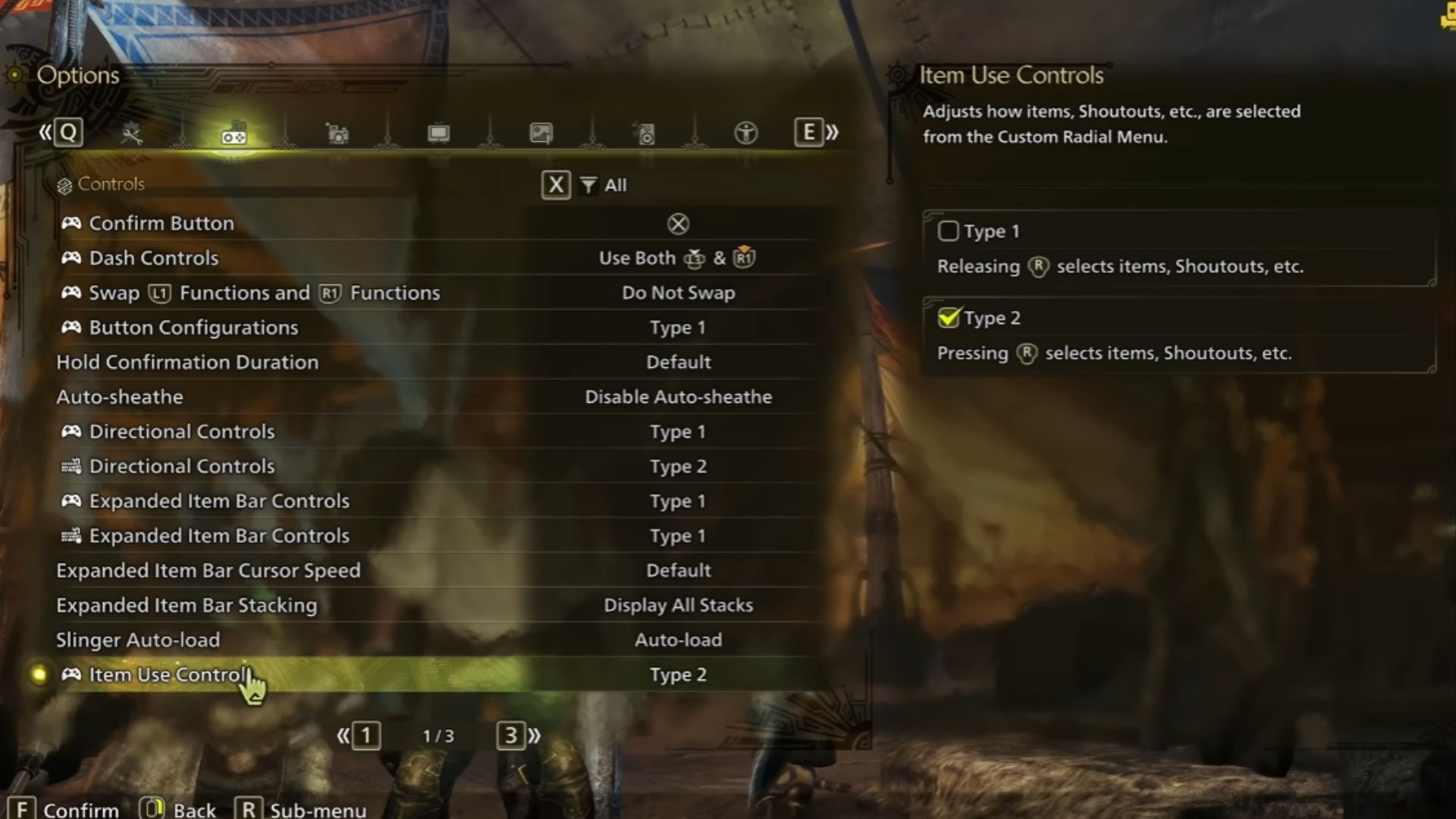
If you’re someone who plays on a controller, you’ll frequently be interacting with the Radial Menu to use various items. To do so, you will have to use your right stick, select the item you wish to use with the stick, and then let go of the stick while the item is selected to confirm your selection. This manner of interacting with the Radial Menu can result in imprecise choices, and you may often find yourself selecting the wrong item by accident.
We recommend switching the “Item Use Control” setting from Type 1 to Type 2 to remedy this. In Type 2, you have to press the right stick to confirm your selection, ensuring fewer mistakes are made.

We provide the latest news and create guides for Monster Hunter Wilds or MH Wilds. Meanwhile, you can check out the following Monster Hunter articles or catch us playing games on Twitch and YouTube:
 Reddit
Reddit
 Email
Email