Everything you need to know about the stuttering error in Wuchang Fallen Feathers’ PC version, including the possible fixes to try.

Wuchang Fallen Feathers, much like 2023’s Lords of the Fallen and Black Myth Wukong, uses Unreal Engine 5 to render its breathtaking visuals. While the game does look quite good, thanks to the impeccable use of Lumen and also Virtual Shadow Maps, it’s not anything truly groundbreaking in the visuals department.
Wuchang follows the trend of most UE5 games, featuring a photorealistic backdrop with fantasy-themed characters and NPCs. Although the game can look quite mesmerizing at times, it does have its fair share of issues, especially on PC. Chief among these issues is the shader and traversal-related stutters.
Here’s everything you need to know about Wuchang Fallen Feathers’ stuttering error on PC, and possible fixes that you can try.
Possible Fixes for Wuchang Fallen Feathers’ Stuttering Errors on PC

While not as bad as Mind’s Eye or Lords of the Fallen (at launch), Wuchang does have major technical issues. However, it can be fixed with a bit of tinkering with the settings, albeit temporarily. The primary reason for the stutters does not seem to be a faulty shader compilation. In fact, the stutters are recurring, even if you force shader compilation on the driver level. From our initial testing, the stuttering seems to stem from the game’s lack of VRAM management. While we did not notice any form of memory leak issues, the game does exhibit abrupt spikes in CPU usage. We tested Wuchang on an RTX 4070 and an RTX 4060.
While RTX 4070 was able to brute force the game to a somewhat stable 60fps, RTX 4060 struggled to maintain a stable frame rate at 1080p. It seems the game occasionally dips into system memory, which causes the abrupt spikes in CPU usage. While the stutters aren’t persistent, they do hamper the gameplay experience.
That said, we found limiting the frame rate and also reducing VRAM-specific settings help a lot with stabilizing the game. In addition to that, here are a few more fixes that you can try in order to stabilize the game’s frame rate:
Limit the Frame Rate

Limiting the frame rate does not completely eliminate the stutters, but it does help stabilize the game. Furthermore, limiting the frame rate can often be a lifesaver if you’re using a VRR display. There’s an in-game option to limit the frame rate. However, do note that if you’re using Frame Generation, you won’t be able to limit the frame rate. In that case, we recommend using tools like your GPU’s driver utility or Afterburner to externally limit the game’s frame rate.
Make sure to set the frame rate to the average value that you’re getting during gameplay. Setting the limit higher than your average frame rate will not exhibit noticeable changes.
Reduce Texture and Shadow Quality
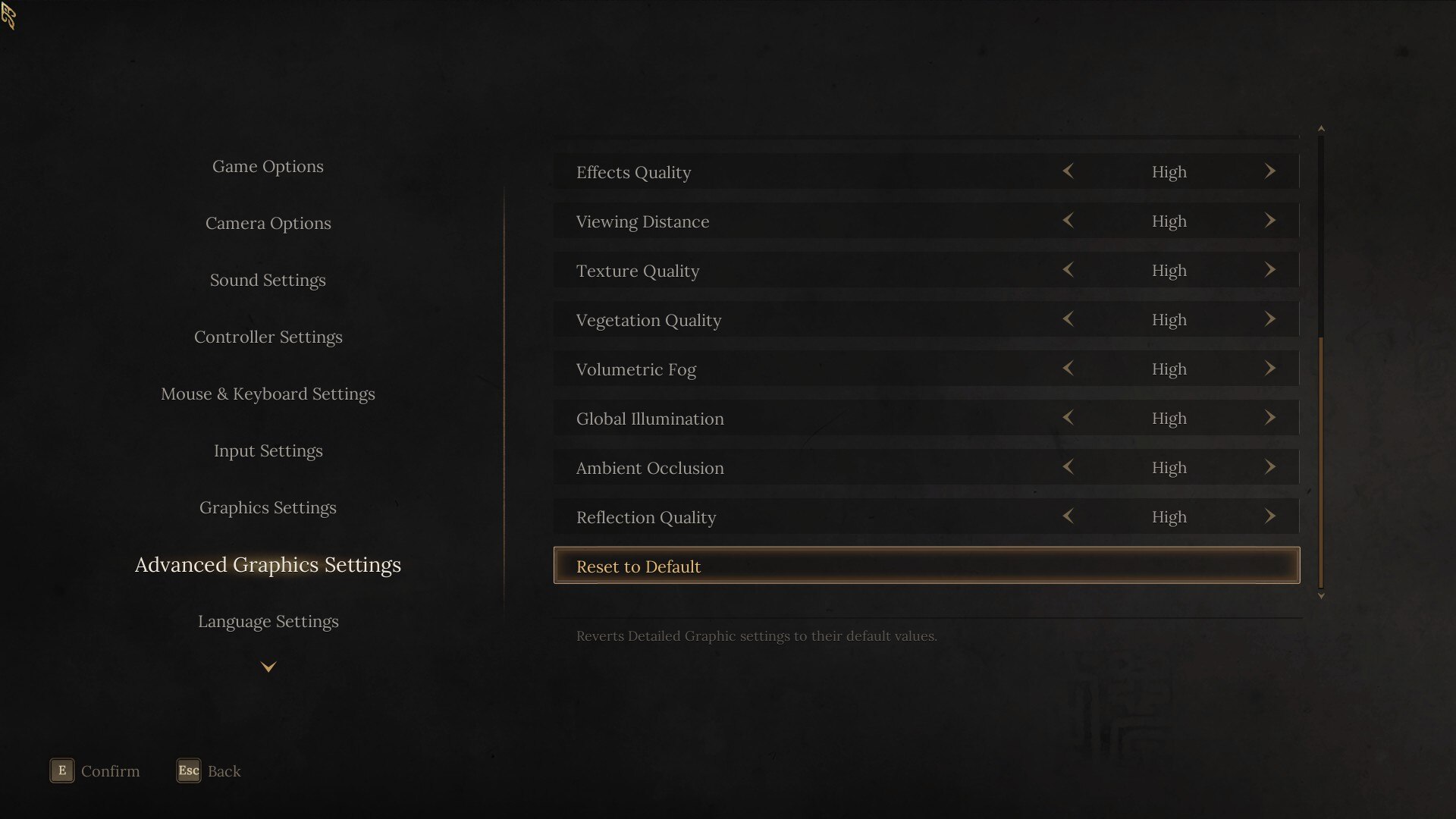
Texture and Shadow Quality are easily the most taxing settings in Wuchang Fallen Feathers. If you’re using a GPU with less than 8 GB VRAM, we recommend keeping both settings to Low. Do note that Texture Quality also controls Filtering, which can impact the game’s visuals. While the game doesn’t specify ray tracing in its settings menu, Shadows in Wuchang seems to use the RT features of UE5. As such, keeping them at Low reduces the game’s overall VRAM usage.
Rebuild the Shader Cache
Lastly, we highly recommend rebuilding the game’s shader cache if you’re facing stuttering issues. You can rebuild shaders by either reinstalling your GPU drivers or manually deleting the shader cache from the game’s installation directory. You can find the game’s shader cache within Steamapps. Do note that the game’s save data is stored in AppData, separate from the installation directory. As such, deleting the shader cache won’t impact your save games.
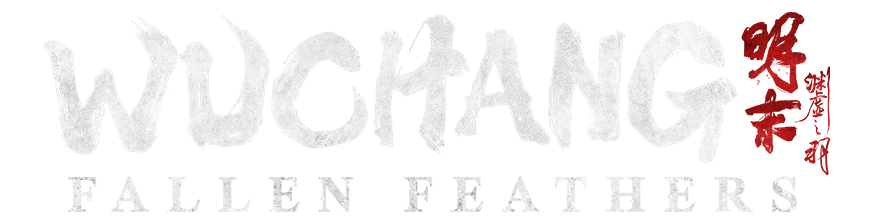
We provide the latest news and create guides for Wuchang Fallen Feathers. Meanwhile, you can check out the following articles or catch us playing games on Twitch and YouTube:
 Reddit
Reddit
 Email
Email


