Minecraft Snapshot 25w06a has many new features and changes to the game, but here are five of the most noteworthy ones.

Minecraft recently released the Snapshot 25w06a for the Java Edition, featuring a ton of new changes and additions to the game. From temperate chickens to changes in the desert biome’s natural plant generation, there are more things to check out in your world save. On top of that, minor bug fixes were also made. Some of these don’t necessarily ruin gameplay but can be annoying once you notice.
In this article, we’ll look at five of the best features and changes in the Minecraft Snapshot 25w06a update.
Also Read: Minecraft: How to Remove Enchantments
5 New Features and Updates in Minecraft Snapshot 25w06a
1) New Chicken Variants

More farm animal variants have been added to the game with the introduction of temperate chickens. The variant of the chickens that naturally spawn and the eggs they lay will now depend on the biome they appear in.
Blue chickens spawn in cold biomes and can lay eggs of the same color. Meanwhile, warm biomes can spawn brown chickens that lay eggs of the same color.
2) Cactus Flowers Now Grow in Desert and Badlands Biome

The cactus flower can now generate cactus flowers on top of them in Desserts and Badlands biomes. However, the flower can only spawn when certain conditions are met:
- If a cactus is one or two blocks high the cactus flower has a 10% chance to grow instead of the Cactus getting higher.
- If a cactus is three blocks or higher the cactus flower has a 25% chance of growing.
- Cactus flowers will only grow if they have space on all four sides.
The cactus flower has a few uses like crafting a Pink Dye or filling up a composter. Aside from that, it’s a nice little decorative block that you can use to liven up your house.
3) Short and Tall Dry Grass Now Grow in Desert and Badlands Biome
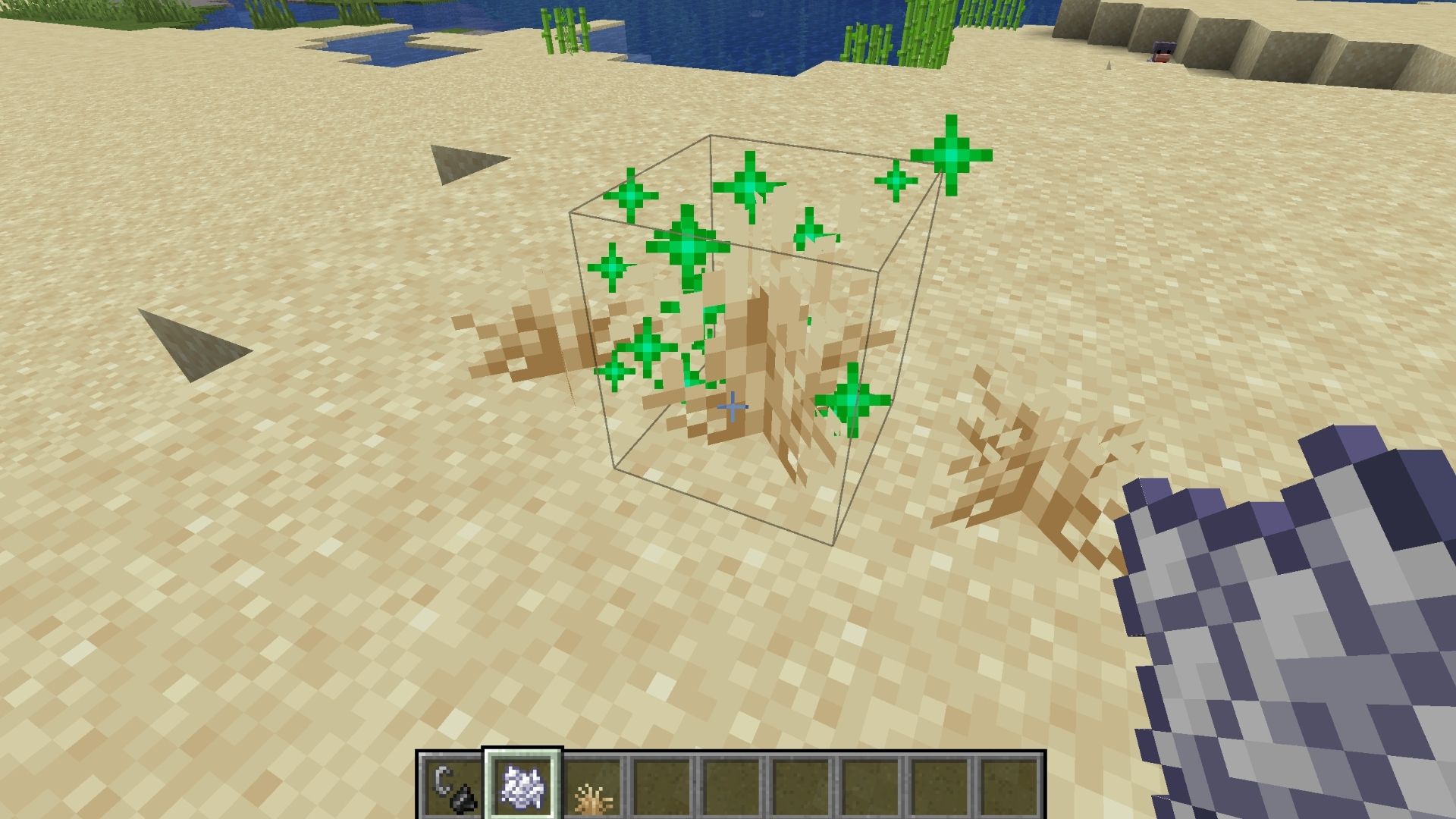
A new type of grass will now grow in warm biomes like the Desert and Badlands: Short and Tall Dry grass. Here is a quick rundown of these new types of flora in the game:
- Both are one block high, which makes Tall Dry Grass different from Tall Grass, which is two blocks high.
- You can place them on types of Sand, Terracotta, and Dirt blocks like the Dead Bush.
- Short Dry Grass can grow into Tall Dry Grass when using a bone meal.
- Using Bone Meal on Tall Dry Grass place Short Dry Grass to nearby blocks if possible.
- You can throw them in the composter for bone meals.
- Sheep can eat both to regrow wool.
- Both can be used as fuel for smelting.
Primarily, it’s a decorative block with little practical use. However, it adds more character to the otherwise barren landscapes of the Desert and Badlands biomes.
Also Read: Minecraft: All Villager Jobs, Explained
4) Fire and Lava Ticks When You’re Far Away Can Be Toggled On or Off
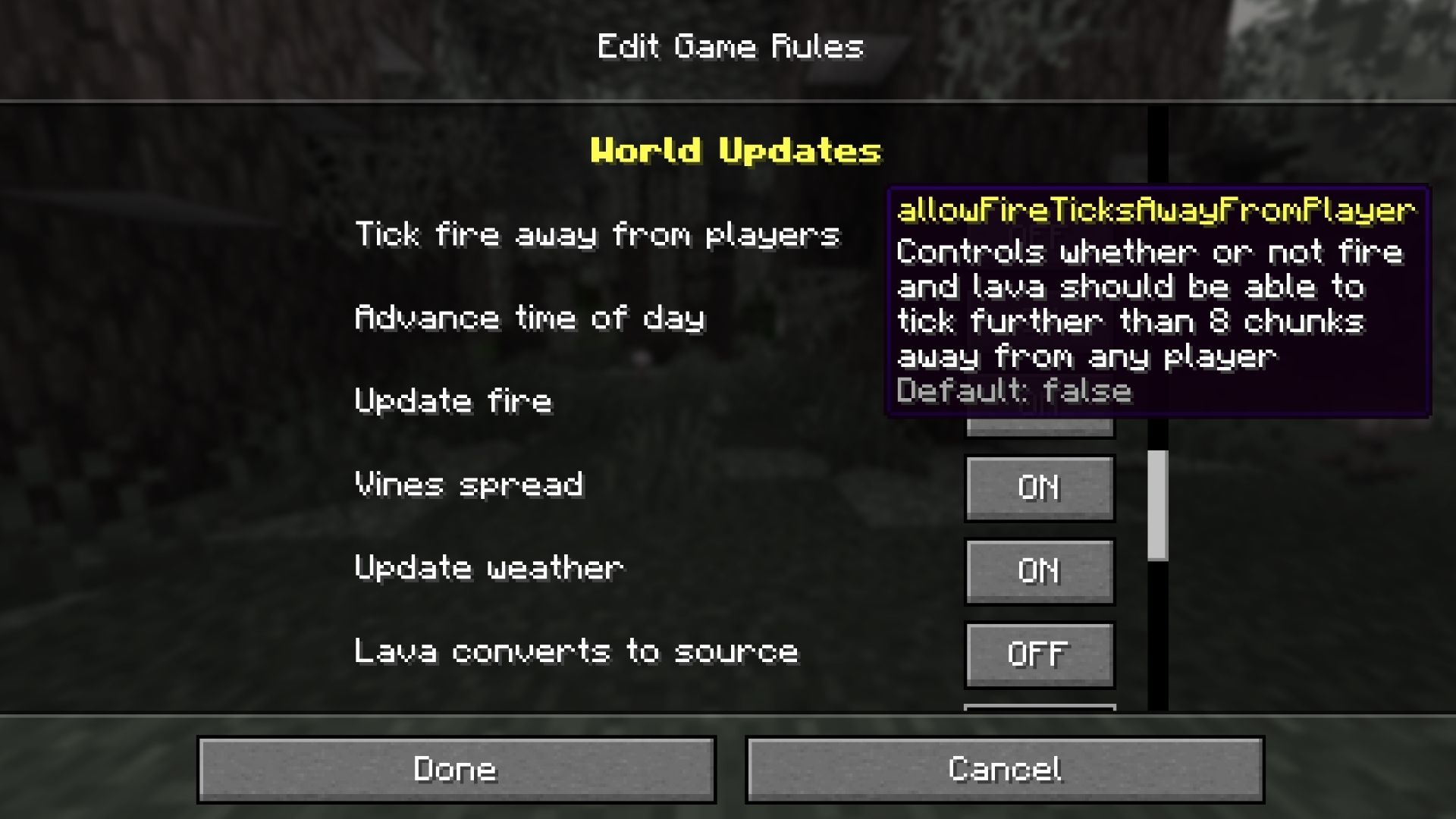
You can now toggle whether you want Fire and Lava to spread and burn nearby blocks when no player is around within 8 blocks of distance. This can prevent scenarios where your base or village burns down without you noticing, only because the chunk is loaded while you are away.
To activate this, simply type “/gamenrule allowFireTicksAwayFromPlayer true.” If you want to disable this feature, change the “true” in the command to “false.” However, keep in mind that you need to enable cheats to make this work. Alternatively, you can toggle this before you generate a new world.
5) Firefly Bush Adjustments

One of the most simple yet highly praised additions to the game is getting a slight tweak. The conditions for The Firefly Bush playing ambient sounds have changed. It now only plays when all the following conditions are met:
- It is nighttime in the overworld.
- Firefly Bush is not blocked from above by any block (except Leaves).
You can use these changes to control the ambient noise of the Firefly Bush. Try adding a block that moves with redstone contraptions to toggle the noise on or off.
Looking For More?
Thank you for reading the article. We provide the latest news and create guides for Baldur’s Gate 3, Starfield, ARK Survival Ascended, and more. Also, watch Deltia play games on Twitch or visit his YouTube channel!
 Reddit
Reddit
 Email
Email


