Playing with friends and joining the right guild is important in an MMO like Throne and Liberty, and this guide will explain how to change servers.

Playing with friends and joining the right guild is important in an MMORPG such as Throne and Liberty, where group play in end-game PvE and PvP content is predominant. The global release of the game and early access has lots of player crowding onto servers, and sometimes even the best laid plans mean you can end up choosing a server that doesn’t really fit your needs. The following guide will explain everything you need to know about currently available early access and global release servers, explore why you might want to change servers, and step-by-step instructions for how to switch severs in Throne and Liberty.
Why should you change servers in Throne and Liberty?
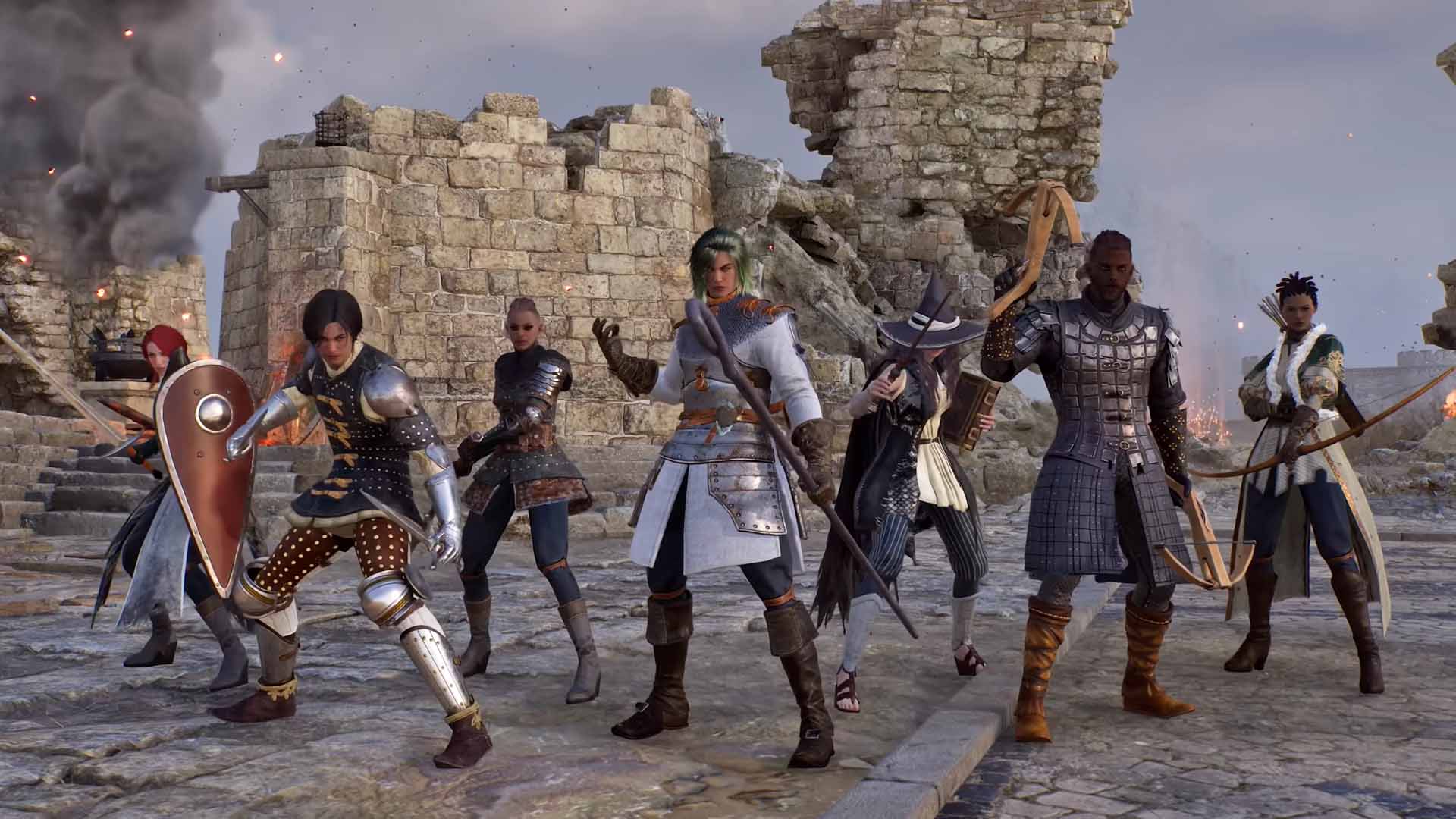
There can be any number of reasons you should change servers in Throne and Liberty, including socialization and guilds, location or distance from the physical server location, or if you’re looking for a particular gameplay experience based on roleplay, PvE, or PvP.
The most likely reason players look to change servers in Throne and Liberty would be to join friends or a different guild. The launch of the game can bring a lot of chaos with it and it may be that not all of your friends landed on the same server. Or maybe you’ve found good Discord group that has a guild you want to join, but they are located on a different server.
However, perhaps you joined friends on a particular server that is located in a distant location and you’re having buffering/internet problems while trying to play. Unfortunately, a server transfer in this situation may not help because Throne and Liberty does not allow you to transfer Server Regions. Therefore, think carefully before choosing a Server Region that is located very far away from where you live.
Finally, after the launch of a new MMO, over time certain servers can start to develop priorities or cater more heavily to a certain audience. A couple of servers might become known for their strong PvP guilds and active large-scale battles. Other servers may feature guilds that have a stronger emphasis on PvE and end-game dungeons. There may even be a server with a strong roleplaying association.
What are Requirements for server transfer in Throne and Liberty?
There are several requirements you must fulfill before being able to officially transfer servers in Throne and Liberty, but these are all easy actions that simply tie-up small loose ends in your account. Here are the requirements for server transfer in Throne and Liberty:
- You can only change guilds once every 30 days. (This condition won’t apply until October 17th)
- Your character must be a Level 10 or above.
- You cannot have anything going transactions in the Auction House.
- If you’ve joined a guild, you must leave it.
- You must read all of your mail and claim any outstanding attachments.
- Buy a Sever Transfer Ticket from the Cash Shop.
Furthermore, with the official global release in October of 2024, sever transfer tickets are currently available for free to all players until October 17th. Afterward, if you want to transfer servers you will fist have to play the Lucent fee for the server ticket.
How to change servers in Throne and Liberty?
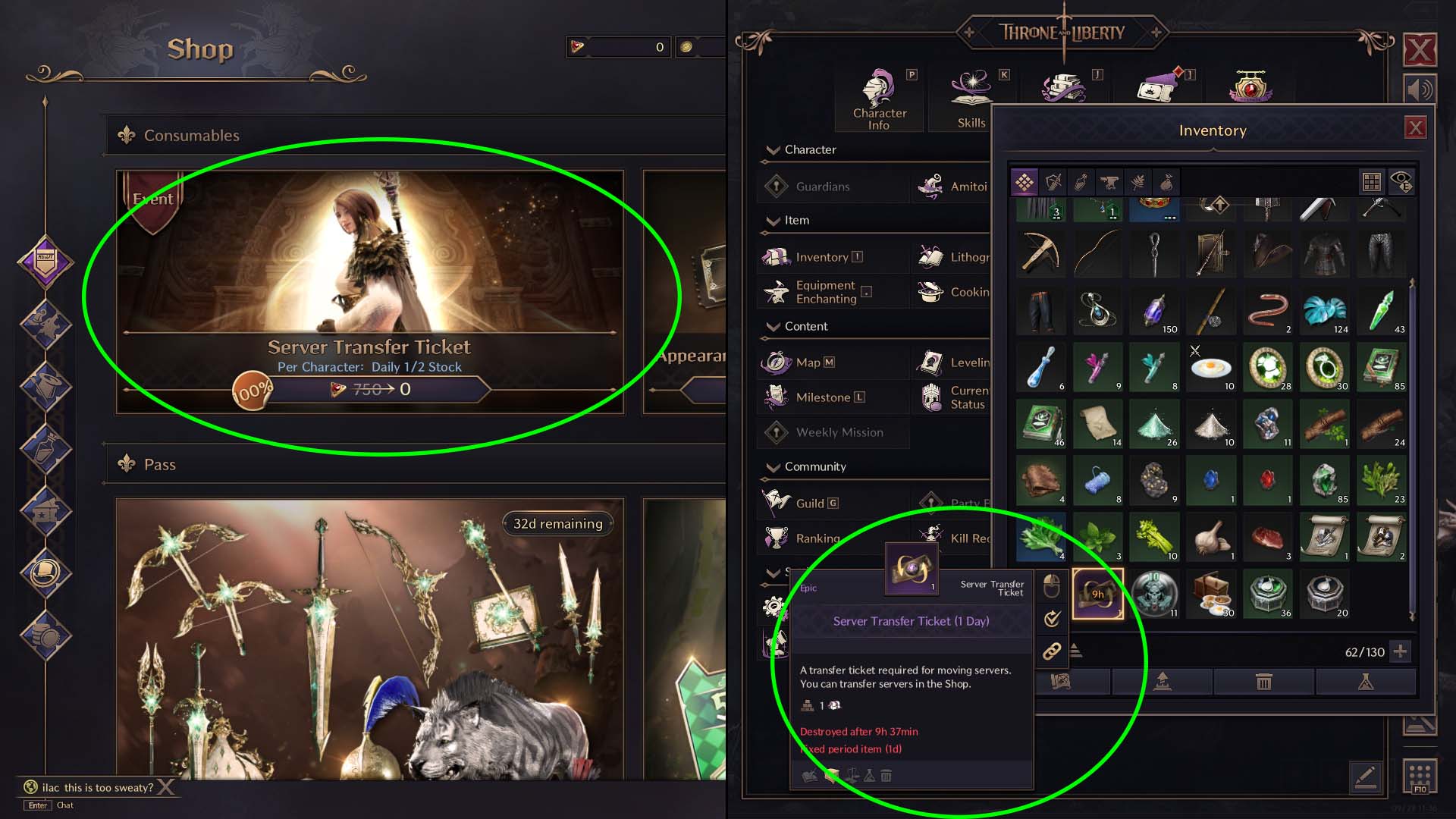
Follow these steps to change servers in Throne and Liberty:
- Go the Main Menu, and open up the Shop at the top right.
- Inside the Shop, scroll down to the Consumables.
- Select the Server Transfer Ticket, and make your purchase for 750 Lucent.
- The Ticket will be placed in your inventory .You will have 24 hours in which to use it.
- To use the Server Transfer Ticket, return to the shop and click ‘Change Servers’ at the top right.
- Select a new server from the list on the left.
- Double-check that you meet the eligibility requirements.
- Click the ‘Request’ button at the bottom right to officially transfer.
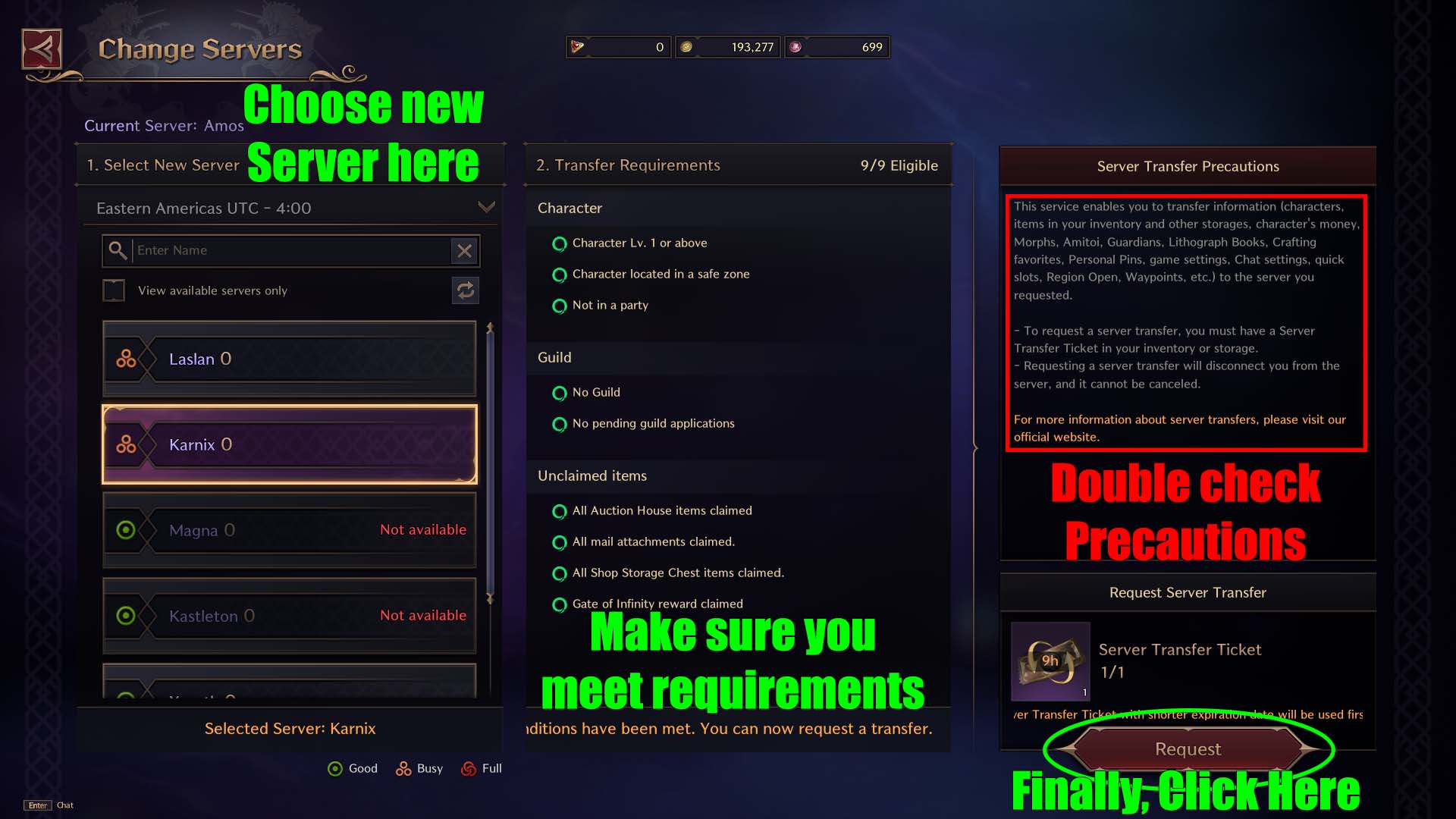
Be doubly sure you wish to transfer to the new server you have chosen before you click ‘Request’. If you make a mistake it will be costly to buy another Server Transfer Ticket.
However, at times the developers may put measures in place for cheap and easy server transfers. For example, Early Access launch saw the release of free Server Transfer Tickets for a limited period of time.
All Server Lists and regions for Throne and Liberty
At early access and full release there will be servers available in five regions:
- North America (NA) East
- North America (NA) West
- South America (SA) East
- Europe (EU) Central
- Asia Pacific (AP) Northeast (Tokyo)
The following table lists all of the early access and global release servers at the will be available for Throne and Liberty:
| Server Regions | Early Access | Global Release |
|---|---|---|
| North America (NA) East | Kastleton, Laslan, Amos, Chernobog, Karnix | Morokai, Helpie, Benediction, Whisperion, Lottie |
| North America (NA) West | Lunar, Sanctum, Crimson | Henry, Clay, Soulfire |
| South America (SA) East | Legion, Vengeance, DaVinci | Berserk, Citadel, Glacier |
| Europe (EU) Central | Lightbringer, Kazar, Conquest, Ember, Zenith, Talus, Wraith, Bellandir | Vortex, Penance, Starfall, Torrent, Adriana, Corneilus, Excavator, Benny |
| Asia Pacific (AP) Northeast (Tokyo) | Stormbringer, Leviathan | Salvation, Alexia |
Additionally, if the player population is large enough that all of these servers fill up, the developers have additional servers ready to open in all regions.
Which Sever Should You Choose?

Your choice of server in Throne and Liberty should be based off of your location, when you started playing the game, and potentially the type of gameplay you wish to focus on. If you don’t already have a set group of friends to join or an established guild, then your choice of server on Throne and Liberty can seem pretty wide open.
However, your first priority should be to pick a server that is part of the region you live in. This will result in a better internet connection to that server and should decrease ping and latency issues.
Secondly, if you are starting to play Throne and Liberty after the full release on October 1, 2024 then you can choose to either start on the global release servers or the early access servers. Keep in mind that players on early access servers will have almost a full week’s head start to make character progress. This will heavily impact PvP gameplay, especially, because many players will have strong builds.
Additionally, there is a server progression system called Milestones. These are time-sensitive events where you can earn rewards for completing certain objectives. If you choose to join an early access server after October 1, then you will have missed out on several of these milestone events. The rewards from these aren’t game-breaking, but it is something to keep in mind.
Benefits of changing servers in Throne and Liberty

Depending on your personal preferences and playstyle, there several benefits of changes servers in Throne and Liberty:
- To join a group of friends on another server
- To join a specific guild on another server
- Attempt to get a better server connection
- Seeking a server that prioritizes PvE, PvP, crafing, or roleplay
As you can see, the most significant reasons for transferring servers is based off of socialization and guilds. Working together in four-player dungeons or joining guilds with coordinated PvP battles are a huge party of gameplay in Throne and Liberty and finding the right fit for you will be vital to your enjoyment of the game.
FAQs About Changing Servers in Throne and Liberty
Q1: Will your items and character progression transfer to a new server in Throne and Liberty?
Answer: Yes, all of your character progression and items will move with you if/when you transfer servers in Throne and Liberty. Furthermore, according to the official Server Transfer Precautions: “This service enables you to transfer information. Characters, items in your inventory and other storages, along with character’s money. Also, morphs, amitoi, guardians, lithograph books, crafting favorites, personal pins, game settings, chat settings, quick slots, Region Open, waypoints, etc., to the server you requested.”
Q2: Can Early Access players transfer character to the Global Release Live Servers?
Answer: No, if you created a character and played on any of the Early Access servers, you will not be able to transfer over to any of the Live Servers on the official global release date of October 1, 2024. This is due to all of the character progression that early access players will have made. Therefore, they cannot join servers full of newbies and overwhelmingly dominate PvP gameplay.
However, if you create a character on the Live Server after the full release and then wish to transfer to an Early Access server, you may do so.
Looking For More About Throne and Liberty?
Thank you for reading the How to change servers in Throne and Liberty Guide. We provide the latest news and create guides for Throne and Liberty, Enshrouded, ESO, Baldur’s Gate 3, and More. Also, watch me play games on Twitch or visit my YouTube channel!
 Reddit
Reddit
 Email
Email


