Saving the game in Baldur’s Gate 3 is straightforward, though there are vital settings you can adjust to ensure you won’t lose any progress.
By Pixel | Updated for Patch 9 on June 7th, 2023

This guide includes all possible ways to save the game in Baldur’s Gate 3. Also, it contains tips and tricks that will help you ensure you won’t lose any progress or find yourself in a challenging situation without the ability to go back.
How To Save The Game in Baldur’s Gate 3?

To save the game in Baldur’s Gate 3 at any point, you can press the “Esc” button on your keyboard to display the game’s UI. On the left, you can Save or Load the game. Choose the “new save” button on the next screen, and name your new checkpoint. You can also pick any prior save from the list and overwrite it if you don’t want vast numbers of saves and keep it simple. I advise you to name your saved games something short that describes your advance in the game. You can load any save from the same UI.
The game has three ways of saving current changes or progress.
- Manual save, described above. Where the player needs to create the checkpoint.
- Quicksaving and quick-loading allow the player to save or load the game with a single keystroke.
- Autosave is a periodical save, which the game creates automatically, helping to reduce the risk or impact of data loss in case of a crash, freeze or error.
Don’t Depend on Autosaves
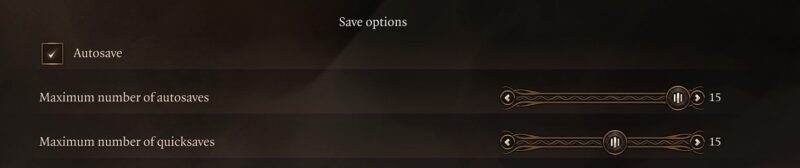
Autosave is a fantastic option and helped many players multiple times. However, between automatic saves can be long hours of gameplay, and it’s hard to keep track of when the game’s last save was created. Always save your progress, whether with manual save or quicksave, before the fights and important conversations and always when you expect something significant to happen next.
Under “Game settings”, you can adjust the number of Automatic and Quicksaves up to 15. Too many can often slow the game’s performance, but if your PC or console allows it, it’s good to keep more saves and have the option to come back.
Quicksave is Your Best Tool
Quicksaves are the best tool in the game. By default, the game will create a checkpoint if you press the “F5” on your keyboard. It’s super fast and requires no digging through UI or typing. Also, by pressing the “F9” key, you can fast-load the last quicksaved checkpoint. This a handy feature that you should be using a lot!
Looking for more Baldur’s Gate 3?
Thank you for reading “Baldur’s Gate 3 How To Save The Game?” Guide! We provide the latest news and create guides for the BG 3. Additionally, check out our website, watch me play games on Twitch, or visit my YouTube channel!
 Reddit
Reddit
 Email
Email


