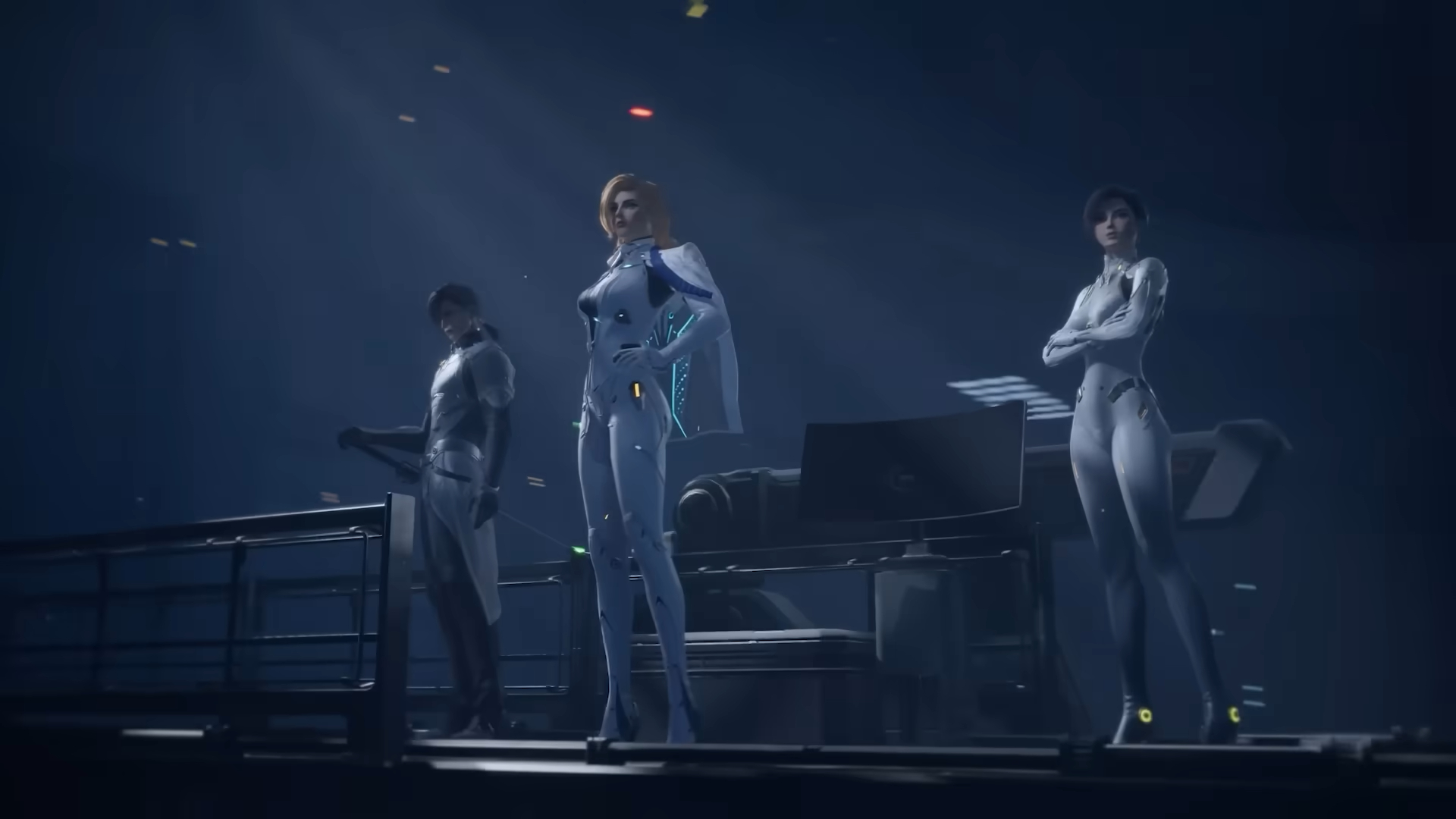Best Minecraft Shader settings for RTX 5060 Ti with Complementary Unbound 5.4 alongside Neoforge with Sodium and Iris.
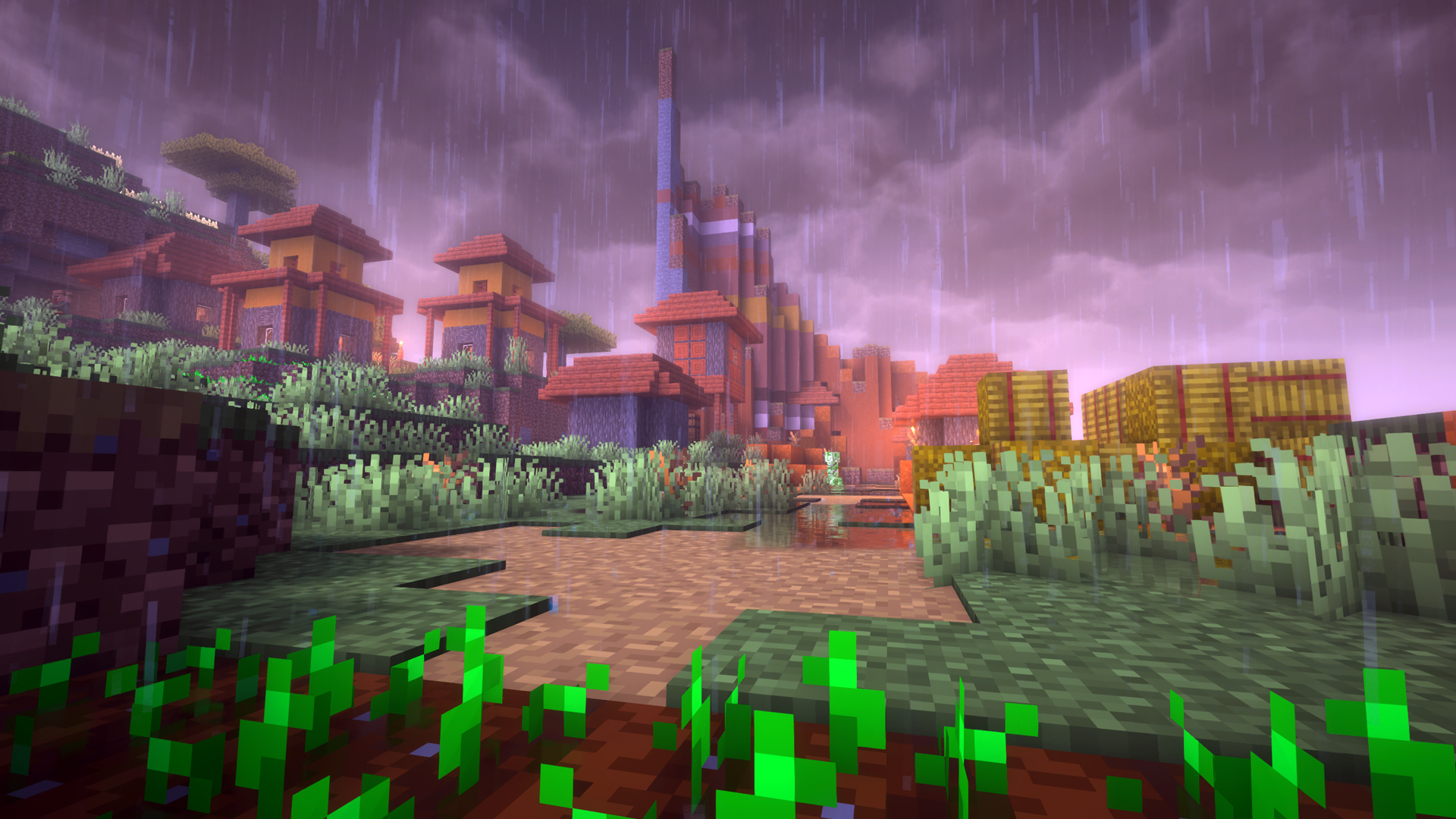
Blackwell’s mid-range gaming GPU looks promising at 1080p. Its 16GB VRAM can easily max out the Complementary Unbound 5.4 shaders at this resolution. The same consistent OpenGL performance remains, given that Blackwell is the successor to the Ada Lovelace GPU architecture. For the 8GB 5060 Ti model, turn down the render and shadow distance quite a bit. Also, on both cards, if you want super high refresh rates such as 180Hz+, the settings below will require some tuning and customization on your end.
Note: Remember, if you use texture packs that are incompatible with Neoforge, this guide won’t help much—except for the shader settings. These configurations rely on the Neoforge beta branch, with Sodium for optimization and Iris for shader compatibility.
Best Settings for RTX 5060 Ti With Complementary Unbound Minecraft Shader (1080p)
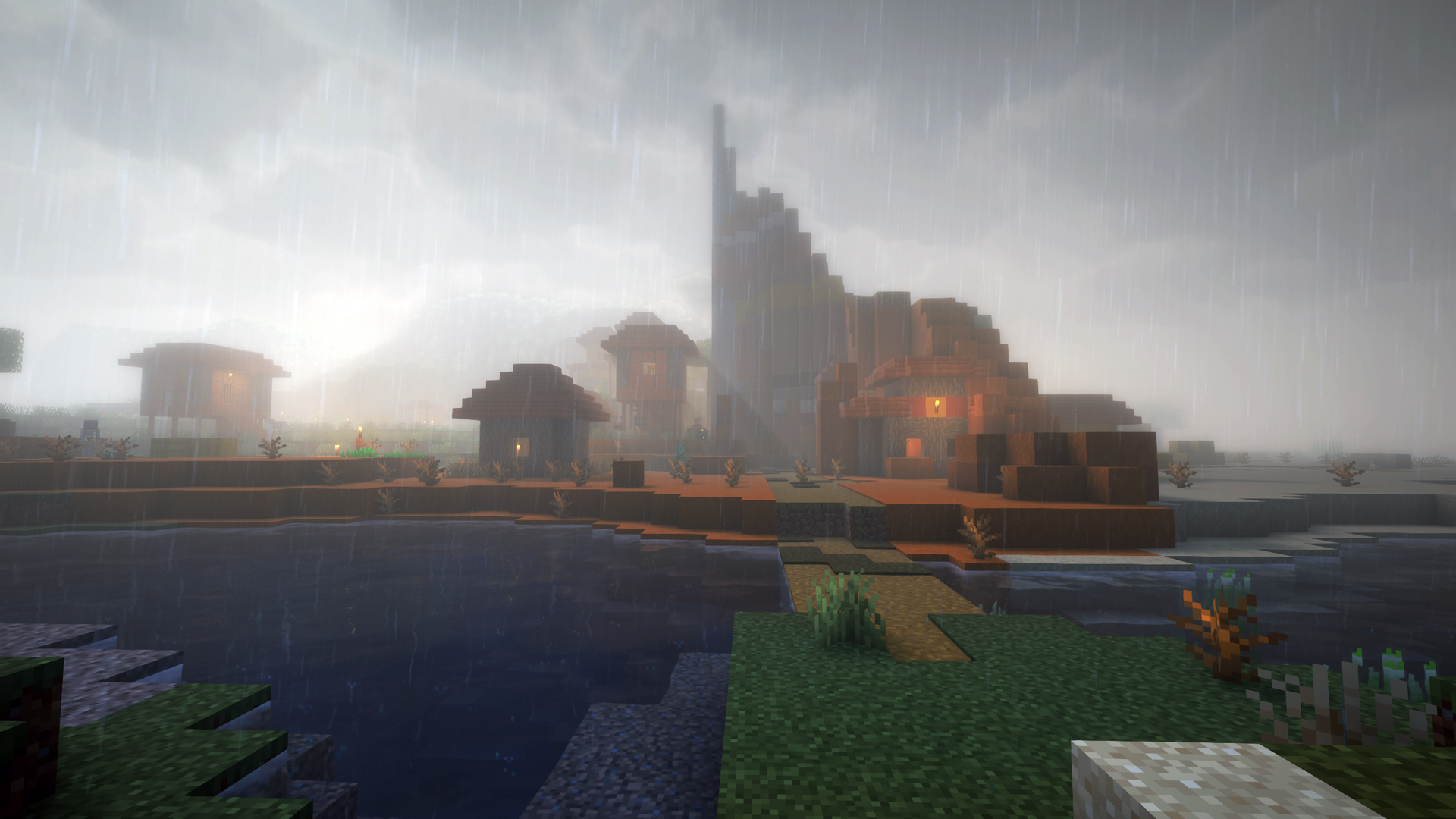
1080p seems to be the sweet spot for these GPUs. The pricing also suits this category. You can try 1440p and customize accordingly, but for gamers planning to buy the 8GB version, the 1080p resolution makes the most sense. 5060 Ti 16GB buyers can easily follow this guide; only the 8GB model will require slight adjustments.
Performance Settings
| Setting | Value |
| Chunk Update Threads | Default |
| Always Defer Chunk Updates | Enabled |
| Use Block Face Culling | Enabled |
| Use Fog Occlusion | Enabled |
| Use Entity Culling | Enabled |
| Animate Only Visible Textures | Enabled |
| Use No Error Context | Enabled |
| Reduce FPS when | AFK |
Quality Settings
| Setting | Value |
| Graphics | Fancy |
| Color Space | Refer to your monitor’s colorspace |
| Clouds | Fancy |
| Weather | Default |
| Leaves | Default |
| Particles | All |
| Smooth Lighting | Enabled |
| Biome Blend | 2 block(s) |
| Entity Distance | 100% |
| Entity Shadows | Enabled |
| Vignette | Enabled |
| Mipmap Levels | 4x |
General Settings
| Setting | Value |
| Render Distance | 32 chunks / Turn this down if desired, FPS is not met. |
| Max Shadow Distance | 16 chunks (Increase this depending on biomes) |
| Simulation Distance | 16 chunks (Increase this depending on biomes) |
| Brightness | 50% (Personal Preference) |
| GUI Scale | 3x (Personal Preference) |
| Fullscreen | Enabled |
| Fullscreen Resolution | Current |
| VSync | Disabled |
| Max Framerate | Uncapped |
| View Bobbing | Enabled |
| Attack Indicator | Crosshair |
| Autosave Indicator | Enabled |
Minecraft Shader Settings for Complementary Unbound 5.4
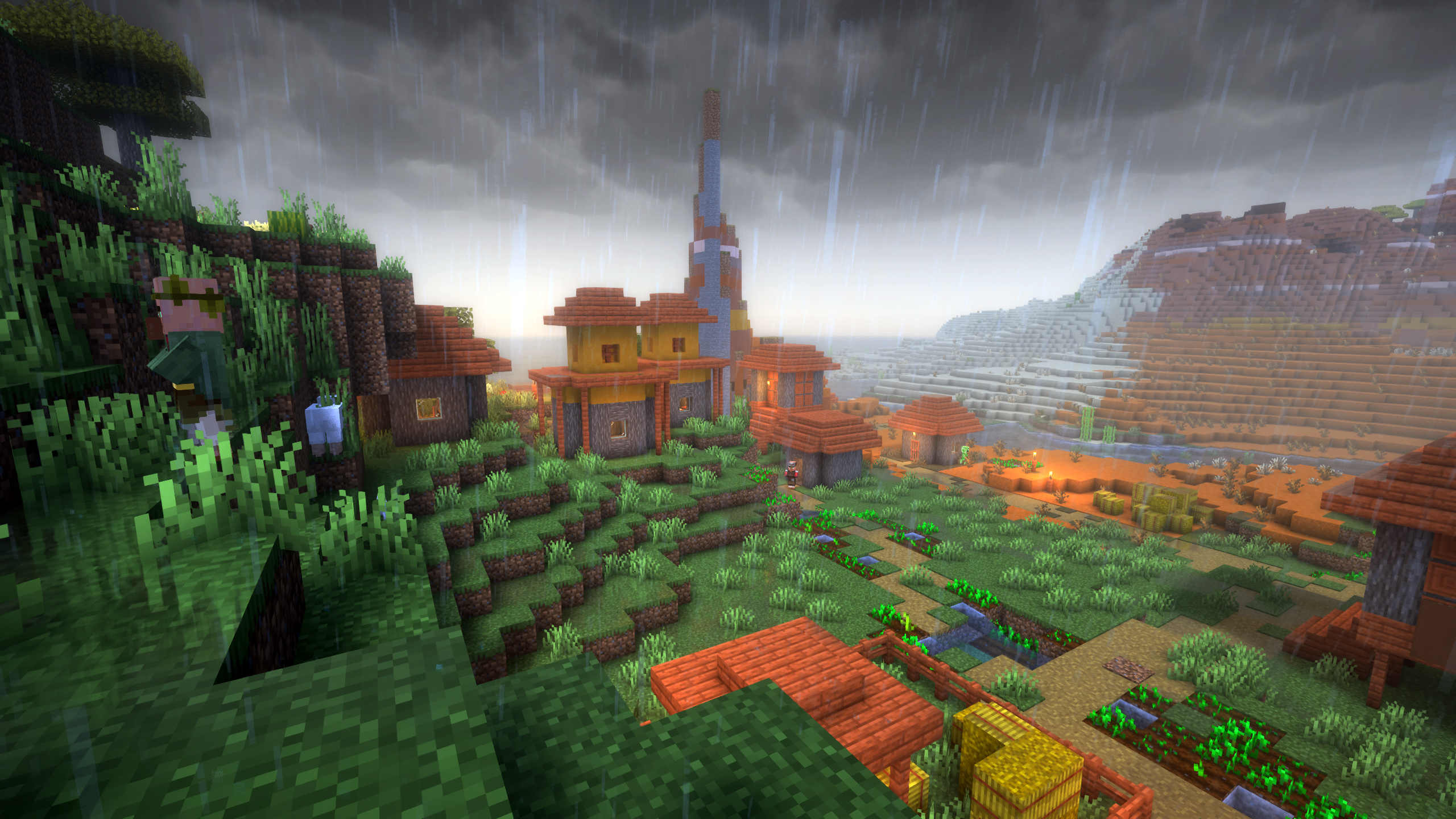
| Setting | Value |
| Visual Style | Unbound |
| Profile | Ultra |
| RP Support | Integrated PBR+ / change this if using modded resource packs |
| Real-Time Shadows | Very High / Turn this down to High or lower if the desired FPS is not met |
| Shadow Distance | 20 Chunks |
| Light Shaft Quality | High |
| Entity Shadows | OFF |
| Detail Quality | High |
| Cloud Quality | High |
| Water Reflection Quality | Medium (max) |
| Block Reflection Quality | High |
| Anti-Aliasing (FXAA) | ON |
| Edge Shadow (SSAO) Quality | High (max) |
| Advanced Colored Lighting | 16 Chunks |
| Texture Filtering | 16x |
Complementary Unbound shaders rely on realism and present incredible depth within the vanilla Minecraft visuals. We’re talking realistic volumetric fog, clouds, ambient occlusion, and ray-traced water effects. With the 5060 Ti’s upgraded core and RT performance, this will be a beautiful modded Minecraft experience.
Looking For More Related to Tech?
We provide the latest news and “How To’s” for Tech content. Meanwhile, you can check out the following articles related to PC GPUs, CPU and GPU comparisons, mobile phones, and more:
- 5 Best Air Coolers for CPUs in 2025
- ASUS TUF Gaming F16 Release Date, Specifications, Price, and More
- iPhone 16e vs iPhone SE (3rd Gen): Which One To Buy in 2025?
- Powerbeats Pro 2 vs AirPods Pro 2: Which One To Get in 2025
- RTX 5070 Ti vs. RTX 4070 Super: Specs, Price and More Compared
- Windows 11: How To Disable Lock Screen Widgets
 Reddit
Reddit
 Email
Email