Ready to do some mayhem in Fallout 4 with Console Commands, here is the list of some essential cheats!

Would you like to master Fallout 4 with the power of console commands? Whether you’re looking to streamline your gameplay or simply have some fun, the game offers a variety of commands to help you out with bugs and more challenging combat!
However, exercise caution, as excessive use of cheats can alter the game’s balance. Also, ensure you have a backup save if smoothing goes wrong, and you may lose your progress or entire playthrough.
Essential Console Commands and Cheats in Fallout 4
Here’s a list of useful console commands for Fallout 4:
- Edit Character Appearance: You can edit your character even after you leave the character creation menu at the start. Type ‘Showracemenu’ in the console to activate the character creator at any time or place.
- Reveal all Map Markers: If you want to unveil the map quickly or are not a fan of exploration, you can reveal all points of interest by using the ‘Tmm 1’ console command. On the other hand, ‘Tmm 0’ will hide all markers. Lastly, ‘tmm 1,0,1’ adds all map markers as undiscovered without fast travel.
- God Mode: Want to feel invincible? Enter ‘tgm’ to enable god mode, which grants you invulnerability to most threats, unlimited ammo, and resources.
- Toggle Collision: To toggle collision on and off, type ‘tcl’. When it’s off, you can walk through the walls. This is extremely useful in case you encounter bugs or get stuck in one place.
- Toggle Damage: You can turn off damage to yourself, companions, and enemies when you type ‘tdm’. When turning it off, you can, for example, test weapons.
- Free Camera Mode: If you type the ‘tfc’ command, you detach from your character and can fly to freely explore the area. It’s a kind of spectator mode.
- Item Spawning: To summon any item instantly, use ‘player.additem [itam code] [quanttity]’. Each item in the game has its ID. You can find it by searching Google for item ID names. It’s an easy way to spawn powerful weapons, resources, or armor.
- Teleportation: You can teleport to any location. All you need is a location code. Use ‘Coc [location code ID]’ to instantly travel to the place. Cell IDs can be found here.
- Hide UI: The’ Tm’ command can easily hide UI for screens and images. While the command ‘screenshot’ will take a screenshot without removing any HUD elements. You can find screenshots in the game folder.
- Clear Console Log: If you don’t want anyone to see your history of cheats, you can clear all logs on the console with the ‘ClearConsole’. Keep in mind the command sometimes is buggy.
Player Stats
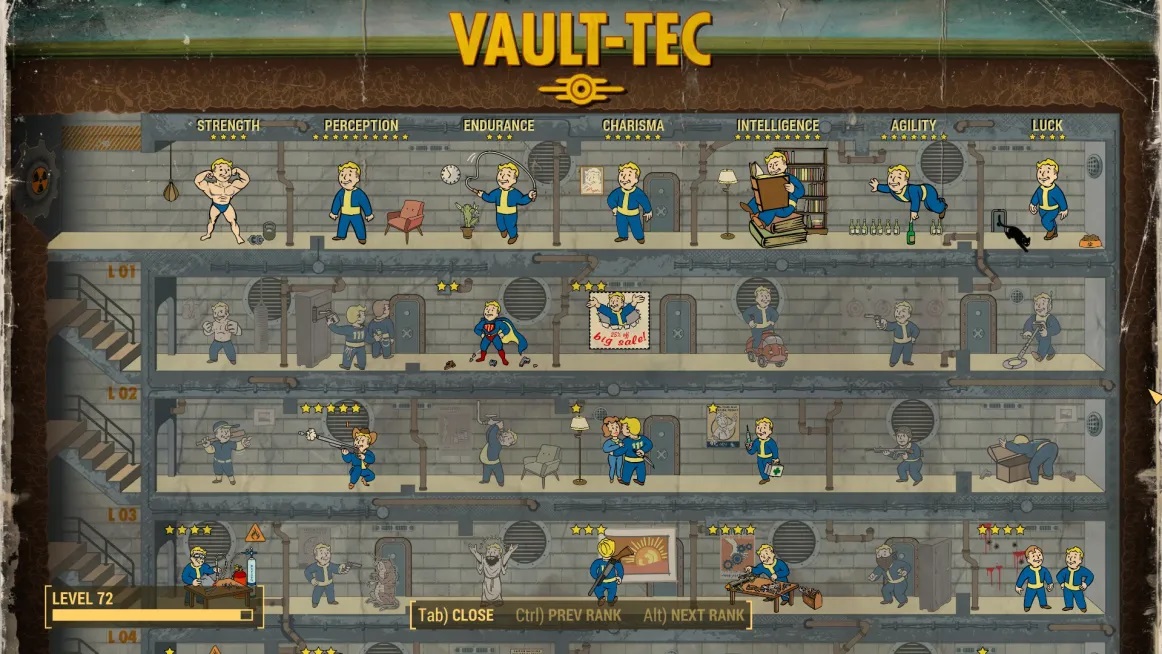
Those essential codes and commands can give you experience or manipulate your perks and statistics.
- Get Experience: the command ‘player.setav experience [value]’ will give you a specific amount of experience.
- Increase stats: You can increase S.P.E.C.I.A.L., skills, experience, resistances, action points, health, etc. with the command ‘player.SetValue [stat] [amount]’. Using setav will affect the perk chart and unlock new perks for the player to select from.
- Add Specific Perk: You can easily add any perk to your character with the ‘player.addperk [perk ID] console command.
- Remove Specific Perk: Similarly, you can remove perks from your character with ‘player.removeperk’ cheat.
- Add Perk Points: If you only want some free points to spend, type ‘Game.AddPerkPoints [number]’
Kill and Resurrect
A helpful trick is if you don’t know the item ID but look at it, you may open the console and click on the object with your mouse cursor. At the top of the console, you will see the ID of the chosen item. It can be a weapon lying on the ground or an NPC standing before you. This is especially useful if you want to summon someone or resurrect an NPC with the following essential commands:
- Kill Target: ‘targetID.kill’
- Resurrect Target: ‘TargetID.resurrect’
- Kill All: Simply type ‘killall’ to kill everyone in the area. Doesn’t affect immortal NPCs.
- Kill only Hostile NPC: To defeat only enemies type ‘kah’
Companions

Companions are an essential part of the gameplay in Fallout 4. They also have dedicated console commands and cheats. Firstly, with the following cheat, you can increase or lower the affinity level of the selected companions.
- Learn your current companion affinity level by typing ‘targetID.getav’
- You can also set the companion affinity level to a specific value with the ‘targetID.setav [CA_affinity]’ command.
- To summon a companion, type ‘refID.moveto player’. Replace [refID] with the specific companion ID. They will immediately appear next to you. However, the code is sometimes problematic. As a result, you can also type ‘prid [companion ID]’ and press enter. Then open the console again and type ‘moveto player’. Consequently, the effect should be the same.
Moreover, here are all Fallout 4 companions IDs list:
- Ada: 0100ff12
- Automatron: This is the only Companion without a defined ID. It changes.
- Cait: 00079305
- Codsworth: 0001ca7d
- Curie: 00102249
- Paladin Danse: 0005de4d
- Deacon: 00045ac9
- Dogmeat: 0001d162
- John Hancock: 00022615
- Robert MacCready: 0002a8a7
- Nick Valentine: 00002f25
- Old Longfellow: 02006e5b
- Piper: 0002f1f
- Porter Gage: 0500a5b1
- Preston Garvey: 0001a4d7
- Strong: 0003f2bb
- X6-88: 0002e210a
Quests
Always exercise caution when using console commands that affect the story and quest progression and ensure you have a backup save.
- Reset a Quest: ‘resetquest [Quest ID]’ is fantastic if you find a bug that prevents you from completing the quest. Find quest IDs at Fandom.
- Complete the quest objective: completeallobjectives [Quest ID] — This command completes all the current objectives of a quest, but only this one step.
- Complete the quest: ‘completequest [Quest ID]’ will skip all steps and finish the quest successfully.
How to Use Commands in Fallout 4
Using console commands in Fallout 4 is a straightforward process. Here’s how to access and use console commands:
- Press the tilde (~) – it’s the default key to open the console in the game.
- Enter the command you want to use from the list of cheats.
- Press Enter to activate the command.
- Note: Some cheats may require activating more than one console command, so you may need to repeat the process.
Fallout 4 Complete List of Console Commands
Lastly, the complete list of cheats and console commands for Fallout 4, including all item IDs and ref codes, is at Fallout Wiki | Fandom.
Looking For More About Fallout 4?
Thank you for reading Fallout 4: Essential Console Commands and Cheats Guide. We provide the latest news and create guides for Fallout 4, Enshrouded, ESO, Baldur’s Gate 3, and More. Also, watch me play games on Twitch or visit my YouTube channel!
 Reddit
Reddit
 Email
Email


