If you are looking for more Creatures and Dinosaurs for ARK Survival Ascended with Featured Mods approved by Wildcard, you can have new additions to your game.
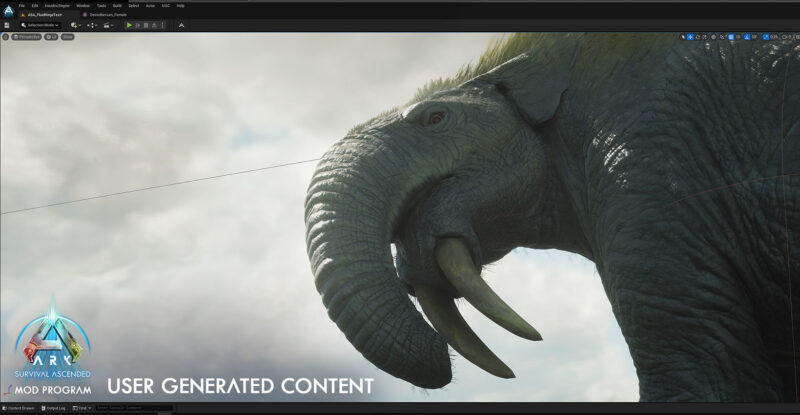
ARK Survival Ascended offers a remastered and enhanced experience of the popular ARK Survival Evolved game. With its upgraded engine and improved graphics, it has become a haven for returning players and newcomers. One of the best aspects of the game is its modding community, which continues to add exciting content to the world of ARK. In this guide, we’ll explore featured mods introducing seven new creatures and dinosaurs created by the talented modder garuga123. These creatures add a fresh experience to the game, allowing you to customize your ARK experience in a new way.
More Creatures and Dinosaurs in ARK Survival Ascended Mods
If you would like to add more Creatures and Dinosaurs, talented creators like Garuga123 have introduced creatures and dinosaurs as user-generated content in the ARK Mod Program, which developers have approved. Players can safely add seven unique creatures to their ARK world. Each has distinct mechanics, ranging from the massive Brachiosaurus to the dangerous Ceratosaurus. With a mix of land and water creatures, herbivores, and carnivores, these mods cater to various gameplay preferences. You can choose to install all or just the ones that pique your interest.
Whether you prefer land herbivores or aquatic carnivores, here are the new ARK Survival Ascended Creatures and Dinosaurs options:
Brachiosaurus

- colossal herbivore
- An impressive long-necked dinosaur
- Lives on the land and forests
- A perfect addition for those who love massive prehistoric creatures
Archelon
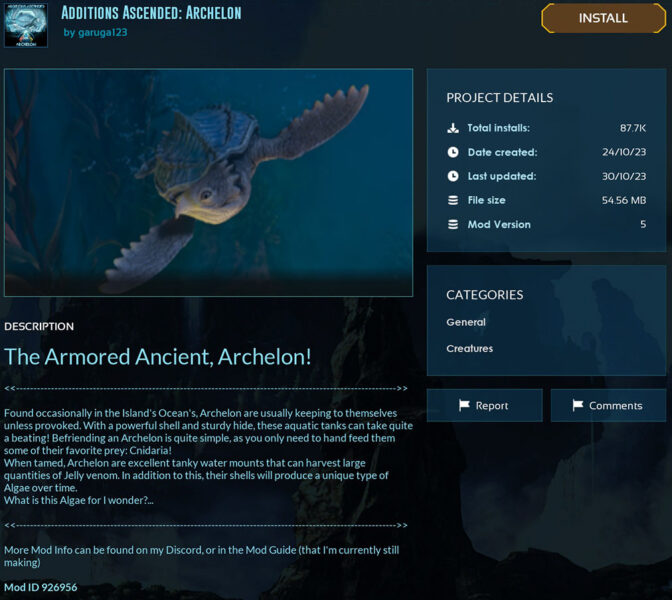
- A massive sea turtle
- A gentle herbivore
- Swims in the ocean, offering a unique underwater gameplay
- Adds variety to the underwater world of ARK
Helicoprion

- A shark-like creature
- A carnivore with a unique appearance and massive jaws
- Swims the seas with its distinctive spiral tooth
- It brings a touch of the dangerous and unexpected to aquatic life
Deinotherium
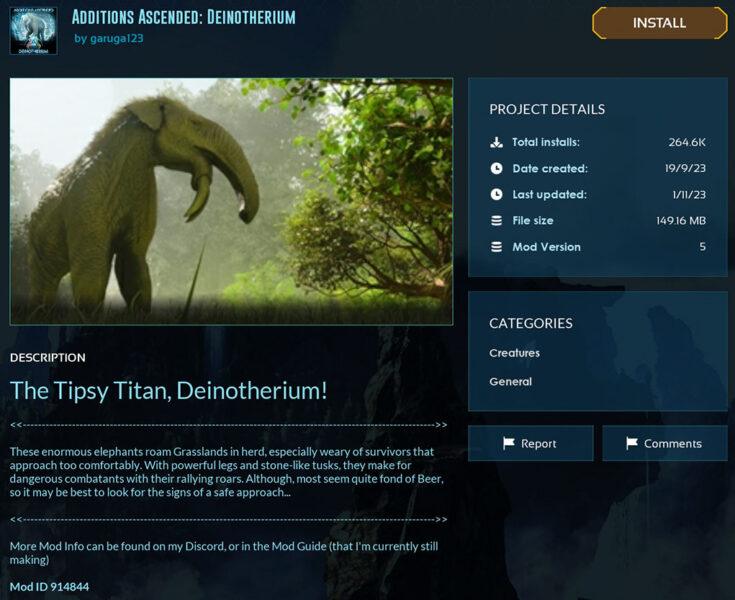
- A gigantic prehistoric elephant-like creature
- A herbivore with significant strength
- Lives on the lands, making a powerful addition great for carrying your items
- Perfect for those who love taming and riding large creatures
Deinosuchus

- A fearsome crocodile
- A powerful carnivore
- Dwells in both water bodies and swamps
- Adds danger to aquatic environments and challenges players
Xiphactinus
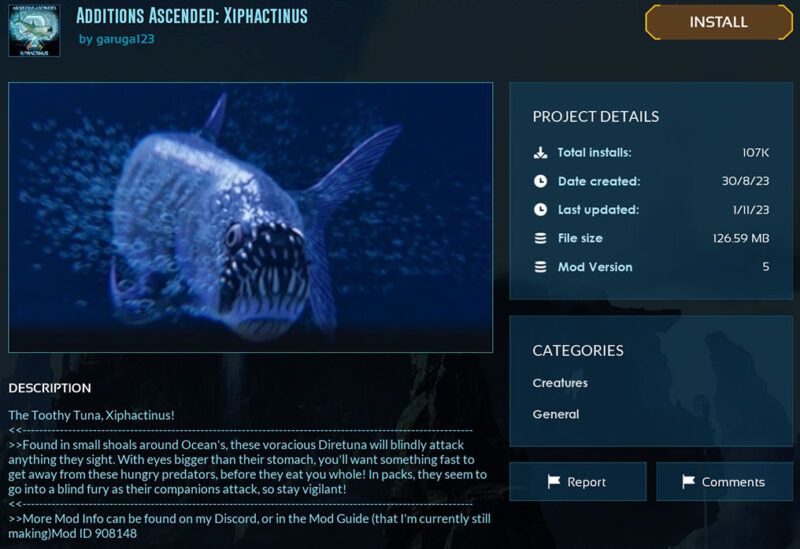
- A predatory fish
- A carnivore with a swift strike
- Swims in the ocean, hunting smaller prey
- It enhances the marine life and brings more action to the seas
Ceratosaurus
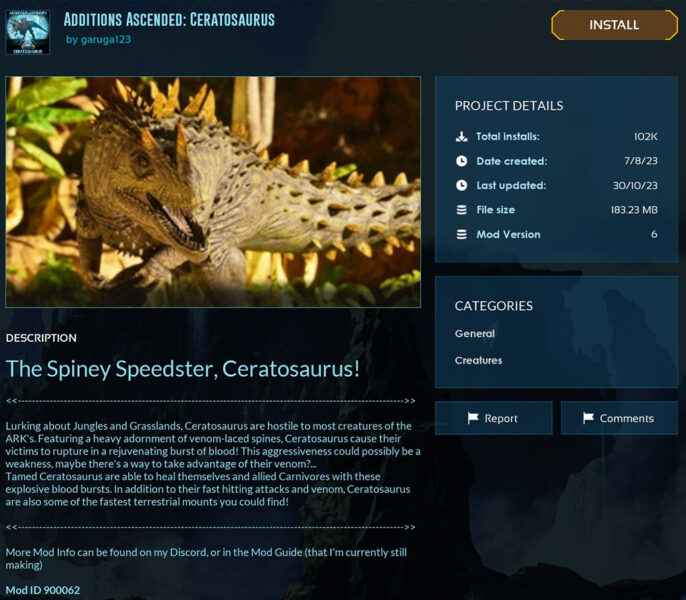
- A fierce carnivore
- Roams the land, jungles, and plains
- A versatile predator for your ARK world
- Perfect for players who enjoy hunting and combat
In conclusion, these featured mods from garuga123 provide an exciting opportunity to breathe new life into your ARK Ascendand experience. So, if you’re looking for fresh challenges and unique companions to populate your world, consider installing these mods. And Mods in ARK Ascended are extremely easy to install through the game or with Curse Forge.
What are Featured Mods, and Are They Safe?
In ARK Survival Ascended, players have the opportunity to access two types of mods: Featured Mods and Mods from the Mod Program. All mods are available on all platforms, including consoles, making them accessible to a wider audience of ARK players. These mods bring new content, including creatures and dinosaurs, to the game, allowing players to expand their game.
Featured Mods: Studio Wildcard officially approves and promotes Featured Mods, reviewing and considering them safe and high-quality additions to the game. These mods have met the developer’s standards for gameplay balance, performance, and compatibility, ensuring they won’t disrupt your gaming experience. Official platforms and communities typically showcase Featured Mods, granting them greater visibility and accessibility to players.
Mod Program: The ARK modding community creates user-generated content as part of the Mod Program. Although Mods from the Mod Program lack official approval like Featured Mods, they can still provide exciting and creative additions to the game.
How to Get More ARK Ascended Creatures and Dinosaurs with Mods?

To install mods in ARK Survival Ascended, including more creatures and dinosaurs, open your game, and from the welcome screen, select the last category, “Mods List.” You can manage your mods and install more from this convenient new menu. By default, you should start at the “Browse Mods” tab. The seven new featured dinosaurs should be on the front page. Once you’ve decided which mod is best for you, click the mod and then “Install” button.
You can also type the mod name you are looking for in the top search box, for example, “Cryopods,” and press Enter. You will see a complete list of mods related to your search. Always read the mod description to find information about obtaining mod items in the game and other essential details. Mod creators often include helpful tips, so it’s worth checking.

After you have installed your mod, you need to activate it in your game. Navigate to the “Create or Resume Game” option, where you can play on a non-dedicated server or single-player mode. From the top categories, select “Mod Settings” and then “Available Mods.” Choose your newly installed mod from the list and press “Activate Mod.” If done correctly, your new mod should now appear in the list under the “Active Mods” tab.
Remember that you can install and use mods in games only on non-dedicated servers and in single-player mode. If you own a dedicated or unofficial server and want to add mods to it, you’ll need to install them separately.
Looking For More About ARK?
Thank you for reading the Get More ARK Survival Ascended Creatures and Dinosaurs with Featured Mods article. We provide the latest news and create guides for Baldur’s Gate 3, Starfield, ARK Survival Ascended, and more. Also, watch me play games on Twitch or visit my YouTube channel!
 Reddit
Reddit
 Email
Email


