You can enable Admin Cheats through the console command or enter it from the console menu, depending on where you play in ARK Survival Ascended.

Are you curious about the boundless possibilities in ARK Survival Ascended with the Cheats and Admin Mode? This game’s basic option liberates players from the restrictions of any play in the game, offering a fun or sometimes necessary means to cheat the game during your ark adventure. Discover how to activate Admin and explore the numerous cheats and features that can help your ARK experience. Whether playing solo or on a dedicated server.
What is Admin Mode and Features
Admin in ARK means having special powers to control the game environment. It lets you access commands and cheats to enhance your gameplay. As an admin, you can decide what players can play on your server and use creative mode or cheats. Admin features offer access to commands like unlimited resources, taming, and building speed. However, overusing them can impact the game’s challenge and experience. Moderation is key! In creative mode, you don’t need resources or to unlock engrams. All are available to you as soon as you activate it.
Admin Features in ARK Survival Ascended:
- Server management
- Control over the environment, time, spawn, and weather.
- Access to all console commands and cheats.
- You get infinite stats and immortality (god mode)
- You can add any item or spawn any dino you need.
How to Enable Admin
To enable admin mode in Ark Ascended, you must know the admin password or other server’s admin must activate it for your character. The ability to use cheats in single-player mode should be available by default. In Single Player, you also don’t need to use “cheat” before many console commands for them to work.
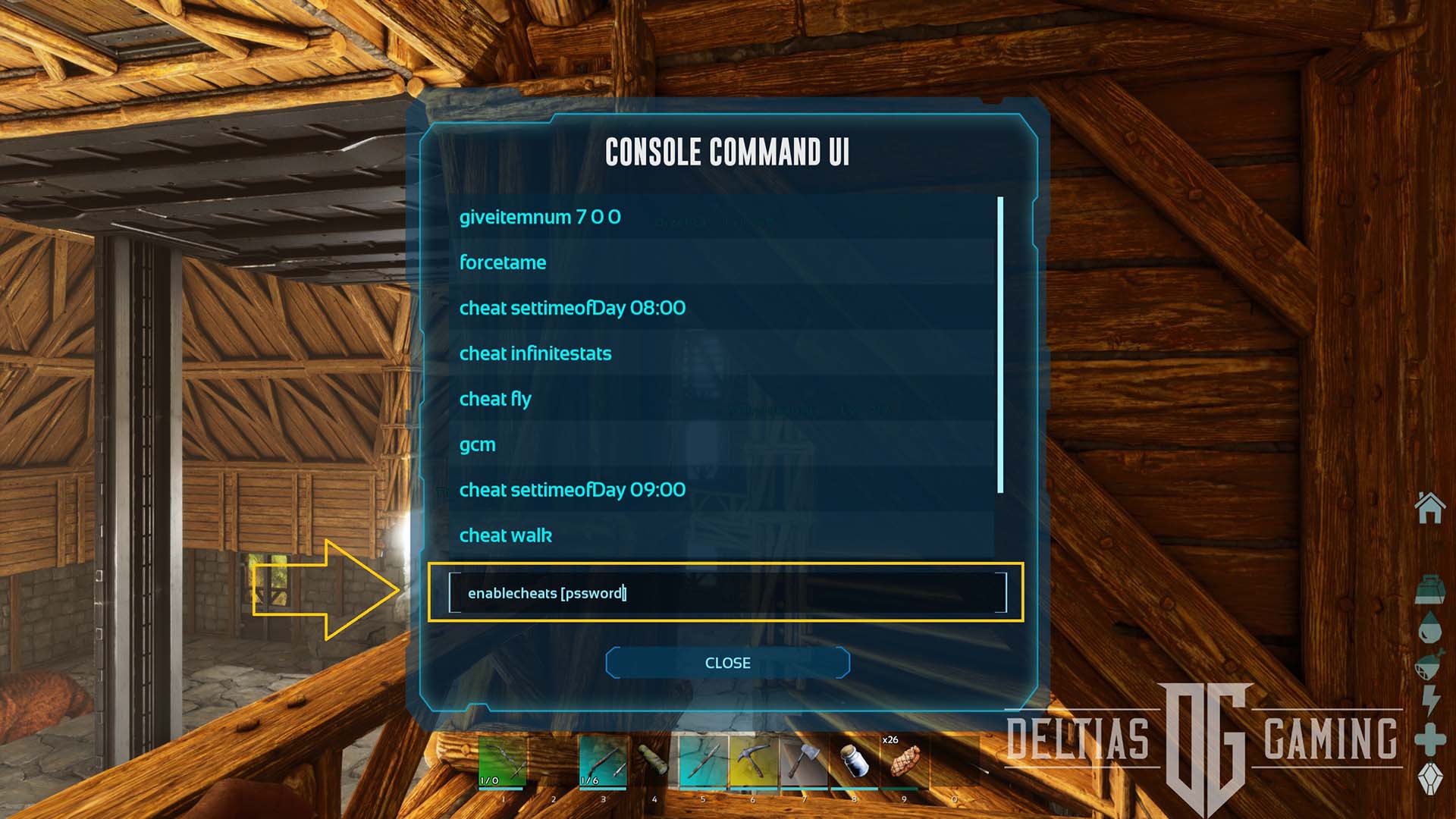
If you play on a dedicated server, you need to ask the admin to give you admin status or you can activate it by typing the console command, this option should be accessible from the game’s menu.
To become an admin on a dedicated server and be able to use console commands in ARK Ascened, you need to know the server admin password and type the following command:
- enablecheats [admin password]
Replace brackets with the correct password, and you should be able to use any cheats from the long list available in the game.
Admin Mode Command Console and UI
You must be in single-player mode or a server admin to activate the cheats and commands. Press the “~” button on the keyboard or use the Console Commands UI.

To activate the Console Commands UI, go to the advanced settings and turn on the console access. Bring up the console command UI from the menu in the bottom left corner.
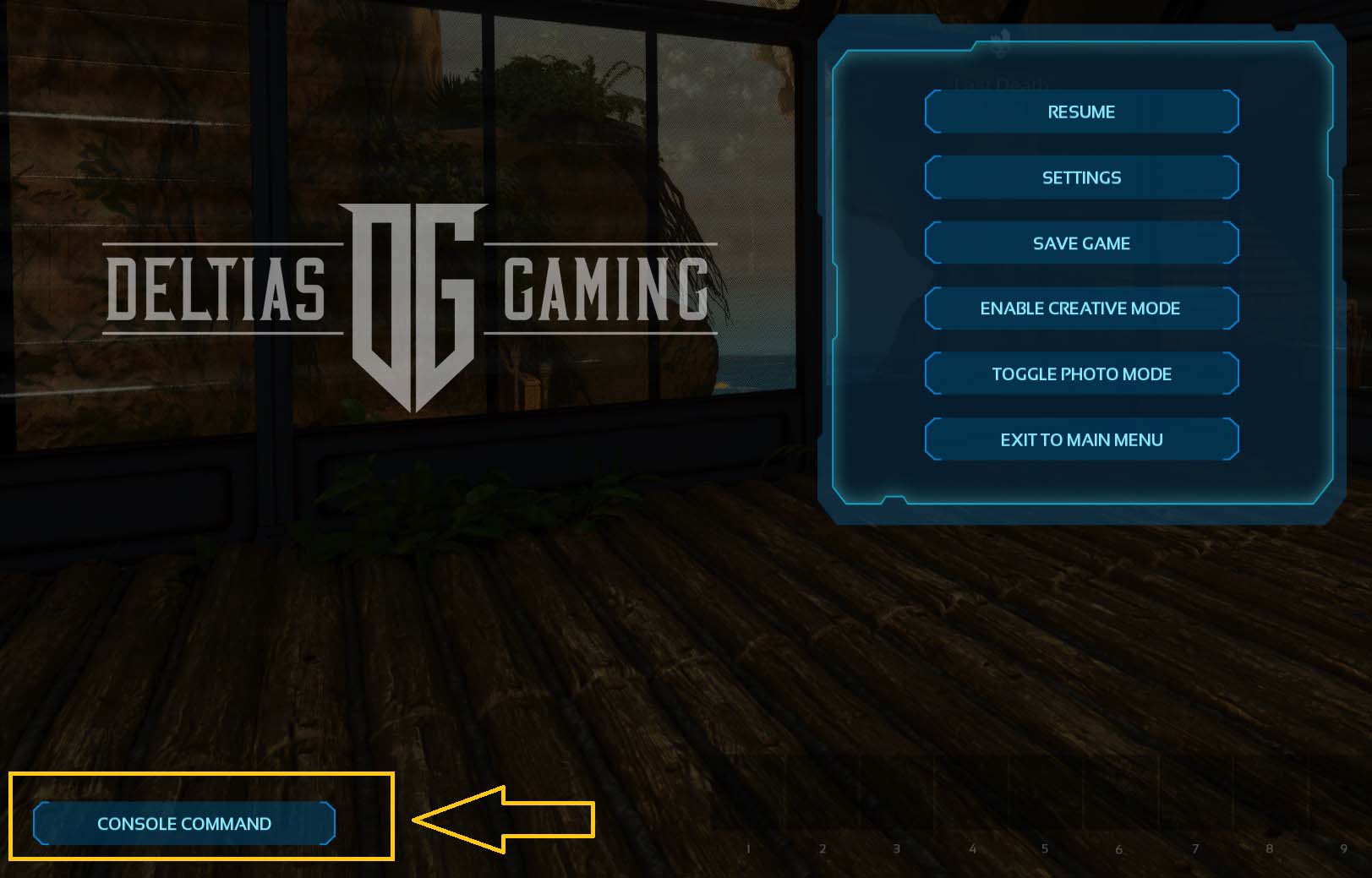
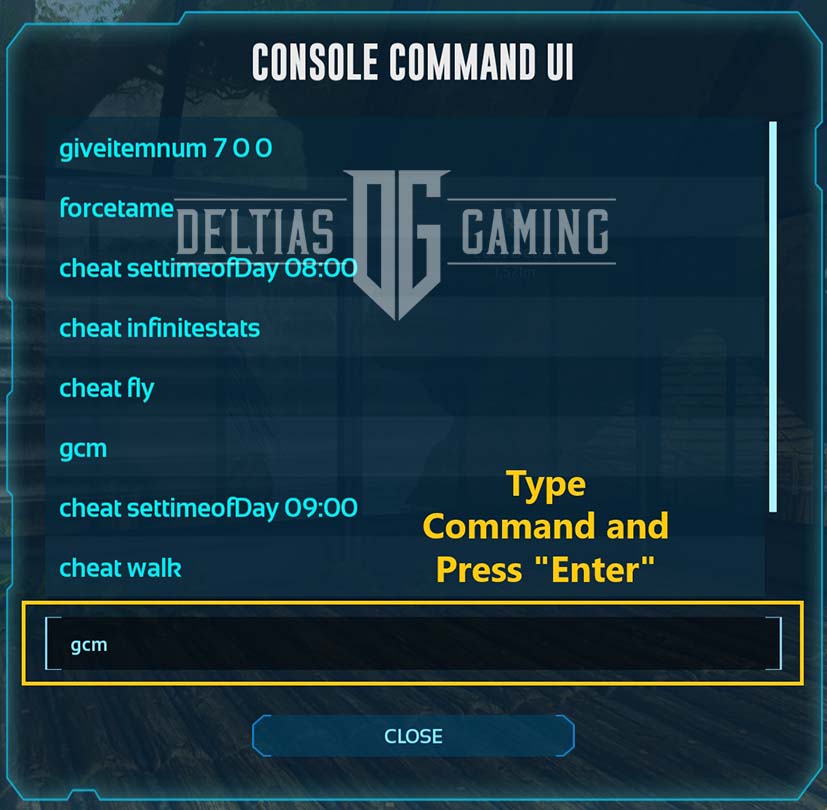
Please note that you shouldn’t give your sever password or admin status to players you don’t trust. It gives the players extensive freedom and can hurt your server or game’s balance.
Does Admin Mode and Cheats Disable Achievements?
No, the admin console commands and cheats allow you to help you with the game or manage your server. Admin Mode doesn’t disable Achievements. Even if you activate it through the console commands, your achievements will stay intact, and you can still receive more. Admin mode has no downside if you want to play the game with cheats or those required to progress or fix the game. It can, however, disturb the game’s balance, so use it with caution on survival-focused servers.
Official Servers
Admin cannot be activated on official servers. Cheating is a no-go there! Strict rules apply, and any attempts may lead to a permanent ban from both the ARK servers and the game itself. Play fair, survive, and thrive!
Looking For More About ARK?
Thank you for reading the How to Enable Admin and Cheats in ARK Survival Ascended guide. We provide the latest news and create guides for Baldur’s Gate 3, Starfield, ARK Survival Ascended, and more. Also, watch me play games on Twitch or visit my YouTube channel!
 Reddit
Reddit
 Email
Email


