Unlock exclusive XP, item packs, and more by connecting your EAFC 25 profile to Twitch. Start earning rewards!

The esports season is here, and EAFC 25 players are ready for some exciting rewards. This November, Ultimate Team mode gets a boost with seasonal XP and exclusive packs. By linking your EA account with Twitch, you’ll unlock Twitch Drops, including a Mega Pack, just for watching FC Pro Open streams.
This year’s first big event means free rewards are a stream away, but only if you’re connected. Linking your accounts takes a few simple steps, making sure you’re all set for every Twitch Drop. Stay tuned; grab your rewards.
Linking Your EAFC 25 Account with Twitch
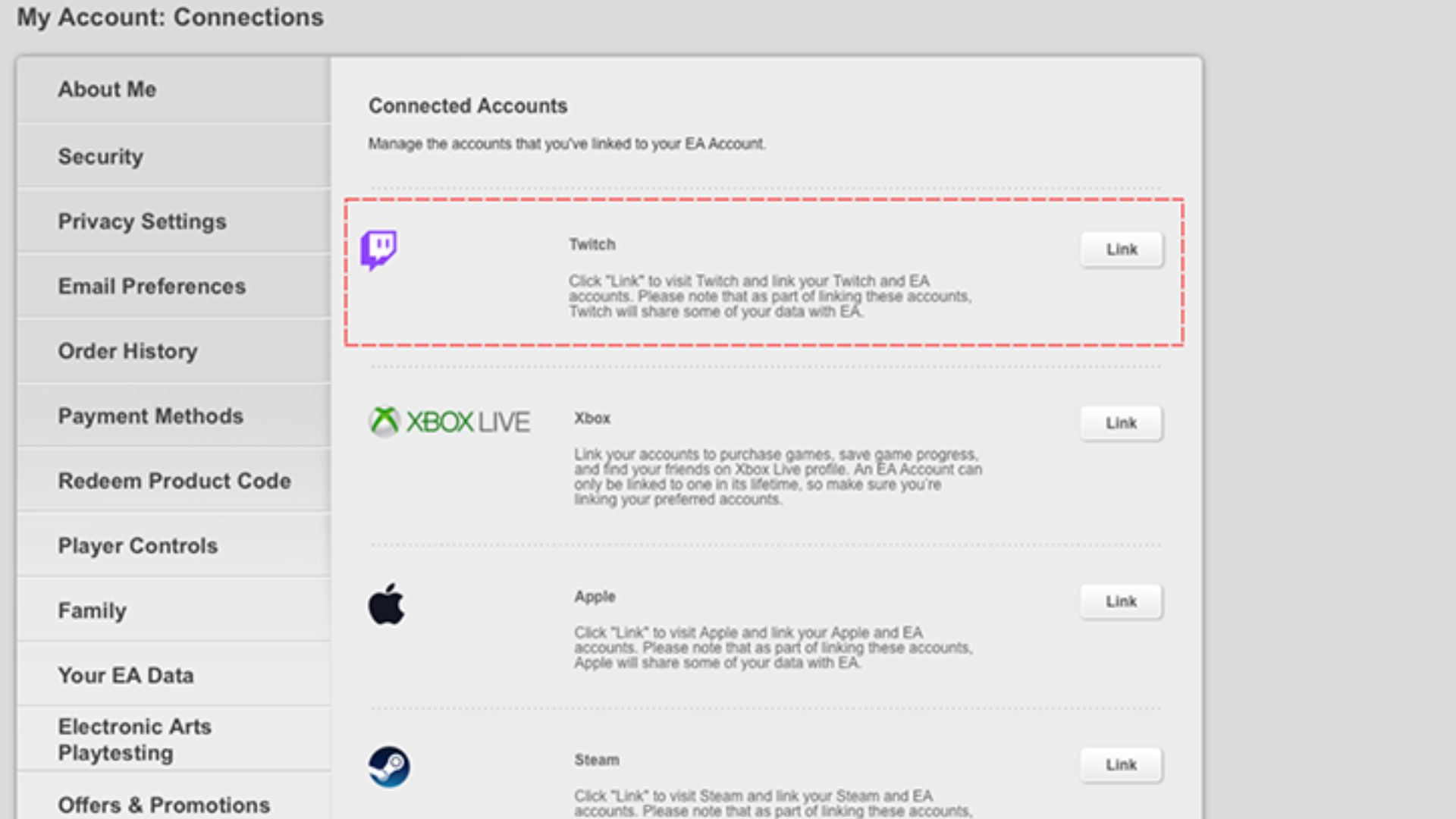
Ready to start earning exclusive rewards in Ultimate Team? By linking your EAFC 25 account with Twitch, you can unlock Twitch Drops, gain seasonal XP, and even snag a free Mega Pack just by watching streams. Here’s how you can get connected:
Linking Through EA Account Settings
- Log In to Your EA Account
- Go to your EA Account settings.
- Navigate to Connections
- Once logged in, click on “Connections” from the menu.
- You’ll see a list of third-party accounts that can be linked.
- Find and Link Twitch
- Look for Twitch in the list.
- Click the “Link” button next to it.
- Verify Your Account
- If you have two-factor authentication enabled, enter the security code sent to your phone or email.
- Authorize the Connection
- A new window will open, prompting you to log in to your Twitch account.
- Enter your Twitch username and password.
- Click “Authorize” to allow EA access to your Twitch account.
- Confirm the Link
- You’ll be redirected back to EA’s website.
- A confirmation message will appear stating your accounts are now linked.
- Twitch will now show up under your connected accounts in EA settings.
Linking Through the EA Twitch Linking Page
Alternatively, you can link your accounts directly from EA’s Twitch linking page:
- Visit the EA Twitch Linking Page
- Head over to the EA Twitch linking page.
- Sign In to Twitch
- Click “Sign In” and log in with the Twitch account you want to link.
- Ensure this is the account where you plan to watch streams and receive rewards.
- Authorize EA Access
- Click “Authorize” to permit EA to access your Twitch account details.
- Log In to Your EA Account
- If prompted, enter your EA account credentials.
- Complete any security verification if you have two-factor authentication enabled.
- Link the Accounts
- After logging in, click “Link Accounts”.
- You’ll receive a notification confirming the successful linkage.
Claiming Your Ultimate Team Rewards
- Watch Eligible Streams
- Tune into EAFC 25 streams that offer Twitch Drops, like the FC Pro Season 1 events.
- Look for streams with the “Drops Enabled” tag.
- Meet the Requirements
- Follow the instructions provided on the Twitch Drops page.
- Some rewards require you to watch for a certain amount of time.
- Check Your Progress
- While watching, you can check your progress towards earning a Drop.
- Go to your Twitch Inventory to see how close you are.
- Claim Your Drop
- Once you’ve earned a reward, you’ll get a notification.
- Visit your Twitch Inventory and click “Claim Now” next to the reward.
- Access Your Rewards in EAFC 25
- Log into Ultimate Team in EAFC 25.
- Your claimed rewards, like the Mega Pack and seasonal XP, should be waiting for you.
By linking your accounts and following these steps, you’ll be all set to maximize your Ultimate Team experience. Don’t miss out on these exclusive rewards—link up before November 2 to join in on the FC Pro Season 1 festivities!
Looking For More?
Thank you for reading the article. We provide the latest news and create guides for Baldur’s Gate 3, Starfield, ARK Survival Ascended, and more. Also, watch Deltia play games on Twitch or visit his YouTube channel!
 Reddit
Reddit
 Email
Email


