Here is a comprehensive guide on how you can see chunk borders in Minecraft and other alternative ways you can do it.

Knowing how to see world chunks in Minecraft can be beneficial in many ways. Some uses include optimizing farms, locating slime spawn areas, or preventing unnecessary lag. Needless to say, you can prevent many issues by simply being aware of this in-game feature.
Chunks are the fundamental building blocks of Minecraft in terms of world generation. Each chunk measures 16×16 blocks horizontally. It also stretches from bedrock level to the sky. However, you don’t see these chunks normally. You need to do a bit of tweaking to reveal the chunk borders.
Here is a guide on how you can see chunks in Minecraft and what you can do with it.
Also Read: How To Reset Chunks in Minecraft
How To Show Chunk Borders in Minecraft Java Edition
To show chunks in Minecraft Java Edition, press F3 + G keys simultaneously on your keyboard. A visual grid will appear, outlining the chunk borders in yellow and green. You can only see the chunk borders if you are inside them.
This means you need to move around to check each of them. To hide them, do the same process and press F3 + G keys.

Chunk borders can be annoying visually. We recommend you only show them when you want to use them. On normal gameplays, just turn them off.
Also Read: List of All Console Commands in Minecraft
How To Show Chunk Borders in Minecraft Bedrock Edition
Unfortunately, there is no option to see chunk borders in Minecraft Bedrock Edition. However, you can always use third-party websites or resource/data packs to help you see chunks. Here are different ways you can do it:
Use Chunk Base
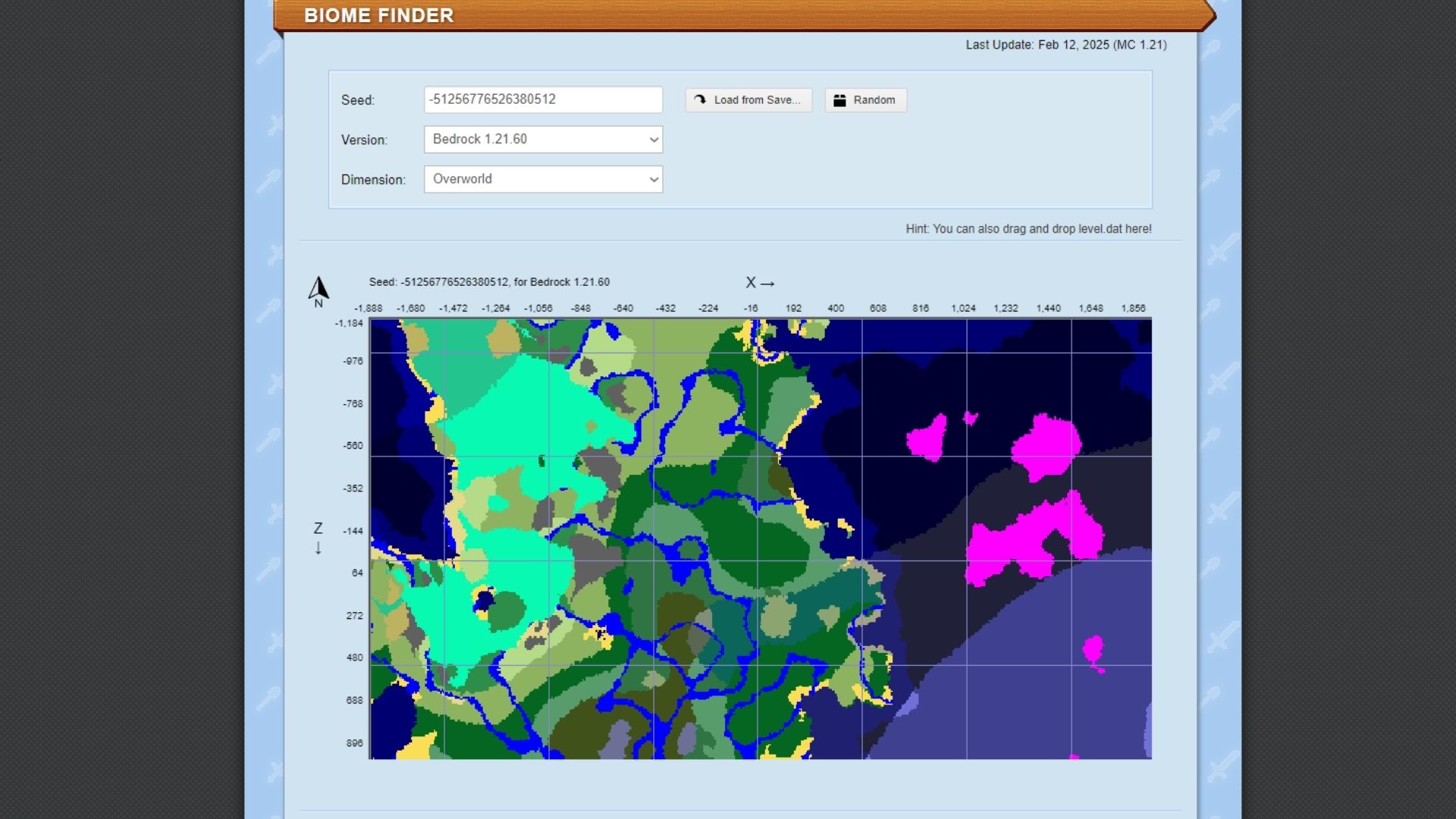
One of the easiest ways to check your Minecraft chunk border is through the Chunk Base website. Here is a step-by-step instruction on how you can do it:
- Go to the Chunk Base website.
- Click the “Apps” from the options provided.
- Select the “Biome” option. It’s usually in the Popular section.
- Input your World Seed in the box provided or load up your save file.
- Select the Minecraft Bedrock Edition version of your world.
- Choose the Dimension you wish to see.
After you provide the right information, the website’s map should load up your World Seed. You can jump to a specific coordinate by providing the right X and Z coordinates of the location you want to check. Hover your mouse on the map to see the chunk numbers shown below the map.
Also Read: Minecraft: All Light Source Blocks
Mods and Resource Packs
Another way to show chunk borders in Minecraft is by downloading resource packs or mods that highlight them. An example is the Markers 2.0 by FoxyNoTail—a resource pack with some handy features like showing spawner ranges, chunk lines, and biome detection.
Looking For More?
Thank you for reading the article. We provide the latest news and create guides for Baldur’s Gate 3, Starfield, ARK Survival Ascended, and more. Also, watch Deltia play games on Twitch or visit his YouTube channel!
 Reddit
Reddit
 Email
Email


