Script extender is a very useful mod for Baldur’s Gate 3. Read this article to learn how to install and use it easily.

Baldur’s Gate 3 is an almost complete game, but with the help of various mods, you can enhance the already rich experience. There are many mods for BG3, and each one of them is used to provide a different vibe. Script extender is one of these mods, and it can solely upgrade the scripting capabilities. With the help of the extender, you can install complex mods very easily.
Script extender is developed by Norbyte. In order to install it, you must follow some instructions. If you are not familiar with installing mods or just want to cross-check your process, read this article.
In this article, we will explain how to install and use the script extender mod in Baldur’s Gate 3.
How To Install Script Extender in Baldur’s Gate 3
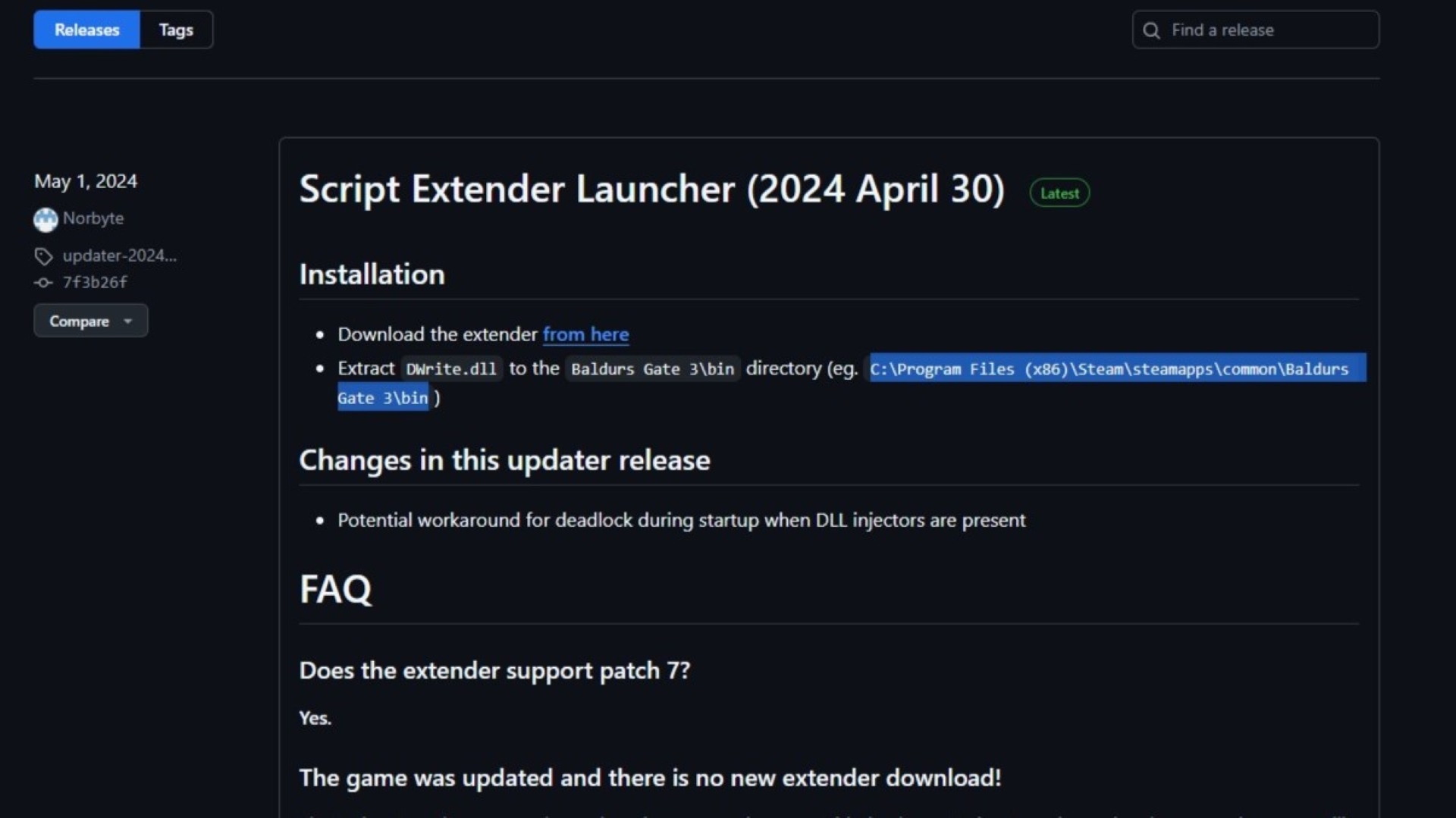
You can install the script extender either by downloading BG3 Mod Manager or by manually downloading the script extender mod. For the sake of simplicity, we will follow the manual download process. Here are the steps you need to follow to download this mod:
- Head to the official GitHub of Norbyte with the help of this link.
- Download the DWrite.dll file from the installation section.
- Copy the downloaded file in the game’s directory ( e.g., C:\Program Files (x86)\Steam\steamapps\common\Baldurs Gate 3\bin).
- Launch the game, and the mod should install itself.
Read more: Baldur’s Gate 3 Patch 8 Release Notes: New Subclasses, Crossplay, and More.
How To Use Script Extender in Baldur’s Gate 3
As soon as you open BG3, an extra window will also open up. This window is the debug console for the BG3 script extender. Once in the game, press either tilde(`) or F11 to open the console. In this console, you can write various Lua commands and interact with other installed mods. Here are some uses of the BG3 script extender:
- Customize gameplay mechanics
- Modify party size
- Create custom spells
- Manipulate AI behaviour
Looking For More About Baldur’s Gate 3?
Thank you for reading the Baldur’s Gate 3 guide. We provide the latest news and create guides for Baldur’s Gate 3. Also, watch me play games on Twitch or visit my YouTube channel!
 Reddit
Reddit
 Email
Email


