If you want to have goofy-looking heads like the ones on REPO but in Minecraft, here is how you can download the mod.

Minecraft allows players to add mods into the game, like the REPO heads that make the game more fun, especially with friends. This mod is inspired by Semiwork’s hit title REPO, specifically the goofy-looking robot heads with big round eyes and wide mouths.
However, installing this mod can be a bit confusing. You will need to install a third-party app and download the mod from there. Fortunately, it’s pretty straightforward once you get the hang of it. To help you out, here is a guide on how you can download the REPO Heads mod for Minecraft.
Also Read: How To Make Potion of Infestation in Minecraft
How To Download the REPO Heads Mod for Minecraft
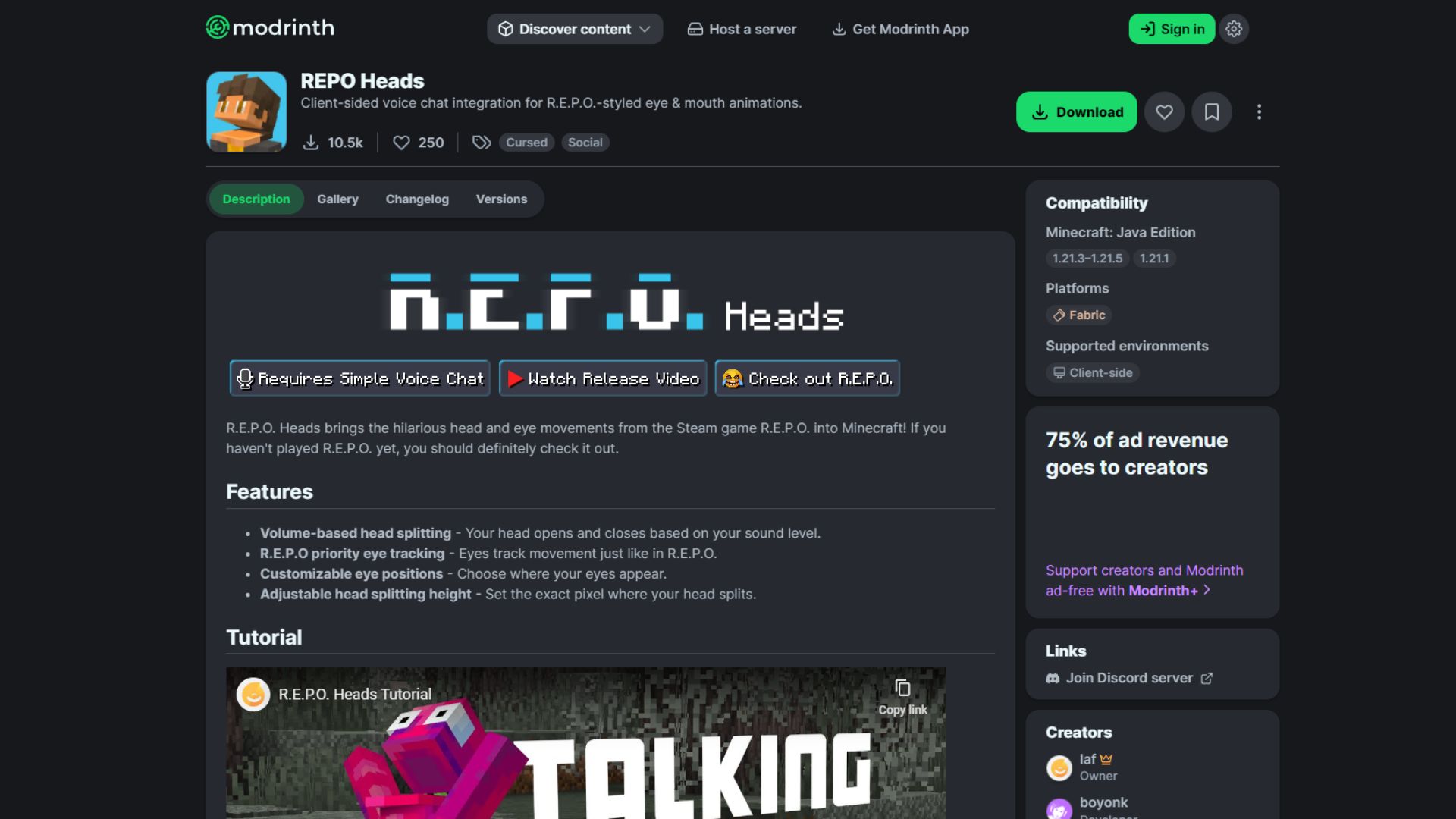
Follow this step-by-step guide on how you can download the REPO Heads mods for Minecraft:
- Download the official Fabric modding API and install it.
- Proceed to the official website of Modrinth and download the REPO Heads mod. It needs to be compatible with Minecraft version 1.21.5
- Additionally, download the Simply Voice Chat plugin for REPO Heads. It needs to be compatible with Minecraft version 1.21.5
- Check out your Minecraft directory, then copy and paste the two mods into the “mods” folder. It’s usually in “C:\Users\admin\AppData\Roaming\.minecraft.”
- Once you are done, start the official Minecraft Launcher.
- In the versions list, select the Fabric 1.21.5 modded version.
- Create a new world and test the REPO Heads mod. Press V to bring up the customization options.
You can even try it in multiplayer and play with friends. However, they must also install the mod so they can see the animations in action.
Also Read: Best Settings for RTX 4070 with Complementary Reimagined Minecraft Shader
What Does the REPO Heads Mod Do in Minecraft?
According to the official Modrith mod page, the REPO Heads has a few features:
- Volume-based head splitting – Your mouth opens and closes, and the intensity is based on your sound level.
- Priority eye tracking – Your eyes can track movement based on your activity or action, similar to how it works on REPO.
- Customizable eye positions – You can choose where your eyes appear.
- Adjustable head splitting height – Customize where exactly your head splits for your mouth.
The Simple Voice Chat mod is there to assist the head-splitting feature and determine how loud your voice is in the game. The louder you are, the wider your mouth opens.
Looking For More?
Thank you for reading the article. We provide the latest news and create guides for Baldur’s Gate 3, Starfield, ARK Survival Ascended, and more. Also, watch Deltia play games on Twitch or visit his YouTube channel!
 Reddit
Reddit
 Email
Email


