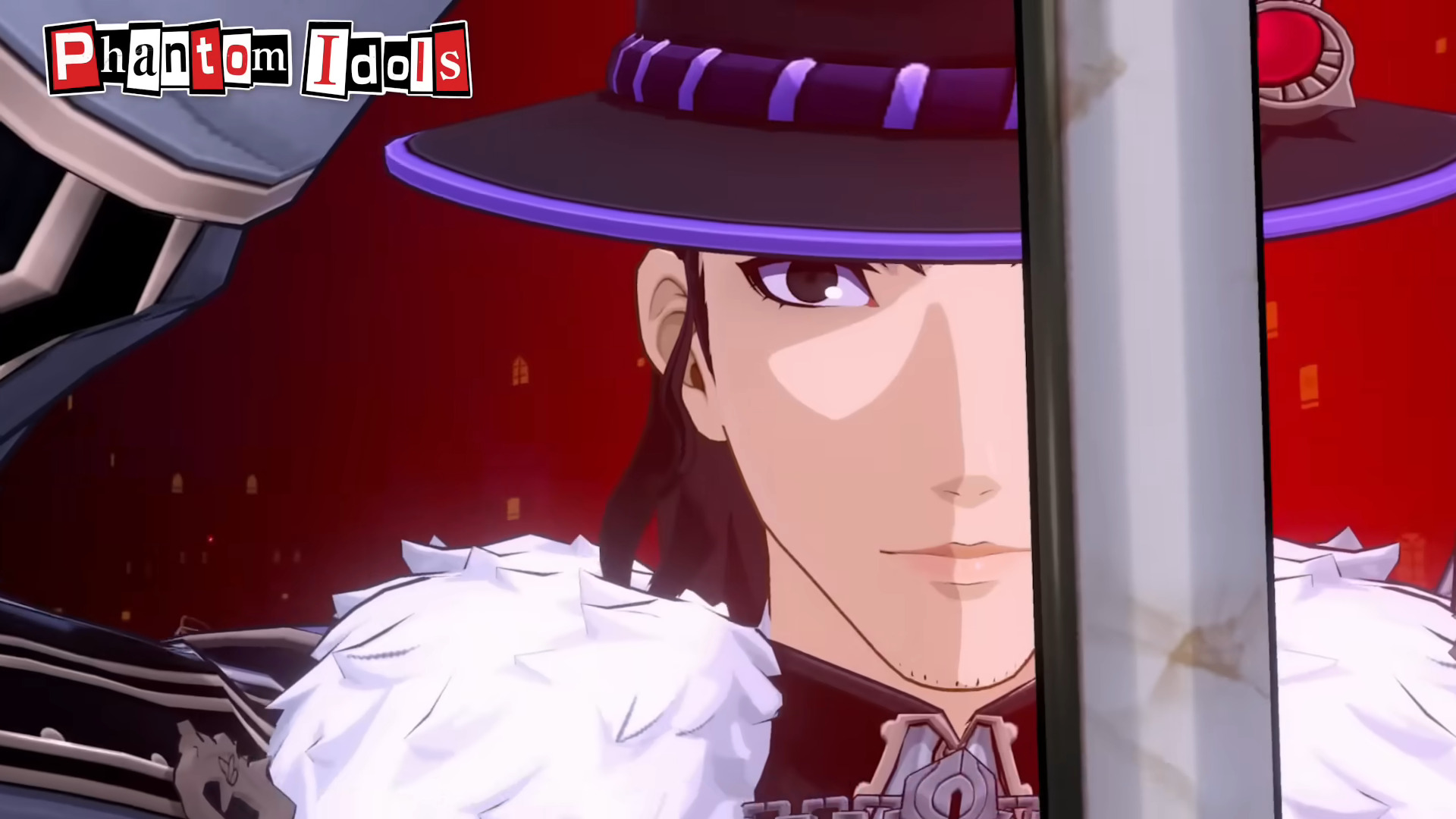Find out how you can delete structures in RuneScape Dragonwilds. Redo any structure you want without losing resources!

In RuneScape Dragonwilds, you have a build mode that allows you to create your own base. You can add new buildings, upgrade the existing elements, and align the structures just how you want them. However, sooner or later, you’ll place a structure on the ground and feel like it’s out of place or doesn’t look all that good. While most basic structures require minimal resources to create, the more advanced ones can require a ton of stuff. So, even small mistakes can prove costly.
Thankfully, there’s a system that allows you to delete structures in RuneScape Dragonwilds. In this guide, we’ll explain exactly how you can go about doing this.
How Can You Delete Structures in RuneScape Dragonwilds?

At first glance, the building system doesn’t seem to have an apparent option to delete structures. But it’s there. Simply follow the steps mentioned below to delete any of the structures that you don’t like.
- Step 1: Open the Build Menu (default key: B)
- Step 2: Start Repair Mode (default key: T)
- Step 3: Hover your cursor over the structure you want to delete.
- Step 4: Press the middle mouse button to instantly delete the structure and retrieve all resources tied to it.
Also Read: Runescape Dragonwilds: How To Level Up Woodcutting Fast
The recovered resources won’t directly go into your inventory. Instead, they’ll drop to the ground after deleting a structure. Make sure to pick them up to get every item back.
You can also directly delete any existing structure when trying to place a different structure in the same space. In such a case, when you hover over the existing structure in Build Mode, you’ll get the middle mouse button prompt allowing you to remove the structure.
The game doesn’t have a traditional system to move your existing structures at the moment. So, if you want to shift any structure to a different place, you’ll first have to delete it using the methods above. Then, you can proceed to place that same structure in the location of your choice.
Also Read: RuneScape Dragonwilds: How To Get Coarse Threads
Looking For More?
Thank you for reading the article. We provide the latest news and create guides for Baldur’s Gate 3, Starfield, ARK Survival Ascended, and more. Also, watch Deltia play games on Twitch or visit his YouTube channel!
 Reddit
Reddit
 Email
Email